 |
Audio Asylum Thread Printer Get a view of an entire thread on one page |
For Sale Ads |
 |
Audio Asylum Thread Printer Get a view of an entire thread on one page |
For Sale Ads |
104.60.35.252
In Reply to: RE: HDMI audio droputs using ROCK to AVR via HDMI cable? posted by greyscale on February 14, 2025 at 12:46:53
need more info.
What happens when you play music but the Sony has never been turned on?
Do you turn on the Sony, play music and then turn the sony off? And that is when it happens?
Some things to try:
Sometimes the order makes a difference. Try having everything off but the ASUS, then turn on the receiver and tv. Try it the other way with the ASUS being the last on.
Change the audio to LPCM.
Is the firmware in all devices up to date?
Turn off all the CEC settings on all devices.
also this is very dated info but back when HDMI came out it treated receivers differently than TVs and you could hook directly to a TV with no issues but put a receiver in the mix and the drop outs happened. At some point something was updated and that changed I think. Is the receiver old by chance?
Cut to razor sounding violins
Follow Ups:
When playing Roon through a ASUS NUC, which is connected to a Denon 6800h AVR,via a HDMI 2.1 cable the Roon stream has dropouts. Turn on Sony HDTV connected via HDMI to the AVR, stream plays flawlessly. Turn the Sony OFF, stream has dropouts. NUC is new with latest BIOS from ASUS.three differant HDMI cables same result. CEC has been tried both on and off in the NUC and the AVR no change. Some say an HDMI audio extractor is needed. I THINK the ROON OS should be able to do this extraction.
Thanks for the suggestions.
greyscale
That's a strange problem. My inclination is that you were on the right track by suspecting a CEC or ARC incompatibility. Your TV also has a CEC component, so you have three sets of variables, which makes the troubleshooting harder. But it sounds like you have already been down that path.I have a couple of things to offer that don't directly address your question, so take them for what they are worth. Maybe it will help.
Regarding HDMI audio extractor, I don't think that is the issue since you are getting sound output. Audio via HDMI is still an emerging technology, but your NUC is new enough that it shouldn't require an external extractor. I assume you have an ASUS NUC13, which is the most recent one on the Roon-approved list. FWIW, Roon doesn't do the extraction. It is a digital to digital signal conversion (or passthrough) that happens within the NUC, regardless of Roon. You are using the ROCK OS, which is the Roon-recommended way to do it. But if you really want to get to the bottom of this you may need to install a different OS like Linux or Windows so that you can try a different media player for comparison. It's up to you to decide whether that is worth the effort.
From your description it sounds like you are running Roon Server on the NUC and also using the same NUC as an endpoint with the Denon as the DAC. Roon recommends against that, but I've never understood why. I've done it myself on a NUC and a Mac Mini with no problems. Since the HDMI connection seems to be the issue, have you tried the Denon as the endpoint (streamer) using the ethernet or wifi LAN connection? It doesn't answer the question about the HDMI weirdness, but it might solve the problem with audio dropouts.
You could connect the NUC to the Denon using the analog headphone output. But you would be using the DAC built into the NUC, so the sound quality will suffer. Better to just turn on the TV when listening.
I hope you find some of this helpful.
. . . in theory, practice and theory are the same; in practice, they are different . . .
Edits: 02/17/25 02/17/25 02/24/25
It may be trying to put connected HDMI devices to sleep.
KP
do you start with the tv on then turn it off? what happens if the tv was never on?
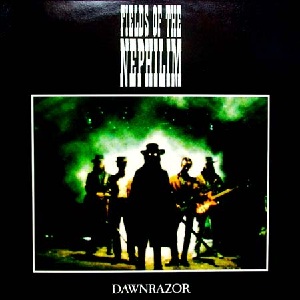
Cut to razor sounding violins
| FAQ |
Post a Message! |
Forgot Password? |
|
||||||||||||||
|
||||||||||||||
This post is made possible by the generous support of people like you and our sponsors: