 |
Audio Asylum Thread Printer Get a view of an entire thread on one page |
For Sale Ads |
 |
Audio Asylum Thread Printer Get a view of an entire thread on one page |
For Sale Ads |
107.142.146.197
I proactively replaced a 2010 Dell Studio today in 2019 with the looming sunset of Win7. Interestingly, the situation that prompted the move to using a NAS still exists today: the cost to upgrade from the base 256 GB storage to 2 TB is $800! The only real difference is that the current M2 based model benches almost twice as fast as the current i5-8500B.
It took me a couple of months to get comfortable with all the aspects of the new environment and I use Parallels to run a couple of Win apps underneath MacOS. Having 32 GB of memory makes that easy since Parallels carves out 8 GB.
Having the fault tolerance of mirrored drives with the NAS is nice along with the ability to run media server software on it instead of the Mac. I have subsequently updated the 2 TB spinning rust with SSDs and get immediate response from all manner of applications along with quicker saves. My storage needs really haven't changed and I'm running only 66% capacity.
The old Dell box still runs fine and is used for music and movie disc ripping and serves as an offline backup using older 2 TB drives for the lion's share of my storage composed of video, music and photos. I have one cool app called Geoclock (mimics Geochron functionality) that only runs under Win7.
What I really like about the Mac environment other than the compact footprint is the integration with my watch/phone/pad environment. I really like being able to see and respond to texts during the day on the Mac. And synchronized local storage to iCloud photos found on other devices.
Follow Ups:
you are better than I am. My Mac mini is just sitting useless under the desk. I just wanted a headless audio player and it failed miserably. I was using Ammara Play and it kind of worked. But the remote on the iphone was useless and would never connect. Amarra play would crash and I would always have to grab the keyboard, mouse, and hdmi cable and reconnect it to reboot Amarra play. IIRC I tried other players and they were just as bad. Like really getting a headless experience with iphone control seemed too hard for Amarra, Audirvanna, Hq player (I think), etc. Then there was an os update and it just got useless.
No worries, its got great hardware, so lets do some daphile linux usb stuff and get going. Awesome! Apple needs a special keyboard to tell it to boot from a usb. Its under the desk now.
Windows with Hysolid is working flawlessly. There was some issue IIRC with windows 10 updating but with 11 it just works.
More power to you, Apple blows and while I have iPads and phones, no mac pcs in my future.
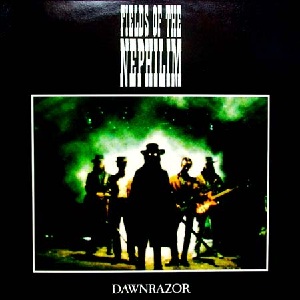
Cut to razor sounding violins
"Apple blows and while I have iPads and phones, no mac pcs in my future"
Same here. I just never came to love the operating system - always googling how to do whatever on Mac. It's not surprising though being that I've been set in my Windows ways since 3.1. Love the iPhone and iPad though. Tried an Android phone and tablet once and that was very short lived.
voolston - audiophile by day, music lover by night!
Totally get it. Had the same experience. Company gave me android phones and tablets and the Istuff is just better on that front. Surface is close but just not the same.
However just recently I had an issue with the iphone. I needed to run it from lightning to optical into a dac. I have a Douk Audio U2 XMOS XU208 Digital Interface, USB to TOSLINK Coaxial/Optical Audio Adapter that I bought when I went to linux audio. It worked great with the linux machine and my windows machine. But not at all on the iphone. It was strange because the cheap beringer usb to optical box worked great with the iphone, but not the douk. so much for the plug and play Apple usb audio drivers.
Also years ago I ripped 3,000 cds for a client who had a mac. OMG it was hilarious when I went to put them on his Mac. It took 10-15 minutes for us to figure out where the files I had ripped were supposed to go.
Me: "Where do you keep your music files"
Him: "They are in iTunes"
Me: "No, where on the hard drive are the files?"
Him "They are in iTunes"
and on and on it went till eventually he showed me the finder app....
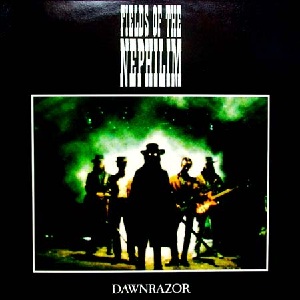
Cut to razor sounding violins
And others struggle with computer based audio. I guess I've been lucky for the past couple decades.I've been running Mac Mini music servers for almost twenty years w/o issue... with HDMI + Monitor and in headless setups. They just seem to work for me..... However, many players didn't offer good remote control capability in the early days. That's not an Apple issue but a player software issue.
I've been through BitPerfect, iTunes, Audirvana, Pure Music, HQPlayer, and Roon with great results. But I deliberately avoided Amarra. I didn't like the way they gouged early adopters on price but that's another story.
My current setup has a Mac Mini that can act as music server or end-point [including headless] plus a couple headless Raspberry Pi end-points. With Roon Remote on the iPad I couldn't be happier.
iPad Remote Control. Very portable and very convenient when running headless.

I didn't understand your comment about Apple needing a special keyboard to boot from a USB device. I sometimes boot from external USB SSD with no special keyboard required. I have a couple aftermarket keyboards like the Logitech pictured here. Nothing special, nothing proprietary.

Edits: 04/10/24 04/10/24
I guess some do. However you missed the point. I was not struggling with PC audio, but with Mac audio. Maybe it was the 3rd party software, but the ones I tried, Amarra, HQplayer, and Audirvana seem to work for people. And I was able to get Linux working and using a remote.
It cracks me up when you talk about price gouging but run Roon. I think that is price gouging, but I guess people access value differently. $829 for software is kind of crazy IMHO.
All I can tell you is that the thing wouldn't boot with a windows keyboard. One site said to use a mac keyboard and one site showed some settings to make the windows keyboard work (maybe you set that up years ago?). Anyhow I just gave up.
And I have to tell you Mac has not impressed me at all. Got a buddy who is a luddite but needs to use a computer for his voice over career. He does awesome with his mac and UA interface. But one time I was over when he had to upgrade to a new mac. OMG, we spent the whole day trying to transfer everything from the old computer to the new one. It would never work and we just said screw it. He had to take it into the mac store. Never had that happen with a windows pc. But maybe I am just lucky with windows?
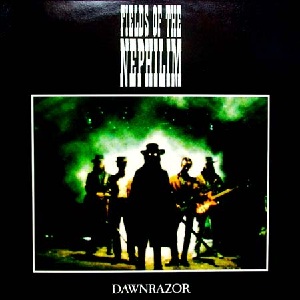
Cut to razor sounding violins
You may not have been around when Amarra was charging $1500, and that was back around 2009. They made the first well known 'audiophile' player and socked it to you on price until incrementally dropping their drawers as competitors came on the scene.

Nah I was around then when there wasn't even a pc audio forum. Back when it was formed, there were actually product engineers on this site but they seem to be non existent now. Wonder why?
IIRC I heard about Amarra from Vincent of VRS and yeah it was price gouging too. Its how markets work. But now paying for software is IMHO a rip off. But as I said everyone is different.
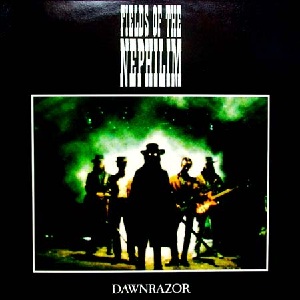
Cut to razor sounding violins
Yup. Everyone is different. Having worked for a world class software company that powers the data center back-end of most large corporations I have no issue with people (myself included) paying for the best available software and support.
What puzzles me are deep pocketed audiophiles who spend thousands on hardware but can't fork over a few bucks a month for great software or a streaming service. I'm not pointing at you. It's just an observation on my part.
On a somewhat related note the entire software industry has pretty much moved to a subscription based model - which isn't so bad I suppose. I still run my old Microsoft Office suite on my computer as does my wife on hers. We're both a few years behind and that's fine for now because it still works but I can see that our next move will be a yearly subscription.

It's all relative, I suppose.
Roon is $12/mo, which is two or three cups of coffee with tips. You can choose to invest a big chunk upfront and amortize. Or not.
It's less than the cost of a single CD or LP back when I used to buy them, not adjusted for inflation. For many years I bought 3-5 per month, and I was a lot poorer then than now. Roon is a tremendous bargain by my standards, but I get that it's not for everyone.Windows is $140 until the next upgrade; Mac OSX is free forever. MS Office (or whatever they're calling it now) is $100/year; Mac Productivity Suite is free. It's all relative, I suppose.
Here's what price gouging looks like: Adobe Creative Cloud is $60/month, which is ridiculous. The building information modeling and visualization software package that my (former) company uses works out to about $5000 per employee per year. Those companies (Adobe/Autodesk/Lumion/Enscape/Bluebeam) are very diligent about policing licenses, so hacking/cracking is out of the question for a legit business. It's a f-ing outrage, but you can't be competitive in the market without it.
As you put it, "people access value differently".
. . . in theory, practice and theory are the same; in practice, they are different . . .
Edits: 04/20/24 04/20/24
Yeah its all different for different people I guess.
Hysolid is and always has been free. Sure it doesn't do stuff Roon does, but it plays music shows cover art, lets you do playlists and is predicated on control via tablet of phone. Its been solid except for a week or so where I think they had some server issues. Amazing that a free program is still running after all these years. No $800 start up fee or monthly subscription. And if hysolid quits, there is always music bee or foobar or heck even winamp seems to be around for free. Not to mention server/ dlna options that are free.
Guess I am lucky on the windows upgrade front. I remember being able to upgrade to Windows 10 and Windows 11 for free within a certain window. The previous version came with the computer and then the upgrades were free. Libre office and or Open office are all free and probably better options to Microsoft office and heck even the Microsoft Edge browser has a great free PDf reader and editor. So no dough for office products, except on my iPad that I was using for presentations a few years back, needed to pay for an office product...
Wow, now that is a great example of gouging. Shame on Adobe, etc.
And shame on both apple and microsoft for their monopolistic tendencies and need to be sued.
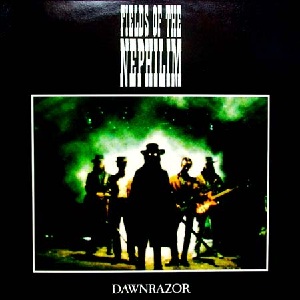
Cut to razor sounding violins
Hysolid looks like a cool program, and I see that it is available in the Mac App Store but I got a message that it is not compatible with MacOS. Looks like it is iPhone/iPad only?
Not sure what you mean by "$800 startup fee". Roon is free for 30 days then monthly or yearly subscription after. Like most apps these days.
As you described, I limped along with various open source server/dlna options for several years until Roon came along. Twonky was the best, but it went under. Plex and LMS are serviceable but quirky and don't work nearly as smoothly as Roon.
I think the difference is that I am not operating alone in some sort of mancave. I live with a family of inquisitive music lovers, and we all enjoy sharing a collective library that everyone contributes to. Sometimes we listen together and sync the same music to multiple devices throughout the house. Other times we are all listening individually in different places on different devices, from the same server. Roon does the best of anything I've found in dealing with those complexities.
. . . in theory, practice and theory are the same; in practice, they are different . . .
Its been so long since I set up hysolid that I forgot about the app. Hysolid is predicated on tablet/ phone control so that app is just to control it, so yep you can't put it on your mac book or a windows desk top. There is a program that runs as a service on windows and points to the music files and configures the output to the dac, but the control interface is that app you saw. Said another way, you can't control it from a windows/ mac desktop, because its all about soundquality and offloading the art/ playback interface to an app helps.
Here is the roon pricing...its $829 for lifetime:
https://roon.app/en/pricing
Its a solid point about the family involved. Its just me and my audio so I can get by with something like hysold, but I can see where a solution like Roon would be worth it if you had a family involved, which I assume includes multiple streaming services or collections, multiple rooms, etc.
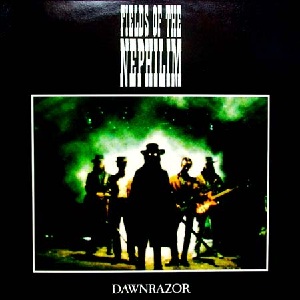
Cut to razor sounding violins
Just to be clear, the Roon lifetime plan is an option, not a requirement. You can subscribe monthly or annually from day (thirty)one. There is no "setup" cost. The payback cycle on the lifetime option is now about 5-1/2 years, so it's up to the consumer. Will it be around forever? Who knows? There has been talk about eliminating the lifetime option altogether.In my case, I bought into Roon for around half that, when they were in startup mode and focused on building capital and customer base. The cost for the lifetime subscription paid for itself years ago, so it's free to us now. It was a risky investment at the time that payed off. Lucky me.
Hysolid looks like a cool program, but your description points out exactly why I like Roon for my non-techy family. Hysolid sounds kind of quirky and complicated, and I'm sure I could handle that but I'm less sure about others in the family group.
. . . in theory, practice and theory are the same; in practice, they are different . . .
Edits: 04/21/24 04/21/24
... Mac or Windows.
I'm now sitting in front of my principal computer, (Win 11), using a Microsoft ergonomic that's 15+ years old and still functioning 100%. It needs PS/2 to USB convert which is no big deal.
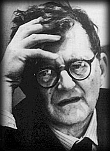
Dmitri Shostakovich
Both of these are excellent:--> Logitech MX MECHANICAL has larger full-travel keys with excellent feel for touch typing. It's my main daily keyboard. Has adjustable backlighting from none to bright.
--> Logitech MX KEYS MINI is a slightly smaller flatter keyboard but still offers more key travel and tactile feedback vs Apple keyboards. Has adjustable backlighting from none to bright.
The pricing is a bit high but I interact with these keyboards daily so it's worth it to me. I believe either keyboard is available in a compact size (what I have) and larger size with numeric keypad (which I would never use).
Some are PC/Mac compatible. Others are geared more specifically toward Mac or more specifically toward Windows. Look closely before deciding should you be in the market for a good keyboard. These charge-up over USB-C and the batteries last several months between charging.
Edits: 04/11/24
It was long, long ago but spirit of "the good old days" -- being perhaps more imagination than accurate recollection -- I recall the IBM 3270 terminal, like the picture, having the best keyboard feel of any device I even used.

The original IBM PC keyboard is remembered fondly by many but I found it a bit harsh and noisey.
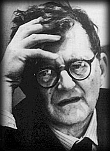
Dmitri Shostakovich
I adapt pretty quickly to various keyboards so long as the keys have a decent amount of travel. That means most lightweight laptop keyboards are not ideal for me but I accept that trade-off with those thin and light laptops.
Edits: 04/12/24
I found a Logitech K200 with the same tactile keys and is spill proof. It works. Just wipe off some of the water or whatever. Flip it over on a towel or paper towels. Shake it to knock some of the liquid out and let it dry.
Sometimes a key or two will be sticky, but works itself out over a few days.
When I tried to buy another one, of course, they had been discontinued. But I found a deal on ePay for 4 of them for about $70 with the matching optical mice.

-Rod
I've been pretty lucky with not spilling stuff on my keyboards. When I had a work issued laptop I bought one of those transparent rubber keyboard covers that conform to the keys. It worked OK but lost some key feel when touch typing.
I still keep one old school wired USB Keyboard and wired USB mouse stored away for those situations where Bluetooth is giving me fits. The hardwired devices always 'connect' and from there I can fiddle with Bluetooth settings for trouble shooing. It doesn't happen often but when it does it's good to have hardwired devices handy. But.... I no longer keep ancient IBM PS/2 style interface keyboards/mice around (or parallel printer cables!)

I didn't understand your comment about Apple needing a special keyboard to boot from a USB device. I sometimes boot from external USB SSD with no special keyboard required.afterwards, I read this and thought huh?
The Carbon Copy Cloner software we both use can be configured to boot when plugged in to restore the OS. I've had to do that once. Maintain two SSD based copies.
Edits: 04/11/24
I prefer not using any general purpose PC for music playback. There are no monitors found near the two music systems.
Instead, I run media server software on the NAS where the library lives and feed half a dozen tiny music and video endpoints via the network. My watch/phone/pad serve as reliable remotes.
The Mac is used primarily for productivity and financial applications - although it does feed the around house / by pool system powered by a small Emotiva amp using in-ceiling speakers for casual listening. Still don't have any trouble running Squeezelite, Qobuz, SiriusXM, local internet radio, etc. under MacOS.
Back around 2006 / 2007 our systems engineering manager mandated that all systems engineers in our group would be using new company issued Mac laptops. I resisted and told him I didn't want that toy. I was a die-hard DOS / Windows user since the stone ages. I kicked and screamed like a child for a couple weeks until giving it a true open minded try. Switching to Mac was the best move I ever made in personal computing for work and home.One of my earliest Mac Mini music servers :

Using an iPod for Remote Control :

Apple fanboy current computing tech:
- Synology NAS music server in basement
- Mac Mini M1 dedicated music server / streamer
- Mac Mini six-core Intel i7 dedicated office computer
- MacBook Air M2 laptop for travel
- iPad for music remote control + misc
- iPhone for music remote control + misc
- Apple Watch for music remote control + miscAnd I've been using Parallels Desktop on the Macs for well over a decade to host Windows virtual machines (and Linux) in those rare instances that I HAVE TO run Windows. They run macOS 99% of the time but I can run Windows very effectively on Mac when needed.
As you have discovered there's something to be said for the well integrated Apple ecosystem. Transferring photos with USB sticks (or any form of memory card) from one device to another is an ancient practice. As you know every photo (and other files) are immediately at your finger tips on any device anywhere via iCloud.
Edits: 04/08/24 04/08/24
before I did getting a MacBook as her work laptop. She's now on the third generation with an M1 based MacBook Pro.
To avoid eclipse traffic, she's working at home on the other side of the office where there's a hub to connect external 32" monitor and mouse. Her iPad Pro with pencil is used frequently in her job roles especially when traveling. I keep a backup of her 22 GB data set on the NAS and offline backups.
Air Drop is a wonderful way to share pics and other files. :)

I should put velcro on my wife and her iPad . She takes it with her everywhere. I use my iPad for some Apps and music control but I prefer being in front of a computer like the Mac Mini or a Mac laptop.She's headed to a friend's house where the 'girls' will be having lunch and watching for the eclipse. We'll only get about 65% totality here. A friend and I drove to Nebraska for total eclipse coverage back in 2017.
Our Android using friends flip out when they see us sharing multiple huge photos with AirDrop. They normally text photos. Android has been struggling for years to come up with something comparable to Apple AirDrop. There have been several Android iterations under different names but they're flaky and rough around the edges to this day. There's also the iCloud Shared Photo Library feature.
Edits: 04/08/24
My wife used to have iPhones. From time to time, she'd want to transfer a video or photos to her PC Adobe video editing software. Forget about it. Supposedly, you could connect via USB, not reliably.
You could text it to an Android phone, but Apple downgrades the images seemingly to 640x480.
So she'd have to air drop from the iPhone to one of my Mac Minis and then, move the files over to the NAS.
Don't get me wrong. Apple has a wonderful platform and it's fully integrated. But Apple just doesn't play nice with others which is a feature, not a bug.
-Rod
From time to time, she'd want to transfer a video or photos to her PC Adobe video editing software. Forget about it.
when the destination is a Win PC is to download them directly from iCloud.com. Just click the desired file(s) and go. Phone unnecessary.
"Apple just doesn't play nice with others which is a feature, not a bug."You're right that Apple plays nice with Apple [and not as nice with others]. I believe that's what some call differentiation and competitive advantage in a free market and Apple users aren't complaining. It's the have-nots who are whining. The Justice Department and EU are on their side trying to tear Apple down to lowest common denominator status - one might call it the 'generic-fication' of Apple ;-) Why innovate when others will bring you down to their level?
As you know, one big complaint is how iMessage on Apple devices allow for sending huge files, photos, and hi-res videos seamlessly to other Apple users [going through Apple servers]. Why doesn't the fractured Android ecosystem not come up with the same capability? [Maybe because that ecosystem is fractured with so many players]. The solution is to open up Apple's innovation and investment making it available to all.
Well, that's one perspective from an Apple fanboy.
Edits: 04/09/24 04/09/24
I'm in the whiney have-not category but the higher cost and "locked-in" character of the Apple universe has kept me away.
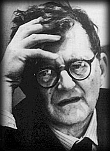
Dmitri Shostakovich
Certainly not the case for me either. What I dislike most about the Win environment is how many nannies must be disabled for it to function as I desire.I'm delighted with the added stability of a Unix/Linux based OS. When I was still working for a VAR, we always recommended Linux as a more stable environment for servers. There's zero need for constantly installing the latest "Malicious Software Removal Tool" as I'm doing now with the virtual Win10 running underneath MacOS.

Edits: 04/10/24
Waiting, waiting, waiting. Go make lunch and come back later.Running Windows on the Mac Mini in my office

I use some Windows-only tools to program my Ham radios. And the Lascar EasyLog USB data logger.
Edits: 04/10/24
Certainly helpful if you have a few Window programs to run. But does seem to add a layer of complexity as evidenced by the need to update Window inside the emulator -- is it the case that you must have a Windows license to use the emulator?
Reminds me of when my son told me his wife has to had an Apple computer even though most of the programs she used ran under a Window emulator. His wife is from China; he says owning a Apple computer or phone confers more "face" to the user.
I've never found Windows update excessively onerous. My two principal use computers are Windows 11 and the update process is relatively slick vs. Win 10.
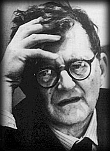
Dmitri Shostakovich
The old way -Intel CPU based Macs [discontinued] had a dual-boot option for running Windows natively on the 'bare metal' Mac hardware as Apple provided the necessary drivers. In other words, by pressing a couple key combinations during bootup you booted Windows on the Mac hardware directly -OR- you booted macOs. Hence the term 'dual-boot'. The Mac could run one or the other OS. [You first had to partition (set aside) a slice of disk space dedicated to Windows and another slice for macOS]. But this wasn't the only option for running Windows on Mac.
A more convenient way -
The other option, which is much more flexible, is to run Windows in a virtual machine environment using software like VirtualBox, VMWare Fusion, or Parallels Desktop. In this scenario you run macOS like you normally would then you launch (for example) Parallels Desktop & Windows 10. You would think that running this 'emulation' might be slow but it's not. There might be a very slight hit in performance (vs dual-boot 'bare metal') but with modern computers being so fast it's not even noticeable BUT it is so much more convenient.
With Windows running 'on top of' the underlying macOS I can easily run both Windows and macOS side-by-side at the same time, or I can instantly switch between the two environments in full-screen mode. AND because both OS's are running I can easily share files between macOS and Windows. Of course, you would still need a legit paid-for copy of Windows to install. And updating Windows within macOS is no different than updating Windows as you normally would.
When people say Macs are expensive I counter by sayinig Macs are like having two computers in one. They can run Windows and macOS. I don't need to buy and carry around two computers ;-)
Very old screen shot of my Mac w/ ability to run various OS's with the click of an onscreen button:
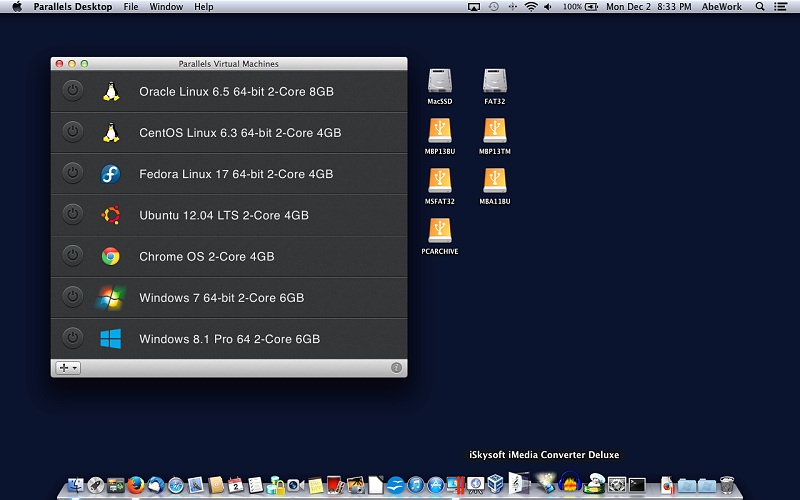
Edits: 04/11/24
I'm curious - how/where did you acquire the Windows OS to run in the Parallels VM?
The Windows license key costs around $200 doesn't it? Or is it included with Parallels?
. . . in theory, practice and theory are the same; in practice, they are different . . .
None of the virtualization environments is a way to get Windows for "free". You still need a legit Windows license.Parallels Desktop (like VMware Fusion or VirtualBox) is the software that provides the virtualization environment for running various operating system 'virtual machines' like Windows on Mac. You will still need to download Windows and purchase a Windows license.
"I'm curious - how/where did you acquire the Windows OS to run in the Parallels VM?"
I think I bought Windows 8.1 many years ago and then MS provided free upgrades up to Windows 10. So I can currently run up to Windows 10 on my Mac.
If I were starting from scratch (which I will do soon on a new-ish MacBook Air M2 laptop), I would just download Windows 11 and buy the Windows 11 Home license directly from M.S., Amazon, or other retailer. I believe it's about $125 - $140. I don't know if MS still sells PC Builder licenses or whatever they were called. Those were less expensive.
Parallels makes it real easy. You can download a Windows image directly from within Parallels. Or if you have an image that you already downloaded you can use it to install. Here are some Parallels screen shots
Parallels Control Center:

I clicked on "Get Windows 11" and it started downloading.

I stopped the download because I don't know what license and how much it will want to charge me. I'll just
download the Windows 11 image on my own and pay for the license I want outside of Parallels, then install
the image.Parallels will create the Windows 11 virtual machine using defaults it chooses - like number of CPU cores to dedicate to the VM, amount of RAM to dedicate to the VM OS, and amount of RAM to dedicate for graphics memory. It will also create a disk file for Virtual Machine HDD space. All of these settings can be altered by the user but Parallels gives you a good starting point.
A virtual machine contains your OS and all the Applications and files you create and put into that VM. The size of the VM can grow over time. You can make backups and snapshots of your VMs. In case a VM gets corrupted you can roll-back to an earlier snapshot. You can move a VM from one computer to another [assuming the Microsoft license is legit and compatible with the 'other' computer].
Edits: 04/11/24 04/11/24 04/11/24 04/11/24
I tried VMware quite a few years ago on my Windows machine of the time. I don't recall for sure what other OS I ran, maybe a Linux version or another instance of Windows.
Silly question maybe, but could Parallels or whichever run MacOS on a Windows device ... even assuming you can buy MacOS separate from the Apple hardware.
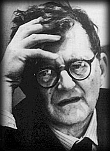
Dmitri Shostakovich
No, Parallels and the other popular virtual environments will not allow you to run macOS on a PC. Apple's license doesn't allow it so there is no 'legit' supported way to do it.
However, there are workarounds that aren't very elegant and not supported.

was in 1990 when the company where I worked replaced an aging minicomputer with a Dell 486/25 box running SCO Xenix. Having 8 MB of memory back then was a big deal and you could play tricks with it.
On the console we could run Win 3 apps like Word and Excel under VP/ix .
Win capability is for accessing Quicken financial data prior to the change. As a data hoarder, I have complete records going back > 10 years.
The old Dell Win7 box is the only one that can run Geoclock. So I can have it running and use RD under Win10 to display it on the Mac. ;)
Thanks! It also served us well through the pandemic when we both needed a workstation. It's quite airy with a large bay window on the side and rarely requires additional light.
For the past several years, the presentations I gave at an annual business convention were done via my older iPad Air using Keynote with iPhone serving as remote. I liked being able to see a preview of next slide with it.
We share some pics on iCloud folders but mostly storage for both of us. There was a time I would offload some of my pics locally but now we have the 200 GB plan which is plenty for both of us.
We're in the path of totality with a duration of just over two minutes. Shortly, we'll walk down to her parents whose back yard is on the 12th tee box so we should have unobstructed viewing. Do some putting in the dark! ;)
We're not in the path of totality here but in 2017 while in Nebraska I remember the eerie feeling and sounds of crickets chirping in the midday darkness.
Have fun out there!

Very cool! We saw the red dot at the bottom and later, the bright diamond.

My MIL asked which star was at the 4:00 during totality and apparently there was quite an alignment in the mid south. Here's a view from my Star Walk app:

| FAQ |
Post a Message! |
Forgot Password? |
|
||||||||||||||
|
||||||||||||||
This post is made possible by the generous support of people like you and our sponsors: