 |
Audio Asylum Thread Printer Get a view of an entire thread on one page |
For Sale Ads |
 |
Audio Asylum Thread Printer Get a view of an entire thread on one page |
For Sale Ads |
99.114.214.98
I have a music collection (not my primary) that is 25 gigs and not likely to grow much from there. Any reason why it couldn't/shouldn't be stored on the same SD card that the OS is on (presumably on a partition) or on a USB stick (that seemingly would be easier to add new material to*)?
*Can a USB stick simply be removed while the Pi on on and reinserted after updating it with new music (which will be very little)? I would assume the music software would have to be told to rescan the library for the new files to appear.
marc g. - audiophile by day, music lover by night
Follow Ups:
E.g piCorePlayer allows to configure a 3rd partition on the SD-card.
You need to be in "Beta" mode. And then you'll find the option under
"Resize FS".
If you then configure LMS you can select that 3rd partition as mount point.
The challenge. The partition is gonna be EXT4 format. I assume most folks around here are MS folks. You need to find a way to fill that partition. MS won't support EXT4.
Make sure you've got the 2nd partition resized to e.g. 1GB before you
configure the 3rd partition.
Beside that, it'll work. Not the most snappiest installation, it'll do though.
Good luck.
****************************************************
blog latest: *** The Audio Streaming Series - tuning kit pCP ***
Considering this and the cautions Abe mentioned, I'll just use a USB stick! Trying to keep things minimal by putting it on the same SD card as the OS just doesn't seem like it's worth the hassle. And there's really no cost savings, not that that was an issue.
marc g. - audiophile by day, music lover by night
I put an older CD collection on a SD card with the OS and it has worked just fine on my Pi player.
Either is OK but better to place your music on an external USB thumb drive rather than the micro-SD card from where you boot.It is best to "unmount" the USB thumb drive before removing it, or shutting down the Pi first.
I love these low-profile USB 3.1 thumb drives from Samsung. Not that you need the speed but they're also fast. See the Amazon link below. As of this writing the pricing on Amazon is:
256GB $42
128GB $23
64GB $13
32GB $10

Edits: 04/26/21
Abe,
How is this done? I'm under the impression that Pi music servers tend to use a combo OS & Music software manager in one (Volumino, PiCore, etc). Being these are headless (isn't that the term?) machines, how is this actually accomplished? Same for just turning it off - how is it done? TIA!
marc g. - audiophile by day, music lover by night
You can SSH login in to the Pi using it's IP address as Cut-Throat mentioned. Find the USB "mount point" and unmount it.
The easier route is to simply halt and power OFF the Pi before removing storage devices.

You use an IP address from a network device. This is for PiCorePlayer. It will bring up a menu where you can change anything on the software. Via a PC, Laptop etc..... Easy peasy.

I am pondering the same Q as marc_g. I figured I could pare my music collection, the part I actually listen to, to fit a 256GB storage device.
But I googled around at the "audiophile wisdom" (Pi 4-specific) and it was that it's still better not to use USB ports for music files when you're using a USB DAC. i.e. better to store music files remotely for potentially best SQ. What do you guys think of that?
I also would prefer to use a USB stick (I'm using a file server for now). Don't recall seeing much enthusiasm using an SD card for music storage, doesn't seem to be that popular. Are they too slow, or is there something about the Pi 4 SD reader that makes it unsuitable for this?
... I suspect they are fast enough for music. Look for a Class 10, U3, or V30 card to be sure.
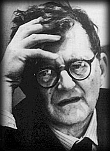
Dmitri Shostakovich
You would think so, eh? I guess that's why marc g. and I were wondering why they don't seem to be more popular for music storage. Use them for 1080p video myself. Thought it may have been something about the Pi's SD interface that was "weird", but it's probably just that they're not super-convenient, and are not flexible cost-effective storage for general usage i.e. if you don't have to use them for something, probably don't.
But after all my questions, I ended up doing a 10 minute basic Pi/case assembly and pCP setup and haven't touched the guts since. It does what I wanted and seems to work well, except that some of the Pi's USB jacks don't seem to grip any of my USB cables that tightly and that can get flakey (easy fix). I was worried about heat, and what I've done runs at 41°C or less so I'm pretty happy with it
I'm sure you can place your music on the same micro-SD card as your boot OS and player but this is probably not the best idea for a couple reasons.
1) Greater chance of corrupting the boot OS and music player on the micro-SD card due to human error or just the constant dinking around with the card as you remove and insert it while adding music. 2) The frequent removal and insertion could wear the micro-SD card slot. On the other hand you have 4 USB ports to play around with and you'll never be dinking around with the all important micro-SD card once it's setup so the likelihood of messing it up is greatly reduced.
I'm not sure how much of a SQ difference you'll hear between music on the USB thumb drive vs your file server over the network. If it were me, my main reason for using a thumb drive would be complete portability. Cut-Throat uses a small USB disk in his portable Pi when he vacations. Otherwise, he uses his NAS (file server) as I do.

I think my hair-splitting is probably because of my experience with the Pi 3 USB stuff. Sounds like it's not relevant to the 4. And storage is certainly a lot cheaper now than ~3 years ago when I got the Pi 3.
I do already have ALL my music on two of those little USB 3 1TB WD drives. They are backups though. And don't offer separate power, so I wasn't sure how they might affect the Pi 4 (standard CanaKit PS).
One of the biggest improvements in the RPi4 is USB and Networking compared to your older RPi3. I have the RPi3 with a SPDIF HAT because USB was not that great. But now that USB is much improved on the RPi4, I just run USB to my DACs.
Older 2.5" USB disk drives consumed more power and some actually shipped with a Y cable.... one leg to plug into the drive, one to plug into dedicated power, the other to plug into the host. Power consumption shouldn't be a problem today with modern 2.5" spinning disks on USB. If it's an issue with your drives, you can buy USB Y-Cables from Amazon and use an outboard 5V supply. But I doubt that you'll need to.
The RPi4 has the option of limiting power to the USB ports vs supplying full power. I have access to these settings in the DietPi Linux based software that I run. I can't speak to other OS distributions and players. If you don't have access to those settings I would assume full power is available over the Pi USB ports.
The link below is about Raspberry Pi power. Scroll down to the table that includes the RPi4 and it will show that USB on the RPi4 can source up to 1.2-Amps. Be sure to use a USB-C power supply on your Pi that can supply at least 3.0-Amps.
[As a side note, some portable USB CD/DVD/Blu-Ray burners are available with outboard power supplies as they consume a fair amount of power while burning a disc and some computer USB ports might be marginal. Using the outboard power supply completely solves that problem.]

nt

Have you noticed, or do you think, that the type of USB storage matters? Between things like stick, hard drive, SSD?
Is it strictly a matter of cost, or power consumption, or reliability/longevity for instance, that one would choose one over the other? Or is there some audiophile benefit to a type choice?
I don't think it matters too much. I bought my 2TB hard drive that fits into my shirt pocket about 5 years ago. That was the only storage available in that size. But storage is so cheap now, why won't yo just try them all and see what you like.

Yeah, I was surprised to find that I have no unpurposed storage devices, of any size, except for some HDDs. So I need to buy some. I was just wondering what would be better in that case. Don't want to buy 256+GB stick/SDs if I don't really need to. Maybe get some spare 32GB ones to test the concept would do it. The independent file server seems fine, that PC is on pretty much always anyway.
Actually, my Pi 4 is running on an 8GB SD that I bought at Walmart must be a decade ago, so you know it's a good one! It works fine and was the "best" I had without cannibalizing my phones or such. Until the new cards arrive.
At home, everything is on a NAS. But, I can take my entire 5000 Album collection with me for the winter with this setup. No problem using the USB power of the Pi with a 5v - 3amp Wall wart PS.


Nice!
This little setup I'm working on is intended for my main system. Thanks to you and Abe for various Pi clarifications. I am looking forward to running the Pi with a USB DAC, it's my whole purpose for doing this really. I've never had what I consider a decent USB source, *and* a half-decent USB DAC, at the same time.
I also run it for my Main Source. Have not found anything better! --- In fact I've got 8 Raspberry Pi throughout my house.
I've got 2 Pies hooked up to my Topping D90 Dac. 1 USB and 1 Coax... So, it's very easy to A/B the two. One is a Model 3 with Allo Digione Hat and the other is the Model 4 that I just use with USB.

The way Abe did that Ares/D90 comparo, I couldn't figure out any way to do that here. Two different inputs to the same DAC, what with the D90 remote and synched sources...I can see that.
My prob for comparing two DACs here is a) no remote to switch preamp inputs and b) levels wouldn't match without more manual intervention. It wouldn't be a good/fair test really, at least if you're looking for that last little niggling bit, but it's just fine for comparing the sense of a DAC.
And don't worry: I read about your home Pi setup, maybe the way it was ~ a year ago. I already had questions! Something to look forward to...
...and the Boss DAC HAT keeps it simple with less clutter. Nice!

nt

...about USB being too slow but USB connections have been on music servers for years now, so they must be fast enough. The question about speed when using USB for both storage AND output to a DAC is a good one. I too would like to know this, though I anticipate using a hat with a DAC or a digital out (my DAC lacks a USB input).
marc g. - audiophile by day, music lover by night
| FAQ |
Post a Message! |
Forgot Password? |
|
||||||||||||||
|
||||||||||||||
This post is made possible by the generous support of people like you and our sponsors: