 |
Audio Asylum Thread Printer Get a view of an entire thread on one page |
For Sale Ads |
 |
Audio Asylum Thread Printer Get a view of an entire thread on one page |
For Sale Ads |
69.242.66.0
In my test setup I love using older HP 54600A scopes - I have several of them, and their functions are just what I need.
One issue there - they are as old as mammoth's dung, so the only interface they have is the HPIB connector.
I would love to be able to print the screen, and years ago I did that using an older HP printer with that interface.
Now, I can get a parallel interface cable for it, and there are some inexpensive printers on ebay with parallel interface, but they are from brands other than HP - things such as Brothers.
So a question - will the scope's internal driver work with them? This is not like a PC where I can install different drivers.
Any experience in that regard? I know there are some IT types here...
Follow Ups:
hey, you might want to read this manual
mentions your scope
Hi
I feel your pain.
I was trying to interface the HP3562a's i was using to any kind of computer interface. I grubbed up the cables and such but the closest i got was getting a similarly old HP X Y plotter and rumors on a HAM radio site of someone having written an interface.
All my scopes are old Tektronics and don't do much circuitry outside of crossovers at this job but i would imagine the HP scopes are excellent like the 3562a analyzer.
as long as printer is HP-GL /PCL5 compatible it should be fine for graphics/plots.
if you are just printing text, I would think anything will work.
did you get a hpib to parallel converter ?
He more than likely has this one that plugs into the back panel of the HP scope:




Different module, that has the math and FFT in it, making it very valuable.

j
Looks compact - just what I need.

here is the datasheet from that GPIB to parallel coverter with partial list of compatible printers.any of these will work, especially the HP ones.
the brother printer you linked has an HP emulation mode for PCL6 , which should encapsulate HP-GL, should being the opertive word.
Edits: 04/16/25
I already found a couple of ebay. The only decision remaining at this point is whether I want to add another box to my already complicated test setup.
Yes, I have room, but I already have the HP printer that I use to plot the test graphs... unfortunately, that one only has the USB and LAN inputs and I have not been able to find a reasonably priced connection solution.

Likely a solid choice assuming it will talk to the scope.My former employer, among other things, provided on-site HW support for several manufacturers printers/PC/laptops/servers/etc. At one point management commissioned a very in-depth study of years of call history from all customers and in the desktop printer group, they found Brother to be most reliable (lowest mean-time-between-calls rate). In addition, Brother also logged the least expensive cost per page printed among desktop lasers.
Me personally, I wouldn't piss on an HP printer if it was on fire in the middle of the road. Junk. My HP IIP was a great printer, but everything since then is made to be thrown away. Usually sooner rather than later.
Edits: 04/15/25
But that was many years ago. Today I have two HP three-in-ones and they are OK, but not trouble-free.

Your module appears to have a 24-pin HPIB/GPIB connector on it. How do you get from that physical HPIB/GPIB connection on your module to a parallel printer port w/o an external adapter of some sort?

...it was HPIB on both ends, there were HP printers with such connectors, as I mentioned earlier.
Today you can buy an HPIB to parallel cable, I have a couple of them.
And the Brothers printer has the parallel port, the unknown there is whether they will understand each other, of Brothers needs its own driver.

I would love to see an IEEE-488 TO IEEE-1284 cable.
it would be the only one ever.
you would have to have electronics in between
I think the cable I need is the IEEE-488 to Centronics... no?
I know I have a couple of those in my boxes... somewhere...

Victor, you're all over the place.
do you have the 54657A fft module in your possession?
show us a picture of this 488(hpib,gpib) to parallel cable you have...-both ends.
read pages 1-2 and 1-4 of linked manual.
does your scope meet requirement of 2.2 OS level?
I will definitely show that cable once I find it. Our IT guys told me it was what I needed - that was all I wanted to know... he could be wrong, of course, he has been before. :)Yes, I have the module on several of my scopes, and I used it before, but only in HPIB to HPIB fashion... OK, so it is also called IEEE-488.
If I have time today I will dig through some of my boxes looking for that cable.
It is not a fundamental issue to me, just something that would be nice. I can certainly take the snapshots of important plots, so it is one of those "Maybe I should... but maybe I should not..." situations.
So hopefully have more info later today. :)
The picture here I think is what I have.
Edits: 04/16/25
I suspect he lied to me. I found a cable with a connector that looks kinda like the HPIB, but it is longer, more pins.
Bummer... what to do? :) I have a different module, that with a serial output, BUT... it does not have the math in it...
Any suggestions?

yes.
read the manual I linked pages 1-2 and 1-4 , it talks about compatibility of the math module with your scope that you mentioned.
either find a old timey gpib printer or get the gpib to parallel gizmo I also linked with required cable.
and get one of the hp printers on their list.
and stop being cheap.
It is harder than I thought to ignore 50 years of progress.
I guess I should not ask you about the HPIB to USB converter... another one of my favorite ideas. That one is even more elegant. :)

Looks like it should work.
Edits: 04/16/25
what are you going to do with that?
Connect the USB end to the printer. No?

doesnt it say the usb goes to a laptop/computer?
oy vey
are you hitting the wodka?
So I am not sure why the laptop matters.

give it a whirl
It DOES print, when there is an appropriate listener on the other end.
Well, there is no risk in trying it.

If it's from Amazon do a good job of keeping the packaging and everything in good shape. Try it out. If it doesn't work Amazon returns are easy peasy and they won't hassle you.

There were some other similar devices but I went with this one for its name.
"With the name like Agilent it HAD to be good!"

The short answer is there are too many unknown variables and I simply don't know. The longer gory details are below. The safe bet that produces pretty good results would involve a digital camera (or smartphone) as I have done.Use iPhone or Android phone on a tripod in a slightly darkened room.... or a dedicated digital camera. You can buy cheap smartphone 'gripper' mounts with the tripod on Amazon. Or you can buy the 'gripper' to use on your existing tripod. I used a decent little 15 year old Fuji digital camera on a tripod for the shots below. Zoom or come in close then time delay the shutter release so your hand doesn't shake the camera. Transfer the picture file to your PC, then print from there. You can also make size and other image adjustments if desired on the PC before printing.
Sample shots below are from my old Fuji digital camera. The trace 'ghosting' is not due to the camera but the touchy triggering on the scope for the signal that was not 100% periodic.... a little jittery.
Transient voltage 'droop' on a linear power supply:

Transient voltage 'droop' on a 12v SLA battery:
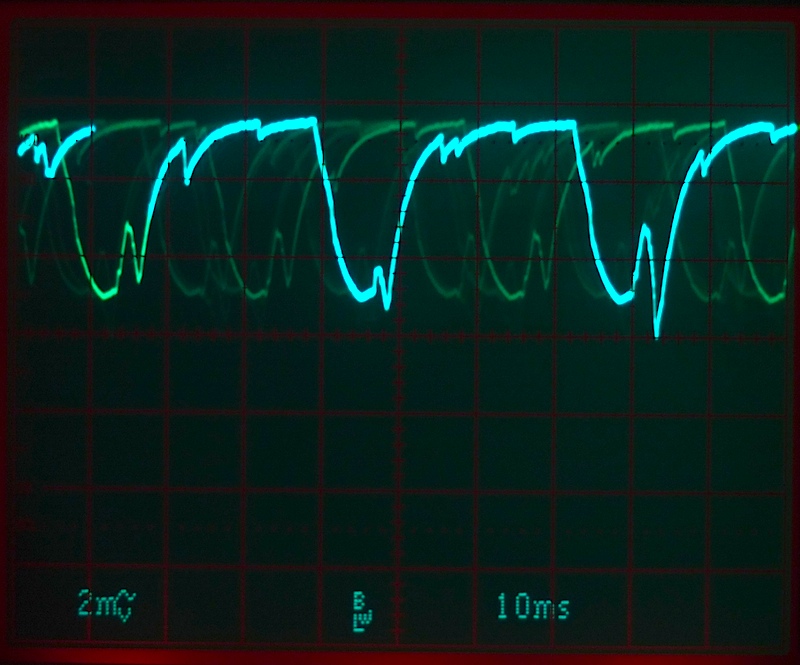
1) I have no experience with printing from IEEE-488 HPIB/GPIB to an IEEE-1284 parallel port device directly but I have used the HPIB/GPIB bus supporting multiple instruments and a controller (PC). In that regard I was able to capture data to the PC from the instruments then print from the PC..... But I have never printed directly from a HPIB/GPIB instrument to a printer.... but I'm not saying it can't be done.
The Physical challenge :
2) The IEEE-488 HPIB/GPIB parallel interface and connector are not the same as the original antique 36-pin Centronics printer connector or the vintage IEEE-1284 enhanced interface with 25-pin DB25F style parallel port connector that came out almost a decade later. I think IBM decided on the DB25F style because the wider Centronics connector didn't fit the width of a PC card slot.I believe there are optional modules for your scope including HPIB/GPIB Interface module, RS-232 Serial Interface module, and Parallel Interface module (with DB25F connector). I -assume- that you are saying your scope has the latter module.
Other challenges
3) Early PC's supported parallel printers in BIOS and with drivers and the PRINT command or a redirect (DIR > LPT1, for example). Earliest PCs didn't support graphics. Early printers didn't support graphics. Some supported only ASCII characters. What will your eBay printer support? And will it even work with the parallel interface and firmware on your HP scope?I know. I didn't answer your question but brought up several concerns. Try it. Or try the camera method above.
Good luck!
P.S. Newer and very cheap modern digital scopes can capture their color screens and output to a little memory card or USB stick. Some of these scopes are just a couple hundred bucks. I've wanted one but wouldn't use it often enough to justify having it collect dust most of the time.
Edits: 04/15/25 04/15/25 04/15/25

Hi Abe, and thank you for taking time to answer!
The direct connection to an HP printer works. As I mentioned, I have used it long time ago, driving things such as DeckJet or the HP Laser printer, but the DeskJet is antique and HP lasers with such interface are hard to find... hence my question about other brands. Yes, I know there are some possible complications there, so perhaps I should just drop it.
OTOH, it would cost me around $80 to buy such a printer - not a huge loss if it doesn't work.
Regarding the camera - I have done that many times before, here is one such shot, but nothing beats the convenience of a single button push... :)

| FAQ |
Post a Message! |
Forgot Password? |
|
||||||||||||||
|
||||||||||||||
This post is made possible by the generous support of people like you and our sponsors: