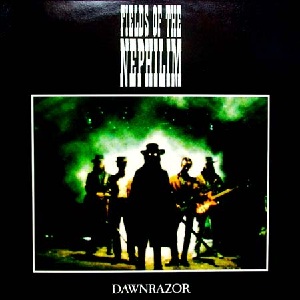WAV - APE or FLAC...that's the question...
213.93.181.5 |
||
| Posted on July 25, 2010 at 10:44:44 | ||
| RE: How do you tag wav files?, posted on July 25, 2010 at 16:22:44 | |
|
Posts: 35
Joined: December 5, 2004 |
I would love to just leave it as wav's but the dang tags.. |
| RE: after reading what you "do"..., posted on July 26, 2010 at 01:50:31 | |
|
@ Old Listener: I agree... |
|
| RE: maybe not, posted on July 27, 2010 at 06:47:38 | |
|
Posts: 1877
Joined: March 31, 2008 |
On average, I edit the filenames and tags for at least one album a day mostly, as soundcheck confesses, because I labelled them sloppily first time round. Even so, WinXP's defragger reports that only eight music files are fragmented and that no more than a couple comprise more than two or three fragments. Changing filenames won't affect the allocation of a file. Tagging most of the time won't affect allocation either as most programs reserve sufficient space in the header to avoid a rewrite when you add or change a couple of characters. The Well Tempered Computer |
| RE: good advice, one more thought, posted on July 27, 2010 at 13:58:26 | |
|
Posts: 1877
Joined: March 31, 2008 |
Subtle differences in allowed characters and replacements for forbidden characters That is indeed one of the problems. One day I bought a NAS, perfect for making backups of several PC’s including the audio. The moment I did, I got a couple of errors because the NAS is Linux and does have a slightly different filename convention, Another limitation is size, nothing wrong with track-album-title-performer but 1_Franz Schubert _Schubert: Lieder, Vol. 2 (Box Set)_D. 699_Der entsühnte Orest ("Zu meinen Füssen brichst du dich"), song for voice & piano 1820 Dietrich Fischer-Dieskau / Gerald Moore might be a bit to long. For me tagging and artwork are one of the reasons to embrace computer based audio. The tags allow you to browse you’re collection in so many ways including searching. Simply typing ‘beet kemp’ gives me all Beethoven’s piano sonatas played by Wilhelm Kempff, sorting his compositions by year, opus number, etc, etc. The Well Tempered Computer |
| RE: hard drive storage is inexpensive, posted on July 28, 2010 at 14:02:01 | |
|
Posts: 1877
Joined: March 31, 2008 |
In my opinion, the advantage of loading an uncompressed file directly into memory is significantly better/faster opposed to having a compressed file that needs to be decoded first. I wonder if this is true. Reading from a disk is in general the bottle next in performance compared with CPU power. A FLAC is about 40-50% smaller than a WAV. I wouldn’t be surprise if the speed limiting factor in case of on the fly decompressing FLAC is the I/O, not the CPU The Well Tempered Computer |