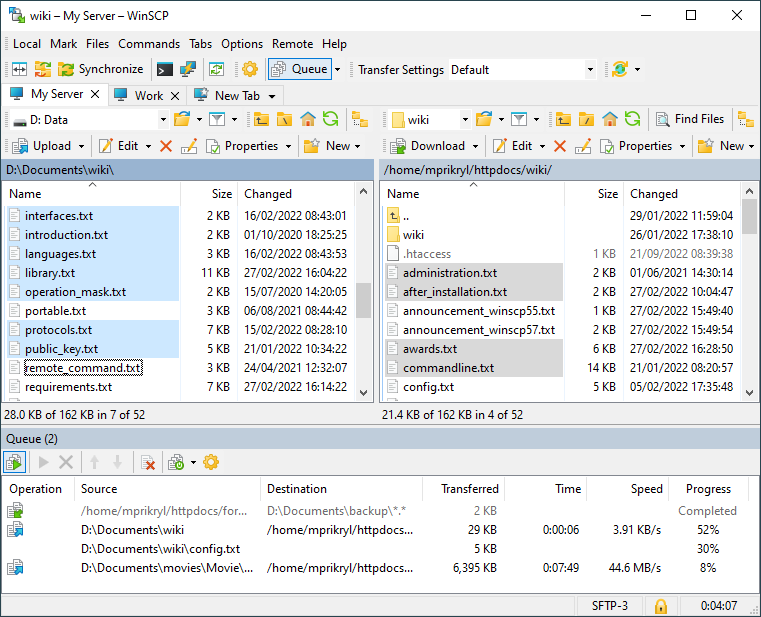ordered a new Linux PC for the holidays, now I have an extra PC for audio finally!
98.116.102.137 |
||
| Posted on December 22, 2012 at 14:28:30 | ||
|
I ordered a Wild Dog Linux PC from system76.com for the holidays for myself. This replaces a rather modest Gateway PC which I had as my main desktop. The older machine is a slim gateway, dual core Intel, 4gb of ram, 1TB hard drive, running Ubuntu Linux 12.04. This should be good to hook up to my main audio system. I have a USB to SPDIF converter already, I am thinking of setting up MPD music player demon on it so I can control it with my tablet, and play FLAC files from my NAS. I noticed Cutthroat here had luck with squeezebox emulation, using something related to squeeze play with his Raspberry Pi, I can try that for mog.com support. He said it worked. The machine will be headless meaning no monitor, does anyone know any drawbacks to such an idea? It does have a PSU, and a CPU fan, I don't think that will bother me too much however. The new machine has 24gb ram, 1TB hard drive, quad core Intel i5 , so that will be my new desktop/squeezebox server/NAS. I might get crazy with a real time kernel, looks like the sky is the limit now. |
||
| RE: your web site will come in handy, posted on December 24, 2012 at 10:42:00 | |
|
Try WinSCP for SSH'ing into your Pup. It comes with built in Putty so you can run command line actions too. Other wise just click, click to what ever file you want to change, double click to edit and save.
|
|
| RE: These Values????, posted on December 30, 2012 at 10:33:16 | |
|
Okay thanks |
|