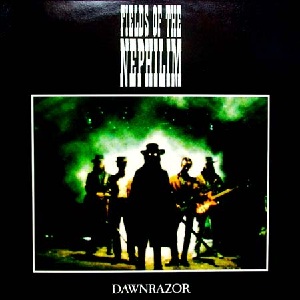|
Computer Audio Asylum Music servers and other computer based digital audio technologies. |
|

|
Computer Audio Asylum Music servers and other computer based digital audio technologies. |
|
In Reply to: RE: cMP - can't get it to work PROPERLY posted by Eunegis on April 4, 2011 at 09:54:22:
E,
A couple of suggestions.
SOme screen shots of the asio 4 all panel and the soundcard driver screen and windows soundcard options (control panel/sounds or something like that) might help us spot something.
And from the earlier posts I dont think you SET anything in the soundcard driver or asio 4 all.
At least with the m-audio card I just tested things with CPLAY would automatically change the asio4all settings.
I just installed it and both it and cplay and the m-audio screen said 44. I switched cplay to 176 and both asio 4all and the m-audio screen changed automatically.
Also while cplay is good about notifying you ASIO is kind of weird in that often it wont adjust on the fly. You have to make changes and then exit cplay and then reopen for the changes to take.
Everyone is at a different place in life but IMHO it might be better ditching your card and getting something like a Lynx that is known to work with cmp2. You talk about the card you have and while it does look like a good sounding card, Asio4all is not good sounding and you might be better off with real asio and a juli@. The Lynx is IMHO worth the investment regardless and if it saves you time in figuring this all out, it is IMHO money well spent!!
Cut to razor sounding violins
This post is made possible by the generous support of people like you and our sponsors:
Follow Ups Full ThreadTopic - cMP - the open source high-end Memory Player - cics 05:42:01 12/30/07 (3245)
- RE: cMP - the open source high-end Memory Player - Dawnrazor 14:54:58 10/26/17 (5)
- RE: cMP - the open source high-end Memory Player - Gaston 10:37:53 10/04/19 (2)
- Site seems to be back up - Dawnrazor 15:29:59 04/07/20 (0)
- RE: cMP - the open source high-end Memory Player - Dawnrazor 17:51:38 10/12/19 (0)
- RE: cMP - the open source high-end Memory Player - Dawnrazor 20:20:04 10/29/17 (1)
- RE: cMP - the open source high-end Memory Player - JBen 16:37:43 12/11/17 (0)
- Does cplay cMP’s software run on win 8.1? - Night Fung 05:14:58 12/03/14 (3)
- RE: Does cplay cMP’s software run on win 8.1? - Night Fung 07:53:12 12/03/14 (0)
- RE: Does cplay cMP’s software run on win 8.1? - Ryelands 05:35:21 12/03/14 (1)
- RE: Does cplay cMP’s software run on win 8.1? - internethandle 22:45:01 12/03/14 (0)
- adding a second hard drive to cMP - urlicht.55 04:32:21 10/20/14 (2)
- RE: adding a second hard drive to cMP - Ryelands 05:33:36 10/20/14 (1)
- RE: adding a second hard drive to cMP - urlicht.55 06:04:51 10/20/14 (0)
- RE: cMP - the open source high-end Memory Player, player excited!! - m.v.kints@gmail.com 05:52:00 07/03/14 (6)
- RE: cMP - the open source high-end Memory Player, player excited!! - Bibo01 18:23:11 07/03/14 (1)
- RE: cMP - the open source high-end Memory Player, player excited!! - m.v.kints@gmail.com 04:35:13 07/04/14 (0)
- RE: cMP - the open source high-end Memory Player, player excited!! - theob 09:09:30 07/03/14 (1)
- RE: cMP - the open source high-end Memory Player, player excited!! - m.v.kints@gmail.com 09:36:17 07/03/14 (0)
- RE: cMP - the open source high-end Memory Player, player excited!! - Ryelands 08:58:07 07/03/14 (1)
- RE: cMP - the open source high-end Memory Player, player excited!! - m.v.kints@gmail.com 09:28:27 07/03/14 (0)
- Help-What do you use to rip and/or create cue files - LanceL 09:50:57 08/21/13 (3)
- Exact Audio Copy (EAC) - rickmcinnis@dogwoodfabrics.com 10:14:29 08/21/13 (2)
- RE: Exact Audio Copy (EAC) - LanceL 10:29:20 08/21/13 (1)
- fixed..thx to all - LanceL 12:04:21 08/22/13 (0)
- help-error only works for flac total_samples count in streaminfo - LanceL 19:26:31 08/18/13 (0)
- RE:cplay dsd capability - theob 08:55:32 06/22/13 (5)
- RE:cplay dsd capability - theob 05:23:06 07/10/14 (1)
- RE:cplay dsd capability - JBen 23:08:45 07/10/14 (0)
- RE:cplay dsd capability - Bibo01 17:04:00 06/22/13 (2)
- RE:cplay dsd capability - theob 06:36:08 06/24/13 (1)
- RE:cplay dsd capability - JBen 22:52:34 07/03/14 (0)
- CMP² and DAC ASUS Xonar Essence one + foobar - sebnest 23:52:33 04/30/13 (12)
- RE: CMP² and DAC ASUS Xonar Essence one + foobar - audiodan@tiscali.it 23:20:22 05/16/13 (1)
- RE: CMP² and DAC ASUS Xonar Essence one + foobar - sebnest 08:42:50 05/21/13 (0)
- RE: CMP² and DAC ASUS Xonar Essence one + foobar - Ryelands 01:16:31 05/01/13 (9)
- RE: CMP² and DAC ASUS Xonar Essence one + foobar - sebnest 01:29:09 05/01/13 (8)
- RE: CMP² and DAC ASUS Xonar Essence one + foobar - Ryelands 02:23:10 05/01/13 (7)
- RE: CMP² and DAC ASUS Xonar Essence one + foobar - sebnest 08:44:09 05/01/13 (0)
- RE: CMP² and DAC ASUS Xonar Essence one + foobar - sebnest 04:14:46 05/01/13 (5)
- RE: CMP² and DAC ASUS Xonar Essence one + foobar - Ryelands 05:20:58 05/01/13 (4)
- RE: CMP² and DAC ASUS Xonar Essence one + foobar - sebnest 06:30:27 05/01/13 (3)
- RE: CMP² and DAC ASUS Xonar Essence one + foobar - Ryelands 07:29:55 05/01/13 (2)
- RE: CMP² and DAC ASUS Xonar Essence one + foobar - sebnest 08:00:07 05/01/13 (1)
- RE: CMP² and DAC ASUS Xonar Essence one + foobar - Ryelands 08:41:12 05/01/13 (0)
- Has anyone compared running with disabled video and enabled network? - carcass93 12:54:11 01/18/13 (8)
- Here's what I'm going to try on new cMP build (awaiting parts): - carcass93 12:06:19 01/22/13 (0)
- RE: Has anyone compared running with disabled video and enabled network? - hfavandepas 14:59:13 01/20/13 (3)
- RE: Has anyone compared running with disabled video and enabled network? - JBen 16:51:26 01/20/13 (2)
- I don't think it is contrary - hfavandepas 01:12:38 01/21/13 (1)
- RE: I don't think it is contrary - JBen 08:55:04 01/21/13 (0)
- RE: Has anyone compared running with disabled video and enabled network? - Ryelands 16:06:04 01/18/13 (2)
- RE: Has anyone compared running with disabled video and enabled network? - JBen 20:31:01 01/18/13 (1)
- RE: Has anyone compared running with disabled video and enabled network? - Ryelands 02:43:04 01/19/13 (0)
- ESI Juli@ XTe (Juli@'s new PCIe version) - hfavandepas 12:07:03 06/08/12 (10)
- Carcass is right, ESI REALLY stuck to it's guns... - GStew 21:02:32 06/25/13 (0)
- I see they REALLY stick to their guns. - carcass93 12:49:09 01/09/13 (1)
- My experience was: the juli@ digital part works great when applied as Cics recommends - hfavandepas 06:48:16 01/11/13 (0)
- RE: ESI Juli@ XTe (Juli@'s new PCIe version) - GStew 19:08:33 09/15/12 (0)
- RE: ESI Juli@ XTe (Juli@'s new PCIe version) - Toni 21:57:34 06/11/12 (0)
- Cannot find a seller in the US, either - rickmcinnis@dogwoodfabrics.com 23:46:42 06/08/12 (4)
- RE: Cannot find a seller in the US, either - smicyta 01:06:24 09/11/12 (3)
- Seemed much better to me ... - rickmcinnis@dogwoodfabrics.com 06:25:14 09/13/12 (2)
- RE: Seemed much better to me ... - smicyta 08:22:20 09/14/12 (1)
- But I am not using the CELEERON processor and I, too, unpsample - rickmcinnis@dogwoodfabrics.com 14:06:18 09/18/12 (0)
- Moving up to the H61 boards & slimmed-system HW Questions & Musings... - GStew 11:24:55 05/27/12 (16)
- RE: Moving up to the H61 boards & slimmed-system HW Questions & Musings... - mrporcelain 07:35:10 01/29/13 (0)
- IR-wireless keyboards with learning macro/activity-capable remotes update... - GStew 18:48:58 06/09/12 (5)
- So how do these work? - theob 06:40:56 06/10/12 (4)
- Sorry, I can see I left out some important details... - GStew 10:19:01 06/10/12 (3)
- RE: Sorry, I can see I left out some important details... - Dawnrazor 16:23:18 06/10/12 (1)
- Here's why... - GStew 17:36:31 06/10/12 (0)
- RE: Sorry, I can see I left out some important details... - theob 13:28:10 06/10/12 (0)
- RE: Moving up to the H61 boards & slimmed-system HW Questions & Musings... - rickmcinnis@dogwoodfabrics.com 07:55:12 05/29/12 (2)
- RE: Moving up to the H61 boards & slimmed-system HW Questions & Musings... - Bibo01 16:03:33 05/29/12 (1)
- No, there is a plug for the 5 volts - rickmcinnis@dogwoodfabrics.com 19:07:21 05/29/12 (0)
- What Theob asked - Dawnrazor 21:36:30 05/27/12 (0)
- RE: Moving up to the H61 boards & slimmed-system HW Questions & Musings... - theob 16:32:29 05/27/12 (4)
- RE: Moving up to the H61 boards & slimmed-system HW Questions & Musings... - GStew 09:10:22 05/28/12 (3)
- RE: Moving up to the H61 boards & slimmed-system HW Questions & Musings... - theob 10:14:34 05/28/12 (0)
- RE: Moving up to the H61 boards & slimmed-system HW Questions & Musings... - Dawnrazor 09:50:23 05/28/12 (1)
- RE: Moving up to the H61 boards & slimmed-system HW Questions & Musings... - GStew 13:21:51 05/28/12 (0)
- Atom-Asrock revisited - Douwe01nl 14:51:24 05/18/12 (0)
- Mobo and cpu recommendations - Dawnrazor 18:58:30 04/26/12 (17)
- RE: Mobo and cpu recommendations - zoran.obrad@gmail.com 00:45:19 09/03/12 (2)
- RE: Mobo and cpu recommendations - Bibo01 16:51:01 09/03/12 (0)
- RE: Mobo and cpu recommendations - Bibo01 00:55:16 09/03/12 (0)
- RE: Mobo and cpu recommendations - play-mate 08:35:42 06/09/12 (3)
- RE: Mobo and cpu recommendations - zoran.obrad@gmail.com 10:16:34 08/31/12 (1)
- RE: Mobo and cpu recommendations - Bibo01 16:23:51 08/31/12 (0)
- RE: Mobo and cpu recommendations - Dawnrazor 11:49:44 06/09/12 (0)
- RE: Mobo and cpu recommendations - Laurent D. 14:07:42 05/11/12 (0)
- New GA-H77M-D3H: issues with resampling. - Laurent D. 13:36:09 05/08/12 (8)
- RE: New GA-H77M-D3H: issues with resampling. - Dawnrazor 16:14:58 05/08/12 (7)
- RE: New GA-H77M-D3H: issues with resampling. - Laurent D. 13:14:01 05/10/12 (6)
- RE: New GA-H77M-D3H: issues with resampling. - Dawnrazor 22:08:09 05/10/12 (5)
- RE: New GA-H77M-D3H: issues with resampling. - Laurent D. 02:03:12 05/12/12 (4)
- RE: New GA-H77M-D3H: issues with resampling. - Dawnrazor 21:37:28 05/12/12 (3)
- Some Progress... - Laurent D. 03:02:44 05/13/12 (2)
- RE: Some Progress... - Dawnrazor 05:37:37 05/13/12 (1)
- RE: Some Progress... - Laurent D. 07:22:39 05/13/12 (0)
- HDD Question - Douwe01nl 05:45:39 04/23/12 (2)
- RE: HDD Question - Ryelands 06:17:43 04/23/12 (1)
- RE: HDD Question - Douwe01nl 13:52:18 05/18/12 (0)
- Eight hours to download ISO before cut off sharing - jackwong96 10:39:19 03/23/12 (0)
- An Extraordinary Windows Installation for Use with Juli@ - jackwong96 06:21:37 03/20/12 (38)
- RE: An Extraordinary Windows Installation for Use with Juli@ - audiofanatic 09:04:30 03/21/12 (37)
- RE: An Extraordinary Windows Installation for Use with Juli@ - jackwong96 10:35:18 03/21/12 (1)
- RE: An Extraordinary Windows Installation for Use with Juli@ - GStew 18:56:40 03/22/12 (0)
- RE: An Extraordinary Windows Installation for Use with Juli@ - jackwong96 10:16:14 03/21/12 (34)
- RE: An Extraordinary Windows Installation for Use with Juli@ - quangsunrise@gmail.com 09:13:22 11/01/19 (33)
- RE: An Extraordinary Windows Installation for Use with Juli@ - Ryelands 10:39:31 11/02/19 (32)
- RE: An Extraordinary Windows Installation for Use with Juli@ - JBen 22:55:04 03/18/20 (30)
- RE: An Extraordinary Windows Installation for Use with Juli@ - Dawnrazor 15:16:37 03/21/20 (29)
- RE: An Extraordinary Windows Installation for Use with Juli@ - JBen 18:04:31 03/21/20 (28)
- RE: An Extraordinary Windows Installation for Use with Juli@ - Dawnrazor 21:48:18 03/21/20 (27)
- RE: An Extraordinary Windows Installation for Use with Juli@ - JBen 23:12:35 03/21/20 (26)
- RE: An Extraordinary Windows Installation for Use with Juli@ - Dawnrazor 07:06:34 03/23/20 (22)
- RE: An Extraordinary Windows Installation for Use with Juli@ - JBen 23:34:17 03/23/20 (21)
- RE: An Extraordinary Windows Installation for Use with Juli@ - old guy 42 14:31:16 03/24/20 (19)
- RE: An Extraordinary Windows Installation for Use with Juli@ - Dawnrazor 16:29:25 03/24/20 (18)
- RE: An Extraordinary Windows Installation for Use with Juli@ - old guy 42 02:39:08 03/25/20 (17)
- RE: An Extraordinary Windows Installation for Use with Juli@ - Dawnrazor 19:51:56 04/06/20 (3)
- RE: An Extraordinary Windows Installation for Use with Juli@ - old guy 42 08:29:22 04/07/20 (2)
- RE: An Extraordinary Windows Installation for Use with Juli@ - Dawnrazor 08:47:43 04/07/20 (1)
- RE: An Extraordinary Windows Installation for Use with Juli@ - old guy 42 08:57:24 04/07/20 (0)
- RE: An Extraordinary Windows Installation for Use with Juli@ - Dawnrazor 17:14:26 03/25/20 (0)
- RE: An Extraordinary Windows Installation for Use with Juli@ - Dawnrazor 14:56:58 03/25/20 (11)
- RE: An Extraordinary Windows Installation for Use with Juli@ - old guy 42 01:37:30 03/26/20 (5)
- RE: An Extraordinary Windows Installation for Use with Juli@ - Dawnrazor 15:22:42 03/27/20 (2)
- RE: An Extraordinary Windows Installation for Use with Juli@ - old guy 42 01:29:19 04/01/20 (1)
- RE: An Extraordinary Windows Installation for Use with Juli@ - Dawnrazor 10:21:58 04/01/20 (0)
- RE: An Extraordinary Windows Installation for Use with Juli@ - Dawnrazor 09:00:37 03/27/20 (0)
- RE: An Extraordinary Windows Installation for Use with Juli@ - Dawnrazor 08:44:29 03/27/20 (0)
- RE: An Extraordinary Windows Installation for Use with Juli@ - JBen 20:08:25 03/25/20 (4)
- RE: An Extraordinary Windows Installation for Use with Juli@ - Dawnrazor 08:54:42 03/27/20 (3)
- RE: An Extraordinary Windows Installation for Use with Juli@ - JBen 15:47:48 03/30/20 (2)
- RE: An Extraordinary Windows Installation for Use with Juli@ - Dawnrazor 18:30:28 03/31/20 (1)
- RE: An Extraordinary Windows Installation for Use with Juli@ - JBen 00:54:19 04/01/20 (0)
- RE: An Extraordinary Windows Installation for Use with Juli@ - Dawnrazor 11:36:53 03/24/20 (0)
- RE: An Extraordinary Windows Installation for Use with Juli@ - Ryelands 03:05:50 03/23/20 (2)
- RE: An Extraordinary Windows Installation for Use with Juli@ - JBen 22:43:05 03/23/20 (0)
- RE: An Extraordinary Windows Installation for Use with Juli@ - Dawnrazor 07:10:46 03/23/20 (0)
- RE: An Extraordinary Windows Installation for Use with Juli@ - quangsunrise@gmail.com 09:34:31 11/03/19 (0)
- RE: cMP - the open source high-end Memory Player - audiofanatic 07:51:21 03/06/12 (1)
- RE: cMP - the open source high-end Memory Player - smicyta 17:02:59 03/06/12 (0)
- RE: cMP - the open source high-end Memory Player - audiofanatic 22:42:40 02/24/12 (1)
- RE: cMP - the open source high-end Memory Player - GStew 19:49:32 02/27/12 (0)
- cMP linear psu 12V/5A - audiofanatic 06:55:57 02/20/12 (2)
- RE: cMP linear psu 12V/5A - Mihaylov 07:38:16 03/23/12 (1)
- RE: cMP linear psu 12V/5A - audiofanatic 23:12:05 03/25/12 (0)
- Juli@ VR filter - orediger 09:03:23 02/18/12 (3)
- RE: Juli@ VR filter - theob 16:55:25 02/26/12 (0)
- Minimizing Switching Regulator Residue in Linear Regulator Outputs - hfavandepas 16:36:12 02/24/12 (0)
- RE: Juli@ VR filter - Douwe01nl 08:14:48 02/19/12 (0)
- RE: cMP - the open source high-end Memory Player - smicyta 17:34:06 02/17/12 (5)
- Try using Standard ATX PS to deterimine - jackwong96 09:18:21 02/18/12 (4)
- RE: Try using Standard ATX PS to deterimine - smicyta 17:36:31 02/18/12 (3)
- Worth installing XP Home SP1 - jackwong96 22:24:53 02/18/12 (2)
- RE: Worth installing XP Home SP1 - Ryelands 01:54:51 02/19/12 (1)
- RE: Worth installing XP Home SP1 - jackwong96 03:57:23 02/19/12 (0)
- Juli@ @3,3v - Douwe01nl 11:29:29 02/08/12 (0)
- cMP memory choice - audiofanatic 00:31:20 02/04/12 (1)
- RE: cMP memory choice - Douwe01nl 12:02:25 02/08/12 (0)
- Process error on Win 7? - helax 09:14:56 01/25/12 (0)
- Windows 7 - optimisations? - domgoh@yahoo.com 05:17:15 01/25/12 (2)
- RE: Windows 7 - optimisations? - mikebu@tiscali.co.uk 12:25:18 11/07/12 (0)
- RE: Windows 7 - optimisations? - play-mate 05:41:32 02/06/12 (0)
- RE: cMP - the open source high-end Memory Player - aljordan 07:02:10 01/20/12 (2)
- RE: cMP - the open source high-end Memory Player - play-mate 05:33:42 02/04/12 (0)
- RE: cMP - the open source high-end Memory Player - Ryelands 02:56:07 01/21/12 (0)
- cMP - software sequence of installation - domgoh@yahoo.com 23:13:04 01/17/12 (2)
- create 4 partitions: 3 small and 1 big - hfavandepas 02:40:13 01/18/12 (0)
- RE: cMP - software sequence of installation - Ryelands 02:10:58 01/18/12 (0)
- LCD power for Zalman HD160XT Plus - domgoh@yahoo.com 23:08:03 01/17/12 (7)
- RE: LCD power for Zalman HD160XT Plus - smicyta 17:35:59 01/18/12 (6)
- RE: LCD power for Zalman HD160XT Plus - domgoh@yahoo.com 18:31:21 01/18/12 (5)
- RE: LCD power for Zalman HD160XT Plus - smicyta 19:05:05 01/18/12 (4)
- RE: LCD power for Zalman HD160XT Plus - domgoh@yahoo.com 19:32:27 01/18/12 (3)
- RE: LCD power for Zalman HD160XT Plus - smicyta 05:17:39 01/19/12 (2)
- RE: LCD power for Zalman HD160XT Plus - domgoh@yahoo.com 06:21:34 01/19/12 (1)
- RE: LCD power for Zalman HD160XT Plus - smicyta 19:26:52 01/19/12 (0)
- Thermalright SI128SE CPU cooler - domgoh@yahoo.com 03:16:55 01/13/12 (1)
- RE: Thermalright SI128SE CPU cooler - smicyta 04:20:33 01/13/12 (0)
- Rerouting power supply - domgoh@yahoo.com 07:37:19 01/11/12 (3)
- RE: Rerouting power supply - steppe 19:10:50 01/13/12 (2)
- RE: Rerouting power supply - domgoh@yahoo.com 22:07:16 01/13/12 (1)
- I use - steppe 18:37:22 01/14/12 (0)
- Zalman HD160XT Plus - domgoh@yahoo.com 22:40:00 01/10/12 (2)
- I would - steppe 19:00:15 01/13/12 (1)
- RE: I would - domgoh@yahoo.com 22:01:56 01/13/12 (0)
- RE: Gigabyte GA-H55M-D2H - domgoh@yahoo.com 05:21:15 01/10/12 (1)
- RE: Gigabyte GA-H55M-D2H - jackwong96 10:09:56 01/14/12 (0)
- cMP Mode hangs on Welcome Screen in Vista 32-bit - Ken Stuart 20:36:23 01/09/12 (0)
- Did someone make fully linear power supply for Gigabyte GA-H67M-UD2H-B3? - Mihaylov 10:35:56 01/09/12 (2)
- Hope this is not so for the H61 boards - rickmcinnis@dogwoodfabrics.com 13:00:07 01/09/12 (1)
- OK - Mihaylov 13:18:42 01/09/12 (0)
- Jack Wong - guidance on H61 MB BIOS, please - rickmcinnis@dogwoodfabrics.com 01:40:56 01/08/12 (9)
- RE: Jack Wong - guidance on H61 MB BIOS, please - jackwong96 09:57:49 01/14/12 (6)
- Thanks very much - rickmcinnis@dogwoodfabrics.com 09:24:36 01/15/12 (5)
- RE: Thanks very much - jackwong96 11:05:16 01/15/12 (4)
- Yes it is a "decent" MB! - rickmcinnis@dogwoodfabrics.com 11:54:12 01/16/12 (3)
- Limit Turbo current to 30 means - jackwong96 08:06:44 01/18/12 (0)
- RE: Which CPU are you using? - smicyta 17:18:39 01/16/12 (1)
- i3-2100T - rickmcinnis@dogwoodfabrics.com 09:17:12 01/17/12 (0)
- RE: Jack Wong - guidance on H61 MB BIOS, please - Mihaylov 10:44:32 01/09/12 (1)
- GIGABYTE GA-H61M-S2H is what I have - rickmcinnis@dogwoodfabrics.com 12:57:38 01/09/12 (0)
- What mobo for new cMP setup? : Intel NM10 Express (Intel Atom) or socket 1155 + Intel I3 or Celeron - hfavandepas 14:43:05 01/06/12 (19)
- RE: What mobo for new cMP setup? : Intel NM10 Express (Intel Atom) or socket 1155 + Intel I3 or Celeron - Douwe01nl 09:19:47 01/07/12 (18)
- RE: What mobo for new cMP setup? : Intel NM10 Express (Intel Atom) or socket 1155 + Intel I3 or Celeron - smicyta 16:02:20 01/12/12 (9)
- no SSE on Alix-1D's AMD-CPU, - Douwe01nl 17:52:15 01/12/12 (6)
- RE: no SSE on Alix-1D's AMD-CPU, - smicyta 18:45:53 01/12/12 (5)
- RE: no SSE on Alix-1D's AMD-CPU, - Douwe01nl 23:13:33 01/12/12 (4)
- RE: no SSE on Alix-1D's AMD-CPU, - wlowes 07:34:16 05/05/12 (3)
- RE: no SSE on Alix-1D's AMD-CPU, - Douwe01nl 15:35:19 05/05/12 (2)
- RE: no SSE on Alix-1D's AMD-CPU,-- A / B CMP vs VoyageMPD - wlowes 20:14:09 05/05/12 (0)
- RE: no SSE on Alix-1D's AMD-CPU, - wlowes 17:39:04 05/05/12 (0)
- RE: What mobo for new cMP setup? : Intel NM10 Express (Intel Atom) or socket 1155 + Intel I3 or Celeron - Ryelands 16:42:09 01/12/12 (1)
- RE: What mobo for new cMP setup? : Intel NM10 Express (Intel Atom) or socket 1155 + Intel I3 or Celeron - smicyta 17:08:16 01/12/12 (0)
- RE: What mobo for new cMP setup? : Intel NM10 Express (Intel Atom) or socket 1155 + Intel I3 or Celeron - theob 09:26:17 01/07/12 (7)
- cd-player seems to win over CMP - Douwe01nl 12:17:44 01/07/12 (6)
- RE: cd-player seems to win over CMP - Jolida 23:22:26 01/10/12 (3)
- RE: cd-player seems to win over CMP - theob 05:32:26 01/11/12 (2)
- RE: cd-player seems to win over CMP - Jolida 05:42:50 01/11/12 (1)
- RE: cd-player seems to win over CMP - theob 07:07:01 01/11/12 (0)
- RE: cd-player seems to win over CMP - Dawnrazor 00:29:10 01/08/12 (1)
- RE: cd-player seems to win over CMP - Douwe01nl 03:33:54 01/08/12 (0)
- Safe Mode - how to undo CMP Mode ?? - Ken Stuart 19:56:09 01/04/12 (1)
- RE: Safe Mode - how to undo CMP Mode ?? - Ken Stuart 21:30:02 01/04/12 (0)
- Why the power dance on the old hardware - Dawnrazor 12:44:22 12/27/11 (2)
- RE: Why the power dance on the old hardware - theob 14:26:53 12/28/11 (0)
- You might try Serge's (STEPPE) idea of using multiple BIOS entries - rickmcinnis@dogwoodfabrics.com 07:57:13 12/28/11 (0)
- The Singing Atom - Douwe01nl 14:05:36 12/20/11 (7)
- undervolting by HARDWARE tweaks - Douwe01nl 03:40:01 12/31/11 (0)
- Is Asrock AD525PV3 better sounding than H55M-USB3, - jackwong96 22:26:45 12/20/11 (5)
- Yes Asrock AD525PV3 is much better - Douwe01nl 01:11:41 12/21/11 (4)
- RE: Yes Asrock AD525PV3 is much better - jackwong96 09:51:08 12/21/11 (3)
- RE: Yes Asrock AD525PV3 is much better - Douwe01nl 06:17:49 12/22/11 (2)
- RE: Yes Asrock AD525PV3 is much better - jackwong96 08:48:18 12/22/11 (1)
- RE: Yes Asrock AD525PV3 is much better - Douwe01nl 06:35:39 12/24/11 (0)
- Jack Wong, your help, please - rickmcinnis@dogwoodfabrics.com 08:40:17 12/20/11 (11)
- RE: Jack Wong, your help, please - jackwong96 10:52:20 12/20/11 (10)
- THANKS!!! very much - rickmcinnis@dogwoodfabrics.com 11:47:01 12/20/11 (9)
- Everything removed, and tomorrow I get to see ... - rickmcinnis@dogwoodfabrics.com 21:28:29 12/20/11 (8)
- Mr. Wong, should I bother with the capacitors? - rickmcinnis@dogwoodfabrics.com 07:53:53 12/21/11 (6)
- Don't bother, leave them there, - jackwong96 08:14:02 12/21/11 (5)
- Tonight, tonight ... - rickmcinnis@dogwoodfabrics.com 09:40:03 12/21/11 (4)
- It works - but my old install will not boot - rickmcinnis@dogwoodfabrics.com 14:01:58 12/21/11 (3)
- RE: It works - but my old install will not boot - jackwong96 18:02:46 12/21/11 (2)
- Through with most of the install, and ... - rickmcinnis@dogwoodfabrics.com 08:55:55 12/22/11 (1)
- The difference is in the background - jackwong96 09:48:24 12/22/11 (0)
- Congratulations Rick! Very curious about your results! n/t - Douwe01nl 01:18:06 12/21/11 (0)
- Nettop as an alternative - Eunegis 01:19:28 12/11/11 (18)
- RE: Nettop as an alternative - Douwe01nl 14:20:26 12/12/11 (17)
- RE: Nettop as an alternative - Eunegis 15:08:41 12/12/11 (16)
- RE: Nettop as an alternative - Douwe01nl 14:26:49 12/13/11 (15)
- RE: Nettop as an alternative - Eunegis 01:09:56 12/14/11 (14)
- The saga of my netbook power supply - kclo 02:56:37 12/16/11 (12)
- RE: The saga of my netbook power supply - Eunegis 03:03:28 12/16/11 (11)
- RE: The saga of my netbook power supply - kclo 19:52:45 12/16/11 (10)
- RE: The saga of my netbook power supply - Goody found... - Eunegis 02:40:39 12/23/11 (4)
- RE: The saga of my netbook power supply - Goody found... - Bibo01 06:27:59 12/23/11 (3)
- RE: The saga of my netbook power supply - Goody found... - Eunegis 10:15:57 01/01/12 (0)
- RE: The saga of my netbook power supply - Goody found... - Ryelands 06:56:40 12/23/11 (1)
- RE: The saga of my netbook power supply - Goody found... - Bibo01 07:09:14 12/23/11 (0)
- RE: The saga of my netbook power supply - Eunegis 14:19:20 12/17/11 (4)
- RE: The saga of my netbook power supply - kclo 21:55:49 12/17/11 (3)
- RE: The saga of my netbook power supply - Eunegis 00:56:56 12/18/11 (2)
- RE: The saga of my netbook power supply - kclo 02:14:40 12/18/11 (0)
- RE: The saga of my netbook power supply - Eunegis 01:59:31 12/18/11 (0)
- SQ net+battery was better than battery-only - nt. - Douwe01nl 02:34:56 12/14/11 (0)
- To Dawnrazor: My letters to you are perceived as spam again - Mihaylov 14:33:28 12/10/11 (1)
- RE: To Dawnrazor: My letters to you are perceived as spam again - Dawnrazor 14:48:25 12/13/11 (0)
- Can cMP decode DVDs? - Beetlemania 08:53:18 12/02/11 (1)
- No. - Mihaylov 09:04:09 12/02/11 (0)
- cMP - Minlogon - audiofanatic 00:05:09 12/02/11 (2)
- One of the first things I do - rickmcinnis@dogwoodfabrics.com 10:00:45 12/02/11 (0)
- RE: cMP - Minlogon - Ryelands 00:44:27 12/02/11 (0)
- RE: cMP - the open source high-end Memory Player - twlai 02:39:46 11/27/11 (13)
- RE: cMP - the open source high-end Memory Player - twlai 05:26:14 11/27/11 (0)
- LiFePo4 Battery from 13.2V to 12V (or 11.8V) - twlai 02:42:16 11/27/11 (11)
- RE: LiFePo4 Battery from 13.2V to 12V (or 11.8V) - jackwong96 03:50:12 11/27/11 (10)
- RE: LiFePo4 Battery from 13.2V to 12V (or 11.8V) - kclo 03:14:54 12/19/11 (7)
- RE: LiFePo4 Battery from 13.2V to 12V (or 11.8V) - kclo 16:23:02 12/20/11 (0)
- RE: LiFePo4 Battery from 13.2V to 12V (or 11.8V) - jackwong96 08:44:37 12/20/11 (2)
- RE: LiFePo4 Battery from 13.2V to 12V (or 11.8V) - kclo 16:29:08 12/20/11 (0)
- RE: LiFePo4 Battery from 13.2V to 12V (or 11.8V) - kclo 16:20:28 12/20/11 (0)
- RE: LiFePo4 Battery from 13.2V to 12V (or 11.8V) - theob 03:28:50 12/19/11 (2)
- RE: LiFePo4 Battery from 13.2V to 12V (or 11.8V) - kclo 04:06:40 12/19/11 (1)
- RE: LiFePo4 Battery from 13.2V to 12V (or 11.8V) - theob 04:32:45 12/19/11 (0)
- RE: LiFePo4 Battery from 13.2V to 12V (or 11.8V) - twlai 04:01:03 11/27/11 (8)
- RE: LiFePo4 Battery from 13.2V to 12V (or 11.8V) - jackwong96 04:40:54 11/27/11 (0)
- RE: LiFePo4 Battery from 13.2V to 12V (or 11.8V) - twlai 04:20:14 11/27/11 (6)
- RE: LiFePo4 Battery from 13.2V to 12V (or 11.8V) - jackwong96 04:47:40 11/27/11 (5)
- RE: LiFePo4 Battery from 13.2V to 12V (or 11.8V) - twlai 05:32:43 11/27/11 (4)
- RE: LiFePo4 Battery from 13.2V to 12V (or 11.8V) - jackwong96 08:00:42 11/27/11 (3)
- RE: LiFePo4 Battery from 13.2V to 12V (or 11.8V) - twlai 14:42:15 11/27/11 (2)
- RE: LiFePo4 Battery from 13.2V to 12V (or 11.8V) - jackwong96 17:44:07 11/27/11 (1)
- RE: LiFePo4 Battery from 13.2V to 12V (or 11.8V) - twlai 04:24:02 11/28/11 (0)
- PS/2 Mice & other recent interesting HW comments... - GStew 19:59:29 11/20/11 (21)
- RE: PS/2 Mice & other recent interesting HW comments... - audiodan@tiscali.it 23:15:28 11/24/11 (0)
- More interesting HW stuffs PLUS Questions for Mihaylov & Rick McInnis... - GStew 22:06:27 11/24/11 (3)
- RE: More interesting HW stuffs PLUS Questions for Mihaylov & Rick McInnis... - jackwong96 13:14:11 11/26/11 (0)
- RE: More interesting HW stuffs PLUS Questions for Mihaylov & Rick McInnis... - Mihaylov 11:25:38 11/26/11 (0)
- I have had the III since it came out - rickmcinnis@dogwoodfabrics.com 07:47:01 11/26/11 (0)
- Remote mice and other subjects - rickmcinnis@dogwoodfabrics.com 08:42:38 11/23/11 (0)
- PS/2 Wireless Mice Solved.... - GStew 19:18:16 11/22/11 (0)
- RE: Non-Native PCI Mobos - jackwong96 08:16:31 11/22/11 (3)
- H55M-USB3 experiences and mobo question - Douwe01nl 12:07:00 11/23/11 (2)
- RE: H55M-USB3 experiences and mobo question - jackwong96 19:24:52 11/23/11 (1)
- RE: H55M-USB3 experiences and mobo question - Ryelands 00:33:09 11/24/11 (0)
- I tried some of those boards but never listened to them - rickmcinnis@dogwoodfabrics.com 14:14:43 11/21/11 (5)
- H61M-S2H works fine with Julia@ - jackwong96 07:47:06 11/22/11 (4)
- RE: H61M-S2H works fine with Julia@ - Mihaylov 09:55:58 11/22/11 (3)
- RE: H61M-S2H works fine with Julia@ - GStew 19:21:27 11/22/11 (2)
- Briefly tested H55M-USB3 - jackwong96 09:23:22 11/24/11 (0)
- RE: H61M-S2H works fine with Julia@ - Mihaylov 19:41:12 11/22/11 (0)
- About IDE DOM (Disk on Module) - Mihaylov 12:39:42 11/21/11 (0)
- RE: PS/2 Mice & other recent interesting HW comments... - GStew 20:29:12 11/20/11 (2)
- B65, Q65 and Q67 are the chipsets for business class systemboards. - Mihaylov 12:21:29 11/21/11 (1)
- RE: B65, Q65 and Q67 are the chipsets for business class systemboards. - GStew 19:40:47 11/22/11 (0)
- CMP Hardware Update - jackwong96 09:50:00 11/12/11 (52)
- Always good to see your name on the Forum! - rickmcinnis@dogwoodfabrics.com 10:03:14 11/14/11 (42)
- H55M UD2H - How to Power the Memory! - jackwong96 09:00:14 11/15/11 (24)
- Project for the long weekend - WHICH battery to use? - rickmcinnis@dogwoodfabrics.com 10:15:25 11/23/11 (2)
- RE: Project for the long weekend - WHICH battery to use? - jackwong96 18:29:01 11/23/11 (1)
- Thanks, again. - rickmcinnis@dogwoodfabrics.com 08:45:35 11/28/11 (0)
- How to Power the Memory - Linear Regulator - jackwong96 10:04:21 11/22/11 (19)
- RE: How to Power the Memory - Linear Regulator - Mihaylov 11:12:28 11/22/11 (16)
- How to Power the Memory - Part 1 Linear Regulator etc - jackwong96 22:51:17 11/22/11 (15)
- How to Power the Memory - Part 2.1 : Three Terminal Linear Regulator - jackwong96 08:30:20 11/26/11 (10)
- RE: How to Power the Memory - Part 2.1 : Three Terminal Linear Regulator - theob 11:52:09 11/26/11 (3)
- RE: How to Power the Memory - Part 2.1 : Three Terminal Linear Regulator - jackwong96 12:17:39 11/26/11 (2)
- RE: How to Power the Memory - Part 2.1 : Three Terminal Linear Regulator - theob 13:12:14 11/26/11 (1)
- G31-E2SL is similar to G31ES2C. Same modification in Part2.2 applies. - jackwong96 13:23:15 11/26/11 (0)
- How to Power the Memory - Part 2.2 : Three Terminal Linear Regulator - jackwong96 10:32:30 11/26/11 (5)
- RE: How to Power the Memory - Part 2.2 : Three Terminal Linear Regulator - theob 06:12:39 12/23/11 (1)
- RE: How to Power the Memory - Part 2.2 : Three Terminal Linear Regulator - jackwong96 08:31:05 12/23/11 (0)
- RE: How to Power the Memory - Part 2.2 : Three Terminal Linear Regulator - theob 12:40:04 12/08/11 (1)
- RE: How to Power the Memory - Part 2.2 : Three Terminal Linear Regulator - jackwong96 05:31:12 12/14/11 (3)
- RE: How to Power the Memory - Part 2.2 : Three Terminal Linear Regulator - theob 07:09:13 12/14/11 (0)
- RE: How to Power the Memory - Part 2.2 : Three Terminal Linear Regulator - theob 06:44:50 12/14/11 (1)
- RE: How to Power the Memory - Part 2.2 : Three Terminal Linear Regulator - jackwong96 09:02:35 12/14/11 (0)
- RE: How to Power the Memory - Part 2.2 : Update - jackwong96 04:56:35 11/27/11 (0)
- Thanks Jack! - Mihaylov 11:07:34 11/26/11 (0)
- RE: How to Power the Memory - Part 1 Linear Regulator etc - Mihaylov 07:13:25 11/23/11 (0)
- RE: How to Power the Memory - Part 1 Linear Regulator etc - theob 06:02:32 11/23/11 (2)
- RE: How to Power the Memory - Part 1 Linear Regulator etc - jackwong96 08:42:12 11/23/11 (1)
- RE: How to Power the Memory - Part 1 Linear Regulator etc - theob 09:08:55 11/23/11 (0)
- RE: How to Power the Memory - Linear Regulator - theob 10:33:19 11/22/11 (1)
- RE: How to Power the Memory - Linear Regulator - jackwong96 10:40:06 11/22/11 (0)
- Thanks very much - had no idea it could be so simple! - rickmcinnis@dogwoodfabrics.com 09:22:49 11/15/11 (0)
- RE: Always good to see your name on the Forum! - jackwong96 10:37:21 11/14/11 (16)
- I am using the H55m-UD2H - rickmcinnis@dogwoodfabrics.com 11:06:02 11/14/11 (15)
- RE: I am using the H55m-UD2H - jackwong96 08:22:26 11/15/11 (11)
- I will need your blessings of good luck! - rickmcinnis@dogwoodfabrics.com 09:28:12 11/15/11 (10)
- Removing the video chips will make noticable improvement in SQ - jackwong96 08:18:08 11/16/11 (9)
- RE: Removing the video chips will make noticable improvement in SQ - theob 13:03:49 11/16/11 (8)
- The Story of a 0.01 Ohm Resistor - jackwong96 09:31:21 11/17/11 (7)
- Another bit of inspiration - - rickmcinnis@dogwoodfabrics.com 11:44:34 11/17/11 (5)
- RE: Another bit of inspiration - - jackwong96 05:34:44 11/20/11 (4)
- I was being philosophic ... - rickmcinnis@dogwoodfabrics.com 14:20:24 11/21/11 (3)
- I agree with Rick - theob 15:25:48 11/21/11 (2)
- Much obliged! - jackwong96 08:47:59 11/22/11 (1)
- Thank YOU, Sir ... - rickmcinnis@dogwoodfabrics.com 08:48:53 11/23/11 (0)
- RE: The Story of a 0.01 Ohm Resistor - theob 10:40:54 11/17/11 (0)
- Removing chips from H55mUD2H - rickmcinnis@dogwoodfabrics.com 12:02:22 11/14/11 (2)
- Now I see why I was having trouble - rickmcinnis@dogwoodfabrics.com 12:07:38 11/14/11 (1)
- RE: Now I see why I was having trouble - jackwong96 09:20:40 11/15/11 (0)
- RE: CMP Hardware Update - Mihaylov 12:00:09 11/12/11 (4)
- RE: CMP Hardware Update - jackwong96 12:34:12 11/12/11 (3)
- RE: CMP Hardware Update - Mihaylov 13:13:46 11/12/11 (2)
- RE: CMP Hardware Update - jackwong96 14:27:34 11/12/11 (1)
- Thanks! - Mihaylov 17:03:06 11/12/11 (0)
- RE: CMP Hardware Update - theob 10:51:17 11/12/11 (3)
- RE: CMP Hardware Update - jackwong96 11:10:04 11/12/11 (2)
- RE: CMP Hardware Update - theob 11:45:36 11/12/11 (0)
- RE: CMP Hardware Update - theob 11:27:38 11/12/11 (0)
- Please suggest hardware for my 2nd CMP (longtime members please chime in) - whodat06 06:24:38 11/12/11 (0)
- Please suggest hardware for my 2nd CMP (longtime members please chime in) - whodat06 17:45:12 11/11/11 (0)
- Please suggest hardware for my 2nd CMP (longtime members please chime in) - whodat06 12:36:48 11/11/11 (15)
- RE: Please suggest hardware for my 2nd CMP (longtime members please chime in) - Mihaylov 13:54:59 11/11/11 (14)
- RE: Please suggest hardware for my 2nd CMP (sorry for the extra posts..I think I hit reload too many times) - whodat06 07:18:49 11/12/11 (13)
- RE: Please suggest hardware for my 2nd CMP (sorry for the extra posts..I think I hit reload too many times) - Mihaylov 17:38:23 11/12/11 (12)
- RE: Please suggest hardware for my 2nd CMP (sorry for the extra posts..I think I hit reload too many times) - whodat06 11:29:52 11/13/11 (11)
- RE: Please suggest hardware for my 2nd CMP (sorry for the extra posts..I think I hit reload too many times) - Mihaylov 10:31:05 11/14/11 (10)
- RE: Please suggest hardware for my 2nd CMP (sorry for the extra posts..I think I hit reload too many times) - whodat06 20:44:01 11/14/11 (9)
- RE: Please suggest hardware for my 2nd CMP (sorry for the extra posts..I think I hit reload too many times) - Mihaylov 17:53:33 11/15/11 (6)
- RE: Please suggest hardware for my 2nd CMP (sorry for the extra posts..I think I hit reload too many times) - whodat06 20:28:21 11/16/11 (5)
- RE: Please suggest hardware for my 2nd CMP (sorry for the extra posts..I think I hit reload too many times) - Mihaylov 15:16:24 11/17/11 (4)
- Agree, cool-looking cases... - GStew 19:29:20 11/20/11 (3)
- Not only cool-looking cases... - Mihaylov 11:49:55 11/21/11 (2)
- RE: Not only cool-looking cases... - whodat06 22:39:25 11/21/11 (1)
- RE: Not only cool-looking cases... - Mihaylov 10:48:13 11/22/11 (0)
- RE: Please suggest hardware for my 2nd CMP (sorry for the extra posts..I think I hit reload too many times) - audiofanatic 02:07:05 11/15/11 (1)
- RE: Please suggest hardware for my 2nd CMP (sorry for the extra posts..I think I hit reload too many times) - whodat06 20:06:22 11/15/11 (0)
- Please suggest hardware for my 2nd CMP (longtime members please chime in) - whodat06 11:30:00 11/11/11 (0)
- Headless Atom; IDE or SATA - Douwe01nl 14:30:11 11/06/11 (0)
- Power Supply for my sound card - twlaipeter@hkbn.net 04:12:38 11/04/11 (6)
- RE: Power Supply for my sound card - GStew 11:13:28 11/06/11 (5)
- RE: Power Supply for my sound card - twlaipeter@hkbn.net 04:10:18 11/07/11 (4)
- RE: Power Supply for my sound card - twlaipeter@hkbn.net 19:22:01 11/07/11 (3)
- RE: Power Supply for my sound card - twlaipeter@hkbn.net 03:16:27 11/09/11 (2)
- RE: Power Supply for my sound card - GStew 07:04:17 11/09/11 (1)
- RE: Power Supply for my sound card - twlaipeter@hkbn.net 00:49:39 11/12/11 (0)
- SSD @ 2,6V - Douwe01nl 17:47:28 11/02/11 (16)
- RE: SSD @ 2,6V - GStew 20:18:31 11/20/11 (1)
- RE: SSD @ 2,6V - Douwe01nl 14:07:34 11/23/11 (0)
- Ever thought about remote controlling the cMP setup through smart phone or tablet? - hfavandepas 12:26:32 11/03/11 (11)
- RE: Ever thought about remote controlling the cMP setup through smart phone or tablet? - Mihaylov 15:02:58 11/03/11 (10)
- RE: Ever thought about remote controlling the cMP setup through smart phone or tablet? - Douwe01nl 17:55:50 11/03/11 (9)
- RE: Ever thought about remote controlling the cMP setup through smart phone or tablet? - Ryelands 03:10:18 11/05/11 (2)
- RE: Ever thought about remote controlling the cMP setup through smart phone or tablet? - Douwe01nl 12:22:28 11/06/11 (1)
- RE: Ever thought about remote controlling the cMP setup through smart phone or tablet? - Ryelands 14:14:33 11/06/11 (0)
- RE: Ever thought about remote controlling the cMP setup through smart phone or tablet? - audiofanatic 23:17:42 11/04/11 (1)
- RE: Ever thought about remote controlling the cMP setup through smart phone or tablet? - Douwe01nl 11:06:46 11/05/11 (0)
- LAN - Mihaylov 18:22:48 11/03/11 (3)
- RE: LAN - Douwe01nl 16:34:50 11/04/11 (2)
- RE: LAN - Mihaylov 16:54:38 11/04/11 (1)
- RE: LAN cat 5E 4x2AWG#24. don't think it's shielded n/t - Douwe01nl 17:24:47 11/04/11 (0)
- I used to do that until my MB quit working - rickmcinnis@dogwoodfabrics.com 09:47:33 11/03/11 (1)
- RE: I used to do that until my MB quit working - Douwe01nl 18:00:41 11/03/11 (0)
- RE: cMP - the open source high-end Memory Player - audiofanatic 06:00:18 10/25/11 (3)
- RE: cMP - the open source high-end Memory Player - theob 06:08:45 10/25/11 (2)
- RE: cMP - the open source high-end Memory Player - audiofanatic 21:23:15 10/25/11 (1)
- RE: cMP - the open source high-end Memory Player - Dawnrazor 22:32:40 10/25/11 (0)
- Thank you Mihaylov, Gstew and Theob for the encouragement. SQ made an quantum leap. :-) - hfavandepas 13:10:42 10/24/11 (6)
- RE: Thank you Mihaylov, Gstew and Theob for the encouragement. SQ made an quantum leap. :-) - smicyta 23:24:59 10/31/11 (4)
- look in this post from Mihaylov - hfavandepas 01:29:00 11/01/11 (3)
- RE: look in this post from Mihaylov - smicyta 01:44:11 11/01/11 (2)
- never used the original regulator in a bypass situation. - hfavandepas 02:06:30 11/01/11 (1)
- RE: never used the original regulator in a bypass situation. - smicyta 03:42:56 11/01/11 (0)
- Congratulations! - Mihaylov 14:21:19 10/24/11 (0)
- Help on Latency readings - Win 7 vs XP (with UD2H/i-540) - Fork 11:43:05 10/19/11 (3)
- RE: Help on Latency readings - Win 7 vs XP (with UD2H/i-540) - Mihaylov 13:44:47 10/19/11 (2)
- RE: Help on Latency readings - Win 7 vs XP (with UD2H/i-540) - Fork 17:01:12 10/19/11 (1)
- RE: Help on Latency readings - Win 7 vs XP (with UD2H/i-540) - Mihaylov 17:36:16 10/19/11 (0)
- balanced cable Juli@ - audiofanatic 21:56:22 10/17/11 (0)
- Further Juli@ Follies... - GStew 18:17:53 10/13/11 (17)
- Juli@ @3,3v - Douwe01nl 11:10:24 02/08/12 (5)
- it works. I can confirm it. RE: Juli@ @3,3v - hfavandepas 13:52:09 02/08/12 (1)
- Great! we can save one psu on Juli@ if used digital only n/t - Douwe01nl 00:21:26 02/09/12 (0)
- RE: Juli@ @3,3v - theob 11:58:21 02/08/12 (0)
- RE: Juli@ @3,3v - theob 11:28:10 02/08/12 (1)
- Yes, LiFePo4 connected only 5v hole - Douwe01nl 11:43:17 02/08/12 (0)
- Extreme Juli@ Digital Section Mods - GStew 19:14:15 11/14/11 (8)
- Remove chips not needed for I2S connectivity - jackwong96 05:44:18 11/20/11 (7)
- I would like to think that I've been inspired by you! - GStew 15:30:59 11/20/11 (6)
- Thanks - jackwong96 08:52:54 11/21/11 (5)
- You are welcome... and I'm not sure the I2S... - GStew 10:26:39 11/21/11 (4)
- AK4114 required for Juli@ functioning... - GStew 16:58:14 12/02/11 (2)
- RE: AK4114 required for Juli@ functioning... - jackwong96 09:07:42 12/04/11 (1)
- I'm not sure what that'd be... - GStew 21:14:46 12/04/11 (0)
- Deep-Digital Circuit Bypassing... - GStew 21:39:00 11/24/11 (0)
- Removing chips - Douwe01nl 08:29:25 11/03/11 (2)
- RE: Removing chips - GStew 18:23:08 11/03/11 (1)
- RE: Removing chips - Douwe01nl 16:47:15 11/04/11 (0)
- A great potential clock find! - GStew 19:23:24 10/13/11 (3)
- RE: A great potential clock find! - Dawnrazor 22:19:40 10/14/11 (0)
- certainly a good price but ... - rickmcinnis@dogwoodfabrics.com 13:56:44 10/14/11 (1)
- All good clocks use crystals... - GStew 21:21:52 10/14/11 (0)
- Touch-screen driver doesn't work after minlogon implementation. - Islander7050 19:42:00 10/10/11 (0)
- Discrepancies in Bios/Cosmos menues from set-up?? - Julien43 06:51:43 10/10/11 (0)
- Every once in a while things go right. - theob 05:24:41 10/08/11 (0)
- Minlogon - why not implement it before optimizations ? - sernikus1 01:36:57 10/06/11 (3)
- Here is the order I just used - rickmcinnis@dogwoodfabrics.com 07:56:44 10/06/11 (2)
- RE: Here is the order I just used - Julien43 07:03:59 10/10/11 (1)
- WFP is windows file protection - rickmcinnis@dogwoodfabrics.com 08:32:26 10/10/11 (0)
- Latency Performance Issues - Intel i3 (35W) Build - Fork 12:03:24 10/05/11 (1)
- RE: Latency Performance Issues - Intel i3 (35W) Build - jackwong96 09:53:49 12/25/11 (0)
- RE: cMP - the open source high-end Memory Player - Fork 11:57:30 10/05/11 (0)
- Problem Juli@ - audiofanatic 22:44:04 10/04/11 (0)
- RE: Problem Juli@ - audiofanatic 21:31:43 10/05/11 (0)
- RE: Problem Juli@ - theob 04:11:52 10/05/11 (0)
- RE: Problem Juli@ - audiofanatic 05:10:49 10/05/11 (0)
- RE: cMP - the open source high-end Memory Player - jorget 20:40:13 09/14/11 (0)
- RAM downgrade... - Jolida 00:10:44 09/13/11 (0)
- That is wierd - I use 256K with no problems - rickmcinnis@dogwoodfabrics.com 08:38:23 09/13/11 (0)
- I made a mistake, it 512mB - rickmcinnis@dogwoodfabrics.com 10:06:56 09/16/11 (0)
- RE: That is wierd - I use 256K with no problems - theob 16:08:15 09/13/11 (0)
- You have to use ith with the MB setup after yours - rickmcinnis@dogwoodfabrics.com 07:54:36 09/14/11 (0)
- Calling all pico experts - theob 06:10:23 09/07/11 (0)
- I'm not sure this will do what you want... - GStew 19:33:31 09/07/11 (0)
- RE: I'm not sure this will do what you want... - theob 02:44:24 09/08/11 (0)
- Improving Hybrid Power Supply through filtering with coupled inductors. - hfavandepas 15:03:29 09/04/11 (0)
- RE: Improving Hybrid Power Supply through filtering with coupled inductors. - theob 10:44:35 09/05/11 (0)
- the cost arround 3 to 4 euros. Same for P4 extension cables. P24 ext cables cost 6 to 7 euros. - hfavandepas 15:37:30 09/05/11 (0)
- RE: Improving Hybrid Power Supply through filtering with coupled inductors. - smicyta 01:43:54 09/05/11 (0)
- I did desolder it. But the TTi linear PSU is still powering it right now - hfavandepas 02:36:53 09/05/11 (0)
- RE: I did desolder it. But the TTi linear PSU is still powering it right now - smicyta 23:53:24 09/07/11 (0)
- Definitely worth doing. But you also have too remove noisy (power) sources. - hfavandepas 01:48:36 09/08/11 (0)
- RE: Definitely worth doing. But you also have too remove noisy (power) sources. - smicyta 21:22:48 09/13/11 (0)
- RE: Definitely worth doing. But you also have too remove noisy (power) sources. - theob 05:00:49 09/08/11 (0)
- ZJYS51R5-2PT-01 - hfavandepas 08:12:33 09/08/11 (0)
- RE: ZJYS51R5-2PT-01 - theob 08:43:30 09/08/11 (0)
- RE: Improving Hybrid Power Supply through filtering with coupled inductors. - JBPZ 18:09:37 09/04/11 (0)
- specs are provided through the link in the orginal text (please read) - hfavandepas 01:10:21 09/05/11 (0)
- Ping for Mihaylov- Lynx mods - Dawnrazor 11:41:03 08/19/11 (0)
- My letters to you are perceived as spam - Mihaylov 18:04:49 09/14/11 (0)
- RE: My letters to you are perceived as spam - Dawnrazor 10:29:45 09/18/11 (0)
- RE: My letters to you are perceived as spam - Mihaylov 12:46:48 09/18/11 (0)
- Thanks for the link!! nt - Dawnrazor 19:44:06 09/18/11 (0)
- RE: Ping for Mihaylov- Lynx mods - Mihaylov 16:24:06 09/07/11 (0)
- RE: Ping for Mihaylov- Lynx mods - Mihaylov 15:55:56 08/19/11 (0)
- Question for all state side modders - theob 18:28:01 08/18/11 (0)
- Did you try Mouser.com or Partsconnexion.com?? nt - Dawnrazor 22:28:47 08/18/11 (0)
- RE: Did you try Mouser.com or Partsconnexion.com?? nt - theob 02:58:17 08/19/11 (0)
- Looking for SSD Brand/Model Recommendations - GStew 18:47:36 08/13/11 (0)
- RE: Looking for SSD Brand/Model Recommendations - theob 02:14:12 08/15/11 (0)
- RE: Looking for SSD Brand/Model Recommendations - audiodan@tiscali.it 05:23:24 08/15/11 (0)
- RE: Looking for SSD Brand/Model Recommendations - audiodan@tiscali.it 23:20:06 08/13/11 (0)
- Ferrite on P24 : a negative experience - audiodan@tiscali.it 17:03:17 08/10/11 (0)
- could this be because your DAC is inside the PC on a soundcard? - hfavandepas 03:32:57 08/11/11 (0)
- It could be ridicolous but true..... - audiodan@tiscali.it 09:17:58 08/11/11 (0)
- Maybe could be ridicolous but not completely true..... - audiodan@tiscali.it 11:22:29 08/11/11 (0)
- RE: Maybe could be ridicolous but not completely true..... - theob 11:37:34 08/11/11 (0)
- RE: Maybe could be ridicolous but not completely true..... - audiodan@tiscali.it 15:53:35 08/11/11 (0)
- Juli@ mod questions: BNC connector or Direct RCA? - ionian 09:45:04 08/05/11 (0)
- RE: cMP - the open source high-end Memory Player - bernard991 09:34:21 08/05/11 (0)
- Have a spare Gigabyte mobo to sell - theob 07:27:27 07/31/11 (0)
- OUCH !! Do Tell, So I Can Avoid Killing My GA-G31M-S2L Rig... - gjwAudio 14:27:17 07/31/11 (0)
- RE: OUCH !! Do Tell, So I Can Avoid Killing My GA-G31M-S2L Rig... - theob 15:06:54 07/31/11 (0)
- RE: Got a spare... - gjwAudio 15:40:27 07/31/11 (0)
- Sorry for the false alarm - rickmcinnis@dogwoodfabrics.com 07:21:40 07/26/11 (0)
- RE: Sorry for the false alarm - theob 16:54:59 07/26/11 (0)
- Looks like cics's site is down - rickmcinnis@dogwoodfabrics.com 14:27:39 07/25/11 (0)
- RE: Looks like cics's site is down - JBPZ 16:06:29 07/25/11 (0)
- Works for me! - Dawnrazor 16:22:11 07/25/11 (0)
- Suggestions welcome for modification U1 voltage regulator on the Juli@ digital part. - hfavandepas 13:57:34 07/25/11 (0)
- Question for Gstew - Jolida 03:41:39 08/23/11 (0)
- RE: Question for Gstew - GStew 20:28:34 08/28/11 (0)
- RE: Question for Gstew - Jolida 23:38:49 08/28/11 (0)
- RE: Question for Gstew - Jolida 23:27:03 08/23/11 (0)
- RE: Question for Gstew - GStew 20:33:23 08/28/11 (0)
- RE: Question for Gstew - Jolida 23:58:08 08/28/11 (0)
- RE: Question for Gstew - hfavandepas 09:30:24 08/23/11 (0)
- Mr. Mark - Jolida 05:07:54 08/25/11 (0)
- Juli@ Current Requirements... - GStew 20:43:21 08/28/11 (0)
- what makes you think the Tentlabs shunt regulator could power the P4 ? - hfavandepas 07:10:18 08/25/11 (0)
- RE: what makes you think the Tentlabs shunt regulator could power the P4 ? - Jolida 07:21:55 08/25/11 (0)
- Ow, I now see the mis-understanding. :-) - hfavandepas 07:56:02 08/25/11 (0)
- RE: Ow, I now see the mis-understanding. :-) - Jolida 08:54:46 08/25/11 (0)
- magnetic distortion from the transformer coils ? - hfavandepas 08:57:03 08/26/11 (0)
- RE: magnetic distortion from the transformer coils ? - Jolida 09:29:20 08/26/11 (0)
- I'm not an expert. I don't know. Other more knowledgeable inmates better should comment on this. - hfavandepas 10:50:38 08/26/11 (0)
- RE: magnetic distortion from the transformer coils ? - Ryelands 10:23:52 08/26/11 (0)
- RE: magnetic distortion from the transformer coils ? - Jolida 10:49:00 08/26/11 (0)
- Another several thoughts... (and if you don't believe in tweaking, I suggest you don't read this post!) - GStew 18:55:41 08/29/11 (0)
- RE: Another several thoughts... (and if you don't believe in tweaking, I suggest you don't read this post!) - Jolida 01:31:42 08/30/11 (0)
- RE: Question for Gstew - Jolida 11:33:01 08/24/11 (0)
- RE: Suggestions welcome for modification U1 voltage regulator on the Juli@ digital part. - GStew 20:43:10 07/26/11 (0)
- RE: Suggestions welcome for modification U1 voltage regulator on the Juli@ digital part. - theob 05:34:04 07/27/11 (0)
- RE: Suggestions welcome for modification U1 voltage regulator on the Juli@ digital part. - audiodan@tiscali.it 02:27:36 07/26/11 (0)
- RE: Suggestions welcome for modification U1 voltage regulator on the Juli@ digital part. - theob 11:50:23 07/26/11 (0)
- RE: Suggestions welcome for modification U1 voltage regulator on the Juli@ digital part. - theob 14:12:54 07/25/11 (0)
- RE: Suggestions welcome for modification U1 voltage regulator on the Juli@ digital part. - JBPZ 23:21:03 07/25/11 (0)
- RE: Suggestions welcome for modification U1 voltage regulator on the Juli@ digital part. - theob 11:34:09 07/26/11 (0)
- Issue with CMP & Windows 7 : Unable to get Acess priviledges - Laurent D. 13:51:45 07/23/11 (0)
- RE: Issue with CMP & Windows 7 : Unable to get Acess priviledges - Bibo01 00:56:08 07/24/11 (0)
- RE: Issue with CMP & Windows 7 : Unable to get Acess priviledges - Laurent D. 14:25:15 07/24/11 (0)
- RME Card Problem again - play-mate 06:15:27 07/18/11 (0)
- Ferrite/cap filter on the P24: next best thing too a full linear cMP setup? (interim report) - hfavandepas 02:09:29 07/07/11 (13)
- RE: Ferrite/cap filter on the P24: next best thing too a full linear cMP setup? (interim report) - Jolida 04:20:08 08/26/11 (0)
- for filtering only: you don't need the 4700 bulk cap. - hfavandepas 09:52:34 08/26/11 (0)
- Would you like some oscons with those ferrites? A big yes - theob 14:14:29 08/25/11 (0)
- Love too hear this. - hfavandepas 01:33:23 08/26/11 (0)
- RE: Love too hear this. - theob 02:30:28 08/26/11 (0)
- RE: Ferrite/cap filter on the P24: next best thing too a full linear cMP setup? (interim report) - theob 06:43:39 08/08/11 (0)
- My experience so far with ferrite/cap filters on the P24 and P4 - hfavandepas 09:34:52 08/08/11 (0)
- RE: My experience so far with ferrite/cap filters on the P24 and P4 - theob 06:01:39 08/13/11 (0)
- Picture of caps soldered on too P24 connector on the P24 extension cable - hfavandepas 06:36:31 08/13/11 (0)
- RE: Picture of caps soldered on too P24 connector on the P24 extension cable - theob 13:56:48 08/13/11 (0)
- I used a 'Stanley knife'. - hfavandepas 14:56:24 08/13/11 (0)
- RE: I used a 'Stanley knife'. - theob 07:28:42 08/14/11 (0)
- Good too hear you finally got results! Don't forget the P4 - hfavandepas 02:21:17 08/17/11 (0)
- RE: Good too hear you finally got results! Don't forget the P4 - theob 05:29:58 08/17/11 (0)
- Big difference between stuffing caps and soldering same onto p24 - theob 10:46:34 08/14/11 (0)
- RE: I used a 'Stanley knife'. - theob 15:09:24 08/13/11 (0)
- RE: Picture of caps soldered on too P24 connector on the P24 extension cable - theob 07:18:14 08/13/11 (0)
- RE: My experience so far with ferrite/cap filters on the P24 and P4 - theob 12:56:13 08/08/11 (0)
- I simply use ordinairy line filters. The can be found everywhere. - hfavandepas 02:22:08 08/10/11 (0)
- RE: I simply use ordinairy line filters. The can be found everywhere. - theob 07:51:26 08/10/11 (0)
- Ok I hear you about adding caps - theob 07:41:38 07/09/11 (0)
- so there is definitely noise traveling on the S/Pdif - hfavandepas 12:40:32 07/10/11 (0)
- RE: so there is definitely noise traveling on the S/Pdif - theob 17:33:10 07/10/11 (0)
- RE: Ferrite/cap filter on the P24: next best thing too a full linear cMP setup? (interim report) - audiodan@tiscali.it 15:32:23 07/08/11 (0)
- What is a pgreek filter? google-ing returned no results - hfavandepas 16:40:56 07/08/11 (0)
- RE: What is a pgreek filter? google-ing returned no results - audiodan@tiscali.it 23:00:36 07/08/11 (0)
- okay i'll try with the Pico PW-200-M - hfavandepas 06:48:18 07/10/11 (0)
- RE: okay i'll try with the Pico PW-200-M - audiodan@tiscali.it 12:41:31 07/10/11 (0)
- A Pico uses a switching frequency of 300kHz. (see specs LM2642MTC chip) - hfavandepas 16:00:00 07/24/11 (0)
- RE: A Pico uses a switching frequency of 300kHz. (see specs LM2642MTC chip) - audiodan@tiscali.it 16:11:37 07/27/11 (0)
- RE: Ferrite/cap filter on the P24: next best thing too a full linear cMP setup? (interim report) - JBPZ 05:16:12 07/08/11 (0)
- What regulators do you mean? - hfavandepas 09:25:34 07/08/11 (0)
- RE: What regulators do you mean? - JBPZ 10:52:01 07/08/11 (0)
- Some food for thought about LAN connections through this nice little experiment with your android phone - hfavandepas 09:30:44 06/27/11 (0)
- RE: Some food for thought about LAN connections through this nice little experiment with your android phone - audiodan@tiscali.it 13:23:43 07/04/11 (0)
- Sorry but I'm affraid I can't be of much help with how to use WiFi LAN through an USB dongle - hfavandepas 03:56:06 07/05/11 (0)
- The DEQX alternative : cMP with X-overs and FIR - play-mate 04:58:46 06/26/11 (0)
- RE: The DEQX alternative : cMP with X-overs and FIR - theob 05:40:50 06/26/11 (0)
- RE: The DEQX alternative : cMP with X-overs and FIR - play-mate 05:50:54 06/26/11 (0)
- Any Juli@ / Buffalo users considering an ExaU21 as a Juli@ replacement. - theob 12:39:48 06/24/11 (0)
- ExaU21 as a Juli@ replacement. - play-mate 04:37:58 06/26/11 (0)
- RE: ExaU21 as a Juli@ replacement. - theob 05:37:31 06/26/11 (0)
- RE: ExaU21 as a Juli@ replacement. - play-mate 06:04:57 06/26/11 (0)
- RE: ExaU21 as a Juli@ replacement. - theob 08:17:32 06/26/11 (0)
- RE: ExaU21 as a Juli@ replacement. - play-mate 08:33:13 06/26/11 (0)
- RE: ExaU21 as a Juli@ replacement. - theob 08:37:18 06/26/11 (0)
- Another Goldberg's variation on linear PSU theme ( with Belleson regulators) - audiodan@tiscali.it 16:12:21 06/19/11 (7)
- Xonar Analog or External DAC ??? - EmailTim 16:32:32 07/28/11 (2)
- RE: Xonar Analog or External DAC ??? - audiodan@tiscali.it 07:21:33 05/28/13 (0)
- RE: Xonar Analog or External DAC ??? - audiodan@tiscali.it 16:30:02 08/01/11 (0)
- RE: Another Goldberg's variation on linear PSU theme ( with Belleson regulators) - nagual19 02:29:12 07/01/11 (0)
- RE: Another Goldberg's variation on linear PSU theme ( with Belleson regulators) - audiodan@tiscali.it 13:31:28 07/02/11 (0)
- RE: Another Goldberg's variation on linear PSU theme ( with Belleson regulators) - audiodan@tiscali.it 22:11:21 06/19/11 (0)
- RE: Another Goldberg's variation on linear PSU theme ( with Belleson regulators) - theob 16:22:07 06/19/11 (0)
- How to kill "cicsRemote.exe" - play-mate 00:47:46 06/12/11 (0)
- RE: How to kill "cicsRemote.exe" - Ryelands 04:01:23 06/12/11 (0)
- RE: How to kill "cicsRemote.exe" - play-mate 05:51:09 06/12/11 (0)
- RE: How to kill "cicsRemote.exe" - Ryelands 06:49:32 06/12/11 (0)
- Deleting it helped ! N/T - play-mate 11:03:23 06/13/11 (0)
- RE: Deleting it helped ! N/T - theob 06:55:28 06/15/11 (0)
- Helpdesk : RME Soundcard not recognized - play-mate 09:01:34 06/08/11 (0)
- RME problem solved - play-mate 08:18:00 06/11/11 (0)
- RE: Helpdesk : RME Soundcard not recognized - Bibo01 11:51:15 06/08/11 (0)
- WHAT ???? - play-mate 16:50:04 06/08/11 (0)
- RE: WHAT ???? - Bibo01 22:53:10 06/08/11 (0)
- RE: Helpdesk : RME Soundcard not recognized - hfavandepas 10:14:47 06/08/11 (0)
- RE: Helpdesk : RME Soundcard not recognized - Ryelands 11:01:27 06/08/11 (0)
- Another Linear Supply sees the light of day! - Audio Bling 23:12:51 06/07/11 (0)
- indeed very nice and very informative post too. thank you for that. - hfavandepas 05:44:40 06/09/11 (0)
- RE: indeed very nice and very informative post too. thank you for that. - Audio Bling 08:50:51 06/09/11 (0)
- RE: indeed very nice and very informative post too. thank you for that. - Ryelands 09:24:43 06/09/11 (0)
- Very nice post! - theob 04:12:19 06/08/11 (0)
- Effect of ferrite beads on dc power lines too P24, P4 and/or too Pico PSU’s - hfavandepas 15:03:22 05/27/11 (66)
- Easy ferrite tweak using granite digital power supplies - theob 06:44:06 12/11/11 (0)
- Joining the Ferrite Party - dumpingground 14:32:52 08/05/11 (0)
- Some more follow-up on ferrites - theob 06:02:28 06/30/11 (0)
- Thank you for feedback. Are you sure you don't want too experiment with caps + ferrits? (last try) - hfavandepas 09:13:12 06/30/11 (0)
- RE: Thank you for feedback. Are you sure you don't want too experiment with caps + ferrits? (last try) - theob 09:39:07 06/30/11 (0)
- RE: Thank you for feedback. Are you sure you don't want too experiment with caps + ferrits? (last try) - hfavandepas 10:21:08 06/30/11 (0)
- RE: Thank you for feedback. Are you sure you don't want too experiment with caps + ferrits? (last try) - theob 11:24:57 06/30/11 (0)
- that thread was about use of ferrites on usb and/or spdif signals. - hfavandepas 12:07:31 06/30/11 (0)
- RE: that thread was about use of ferrites on usb and/or spdif signals. - Dawnrazor 12:30:05 06/30/11 (0)
- It’s an Enermax. RME used too recommend them. - hfavandepas 13:07:29 06/30/11 (0)
- Mark I just realized you run 100 mhz speed....wow! - theob 18:50:34 06/24/11 (0)
- Really don't know. May be it's caused by the Audyn bipol elco caps for speaker crossovers. I have no clue. - hfavandepas 05:57:33 06/25/11 (0)
- RE: Really don't know. May be it's caused by the Audyn bipol elco caps for speaker crossovers. I have no clue. - theob 06:24:04 06/25/11 (0)
- RE: Really don't know. May be it's caused by the Audyn bipol elco caps for speaker crossovers. I have no clue. - theob 07:59:46 06/25/11 (0)
- It's not the caps in the Juli@ + First impressions on: Ferrites & decoupling caps - hfavandepas 04:42:03 06/26/11 (0)
- RE: It's not the caps in the Juli@ + First impressions on: Ferrites & decoupling caps - theob 08:35:03 06/26/11 (0)
- What a coincidence: I did exactly the same this afternoon. With same results. - hfavandepas 11:00:27 06/26/11 (0)
- RE: What a coincidence: I did exactly the same this afternoon. With same results. - theob 15:47:25 06/26/11 (0)
- RE: What a coincidence: I did exactly the same this afternoon. With same results. - theob 16:12:11 06/26/11 (0)
- If you like tweaking: I have 3 new ones for you too try if you like. - hfavandepas 14:57:27 06/28/11 (0)
- RE: If you like tweaking: I have 3 new ones for you too try if you like. - theob 16:33:30 06/28/11 (0)
- RE: It's not the caps in the Juli@ + First impressions on: Ferrites & decoupling caps - theob 05:34:37 06/26/11 (0)
- Ow, I forgot. I use a G41M-ES2L. - hfavandepas 06:28:31 06/25/11 (0)
- Initial results/ impressions after one day, with a lot of questions still too be answered) - hfavandepas 08:57:58 06/02/11 (0)
- RE: Initial results/ impressions after one day, with a lot of questions still too be answered) - Dawnrazor 04:40:43 06/25/11 (0)
- I ordered these 3 types. see text - hfavandepas 07:29:01 06/25/11 (0)
- Interesting results indeed - theob 09:10:06 06/02/11 (0)
- did you made any progress with the use of ferrites on the P24? - hfavandepas 08:09:51 06/09/11 (0)
- Fantastic - theob 03:55:22 06/11/11 (0)
- May be ferrite beads should be part of the standard cMP recipe. But what is the easiest way too clamp the P24 - hfavandepas 05:57:09 06/11/11 (0)
- RE: May be ferrite beads should be part of the standard cMP recipe. But what is the easiest way too clamp the P24 - theob 06:13:25 06/11/11 (0)
- P24 current measurements on individual wires ( on GA G41M-ES2L mobo) - hfavandepas 06:45:40 06/14/11 (0)
- RE: P24 current measurements on individual wires ( on GA G41M-ES2L mobo) - theob 07:47:29 06/14/11 (0)
- I didn't measure per wire with the G31M. sorry - hfavandepas 09:04:59 06/14/11 (0)
- RE: I didn't measure per wire with the G31M. sorry - theob 10:23:15 06/14/11 (0)
- I'm now on my 6th ferrite on p24 on the P24... - theob 10:17:54 06/10/11 (0)
- I'm now on my 6th ferrite on p24 on the P24... - theob 04:52:04 06/10/11 (0)
- What is your ‘clamping strategy’ too keep DC & Low Frequency AC Bias Effects lowest possible? - hfavandepas 05:27:32 06/10/11 (0)
- RE: What is your ‘clamping strategy’ too keep DC & Low Frequency AC Bias Effects lowest possible? - theob 07:21:04 06/10/11 (0)
- What combination of individual P24 wires can/will result in a ‘zero net magnetic flux density’? - hfavandepas 08:16:45 06/10/11 (0)
- RE: What combination of individual P24 wires can/will result in a ‘zero net magnetic flux density’? - theob 08:42:54 06/10/11 (0)
- RE: did you made any progress with the use of ferrites on the P24? - kclo 02:14:22 06/10/11 (0)
- Trying it now - theob 09:16:34 06/09/11 (0)
- RE: Trying it now - theob 09:53:05 06/09/11 (0)
- Still rocking. And even better with caps in place ! (see picture) - hfavandepas 13:47:04 06/23/11 (0)
- I use a p24 extension cable. that makes paring easy. - hfavandepas 09:43:54 06/02/11 (0)
- Question of shared lines and degree ??? - EmailTim 20:36:50 06/01/11 (0)
- Initial results/ impressions after one day. (With lots of questions still too be answered) - hfavandepas 08:32:10 06/02/11 (0)
- RE: Effect of ferrite beads on dc power lines too P24, P4 and/or too Pico PSU’s - GStew 11:52:07 05/28/11 (0)
- RE: Effect of ferrite beads on dc power lines too P24, P4 and/or too Pico PSU’s - hfavandepas 09:16:11 05/29/11 (0)
- RE: Effect of ferrite beads on dc power lines too P24, P4 and/or too Pico PSU’s - Dawnrazor 11:33:47 05/29/11 (0)
- I think that was me. - hfavandepas 16:50:37 05/29/11 (0)
- RE: Effect of ferrite beads on dc power lines too P24, P4 and/or too Pico PSU’s - theob 06:16:40 05/28/11 (9)
- Found the missing Ferrite bead: I can replicate your listening experience ! - hfavandepas 11:21:43 05/30/11 (4)
- RE: Found the missing Ferrite bead: I can replicate your listening experience ! - theob 04:08:23 05/31/11 (0)
- RE: Found the missing Ferrite bead: I can replicate your listening experience ! - theob 16:47:44 05/31/11 (0)
- That sounds encouraging.. !! - hfavandepas 17:43:58 05/31/11 (0)
- RE: That sounds encouraging.. !! - theob 03:41:01 06/01/11 (0)
- Here is the part number of the ferrite clamps I used - theob 11:10:06 06/01/11 (0)
- RE: Found the missing Ferrite bead: I can replicate your listening experience ! - Bibo01 13:17:17 05/30/11 (0)
- May be you mean: saturation by a large DC magnitizing force ? - hfavandepas 17:10:18 05/30/11 (0)
- Always good too try your suggestion. But I’m sceptical towards that claim. - hfavandepas 13:56:34 05/30/11 (0)
- Size matters ... - EmailTim 23:56:07 05/28/11 (0)
- RE: Size matters ... - hfavandepas 03:11:33 05/29/11 (0)
- Thank you. You might find these articles interesting too - hfavandepas 07:27:09 05/28/11 (0)
- RE: Thank you. You might find these articles interesting too - theob 08:01:52 05/28/11 (0)
- New Bios Setting of Sandy Bridge cMP2 - audiodan@tiscali.it 15:25:35 05/09/11 (0)
- RE: New Bios Setting of Sandy Bridge cMP2 - audiodan@tiscali.it 15:53:50 05/10/11 (0)
- RE: New Bios Setting of Sandy Bridge cMP2 - Mihaylov 17:58:19 05/09/11 (0)
- RE: cMP - the open source high-end Memory Player - golo 18:39:03 05/08/11 (0)
- RE: cMP - the open source high-end Memory Player - golo 20:40:09 05/08/11 (0)
- RE: cMP - the open source high-end Memory Player - Dawnrazor 00:21:30 05/10/11 (0)
- RE: to helpfulDawnrazor - golo 19:54:39 05/10/11 (0)
- RE: to helpfulDawnrazor - Dawnrazor 20:48:08 05/10/11 (0)
- RE: to helpfulDawnrazor - golo 01:14:22 05/11/11 (0)
- RE: to helpfulDawnrazor - Dawnrazor 04:43:58 05/11/11 (0)
- RE: cMP - the open source high-end Memory Player - Bibo01 00:38:55 05/10/11 (0)
- RE: cMP - the open source high-end Memory Player - Dawnrazor 09:14:37 05/10/11 (0)
- Intel i3 2100T for the Sandy Bridge cMP2 - audiodan@tiscali.it 14:51:26 05/08/11 (0)
- Did you F1 in BIOS for more choicces? - rickmcinnis@dogwoodfabrics.com 11:26:11 05/09/11 (0)
- RE: Did you F1 in BIOS for more choicces? - audiodan@tiscali.it 22:31:39 05/10/11 (0)
- Maybe there is not an F1 for more choices here - rickmcinnis@dogwoodfabrics.com 11:46:22 05/09/11 (0)
- RE: Maybe there is not an F1 for more choices here - Bibo01 22:38:30 05/09/11 (0)
- RE: Maybe there is not an F1 for more choices here - Mihaylov 14:32:10 05/10/11 (0)
- Thanks for the prompt! - rickmcinnis@dogwoodfabrics.com 14:08:19 05/10/11 (0)
- Looks like it offers very little BIOS flexability - rickmcinnis@dogwoodfabrics.com 14:19:52 05/10/11 (0)
- HA65M-D2h-B3 looks like a better choice - rickmcinnis@dogwoodfabrics.com 14:29:44 05/10/11 (0)
- RE: Intel i3 2100T for the Sandy Bridge cMP2 - Mihaylov 05:37:24 05/09/11 (0)
- RE: Intel i3 2100T for the Sandy Bridge cMP2 - Bibo01 22:40:18 05/08/11 (0)
- So how do you output Audio without a PCI Soundcard? - ArdRi 15:23:18 05/08/11 (0)
- RE: So how do you output Audio without a PCI Soundcard? - audiodan@tiscali.it 15:43:44 05/08/11 (0)
- RE: So how do you output Audio without a PCI Soundcard? - EmailTim 18:47:11 05/16/11 (0)
- RE: So how do you output Audio without a PCI Soundcard? - audiodan@tiscali.it 13:05:58 05/22/11 (0)
- Kernel Optimization: "It's Not Just For Listening" - gjwAudio 13:14:19 05/07/11 (0)
- RE: Kernel Optimization: "It's Not Just For Listening" - chevron 03:07:29 05/22/11 (0)
- RE: Sample File Listening Test... - gjwAudio 22:48:00 05/24/11 (0)
- RE: Kernel Optimization: "It's Not Just For Listening" - chevron 09:03:07 05/16/11 (0)
- RE: Could not download files - gjwAudio 23:30:41 05/16/11 (0)
- RE: Could not download files - chevron 09:39:57 05/17/11 (0)
- RE: Kernel Optimization: "It's Not Just For Listening" - theob 15:20:17 05/07/11 (0)
- Preferred Juli@ Driver as of 2011-05-04 - GStew 13:28:50 05/06/11 (0)
- Using 1.07 for so long - rickmcinnis@dogwoodfabrics.com 09:49:36 05/08/11 (0)
- RE: Preferred Juli@ Driver as of 2011-05-04 - theob 16:50:38 05/06/11 (0)
- ... and other stuff too! - GStew 13:46:51 05/06/11 (0)
- Why don´t they all get it ? - play-mate 09:42:05 05/02/11 (12)
- RE: Why don´t they all get it ? - golo 20:03:28 05/10/11 (7)
- RE: Why don´t they all get it ? - play-mate 01:31:45 05/11/11 (6)
- They are lazy - rickmcinnis@dogwoodfabrics.com 13:47:59 05/03/11 (0)
- RE: Why don´t they all get it ? - Dawnrazor 09:46:45 05/03/11 (0)
- RE: Why don´t they all get it ? - Ryelands 11:39:58 05/03/11 (0)
- RE: Why don´t they all get it ? - Bibo01 10:41:40 05/02/11 (0)
- Kernel Optimization: /timeres Redux... - gjwAudio 16:13:18 04/22/11 (0)
- RE: Kernel Optimization: /timeres Redux... - audiodan@tiscali.it 00:36:55 05/01/11 (0)
- I tried this..Ithink its MAJOR..:) - ArdRi 18:03:48 04/22/11 (0)
- RE: I tried this..Ithink its MAJOR..:) - wlowes 21:25:32 05/20/11 (0)
- Nice find! I've used "/UsePMTimer" in boot.ini for a week now - there's improvement. - cics 06:07:09 05/02/11 (0)
- RE: Nice find! I've used "/UsePMTimer" in boot.ini for a week now - there's improvement. - theob 08:00:57 05/02/11 (0)
- RE: Nice find! I've used "/UsePMTimer" in boot.ini for a week now - there's improvement. - audiodan@tiscali.it 21:39:39 05/05/11 (0)
- Linear psu question - Jolida 02:15:29 04/19/11 (0)
- RE: Linear psu question - Mihaylov 14:30:12 04/21/11 (0)
- "/UsePMTimer", Hotfixes 835730, 895980 & 896256, Intel Core 2 Duo, XP-SP2/SP3 Redux... - gjwAudio 14:05:46 04/14/11 (0)
- Using the HPETimer or the TSC timer and throttling the processor spreed. - hfavandepas 11:23:17 04/18/11 (0)
- So Many Timers... So Little Guidance... - gjwAudio 12:51:24 04/22/11 (0)
- some guys at the Slysoft forum tried and measured it with reclock.: No HPET support in XP - hfavandepas 15:14:30 05/16/11 (0)
- It's really simple. - theob 14:47:42 04/14/11 (0)
- RE: It's (never) really (that) simple... - gjwAudio 15:04:51 04/16/11 (0)
- RE: It's (never) really (that) simple... - theob 06:43:25 04/17/11 (0)
- Crystal tweak for horizontal motherboards - rickmcinnis@dogwoodfabrics.com 09:08:55 04/14/11 (0)
- RME cards - workaround or not? - Eunegis 09:34:11 04/11/11 (0)
- RE: RME cards - workaround or not? - Eunegis 08:39:46 04/12/11 (0)
- Keyboard and Soundcard - TMASLAR 08:37:47 04/10/11 (0)
- RE: Keyboard and Soundcard - tsearay 14:19:17 04/11/11 (0)
- RE: Keyboard and Soundcard - tmmaslar 18:12:51 04/11/11 (0)
- You usually need either type Keyboard to input the Key.n/t - ArdRi 13:56:26 04/10/11 (0)
- cMP - can't get it to work!!! - Eunegis 11:25:49 04/01/11 (0)
- RE: cMP - can't get it to work!!! - audiodan@tiscali.it 00:23:09 04/10/11 (0)
- RE: cMP - can't get it to work!!! - audiodan@tiscali.it 13:12:48 04/10/11 (0)
- RE: cMP - can get it to work with JRiver meanwhile - Eunegis 01:59:45 04/10/11 (0)
- RE: cMP - can get it to work with JRiver meanwhile - Dawnrazor 06:33:32 04/10/11 (0)
- RE: cMP - impossible with Cantatis - other solution... - Eunegis 09:20:08 04/10/11 (0)
- RE: cMP - impossible with Cantatis - other solution... - Dawnrazor 13:22:39 04/10/11 (0)
- RE: cMP - impossible with Cantatis - other solution... - Eunegis 14:22:17 04/10/11 (0)
- RE: cMP - impossible with Cantatis - other solution... - Bibo01 23:05:33 04/10/11 (0)
- RE: cMP - impossible with Cantatis - other solution... - Eunegis 23:23:14 04/10/11 (0)
- RE: cMP - impossible with Cantatis - other solution... - Dawnrazor 00:00:37 04/11/11 (0)
- RE: cMP - impossible with Cantatis - other solution... - Bibo01 23:56:38 04/10/11 (0)
- RE: cMP - impossible with Cantatis - other solution... - Eunegis 01:03:11 04/11/11 (0)
- RE: cMP - can't get it to work!!! - Dawnrazor 22:39:35 04/01/11 (0)
- RE: cMP - can't get it to work!!! - Eunegis 00:13:38 04/02/11 (0)
- RE: cMP - can't get it to work!!! - Dawnrazor 19:52:04 04/02/11 (0)
- RE: cMP - can't get it to work PROPERLY - Eunegis 11:21:43 04/03/11 (0)
- RE: cMP - can't get it to work PROPERLY - smicyta 01:37:43 04/04/11 (0)
- RE: cMP - can't get it to work PROPERLY - Eunegis 02:04:10 04/04/11 (0)
- RE: cMP - can't get it to work PROPERLY - Eunegis 09:54:22 04/04/11 (0)
- RE: cMP - can't get it to work PROPERLY - Dawnrazor 08:22:38 04/05/11 (0)
- RE: cMP - can't get it to work PROPERLY - theob 06:37:58 04/06/11 (0)
- RE: cMP - can't get it to work PROPERLY - Bibo01 07:19:53 04/06/11 (0)
- RE: cMP - can't get it to work PROPERLY - Dawnrazor 21:36:13 04/06/11 (0)
- RE: cMP - can't get it to work PROPERLY - Bibo01 22:23:21 04/06/11 (0)
- RE: cMP - can't get it to work PROPERLY - Dawnrazor 23:15:28 04/06/11 (0)
- RE: cMP - can't get it to work PROPERLY - Eunegis 04:43:48 04/07/11 (0)
- RE: cMP - can't get it to work PROPERLY - Dawnrazor 21:47:04 04/07/11 (0)
- RE: cMP - can't get it to work PROPERLY - Eunegis 09:27:51 04/05/11 (0)
- RE: cMP - can't get it to work PROPERLY - Dawnrazor 21:35:02 04/06/11 (0)
- RE: cMP - can't get it to work PROPERLY - Eunegis 01:22:01 04/07/11 (0)
- RE: cMP - can't get it to work PROPERLY - Dawnrazor 23:48:18 04/03/11 (0)
- RE: cMP - can't get it to work PROPERLY - Eunegis 00:15:53 04/04/11 (0)
- RE: cMP - can't get it to work PROPERLY - smicyta 20:43:31 04/04/11 (0)
- RE: cMP - slowly changing states - but still no success - Eunegis 02:34:30 04/05/11 (0)
- RE: cMP - slowly changing states - but still no success - smicyta 03:10:39 04/06/11 (0)
- RE: cMP - slowly changing states - but still no success - Eunegis 01:23:59 04/07/11 (0)
- RE: cMP - slowly changing states - but still no success - smicyta 19:11:39 04/08/11 (0)
- RE: cMP - stagnation - and THAT is the Problem! - Eunegis 00:30:10 04/09/11 (0)
- RE: cMP - stagnation - and THAT is the Problem! - Dawnrazor 08:00:56 04/09/11 (0)
- RE: cMP - stagnation - and THAT is the Problem! - Eunegis 13:24:53 04/09/11 (0)
- RE: cMP - stagnation - and THAT is the Problem! - Eunegis 11:59:39 04/09/11 (0)
- RE: cMP - can't get it to work PROPERLY - theob 12:19:31 04/03/11 (0)
- RE: cMP - can't get it to work PROPERLY - Eunegis 14:26:47 04/03/11 (0)
- RE: cMP - can't get it to work!!! - Eunegis 05:28:56 04/03/11 (0)
- RE: cMP - can't get it to work!!! - Eunegis 02:00:26 04/02/11 (0)
- RE: cMP - the open source high-end Memory Player - Forart.eu 03:43:33 03/22/11 (0)
- RE: cMP - the open source high-end Memory Player - internethandle 16:33:44 03/30/11 (0)
- RE: cMP - the open source high-end Memory Player-Newbie Question - TMASLAR 16:37:49 03/15/11 (0)
- RE: cMP - the open source high-end Memory Player-Newbie Question - play-mate 19:10:38 03/15/11 (0)
- RE: cMP - the open source high-end Memory Player-Newbie Question - TMASLAR 21:00:20 03/15/11 (0)
- RE: cMP - the open source high-end Memory Player-Newbie Question - Dawnrazor 22:37:34 03/16/11 (0)
- RE: cMP - the open source high-end Memory Player-Newbie Question - TMASLAR 16:05:42 03/17/11 (0)
- RE: cMP - the open source high-end Memory Player-Newbie Question - Dawnrazor 17:39:05 03/17/11 (0)
- RE: cMP - the open source high-end Memory Player-Newbie Question - TMASLAR 20:46:04 03/17/11 (0)
- RE: cMP - the open source high-end Memory Player-Newbie Question - Dawnrazor 21:53:41 03/17/11 (0)
- RE: cMP - the open source high-end Memory Player-Newbie Question - TMASLAR 22:23:28 03/17/11 (0)
- RE: cMP - the open source high-end Memory Player-Newbie Question - TMASLAR 20:44:12 03/15/11 (0)
- Juli@ lost driver - ecir38 09:23:22 03/15/11 (0)
- RE: Juli@ lost driver - Ryelands 11:21:17 03/15/11 (0)
- RE: Juli@ lost driver - ecir38 12:05:23 03/15/11 (0)
- RE: Juli@ lost driver - Ryelands 12:29:32 03/15/11 (0)
- RE: Juli@ lost driver - theob 16:55:48 03/15/11 (0)
- RE: Juli@ lost driver - ecir38 06:24:39 03/16/11 (0)
- RE: Juli@ lost driver - theob 06:36:39 03/16/11 (0)
- RE: Juli@ lost driver - ecir38 07:21:05 03/16/11 (0)
- RE: Juli@ lost driver - theob 07:31:48 03/16/11 (0)
- RE: Juli@ lost driver - ecir38 08:18:28 03/17/11 (0)
- Upsampling to 132.3 or 144 Khz - mandel 12:42:39 03/10/11 (0)
- RE: Upsampling to 132.3 or 144 Khz - cPlay will accept these sample rates - cics 07:19:19 03/12/11 (0)
- Thanks for the help I got it sorted out - Dawnrazor 00:31:08 03/10/11 (0)
- RE: Thanks for the help I got it sorted out - play-mate 08:51:16 03/10/11 (0)
- RE: Thanks for the help I got it sorted out - Dawnrazor 11:15:24 03/10/11 (0)
- Newbie questions, etc. - internethandle 01:09:51 03/09/11 (0)
- Also have a question about ADuM4160 isolator - internethandle 15:42:32 03/09/11 (0)
- RE: Also have a question about ADuM4160 isolator - Ryelands 00:39:52 03/10/11 (0)
- RE: Also have a question about ADuM4160 isolator - kclo 02:09:05 07/25/11 (0)
- RE: Also have a question about ADuM4160 isolator - Ryelands 04:58:43 07/25/11 (0)
- RE: Also have a question about ADuM4160 isolator - kclo 05:14:44 07/25/11 (0)
- RE: Also have a question about ADuM4160 isolator - Ryelands 06:08:00 07/25/11 (0)
- RE: Also have a question about ADuM4160 isolator - kclo 05:40:07 07/26/11 (0)
- RE: Also have a question about ADuM4160 isolator - kclo 15:24:50 07/25/11 (0)
- You can set Foobar to open from cMP - ArdRi 11:43:38 03/09/11 (0)
- RE: You can set Foobar to open from cMP - internethandle 15:35:56 03/09/11 (0)
- Can one use audio from a BluRay disk w/cMP? - rickmcinnis@dogwoodfabrics.com 10:49:39 03/04/11 (0)
- RE: Can one use audio from a BluRay disk w/cMP? - theob 09:22:24 03/06/11 (0)
- any audible difference between using the (default) TSC timer or the PM timer? - hfavandepas 13:02:58 03/01/11 (0)
- RE: any audible difference between using the (default) TSC timer or the PM timer? - rhin0z15 12:34:09 03/07/11 (0)
- RE: any audible difference between using the (default) TSC timer or the PM timer? - rhin0z15 12:10:55 03/07/11 (0)
- that is not correct. Please read Microsoft help pages more carefull. Or do some Googling.nt - hfavandepas 12:15:27 03/07/11 (0)
- RE: that is not correct. Please read Microsoft help pages more carefull. Or do some Googling.nt - rhin0z15 13:00:28 03/07/11 (0)
- Ok I'm keepin pm timer - theob 06:29:31 03/06/11 (0)
- RE: any audible difference between using the (default) TSC timer or the PM timer? - theob 13:55:21 03/04/11 (0)
- RE: any audible difference between using the (default) TSC timer or the PM timer? - theob 06:16:58 03/03/11 (0)
- I hear the same - hfavandepas 06:57:26 03/03/11 (0)
- RE: I hear the same - theob 07:54:49 03/03/11 (0)
- don't know yet - hfavandepas 09:04:52 03/03/11 (0)
- RE: any audible difference between using the (default) TSC timer or the PM timer? - theob 17:34:51 03/01/11 (0)
- Yes I tried, but.... - hfavandepas 13:04:41 03/02/11 (0)
- RE: Yes I tried, but.... - theob 05:46:36 03/03/11 (0)
- Cmp2 lynx users (allocator too) with new 32mm HELP! - Dawnrazor 16:37:58 02/26/11 (0)
- RE: Cmp2 lynx users (allocator too) with new 32mm HELP! - tsearay 22:53:46 03/01/11 (0)
- RE: Cmp2 lynx users (allocator too) with new 32mm HELP! - Dawnrazor 22:59:54 03/01/11 (0)
- RE: Cmp2 lynx users (allocator too) with new 32mm HELP! - tsearay 16:01:53 03/02/11 (0)
- RE: Cmp2 lynx users (allocator too) with new 32mm HELP! - Dawnrazor 16:20:20 03/02/11 (0)
- RE: Cmp2 lynx users (allocator too) with new 32mm HELP! - tsearay 18:47:29 03/02/11 (0)
- RE: Cmp2 lynx users (allocator too) with new 32mm HELP! - Dawnrazor 20:15:45 03/02/11 (0)
- RE: Cmp2 lynx users (allocator too) with new 32mm HELP! - tsearay 13:15:02 03/07/11 (0)
- RE: Cmp2 lynx users (allocator too) with new 32mm HELP! - Dawnrazor 18:35:07 03/07/11 (0)
- RE: Cmp2 lynx users (allocator too) with new 32mm HELP! - Dawnrazor 08:52:01 03/09/11 (0)
- RE: Cmp2 lynx users (allocator too) with new 32mm HELP! - audiodan@tiscali.it 22:11:39 03/01/11 (0)
- RE: Cmp2 lynx users (allocator too) with new 32mm HELP! - Dawnrazor 22:51:56 03/01/11 (0)
- RE: Cmp2 lynx users (allocator too) with new 32mm HELP! - play-mate 04:10:18 02/27/11 (0)
- RE: Cmp2 lynx users (allocator too) with new 32mm HELP! - Dawnrazor 14:54:59 02/27/11 (0)
- RE: Cmp2 lynx users (allocator too) with new 32mm HELP! - tsearay 11:39:36 02/27/11 (0)
- RE: Cmp2 lynx users (allocator too) with new 32mm HELP! - Dawnrazor 14:39:36 02/27/11 (0)
- Any other soundcards that offer I2S output? - rickmcinnis@dogwoodfabrics.com 08:04:21 02/26/11 (0)
- Migrate your OS to SSD for free using Paragon - riboge 13:35:16 02/25/11 (0)
- RE: Migrate your OS to SSD for free using Paragon - riboge 12:29:03 03/01/11 (0)
- SSD definitely worth it ! - play-mate 03:17:47 02/26/11 (0)
- RE: SSD - try a hybrid - wlowes 21:12:09 05/21/11 (0)
- I have been listening to an ssd for 1 week now... - theob 10:50:05 02/26/11 (0)
- Copied a file onto the SSD ... - rickmcinnis@dogwoodfabrics.com 08:40:22 03/02/11 (0)
- RE: Copied a file onto the SSD ... - theob 08:47:58 03/02/11 (0)
- I did read that ... - rickmcinnis@dogwoodfabrics.com 11:20:21 03/03/11 (0)
- RE: I did read that ... - theob 12:53:34 03/03/11 (0)
- SEND TO does not give me that choice - rickmcinnis@dogwoodfabrics.com 09:51:33 03/05/11 (0)
- RE: SEND TO does not give me that choice - Ryelands 10:53:03 03/05/11 (0)
- RE: SEND TO does not give me that choice - theob 11:04:07 03/05/11 (0)
- AHA! - rickmcinnis@dogwoodfabrics.com 12:54:14 03/05/11 (0)
- After listening to more recordings ... - rickmcinnis@dogwoodfabrics.com 16:27:32 03/05/11 (0)
- RE: SEND TO does not give me that choice - theob 10:43:23 03/05/11 (0)
- That sounds MUCH simpler for ME to understand - rickmcinnis@dogwoodfabrics.com 09:20:12 03/04/11 (0)
- RE: SSD definitely worth it ! - smicyta@singnet.com.sg 07:28:28 02/26/11 (0)
- Glad to hear you hear it, too. But, I think Mark lead the way - rickmcinnis@dogwoodfabrics.com 08:01:57 02/26/11 (0)
- RE: Glad to hear you hear it, too. But, I think Mark lead the way - smicyta@singnet.com.sg 08:21:04 02/26/11 (0)
- A discovery (more like a gift), a revelation, a confession, a request of Cics - theob 04:07:23 02/24/11 (0)
- After implementing minilogon, can we still create an image of our drive C:? - smicyta 21:53:56 02/21/11 (0)
- RE: After implementing minilogon, can we still create an image of our drive C:? - marco55 10:59:20 02/23/11 (0)
- RE: After implementing minilogon, can we still create an image of our drive C:? - Ryelands 00:04:08 02/22/11 (0)
- RE: After implementing minilogon, can we still create an image of our drive C:? - smicyta 00:45:44 02/22/11 (0)
- RE: cMP - the open source high-end Memory Player - Sigi 01:30:19 02/17/11 (0)
- RE: cMP - the open source high-end Memory Player - Dawnrazor 18:22:54 03/05/11 (0)
- RE: cMP - the open source high-end Memory Player - Dawnrazor 22:10:20 02/17/11 (0)
- installation problem - play-mate 10:28:38 02/17/11 (0)
- RE: cMP - the open source high-end Memory Player - Ryelands 02:41:24 02/17/11 (0)
- Installation problem - Sigi 13:02:51 02/19/11 (0)
- has anybody added the 1000th album? - marco55 02:09:45 02/16/11 (0)
- RE: has anybody added the 1000th album? - theob 05:43:16 02/16/11 (0)
- RE: has anybody added the 1000th album? - marco55 07:42:13 02/16/11 (0)
- Firewire : where to take out the signal ? PIN headers ? - play-mate 15:34:36 02/13/11 (0)
- Getting cryptographic services to stop - theob 10:14:14 02/13/11 (0)
- RE: Getting cryptographic services to stop - play-mate 13:10:39 02/18/11 (0)
- RE: Getting cryptographic services to stop - theob 15:02:20 02/19/11 (0)
- HDD & SSD and combinations there of - play-mate 06:47:18 02/13/11 (0)
- FAT v. NTFS - rickmcinnis@dogwoodfabrics.com 17:34:49 02/11/11 (0)
- Well, I did the install with FAT - rickmcinnis@dogwoodfabrics.com 10:09:25 02/13/11 (0)
- RE: FAT v. NTFS - Ryelands 02:32:36 02/13/11 (0)
- RE: FAT v. NTFS - Dawnrazor 21:38:20 02/12/11 (0)
- Unfortunately when the driver is gone it does not matter ... - rickmcinnis@dogwoodfabrics.com 09:59:56 02/13/11 (0)
- RE: Unfortunately when the driver is gone it does not matter ... - Dawnrazor 06:23:54 02/14/11 (0)
- The keyboard driver cannot be disabled ... - rickmcinnis@dogwoodfabrics.com 07:25:24 02/14/11 (0)
- RE: FAT v. NTFS - theob 08:23:52 02/12/11 (0)
- Crackles when changing track with cMP - Pandore2000 14:46:56 02/10/11 (0)
- RE: Crackles when changing track with cMP - Pandore2000 17:38:06 02/17/11 (0)
- RE: Crackles when changing track with cMP - Pandore2000 18:19:55 02/26/11 (0)
- Question about SSD´s and CD/DVD Hardware - Sigi 07:46:10 02/07/11 (0)
- RE: Question about SSD´s and CD/DVD Hardware - cics 09:13:30 02/08/11 (0)
- RE: Question about SSD´s and CD/DVD Hardware - Sigi 00:27:56 02/09/11 (0)
- RE: Question about SSD´s and CD/DVD Hardware - cics 17:48:52 02/09/11 (0)
- XP installation failure - PC still stops in the middle - play-mate 19:24:47 02/06/11 (0)
- RE: XP installation failure - PC still stops in the middle - rhin0z15 18:38:41 02/10/11 (0)
- RE: XP installation failure - PC still stops in the middle - rhin0z15 18:46:14 02/10/11 (0)
- Make sure you have at least 1GB of RAM when installing XP. nt - cics 09:06:13 02/08/11 (0)
- I did my recent installation with 512mb no problems - rickmcinnis@dogwoodfabrics.com 11:19:35 02/08/11 (0)
- Installation Status Quo - play-mate 09:43:17 02/08/11 (0)
- RE: Installation Status Quo - rhin0z15 15:34:09 02/08/11 (0)
- RE: Installation Status Quo - rhin0z15 15:23:03 02/08/11 (0)
- Installed an SSD for OS and software - rickmcinnis@dogwoodfabrics.com 08:49:26 02/06/11 (9)
- RE: Installed an SSD for OS and software - rhin0z15 18:42:11 02/10/11 (0)
- Thanks for your experiment - rickmcinnis@dogwoodfabrics.com 10:11:11 02/13/11 (0)
- One must have the SSD - rickmcinnis@dogwoodfabrics.com 11:15:34 02/08/11 (6)
- "as to border on the absurd. " :-) - hfavandepas 11:56:41 02/08/11 (5)
- Kingston 16 gb - no problems with installation - rickmcinnis@dogwoodfabrics.com 07:57:25 02/10/11 (4)
- Well let's spread the news: MOUNT AN SSD IN YOUR cMP !!! - hfavandepas 10:12:15 02/10/11 (3)
- RE: Well let's spread the news: MOUNT AN SSD IN YOUR cMP !!! - Ryelands 11:09:05 02/10/11 (0)
- pitty that the SSD did not so much in your setup - hfavandepas 14:36:14 02/10/11 (0)
- RE: pitty that the SSD did not so much in your setup - Ryelands 15:06:46 02/10/11 (0)
- RE: Well let's spread the news: MOUNT AN SSD IN YOUR cMP !!! - theob 11:08:24 02/10/11 (0)
- Your post raises the question that ... - rickmcinnis@dogwoodfabrics.com 13:54:06 02/10/11 (0)
- RE: Your post raises the question that ... - theob 16:46:19 02/10/11 (0)
- Never listened to no upsampling before (much) so ... - rickmcinnis@dogwoodfabrics.com 07:50:30 02/11/11 (0)
- RE: Never listened to no upsampling before (much) so ... - theob 08:49:25 02/11/11 (0)
- Okay here’s some good influence:..... - hfavandepas 12:35:34 02/10/11 (0)
- So far no problems ... - rickmcinnis@dogwoodfabrics.com 16:19:05 02/06/11 (0)
- RE: Installed an SSD for OS and software - Ryelands 09:11:04 02/06/11 (0)
- Big Thanks CICS and all Contributors - rhin0z15 18:45:24 02/05/11 (0)
- RE: Big Thanks CICS and all Contributors - Dawnrazor 20:50:35 02/05/11 (0)
- XP installation failure - PC just stops in the midle - play-mate 17:40:51 02/04/11 (0)
- Does the Install Disc have SP 2 on it? - ArdRi 18:00:03 02/04/11 (0)
- RE: Does the Install Disc have SP 2 on it? - rhin0z15 18:38:21 02/05/11 (0)
- XP installation failure - play-mate 01:47:47 02/05/11 (0)
- FireWire or optical MADI - play-mate 11:20:22 01/31/11 (0)
- RE: FireWire or optical MADI - Bibo01 12:36:20 01/31/11 (0)
- RE: FireWire or optical MADI - play-mate 09:26:19 02/01/11 (0)
- RE: FireWire or optical MADI - Bibo01 13:37:45 02/01/11 (0)
- RE: FireWire or optical MADI - theob 12:13:08 01/31/11 (0)
- power supply question - rhin0z15 08:44:40 01/28/11 (0)
- RE: power supply question - play-mate 11:45:06 01/28/11 (0)
- battery-powered cMP ! - play-mate 07:25:23 01/25/11 (0)
- Why stick too your Lynx Two B when going full linear/hybrid/battery ? - hfavandepas 08:43:30 01/27/11 (0)
- RE: Why stick too your Lynx Two B when going full linear/hybrid/battery ? - Dawnrazor 00:17:50 02/08/11 (0)
- Don't know what type of PSU is inside the Aurora - hfavandepas 03:32:34 02/08/11 (0)
- Thanks, I wasnt sure. nt - Dawnrazor 09:40:08 02/08/11 (0)
- RE: Why stick too your Lynx Two B when going full linear/hybrid/battery ? - Bibo01 12:00:41 01/27/11 (0)
- agree ! - play-mate 12:01:47 01/28/11 (0)
- Powering a cMP... - GStew 19:00:02 01/26/11 (0)
- Indeed: a wonderful summation (and very informative!) - hfavandepas 07:27:13 01/27/11 (0)
- Context for quantifying SQ Improvements... muddying the waters! - GStew 18:10:31 01/27/11 (0)
- Indeed, the context is crucial. Here's my climb on the SQ stepupladder - hfavandepas 10:22:46 01/30/11 (0)
- RE: Powering a cMP... - theob 04:21:00 01/27/11 (0)
- RE: Powering a cMP... - GStew 07:06:22 01/27/11 (0)
- Looks like a battery powered PICO to me - rickmcinnis@dogwoodfabrics.com 09:48:30 01/26/11 (0)
- RE: Looks like a battery powered PICO to me - play-mate 10:21:45 01/26/11 (0)
- RE: battery-powered cMP ! - Bibo01 09:29:34 01/25/11 (0)
- RE: battery-powered cMP ! - theob 08:40:23 01/25/11 (0)
- RE: battery-powered cMP ! - Ryelands 09:39:44 01/25/11 (0)
- RE: battery-powered cMP ! - theob 11:43:45 01/25/11 (0)
- Pico alternative - play-mate 12:47:08 01/25/11 (0)
- RE: Pico alternative - theob 12:55:25 01/25/11 (0)
- Viable Battery Solution for cMP ? - play-mate 14:46:43 01/25/11 (0)
- RE: Viable Battery Solution for cMP ? - theob 17:13:51 01/25/11 (0)
- Big SSD? Or, small SSD with: 1. LAN enabled? 2. external SSD/HDD? - hfavandepas 10:30:24 01/23/11 (6)
- RE: Big SSD? Or, small SSD with: 1. LAN enabled? 2. external SSD/HDD? - theob 08:26:53 02/17/11 (0)
- RE: Big SSD? Or, small SSD with: 1. LAN enabled? 2. external SSD/HDD? - hfavandepas 10:45:14 02/17/11 (0)
- RE: Big SSD? Or, small SSD with: 1. LAN enabled? 2. external SSD/HDD? - theob 11:35:19 02/17/11 (0)
- G41 intel chipset is the succesor of the intel G31 chipset - hfavandepas 11:56:18 02/17/11 (0)
- RE: G41 intel chipset is the succesor of the intel G31 chipset - theob 12:19:04 02/17/11 (0)
- my two cents....... - hfavandepas 14:30:44 02/17/11 (0)
- Bigger, faster SSD versus smaller, slower SSD - alba63 02:34:32 01/31/11 (0)
- Don't know if there is a relation between speed and SQ. - hfavandepas 03:29:46 01/31/11 (0)
- RE: Don't know if there is a relation between speed and SQ. - alba63 04:10:03 01/31/11 (0)
- RE: Don't know if there is a relation between speed and SQ. - theob 03:54:29 01/31/11 (0)
- exactly the same way as in a regular cMP setup - hfavandepas 05:42:20 01/31/11 (0)
- RE: exactly the same way as in a regular cMP setup - theob 06:23:13 01/31/11 (0)
- Yes: EXACTLY the same way - hfavandepas 06:54:38 01/31/11 (0)
- RE: Yes: EXACTLY the same way - theob 07:04:05 01/31/11 (0)
- Networked Attached Storage (HDD with a buid in networkcard) nt - hfavandepas 07:07:23 01/31/11 (0)
- SSDs - Ryelands 09:37:00 01/31/11 (0)
- thanks for adding too the mix. Looking forward too read your experience with the SSD. - hfavandepas 03:52:00 02/01/11 (0)
- RE: thanks for adding too the mix. Looking forward too read your experience with the SSD. - Ryelands 04:28:40 02/01/11 (0)
- RE: thanks for adding too the mix. Looking forward too read your experience with the SSD. - theob 05:55:45 02/01/11 (0)
- I can replicate your USB flash drive sound quality improvement experience - hfavandepas 05:45:54 02/08/11 (0)
- RE: I can replicate your USB flash drive sound quality improvement experience - theob 07:32:30 02/08/11 (0)
- It works. I got it working within 5 minutes. NAS ( - network cable - ) cMP - hfavandepas 09:13:44 02/08/11 (0)
- I geuss so :-). I will check your idea for small SSD with NAS directly onto cMP. - hfavandepas 08:00:10 02/08/11 (0)
- RE: thanks for adding too the mix. Looking forward too read your experience with the SSD. - Ryelands 06:47:55 02/01/11 (0)
- RE: exactly the same way as in a regular cMP setup - theob 06:47:39 01/31/11 (0)
- How I use my NAS - hfavandepas 02:52:47 02/01/11 (0)
- RE: How I use my NAS - theob 06:06:15 02/01/11 (0)
- RE: How I use my NAS - hfavandepas 08:18:01 02/01/11 (0)
- Did you do anything other than just plug it in? - rickmcinnis@dogwoodfabrics.com 10:18:46 01/28/11 (0)
- I just plug it in. That's all. - hfavandepas 06:41:57 01/30/11 (0)
- An interesting approach to SSD - rickmcinnis@dogwoodfabrics.com 14:31:18 01/28/11 (0)
- SSD Questions... (and a request for cics!) - GStew 18:33:14 01/27/11 (5)
- RE: SSD Questions... (and a request for cics!) - Ryelands 03:05:47 01/28/11 (3)
- RE: SSD Questions... (and a request for cics!) - theob 04:40:20 01/28/11 (2)
- HERE IT IS - IT'S LONG!!!! - Ryelands 05:54:29 01/28/11 (1)
- RE: HERE IT IS - IT'S LONG!!!! - theob 14:51:20 01/29/11 (0)
- Using Explorer as cMP's music browser - Ryelands 01:15:58 01/30/11 (0)
- RE: Using Explorer as cMP's music browser - theob 02:39:27 01/30/11 (0)
- RE: Using Explorer as cMP's music browser - Ryelands 03:04:11 01/30/11 (0)
- RE: Using Explorer as cMP's music browser - theob 03:18:02 01/30/11 (0)
- RE: Using Explorer as cMP's music browser - Ryelands 04:06:06 01/30/11 (0)
- RE: Using Explorer as cMP's music browser - theob 06:01:53 01/30/11 (0)
- RE: Using Explorer as cMP's music browser - Ryelands 06:20:36 01/30/11 (0)
- RE: Using Explorer as cMP's music browser - theob 07:01:16 01/30/11 (0)
- RE: Using Explorer as cMP's music browser - Ryelands 07:40:31 01/30/11 (0)
- RE: Using Explorer as cMP's music browser - theob 08:16:19 01/30/11 (0)
- RE: Using Explorer as cMP's music browser - theob 09:01:09 01/30/11 (0)
- RE: Using Explorer as cMP's music browser - theob 04:25:37 01/30/11 (0)
- RE: HERE IT IS - IT'S LONG!!!! - theob 07:28:41 01/28/11 (0)
- RE: HERE IT IS - IT'S LONG!!!! - Ryelands 08:10:08 01/28/11 (0)
- So it is a louder shout :-) - Bibo01 06:02:09 01/28/11 (0)
- RE: SSD Questions... (and a request for cics!) - theob 02:42:49 01/28/11 (0)
- more power questions - play-mate 12:58:26 01/20/11 (0)
- RE: more power questions - GStew 16:24:14 01/22/11 (0)
- RE: more power questions - GStew 16:49:06 01/22/11 (0)
- RE: more power questions - audiodan@tiscali.it 16:04:14 01/20/11 (0)
- ga-h55m-ud2h - rhin0z15 18:25:47 01/18/11 (0)
- could it be a RAM problem ? - play-mate 11:54:32 01/20/11 (0)
- RE:Good substitute Asus P7H55-M Pro - rhin0z15 06:48:58 01/19/11 (0)
- Linear 1.85v to DDRII for G31M-S2L - gene_ 10:58:47 01/16/11 (0)
- RE: Linear 1.85v to DDRII for G31M-S2L - jackwong96 08:25:24 01/19/11 (0)
- RE: Linear 1.85v to DDRII for G31M-S2L - gene_ 16:15:14 01/20/11 (0)
- RE: Linear 1.85v to DDRII for G31M-S2L - jackwong96 08:48:31 01/24/11 (0)
- RE: Linear 1.85v to DDRII for G31M-S2L - gene_ 16:11:10 01/26/11 (0)
- RE: Linear 1.85v to DDRII for G31M-S2L - theob 09:53:55 01/24/11 (0)
- welcome back,,,, - theob 16:53:54 01/19/11 (0)
- RE: welcome back,,,, - GStew 19:06:57 01/19/11 (0)
- RE: Linear 1.85v to DDRII for G31M-S2L - gene_ 15:32:02 01/19/11 (0)
- RE: Linear 1.85v to DDRII for G31M-S2L - GStew 20:32:41 01/16/11 (0)
- RE: Linear 1.85v to DDRII for G31M-S2L - gene_ 14:55:46 01/17/11 (0)
- RE: Linear 1.85v to DDRII for G31M-S2L - gene_ 11:42:06 01/16/11 (0)
- RE: Linear 1.85v to DDRII for G31M-S2L - Mihaylov 11:25:08 01/16/11 (0)
- RE: Linear 1.85v to DDRII for G31M-S2L - gene_ 12:10:07 01/16/11 (0)
- RE: Linear 1.85v to DDRII for G31M-S2L - gene_ 12:35:10 01/16/11 (0)
- Lynx Studio L22 upgrade - Mihaylov 15:48:02 01/11/11 (0)
- RE: Lynx Studio L22 upgrade - vangelis71 10:04:04 01/22/11 (0)
- RE: Lynx Studio L22 upgrade - Mihaylov 13:12:33 01/22/11 (0)
- RE: Lynx Studio L22 upgrade - GStew 17:29:01 01/12/11 (0)
- RE: Lynx Studio L22 upgrade - Bibo01 08:44:37 01/12/11 (0)
- RE: Lynx Studio L22 upgrade - Mihaylov 14:32:17 01/12/11 (0)
- RE: Lynx Studio L22 upgrade - play-mate 05:04:57 01/12/11 (0)
- RE: Lynx Studio L22 upgrade - smicyta 06:57:28 01/12/11 (0)
- Thanks! (nt) - Bibo01 02:51:45 01/12/11 (0)
- RE: cMP - the open source high-end Memory Player - play-mate 05:52:50 01/10/11 (0)
- RE: cMP - the open source high-end Memory Player - audiodan@tiscali.it 07:56:40 01/10/11 (0)
- Just checking: did you disable the Windows logon welcome screen? - hfavandepas 07:19:17 01/10/11 (0)
- RE: cMP - the open source high-end Memory Player - theob 07:14:52 01/10/11 (0)
- Multiple Power Supply Grounding and Pico/Linear Questions - EmailTim 22:39:19 01/04/11 (0)
- why so different? - hfavandepas 02:12:20 01/05/11 (0)
- RE: why so different? - EmailTim 08:25:18 01/05/11 (0)
- Some thoughts on grounding and grounding as I do in my setup - hfavandepas 16:40:02 01/05/11 (0)
- What are good linear power supply specs ?? - EmailTim 18:13:20 01/06/11 (0)
- Those specs are spectacular, however... - hfavandepas 06:00:35 01/07/11 (0)
- RE: Some thoughts on grounding and grounding as I do in my setup - play-mate 03:49:54 01/06/11 (0)
- In the cMP concept the USB is powered separately - hfavandepas 06:10:25 01/06/11 (0)
- RE: Some thoughts on grounding and grounding as I do in my setup - EmailTim 17:39:16 01/05/11 (0)
- Win 7 - play-mate 16:05:57 01/05/11 (0)
- RE: cMP - the open source high-end Memory Player - ook 09:59:35 01/03/11 (0)
- New Hardware Questions - Dawnrazor 18:35:16 12/31/10 (0)
- Thanks for the help. Figured it out! nt. - Dawnrazor 01:34:57 01/01/11 (0)
- RE: New Hardware Questions - rhin0z15 20:08:02 12/31/10 (0)
- RE: New Hardware Questions - rhin0z15 20:03:14 12/31/10 (0)
- RE: New Hardware Questions - rhin0z15 19:48:03 12/31/10 (0)
- P4 power supply using the BELLESON regulator and mouse problem - rickmcinnis@dogwoodfabrics.com 08:54:16 12/30/10 (0)
- RE: P4 power supply using the BELLESON regulator and mouse problem - GStew 12:09:05 12/31/10 (0)
- It did come back on! - rickmcinnis@dogwoodfabrics.com 19:26:15 12/31/10 (0)
- You made me go check! - GStew 21:53:00 12/31/10 (0)
- Thanks for the dialogue - rickmcinnis@dogwoodfabrics.com 11:11:35 01/01/11 (0)
- RE: Thanks for the dialogue - GStew 20:44:47 01/01/11 (0)
- The ground wire connection to the P24 ground did it - rickmcinnis@dogwoodfabrics.com 14:11:27 01/01/11 (0)
- RE: The ground wire connection to the P24 ground did it - GStew 18:41:11 01/01/11 (0)
- RE: The ground wire connection to the P24 ground did it - Jolida 11:42:44 01/15/11 (0)
- RE: The ground wire connection to the P24 ground did it - Mihaylov 18:47:10 01/15/11 (0)
- RE: The ground wire connection to the P24 ground did it - Jolida 04:51:59 01/16/11 (0)
- RE: The ground wire connection to the P24 ground did it - Ryelands 07:31:35 01/16/11 (0)
- RE: The ground wire connection to the P24 ground did it - Jolida 07:45:53 01/16/11 (0)
- RE: The ground wire connection to the P24 ground did it - Jolida 10:52:56 01/16/11 (0)
- Again, congratulations... - GStew 16:51:57 12/31/10 (0)
- My choke supply is standard stuff - rickmcinnis@dogwoodfabrics.com 19:59:20 12/31/10 (0)
- RE: My choke supply is standard stuff - GStew 19:17:46 01/01/11 (0)
- Without the error amp the regulator cannot compensate for ... - rickmcinnis@dogwoodfabrics.com 08:23:00 01/02/11 (0)
- RE: P4 power supply using the BELLESON regulator and mouse problem - theob 09:18:34 12/30/10 (0)
- Thanks for the encouragement - rickmcinnis@dogwoodfabrics.com 13:33:36 12/30/10 (0)
- LatencyMon in place of DPC Latency Checker... - Bibo01 15:05:52 12/28/10 (0)
- Lynx AES16 Or AES16e? - smicyta 02:04:36 12/19/10 (0)
- RE: Lynx AES16 Or AES16e? - play-mate 08:11:44 12/20/10 (0)
- New CPUs & mobos using latest 32nm Sandybridge architecture (2011q1): Intel exiting from PCI - PCIe preferred - cics 21:06:52 12/20/10 (0)
- RE: New CPUs & mobos using latest 32nm Sandybridge architecture (2011q1): Intel exiting from PCI - PCIe preferred - Mihaylov 10:54:16 05/01/11 (0)
- RE: New CPUs & mobos using latest 32nm Sandybridge architecture (2011q1): Intel exiting from PCI - PCIe preferred - Mihaylov 13:54:26 12/21/10 (0)
- More Cores and/or More Cache any better ??? - EmailTim 19:19:43 01/10/11 (0)
- Gigabyte H55M-S2V - has anyone looked at this? - rickmcinnis@dogwoodfabrics.com 12:19:29 12/13/10 (0)
- Won't allow low CPU voltage - rickmcinnis@dogwoodfabrics.com 20:01:33 12/13/10 (0)
- THX to all but new problem rises - audiodan@tiscali.it 23:17:31 12/12/10 (0)
- Remove the CMOS battery for a few hours - rickmcinnis@dogwoodfabrics.com 08:09:18 12/13/10 (0)
- RE: Remove the CMOS battery for a few hours - audiodan@tiscali.it 23:50:45 12/13/10 (0)
- Linear PSU again: help needed - audiodan@tiscali.it 16:43:59 12/09/10 (0)
- RE: Linear PSU again: help needed - gene_ 13:19:19 12/12/10 (0)
- RE: Linear PSU again: help needed - Mihaylov 14:08:54 12/12/10 (0)
- RE: Linear PSU again: help needed - gene_ 14:52:19 12/12/10 (0)
- RE: Linear PSU again: help needed - gene_ 15:20:32 12/14/10 (0)
- RE: Linear PSU again: help needed - gene_ 13:00:27 12/19/10 (0)
- RE: Linear PSU again: help needed - Mihaylov 13:53:08 12/19/10 (0)
- RE: Linear PSU again: help needed - gene_ 15:27:01 01/07/11 (0)
- RE: Linear PSU again: help needed - Mihaylov 16:47:37 01/07/11 (0)
- RE: Linear PSU again: help needed - gene_ 01:47:40 01/08/11 (0)
- RE: Linear PSU again: help needed - Mihaylov 16:19:06 12/11/10 (0)
- RE: Linear PSU again: help needed - cics 00:09:52 12/12/10 (0)
- RE: Linear PSU again: help needed - GStew 10:08:37 12/12/10 (0)
- RE: Linear PSU again: help needed - Bibo01 10:54:07 12/12/10 (0)
- Great, THANKS! (NT) - GStew 11:51:44 12/12/10 (0)
- RE: Linear PSU again: help needed - Mihaylov 08:10:22 12/12/10 (0)
- Site updated with latest version - please check. nt. - cics 22:48:45 12/13/10 (0)
- OK! - Mihaylov 10:50:52 12/14/10 (0)
- RE: Linear PSU again: help needed - Bibo01 04:06:50 12/12/10 (0)
- RE: Linear PSU again: help needed - Mihaylov 08:31:31 12/12/10 (0)
- RE: Linear PSU again: help needed - Bibo01 12:04:55 12/12/10 (0)
- RE: Linear PSU again: help needed - Mihaylov 13:59:06 12/12/10 (0)
- RE: Linear PSU again: help needed - Bibo01 10:00:46 12/14/10 (0)
- RE: Linear PSU again: help needed - Mihaylov 11:00:11 12/14/10 (0)
- Does Pin 16 on P24 get connected? - Bibo01 00:28:20 12/15/10 (0)
- RE: Does Pin 16 on P24 get connected? - Mihaylov 11:17:46 12/15/10 (0)
- RE: Does Pin 16 on P24 get connected? - Bibo01 13:46:52 12/15/10 (0)
- RE: Does Pin 16 on P24 get connected? - Mihaylov 15:30:38 12/15/10 (0)
- RE: Linear PSU again: help needed - Bibo01 12:35:54 12/14/10 (0)
- RE: Linear PSU again: help needed - Bibo01 00:07:04 12/13/10 (0)
- When finished, could you post some pics? - hfavandepas 05:36:27 12/12/10 (0)
- Certainly! - Bibo01 07:29:50 12/12/10 (0)
- RE: Certainly! - cics 07:41:11 12/12/10 (0)
- RE: Certainly! - Bibo01 12:06:18 12/12/10 (0)
- RE: Certainly! - play-mate 10:36:19 12/12/10 (0)
- What specs should such a PSU have? - hfavandepas 16:40:40 12/12/10 (0)
- RE: Linear PSU again: help needed - audiodan@tiscali.it 06:17:16 12/11/10 (0)
- Some additional thoughts on a separate set of PSU's for your cMP... (Of course, long!) - GStew 11:47:58 12/12/10 (0)
- RE: Some additional thoughts on a separate set of PSU's for your cMP... (Of course, long!) - Bibo01 05:25:37 12/13/10 (0)
- RE: Some additional thoughts on a separate set of PSU's for your cMP... (Of course, long!) - GStew 18:36:07 12/13/10 (0)
- RE: Some additional thoughts on a separate set of PSU's for your cMP... (Of course, long!) - audiodan@tiscali.it 22:44:31 12/12/10 (0)
- RE: Some additional thoughts on a separate set of PSU's for your cMP... (Of course, long!) - GStew 07:09:03 12/13/10 (0)
- Italian site/forum for cMP² - Bibo01 15:10:44 12/03/10 (0)
- RE: Italian site/forum for cMP² - Mihaylov 07:14:58 12/04/10 (0)
- RE: Italian site/forum for cMP² - Bibo01 09:13:19 12/04/10 (0)
- Source Code - sidesk_nrj@yahoo.com 04:03:37 11/29/10 (0)
- Juli@ card will be release in PCIe - n_vincent 22:27:36 11/28/10 (0)
- Bryston BDP-1 High Resolution Digital Music Player - smicyta 02:39:57 11/27/10 (0)
- EVS Ground Enhancers - interesting tweak - rickmcinnis@dogwoodfabrics.com 14:42:28 11/23/10 (0)
- RE: EVS Ground Enhancers - interesting tweak - theob 16:36:56 11/23/10 (0)
- EVS Ground Enhancer tweak a month or so down the line? - GStew 17:08:19 12/31/10 (0)
- RE: EVS Ground Enhancer tweak a month or so down the line? - theob 05:45:27 01/01/11 (0)
- Thanks for relating your experiences with this... - GStew 22:38:45 01/01/11 (0)
- Grounding - play-mate 01:11:14 11/24/10 (0)
- CICS Computer with MSB Dac - n_vincent 23:20:11 11/18/10 (0)
- RE: CICS Computer with MSB Dac - cics 07:22:36 11/21/10 (0)
- RE: CICS Computer with MSB Dac - tsearay 18:13:06 11/28/10 (0)
- RE: CICS Computer with MSB Dac - monaco 04:16:07 11/22/10 (0)
- RE: CICS Computer with MSB Dac - theob 06:16:17 11/22/10 (0)
- RE: CICS Computer with MSB Dac and more : Devialet amplifier - n_vincent 23:45:12 11/21/10 (0)
- thank you for putting into perspective - hfavandepas 09:09:27 11/21/10 (0)
- RE: thank you for putting into perspective - Dawnrazor 20:17:20 12/07/10 (0)
- RE: thank you for putting into perspective - linear PS - cics 05:06:21 12/10/10 (0)
- Finally got new speakers - cics 12:21:02 12/07/10 (0)
- Very, very beautifull design and very well crafted. - hfavandepas 13:44:05 12/09/10 (0)
- RE: Very, very beautifull design and very well crafted. - cics 05:29:19 12/10/10 (0)
- RE: Finally got new speakers - smicyta 07:59:57 12/09/10 (0)
- RE: Finally got new speakers - there are 30 Fenice pairs available - cics 05:03:52 12/10/10 (0)
- RE: Finally got new speakers - theob 13:48:12 12/07/10 (0)
- RE: cMP - the open source high-end Memory Player - goestrin 00:44:27 11/17/10 (0)
- RE: cMP - the open source high-end Memory Player - Bibo01 02:05:26 11/17/10 (0)
- Site is being restored - hosting server is being rebuilt - goestrin 10:35:29 11/18/10 (0)
- Site is being restored - hosting server is being rebuilt - cics 07:13:36 11/17/10 (0)
- Gigabyte GA-H55M-UD2H - questions for owners - aljordan 13:04:42 11/11/10 (0)
- RE: Gigabyte GA-H55M-UD2H - questions for owners - tsearay 19:20:41 11/14/10 (0)
- I had problems but they were self-induced - rickmcinnis@dogwoodfabrics.com 09:28:18 11/12/10 (0)
- RE: Gigabyte GA-H55M-UD2H - questions for owners - Bibo01 14:11:49 11/11/10 (0)
- slimming XP with nLite - Marcin_gps 10:02:07 11/11/10 (0)
- RE: slimming XP with nLite - Ryelands 10:43:42 11/11/10 (0)
- RE: slimming XP with nLite - Marcin_gps 11:31:50 11/11/10 (0)
- RE: Where is the new Core i3 / i5 hardware listed? - aljordan 06:56:04 11/11/10 (0)
- RE: Where is the new Core i3 / i5 hardware listed? - Bibo01 07:23:21 11/11/10 (0)
- Site updates: Oct 2010, Registry Optimisation added: 7.3 Reduce USB Polling - Mihaylov 17:56:19 10/29/10 (0)
- RE: Site updates: Oct 2010, Registry Optimisation added: 7.3 Reduce USB Polling - Mihaylov 15:48:17 11/01/10 (0)
- RE: Site updates: Oct 2010, Registry Optimisation added: 7.3 Reduce USB Polling - Ryelands 10:26:27 11/01/10 (0)
- RE: Site updates: Oct 2010, Registry Optimisation added: 7.3 Reduce USB Polling - theob 09:50:17 11/01/10 (0)
- RE: Site updates: Oct 2010, Registry Optimisation added: 7.3 Reduce USB Polling - Marcin_gps 06:25:21 12/01/10 (0)
- RE: Site updates: Oct 2010, Registry Optimisation added: 7.3 Reduce USB Polling - theob 07:49:44 12/01/10 (0)
- RE: Site updates: Oct 2010, Registry Optimisation added: 7.3 Reduce USB Polling - Marcin_gps 07:51:25 12/01/10 (0)
- PSU linear power -again! - play-mate 03:11:23 10/29/10 (0)
- RE: PSU linear power -again! - GStew 21:06:00 10/29/10 (0)
- RE: PSU linear power -again! - Mihaylov 20:51:52 10/30/10 (0)
- RE: PSU linear power -again! - GStew 17:58:34 10/31/10 (0)
- RE: PSU linear power -again! - Mihaylov 18:19:15 10/31/10 (0)
- RE: PSU linear power -again! - GStew 18:59:08 10/31/10 (0)
- RE: PSU linear power -again! - Mihaylov 19:33:19 10/31/10 (0)
- RE: PSU linear power -again! - Bibo01 04:31:25 10/29/10 (0)
- RE: PSU linear power -again! - Mihaylov 17:44:29 10/29/10 (0)
- RE: PSU linear power -again! - Bibo01 23:19:28 10/29/10 (0)
- RE: PSU linear power -again! - Mihaylov 11:00:33 10/30/10 (0)
- PCI Latency Tool proper installation in cMP - Bibo01 10:49:49 10/24/10 (0)
- I managed but with LynxTWO-B... - Bibo01 04:55:27 10/25/10 (0)
- RE: I managed but with LynxTWO-B... - Dawnrazor 07:58:32 10/25/10 (0)
- IDE to AHCI with minlogon - Bibo01 10:19:42 10/24/10 (0)
- Switch from IDE to AHCI with new platform - Recommended! - Bibo01 08:48:41 10/25/10 (0)
- RE: Switch from IDE to AHCI with new platform - Recommended! - Mihaylov 18:17:02 10/25/10 (0)
- RE: Switch from IDE to AHCI with new platform - Recommended! - Bibo01 03:23:42 10/26/10 (0)
- RE: Switch from IDE to AHCI with new platform - Recommended! - Mihaylov 16:38:46 10/26/10 (0)
- RE: Switch from IDE to AHCI with new platform - Recommended! - Bibo01 01:12:46 10/27/10 (0)
- RE: Switch from IDE to AHCI with new platform - Recommended! - Mihaylov 12:54:12 10/27/10 (0)
- JackWong96, are you still around? - GStew 19:40:00 10/18/10 (0)
- status quo on i-core/SSD/win7 - play-mate 11:38:36 10/08/10 (0)
- GA-H55-USB3 or GA-H55M-USB3 - Marcin_gps 11:27:37 10/08/10 (0)
- PCI latency setting for non-audio devices - Marcin_gps 09:34:44 10/05/10 (0)
- Zalman HD160XT and Thermaltake DH102 cases powering - Bibo01 00:31:42 09/29/10 (0)
- RE: Zalman HD160XT and Thermaltake DH102 cases powering - GStew 21:12:56 10/02/10 (0)
- RE: Zalman HD160XT and Thermaltake DH102 cases powering - GStew 07:28:10 09/29/10 (0)
- RE: Zalman HD160XT and Thermaltake DH102 cases powering - Bibo01 08:10:21 09/29/10 (0)
- RE: Zalman HD160XT and Thermaltake DH102 cases powering - GStew 09:12:58 09/29/10 (0)
- RE: Zalman HD160XT and Thermaltake DH102 cases powering - Bibo01 10:19:45 09/29/10 (0)
- RE: Zalman HD160XT and Thermaltake DH102 cases powering - Mihaylov 05:24:37 09/29/10 (0)
- RE: Zalman HD160XT and Thermaltake DH102 cases powering - Bibo01 07:15:19 09/29/10 (0)
- RE: Zalman HD160XT and Thermaltake DH102 cases powering - Mihaylov 15:24:04 09/29/10 (0)
- RE: Zalman HD160XT and Thermaltake DH102 cases powering - Bibo01 22:18:26 09/29/10 (0)
- RE: Zalman HD160XT and Thermaltake DH102 cases powering - Mihaylov 16:36:05 09/30/10 (0)
- RE: Zalman HD160XT and Thermaltake DH102 cases powering - Bibo01 22:52:17 09/30/10 (0)
- Might be the way to go for ATX regulators - rickmcinnis@dogwoodfabrics.com 12:42:09 09/16/10 (0)
- Totally agree... - GStew 20:05:45 09/16/10 (0)
- Nobody ever disagreed - rickmcinnis@dogwoodfabrics.com 07:39:51 09/17/10 (0)
- RE: Nobody ever disagreed - GStew 21:21:13 09/19/10 (0)
- cics's "Please switch to new 32nm technology (Intel Core i3-530, ...)" - Mihaylov 17:52:35 09/11/10 (33)
- Bios version - Bibo01 08:01:05 10/22/10 (0)
- Much Thanks Mihaylov! - Julien43 08:44:16 10/17/10 (1)
- RE: Much Thanks Mihaylov! - Mihaylov 14:37:06 10/17/10 (0)
- RE: cics's "Please switch to new 32nm technology (Intel Core i3-530, ...)" - etiennelemay@gmail.com 19:37:43 10/12/10 (0)
- RE: cics's "Please switch to new 32nm technology (Intel Core i3-530, ...)" - Mihaylov 15:06:14 10/13/10 (0)
- mihaylov !! - play-mate 05:25:03 10/12/10 (0)
- RE: mihaylov !! - Mihaylov 14:35:02 10/12/10 (0)
- The power consumption of the my new platform. - Mihaylov 16:45:10 09/18/10 (10)
- RE: The power consumption of the my new platform. - Bibo01 23:42:17 09/24/10 (9)
- RE: The power consumption of the my new platform. - GStew 16:21:18 09/25/10 (8)
- RE: The power consumption of the my new platform. - Bibo01 13:19:58 09/26/10 (7)
- RE: The power consumption of the my new platform. - Mihaylov 15:36:16 09/26/10 (6)
- Why should one care how much power the HDD requires? - rickmcinnis@dogwoodfabrics.com 13:22:47 09/29/10 (5)
- RE: Why should one care how much power the HDD requires? - Mihaylov 15:05:52 09/29/10 (4)
- Those are legitimate reasons, but ... - rickmcinnis@dogwoodfabrics.com 11:30:17 09/30/10 (3)
- RE: Those are legitimate reasons, but ... - theob 17:51:12 10/03/10 (1)
- As I attempted to say .... - rickmcinnis@dogwoodfabrics.com 13:07:29 10/12/10 (0)
- RE: Those are legitimate reasons, but ... - GStew 16:40:12 10/02/10 (0)
- RE: cics's "Please switch to new 32nm technology (Intel Core i3-530, ...)" - Bibo01 05:57:34 09/16/10 (12)
- RE: cics's "Please switch to new 32nm technology (Intel Core i3-530, ...)" - Mihaylov 13:58:08 09/16/10 (11)
- RE: cics's "Please switch to new 32nm technology (Intel Core i3-530, ...)" - GStew 20:47:53 09/17/10 (10)
- RE: cics's "Please switch to new 32nm technology (Intel Core i3-530, ...)" - Mihaylov 09:17:11 09/18/10 (9)
- RE: cics's "Please switch to new 32nm technology (Intel Core i3-530, ...)" - Mihaylov 23:40:19 10/23/10 (2)
- RE: cics's "Please switch to new 32nm technology (Intel Core i3-530, ...)" - Bibo01 03:29:19 10/26/10 (1)
- RE: cics's "Please switch to new 32nm technology (Intel Core i3-530, ...)" - Mihaylov 13:06:16 10/27/10 (0)
- the circuit for monitor off/on - Mihaylov 19:52:37 10/31/10 (0)
- RE: the circuit for monitor off/on - Bibo01 00:38:17 11/01/10 (0)
- RE: the circuit for monitor off/on - Mihaylov 15:41:41 11/01/10 (0)
- RE: cics's "Please switch to new 32nm technology (Intel Core i3-530, ...)" - GStew 15:33:42 09/18/10 (0)
- RE: cics's "Please switch to new 32nm technology (Intel Core i3-530, ...)" - Mihaylov 16:08:56 09/18/10 (0)
- RE: cics's "Please switch to new 32nm technology (Intel Core i3-530, ...)" - Bibo01 03:01:51 09/22/10 (0)
- RE: cics's "Please switch to new 32nm technology (Intel Core i3-530, ...)" - Mihaylov 16:21:50 09/22/10 (0)
- RE: cics's "Please switch to new 32nm technology (Intel Core i3-530, ...)" - Bibo01 22:52:28 09/22/10 (0)
- RE: cics's "Please switch to new 32nm technology (Intel Core i3-530, ...)" - Mihaylov 15:00:48 09/23/10 (0)
- the sound on the new platform much better than on the previous. - Mihaylov 13:48:31 09/13/10 (0)
- Thanks for the good advice within that Important Post) - rickmcinnis@dogwoodfabrics.com 10:15:28 09/13/10 (0)
- USB monitor experiment a failure - rickmcinnis@dogwoodfabrics.com 07:35:34 09/06/10 (0)
- Any thoughts on this industrial linear PSU for my cMP setup? - hfavandepas 03:33:13 09/03/10 (0)
- First, thanks for the vote of confidence... - GStew 14:00:47 09/04/10 (0)
- a linear PSU from Thurbly Thandar Instruments (TTi) PL330QMT is on it;s way. - hfavandepas 05:13:59 09/13/10 (0)
- RE: Any thoughts on this industrial linear PSU for my cMP setup? - smicyta 23:47:21 09/03/10 (0)
- Certainly would make the job simpler - rickmcinnis@dogwoodfabrics.com 12:14:56 09/03/10 (0)
- RE: Certainly would make the job simpler - hfavandepas 14:49:22 09/03/10 (0)
- Who knows what the equivalent series resistance is - rickmcinnis@dogwoodfabrics.com 20:01:03 09/03/10 (0)
- I consider too buy one. But also consider too concentrate more on sinking/filtering - hfavandepas 04:25:46 09/07/10 (0)
- Good switchers are hard to design, not impossible - rickmcinnis@dogwoodfabrics.com 07:49:37 09/07/10 (0)
- RE: Any thoughts on this industrial linear PSU for my cMP setup? - RayBan 09:03:46 09/03/10 (0)
- Sharing upsampling duty between computer and DAC - rickmcinnis@dogwoodfabrics.com 11:40:17 09/01/10 (0)
- RE: Sharing upsampling duty between computer and DAC - hallcon83 22:11:51 09/02/10 (0)
- RE: Sharing upsampling duty between computer and DAC - Ryelands 03:21:05 09/03/10 (0)
- RE: Sharing upsampling duty between computer and DAC - hallcon83 09:57:03 09/03/10 (0)
- What MoBo-Soundcard-Combo...? - allnskloar 06:25:44 08/26/10 (0)
- RE: What MoBo-Soundcard-Combo...? - allnskloar 10:10:09 08/26/10 (0)
- Why not use the suggested pieces? - rickmcinnis@dogwoodfabrics.com 08:36:32 08/26/10 (0)
- RE: Why not use the suggested pieces? - smicyta 09:07:22 08/26/10 (0)
- RE: Why not use the suggested pieces? - allnskloar 10:12:31 08/26/10 (0)
- What is better for cMP2: GA-H55M-UD2H rev.1.0 or rev.1.3 ? - Mihaylov 13:58:10 08/25/10 (0)
- UPDATE on power supply for TUBE BUFFERED SPDIF. - lga775 19:53:24 08/24/10 (0)
- Pre-fetcher registry changes - rickmcinnis@dogwoodfabrics.com 13:46:15 08/24/10 (0)
- This post contains more changes to disable Pre-fetcher - rickmcinnis@dogwoodfabrics.com 08:34:46 08/26/10 (0)
- USB monitor - better or worse? - rickmcinnis@dogwoodfabrics.com 11:40:15 08/23/10 (0)
- Got the thing and it does not want to be installed within a cMP set-up - rickmcinnis@dogwoodfabrics.com 20:02:54 09/03/10 (0)
- RE: Got the thing and it does not want to be installed within a cMP set-up - Ryelands 00:11:43 09/04/10 (0)
- I did that and re-started the other services that cics recommended - rickmcinnis@dogwoodfabrics.com 10:18:17 09/04/10 (0)
- Furhter thoughts - USB advantage - easy to disconnect - rickmcinnis@dogwoodfabrics.com 08:35:06 08/30/10 (0)
- RE: Further thoughts - USB advantage - easy to disconnect - Ryelands 10:29:15 08/30/10 (0)
- That seems like a good idea - rickmcinnis@dogwoodfabrics.com 12:59:11 08/30/10 (0)
- Tried it at work - no functional loss that I can see - rickmcinnis@dogwoodfabrics.com 13:08:27 08/30/10 (0)
- Thanks for your input - rickmcinnis@dogwoodfabrics.com 12:56:20 08/30/10 (0)
- That would be ideal if you wanted to use a case w/o - ArdRi 13:09:38 08/23/10 (0)
- I need the advice of one of our MB/CPU experts beofre I jump - rickmcinnis@dogwoodfabrics.com 14:02:52 08/23/10 (0)
- RE: I need the advice of one of our MB/CPU experts beofre I jump - GStew 17:14:03 08/29/10 (0)
- Though I could not express my fears ... - rickmcinnis@dogwoodfabrics.com 13:25:47 08/30/10 (0)
- Internal Graphics Clock? (said the wrong thing before) - rickmcinnis@dogwoodfabrics.com 06:35:33 08/21/10 (0)
- cMP vs, or with cPlay 2.0b37 - bruce.weiland@verizon.net 22:44:22 08/16/10 (0)
- RE: cMP vs, or with cPlay 2.0b37 - Audio Bling 23:08:38 08/16/10 (0)
- RE: cMP vs, or with cPlay 2.0b37 - bruce.weiland@verizon.net 11:06:19 08/17/10 (0)
- RE: cMP vs, or with cPlay 2.0b37 - Audio Bling 19:17:23 08/17/10 (0)
- RE: cMP vs, or with cPlay 2.0b37 - bruce.weiland@verizon.net 17:04:12 08/18/10 (0)
- RE: cMP vs, or with cPlay 2.0b37 - seger 00:55:37 08/19/10 (0)
- RE: cMP vs, or with cPlay 2.0b37 - bruce.weiland@verizon.net 06:30:48 08/19/10 (0)
- RE: cMP vs, or with cPlay 2.0b37 - Audio Bling 23:01:37 08/18/10 (0)
- RE: cMP vs, or with cPlay 2.0b37 - bruce.weiland@verizon.net 06:12:29 08/19/10 (0)
- RE: cMP vs, or with cPlay 2.0b37 - bruce.weiland@verizon.net 11:34:03 08/17/10 (0)
- Stuck in "cMP mode"... - gjwAudio 16:44:36 08/16/10 (0)
- Does re-installing cMP and cPLAY help? - rickmcinnis@dogwoodfabrics.com 07:48:23 08/17/10 (0)
- I use cMP's Startup feature to launch Task Manager... - gjwAudio 19:35:06 08/16/10 (0)
- Differences between SP1 & SP2? - GStew 06:53:51 08/17/10 (0)
- Have you ticked the Process Explorer option next to - ArdRi 19:02:46 08/16/10 (0)
- LT3080-based regulators & Linear P4 on Dirty AC circuit experiments... - GStew 07:30:15 08/16/10 (0)
- If at first you don't succeed... - GStew 19:01:26 08/22/10 (0)
- Davenport is no longer using the LT3080 - rickmcinnis@dogwoodfabrics.com 14:28:12 08/16/10 (0)
- RE: Davenport is no longer using the LT3080 - GStew 20:30:46 08/18/10 (0)
- RE: Davenport is no longer using the LT3080 - GStew 20:20:15 08/18/10 (0)
- Hey Rick! - GStew 20:16:39 08/18/10 (0)
- I do not think he thinks it bad - rickmcinnis@dogwoodfabrics.com 09:07:50 08/19/10 (0)
- RE: I do not think he thinks it bad - belleson 19:04:47 08/25/10 (0)
- I am sure the BELLESON is superior to any three pin - rickmcinnis@dogwoodfabrics.com 08:32:54 08/26/10 (0)
- RE: LT3080-based regulators & Linear P4 on Dirty AC circuit experiments... - ForgotPassword 07:39:56 08/16/10 (0)
- RE: LT3080-based regulators & Linear P4 on Dirty AC circuit experiments... - GStew 08:25:43 08/16/10 (0)
- GA-H55M-UD2H bios w/ no 'spread spectrum' settings? - Apokalypse 05:35:23 08/15/10 (0)
- Did you "control/F1"? - rickmcinnis@dogwoodfabrics.com 11:48:01 08/15/10 (0)
- RE: Did you "control/F1"? - Apokalypse 04:33:47 08/16/10 (0)
- what do you think about this MB? - marcin_gps@go2.pl 14:44:52 08/10/10 (0)
- RE: what do you think about this MB? - tsearay 17:42:56 08/12/10 (0)
- Gigabyte gives a 3 year warranty for the "Ultra Durable™" UD2H - Julien43 14:15:40 08/13/10 (0)
- One should ask for an RMA as soon as they receive the board - rickmcinnis@dogwoodfabrics.com 07:40:48 08/13/10 (0)
- RE: One should ask for an RMA as soon as they receive the board - tsearay 10:20:50 09/12/10 (0)
- Gigabyte answeres all the negative posts on newegg - ArdRi 12:05:07 08/14/10 (0)
- PROs: LCaudio XO3 or APOGEE BIG BEN for Juli@? - lga775 10:04:38 08/08/10 (0)
- RE: PROs: LCaudio XO3 or APOGEE BIG BEN for Juli@? - tsearay 19:13:17 08/09/10 (0)
- RE: PROs: LCaudio XO3 or APOGEE BIG BEN for Juli@? - Dawnrazor 21:47:18 08/09/10 (0)
- Can one combine the two .bat files (RIP button) into one - rickmcinnis@dogwoodfabrics.com 14:02:51 08/06/10 (0)
- Seems there is no need for this - rickmcinnis@dogwoodfabrics.com 09:37:16 08/08/10 (0)
- PCI Latency Tool shows 32, is this too small? - rickmcinnis@dogwoodfabrics.com 13:44:07 08/06/10 (0)
- Set it at 128, along with the CRYPTOGRAPHIC services suspend - rickmcinnis@dogwoodfabrics.com 22:35:18 08/06/10 (0)
- saw an old post recommending 128 on cPLAY Forum - rickmcinnis@dogwoodfabrics.com 13:48:34 08/06/10 (0)
- While I'm waiting for my replacement H55M-UD2H... - Julien43 04:33:14 08/04/10 (0)
- Not a good idea to load WINDOWS yet - rickmcinnis@dogwoodfabrics.com 13:29:16 08/04/10 (0)
- RE: Not a good idea to load WINDOWS yet - Julien43 03:35:49 08/05/10 (0)
- Thanks Guys!! That is just the sort of input I was looking for /nt\ - Julien43 16:15:24 08/05/10 (0)
- RE: Not a good idea to load WINDOWS yet - Ryelands 09:13:29 08/05/10 (0)
- RE: Not a good idea to load WINDOWS yet - Julien43 18:56:44 08/05/10 (0)
- RE: Not a good idea to load WINDOWS yet - Ryelands 21:35:44 08/05/10 (0)
- That is what I twas alking about (just not coherently) - rickmcinnis@dogwoodfabrics.com 07:50:48 08/05/10 (0)
- RE: That is what I twas alking about (just not coherently) - Julien43 18:22:16 08/05/10 (0)
- The chance of it being because of you - rickmcinnis@dogwoodfabrics.com 07:58:17 08/06/10 (0)
- RE: The chance of it being because of you - Julien43 19:25:40 08/07/10 (0)
- the persistance of incorrect memory - rickmcinnis@dogwoodfabrics.com 14:41:51 08/08/10 (0)
- RE: cMP - the open source high-end Memory Player - tsearay 12:11:45 07/31/10 (0)
- Power supply compromise - output chokes for the ATX - rickmcinnis@dogwoodfabrics.com 15:22:47 07/30/10 (0)
- No report on the experiment ... 8{(# - GStew 09:16:32 08/01/10 (0)
- Did not get around to it ... - rickmcinnis@dogwoodfabrics.com 11:16:18 08/01/10 (0)
- RE: Did not get around to it ... - GStew 15:53:39 08/01/10 (0)
- No question - you do not just stick a choke in - rickmcinnis@dogwoodfabrics.com 20:05:27 08/01/10 (0)
- BURSON high current regulator is not a Shunt type - rickmcinnis@dogwoodfabrics.com 10:21:26 08/03/10 (0)
- Nice discussion - theob 09:05:44 08/02/10 (0)
- Certainly not an expert, Theo - rickmcinnis@dogwoodfabrics.com 09:29:05 08/02/10 (0)
- RE: Certainly not an expert, Theo - theob 12:20:44 08/02/10 (0)
- an auspicious entry into the world of audio - rickmcinnis@dogwoodfabrics.com 14:55:54 08/02/10 (0)
- RE: an auspicious entry into the world of audio - theob 16:16:09 08/02/10 (0)
- I kept as much as I could ... - rickmcinnis@dogwoodfabrics.com 19:19:11 08/02/10 (0)
- SMPS for Audio vs Linears... my 2 cents (long, of course!) - GStew 21:03:32 07/30/10 (0)
- Greg, thanks - and comments - rickmcinnis@dogwoodfabrics.com 10:04:02 07/31/10 (0)
- RE: Greg, thanks - and comments - GStew 14:11:35 07/31/10 (0)
- RE: Power supply compromise - output chokes for the ATX - theob 16:18:00 07/30/10 (0)
- Theo, that is bad news - rickmcinnis@dogwoodfabrics.com 10:11:17 07/31/10 (0)
- RE: Theo, that is bad news - theob 10:53:29 07/31/10 (0)
- H55m-udh2h ,post, troubleshoot, problem, error, cmos checksum - Julien43 10:20:15 07/30/10 (0)
- Update 1: H55m-udh2h ,post, troubleshoot, problem, error, cmos checksum - Julien43 05:40:08 08/01/10 (0)
- Long story... short - Julien43 04:24:01 08/04/10 (0)
- With JULI@ as digital only why not cut the 3.3 V traces also? - rickmcinnis@dogwoodfabrics.com 20:05:38 07/28/10 (6)
- GREG, I could use your help - rickmcinnis@dogwoodfabrics.com 19:09:47 07/29/10 (0)
- RE: GREG, I could use your help - GStew 07:50:10 07/30/10 (0)
- RE: GREG, I could use your help - GStew 19:21:54 07/29/10 (0)
- wish I was that organized! - rickmcinnis@dogwoodfabrics.com 08:23:50 07/30/10 (0)
- RE: With JULI@ as digital only why not cut the 3.3 V traces also? - GStew 20:49:02 07/28/10 (0)
- I had not looked! - rickmcinnis@dogwoodfabrics.com 09:20:53 07/29/10 (0)
- RE: I had not looked! - GStew 11:26:33 07/29/10 (0)
- Thanks for the technique advice - rickmcinnis@dogwoodfabrics.com 14:27:38 07/29/10 (0)
- RE: Thanks for the technique advice - GStew 20:24:07 07/29/10 (0)
- Very clean! - rickmcinnis@dogwoodfabrics.com 08:32:05 07/30/10 (0)
- CMOS Checksum error when trying to access BIOS - Julien43 19:36:35 07/27/10 (0)
- Well Guys, I triedthe battery and powercord - Julien43 17:06:05 07/29/10 (0)
- You just might - rickmcinnis@dogwoodfabrics.com 19:14:33 07/29/10 (0)
- You are turning off the power supply - rickmcinnis@dogwoodfabrics.com 19:15:43 07/29/10 (0)
- Yes, I detached the power cord after turning the PSU off - Julien43 11:55:26 08/01/10 (0)
- Make sure you go ahead and get an RMA from NEWEGG - rickmcinnis@dogwoodfabrics.com 14:58:28 08/02/10 (0)
- Too Late!! I am working with Gigabyte to get one. Thanks /nt\ - Julien43 08:54:28 08/03/10 (0)
- One way or the other!! - rickmcinnis@dogwoodfabrics.com 10:23:03 08/03/10 (0)
- RE: CMOS Checksum error when trying to access BIOS - theob 05:44:26 07/28/10 (0)
- RE: CMOS Checksum error when trying to access BIOS - Ryelands 05:00:00 07/28/10 (0)
- Update: No CMOS Checksum error.... BIOS set-up non-responsive - Julien43 03:28:07 07/28/10 (0)
- RE: Update: No CMOS Checksum error.... BIOS set-up non-responsive - gene_ 07:39:13 07/28/10 (0)
- Corrected BIOS instructions and 512 mB memory notes - rickmcinnis@dogwoodfabrics.com 17:12:36 07/27/10 (0)
- RE: Corrected BIOS instructions and 512 mB memory notes - tsearay 08:03:36 09/18/10 (0)
- -12v not needed for GA-G31M-S2L motherboard startup... - GStew 20:22:31 07/25/10 (0)
- RE: -12v not needed for GA-G31M-S2L motherboard startup... - jackwong96 07:51:48 07/28/10 (0)
- RE: -12v not needed for GA-G31M-S2L motherboard startup... - Mihaylov 10:56:03 07/28/10 (0)
- RE: -12v not needed for GA-G31M-S2L motherboard startup... - GStew 18:58:49 07/28/10 (0)
- RE: -12v not needed for GA-G31M-S2L motherboard startup... - Mihaylov 19:33:12 07/28/10 (0)
- RE: -12v not needed for GA-G31M-S2L motherboard startup... - GStew 19:55:25 07/28/10 (0)
- Things I learned last nite... - GStew 17:49:48 07/27/10 (0)
- RE: -12v not needed for GA-G31M-S2L motherboard startup... - gene_ 14:42:51 07/26/10 (0)
- RE: -12v not needed for GA-G31M-S2L motherboard startup... - audiofanatic 22:08:20 07/25/10 (0)
- Where would we be without brilliant mistakes? - rickmcinnis@dogwoodfabrics.com 12:30:20 07/26/10 (0)
- LOL! - GStew 20:29:54 07/28/10 (0)
- While looking at SSD's at NEWEGG I saw this ... - rickmcinnis@dogwoodfabrics.com 13:21:08 07/22/10 (0)
- Maybe this doesn't apply to XP Pro - rickmcinnis@dogwoodfabrics.com 13:25:54 07/22/10 (0)
- 2 x 512 mb ddr3 1333 Kingston Value-RAM $34.00 - rickmcinnis@dogwoodfabrics.com 15:33:22 07/21/10 (0)
- RE: 2 x 512 mb ddr3 1333 Kingston Value-RAM $34.00 - nagual19 03:34:14 12/12/10 (0)
- RE: 2 x 512 mb ddr3 1333 Kingston Value-RAM $34.00 - Julien43 16:28:55 07/21/10 (0)
- RE: 2 x 512 mb ddr3 1333 Kingston Value-RAM $34.00 - rickmcinnis@dogwoodfabrics.com 07:39:46 07/22/10 (0)
- RE: 2 x 512 mb ddr3 1333 Kingston Value-RAM $34.00 - Julien43 15:11:07 07/22/10 (0)
- RE: 2 x 512 mb ddr3 1333 Kingston Value-RAM $34.00 - smicyta 18:30:47 10/06/10 (0)
- nothing tricky about the 2nd power supply - rickmcinnis@dogwoodfabrics.com 20:44:14 07/22/10 (0)
- Anyone encounter problems with Gigabyte GA-H55M-UD2H ? - ArdRi 23:42:44 07/19/10 (0)
- I thought mine was defective - rickmcinnis@dogwoodfabrics.com 08:53:31 07/20/10 (0)
- Using 2 ATX PSUs?? - Julien43 06:07:42 07/18/10 (0)
- Thanks Guys - Julien43 18:36:48 07/19/10 (0)
- RE: Thanks Guys - GStew 16:44:21 07/22/10 (0)
- RE: Using 2 ATX PSUs?? - GStew 08:23:03 07/18/10 (0)
- RE: Using 2 ATX PSUs?? - smicyta 07:05:29 07/18/10 (0)
- RE: Using 2 ATX PSUs?? - GStew 08:31:59 07/18/10 (0)
- RE: Using 2 ATX PSUs?? - smicyta 20:56:38 07/18/10 (0)
- RE: Using 2 ATX PSUs?? - smicyta 19:29:31 07/18/10 (0)
- RE: Using 2 ATX PSUs?? - GStew 06:21:55 07/19/10 (0)
- 32nm update: DDR3-1333 OCZ RAM @ 512MB - cics 02:00:54 07/17/10 (0)
- RE: 32nm update: DDR3-1333 OCZ RAM @ 512MB - jackwong96 11:55:57 07/22/10 (0)
- Are you suggesting OCZ becauase you really like it? - rickmcinnis@dogwoodfabrics.com 11:22:13 07/17/10 (0)
- cics, do you have anything to tell about the HDD option in BIOS? - rickmcinnis@dogwoodfabrics.com 11:12:01 07/17/10 (0)
- Checking to see if one can post today - rickmcinnis@dogwoodfabrics.com 09:22:34 07/13/10 (0)
- Back to normal - rickmcinnis@dogwoodfabrics.com 09:23:43 07/13/10 (0)
- minlogon: it could be am I an idiot? - audiodan@tiscali.it 08:55:23 07/10/10 (0)
- Let's hope not! - ArdRi 02:41:49 07/11/10 (0)
- I'm ready to start my build... I think?? - Julien43 09:55:06 07/09/10 (5)
- Hope you find out how to get F9d BIOS and ... - rickmcinnis@dogwoodfabrics.com 13:33:12 07/09/10 (4)
- I just received a reply from Gigabyte concerning F9b BIOS - Julien43 14:11:54 07/12/10 (0)
- RE: Hope you find out how to get F9d BIOS and ... - Julien43 18:59:13 07/09/10 (3)
- Oh, yeah, DVD drive - rickmcinnis@dogwoodfabrics.com 09:58:39 07/10/10 (0)
- Try this one - Julien43 12:06:08 07/10/10 (0)
- Thanks - rickmcinnis@dogwoodfabrics.com 08:35:39 07/11/10 (0)
- RE: Thanks - tsearay 05:47:30 09/18/10 (0)
- f9d installed with no problems (BIOS suggestions in easy to use form) - rickmcinnis@dogwoodfabrics.com 16:11:45 07/11/10 (0)
- RE: f9d installed with no problems (BIOS suggestions in easy to use form) - tsearay 10:36:32 08/12/10 (0)
- RE: f9d installed with no problems (BIOS suggestions in easy to use form) - Julien43 03:41:38 07/12/10 (0)
- Stop your fretting! - rickmcinnis@dogwoodfabrics.com 08:27:01 07/12/10 (0)
- CPUZ latest version - rickmcinnis@dogwoodfabrics.com 16:13:38 07/11/10 (0)
- That link does not work and other stuff ... - rickmcinnis@dogwoodfabrics.com 09:39:21 07/10/10 (0)
- About remote control - Mihaylov 14:27:45 07/08/10 (0)
- minlogon and cmp shell - audiodan@tiscali.it 15:58:05 07/06/10 (0)
- RE: minlogon and cmp shell - play-mate 05:46:05 07/07/10 (0)
- RE: minlogon and cmp shell - audiodan@tiscali.it 14:53:59 07/07/10 (0)
- Dual 2.5 to 3.5 HDD adapter - Julien43 22:16:02 07/05/10 (0)
- New i3 Board questions - rickmcinnis@dogwoodfabrics.com 10:06:16 07/05/10 (0)
- Any further thoughts on using SSD for WINDOWS and programs? - rickmcinnis@dogwoodfabrics.com 11:26:22 07/02/10 (0)
- RE: Any further thoughts on using SSD for WINDOWS and programs? - monaco 00:31:19 07/05/10 (0)
- RE: Any further thoughts on using SSD for WINDOWS and programs? - Audio Bling 18:08:06 07/04/10 (0)
- Does the new GIGABYTE board need a video card? - rickmcinnis@dogwoodfabrics.com 11:22:30 07/02/10 (0)
- I SEE that it does not. - rickmcinnis@dogwoodfabrics.com 14:51:27 07/03/10 (0)
- Got the new i3 chip and GIGABYTE MB - conversion for heatsink? - rickmcinnis@dogwoodfabrics.com 17:33:25 07/01/10 (0)
- RE: Got the new i3 chip and GIGABYTE MB - conversion for heatsink? - AstroD 01:46:58 07/07/10 (0)
- Thanks for the recommendation - found what I was doing wrong - rickmcinnis@dogwoodfabrics.com 10:05:59 07/07/10 (0)
- THERMALRIGHT clashes with GIGABYTE board - rickmcinnis@dogwoodfabrics.com 19:59:36 07/06/10 (0)
- Found one at FROZENCPU - rickmcinnis@dogwoodfabrics.com 11:59:18 07/02/10 (0)
- HELP : minlogon is obstructing my new software - play-mate 14:12:49 06/25/10 (0)
- RE: HELP : minlogon is obstructing my new software - cics 01:11:55 06/27/10 (0)
- Okay, I'm starting to get exicited! - Julien43 08:37:03 06/19/10 (0)
- Please switch to new 32nm technology (Intel Core i3-530, ...) - cics 00:08:43 06/20/10 (0)
- RE: Please switch to new 32nm technology (Intel Core i3-530, ...) - Julien43 17:59:46 06/23/10 (0)
- PSU recommendations remain the same? - Bibo01 00:30:51 06/21/10 (0)
- RE: Please switch to new 32nm technology (Intel Core i3-530, ...) - Julien43 18:41:35 06/20/10 (0)
- Also make sure - steppe 23:04:40 06/25/10 (0)
- Thanks Steppe! - Julien43 03:24:57 06/26/10 (0)
- RE: Thanks Steppe! - seger 04:40:00 06/26/10 (0)
- RE: Thanks Steppe! - Mihaylov 20:23:42 06/26/10 (0)
- RE: Thanks Steppe! - seger 00:53:15 06/27/10 (0)
- For the sake of diplomacy.... - Julien43 21:21:14 06/27/10 (0)
- RE: Thanks Steppe! - Mihaylov 10:31:20 06/27/10 (0)
- RE: Thanks Steppe! - Ryelands 02:31:23 06/27/10 (0)
- RE: Thanks Steppe! - marcin_gps@go2.pl 02:06:18 06/27/10 (0)
- RE: Please switch to new 32nm technology (Intel Core i3-530, ...) - Mihaylov 11:31:25 06/21/10 (0)
- Much Thanks! I need all the help I can get!! /nt\ - Julien43 17:24:05 06/21/10 (0)
- RE: Please switch to new 32nm technology (Intel Core i3-530, ...) - cics 23:39:05 06/20/10 (0)
- RE: Please switch to new 32nm technology (Intel Core i3-530, ...) - Julien43 06:27:23 06/20/10 (0)
- WORLD FIRST SOUND CARD IS BORN! - lga775 15:40:35 06/15/10 (39)
- RE: WORLD FIRST SOUND CARD IS BORN! - Thorsten 05:45:49 06/16/10 (0)
- In other words, signal quality matters greatly - cics 09:28:58 06/16/10 (0)
- For SPDIF? Of course it does... - Thorsten 10:35:22 06/16/10 (0)
- RE: In other words, signal quality matters greatly - jackwong96 10:01:27 06/16/10 (0)
- RE: In other words, signal quality matters greatly - Thorsten 10:44:53 06/16/10 (0)
- RE: In other words, signal quality matters greatly - cics 10:08:41 06/17/10 (0)
- RE: In other words, signal quality matters greatly - Thorsten 08:07:29 09/30/10 (0)
- RE: In other words, signal quality matters greatly - Thorsten 10:17:57 06/17/10 (0)
- RE: In other words, signal quality matters greatly - cics 10:45:13 06/17/10 (0)
- RE: In other words, signal quality matters greatly - Thorsten 16:45:45 06/17/10 (0)
- RE: In other words, signal quality matters greatly - lga775 11:20:28 06/17/10 (0)
- RE: In other words, signal quality matters greatly - Thorsten 16:57:31 06/17/10 (0)
- RE: In other words, signal quality matters greatly - smicyta 08:31:52 06/18/10 (0)
- RE: In other words, signal quality matters greatly - Thorsten 09:26:29 06/18/10 (0)
- RE: In other words, signal quality matters greatly - lga775 12:24:56 06/16/10 (0)
- RE: In other words, signal quality matters greatly - Thorsten 21:08:56 06/16/10 (0)
- RE: In other words, signal quality matters greatly - jackwong96 11:38:47 06/16/10 (0)
- RE: In other words, signal quality matters greatly - Thorsten 11:44:40 06/16/10 (0)
- Congratulations! But.... - jackwong96 04:22:36 06/16/10 (0)
- RE: Congratulations! But.... - lga775 05:46:17 06/16/10 (0)
- RE: WORLD FIRST SOUND CARD IS BORN! - Mihaylov 16:22:00 06/15/10 (19)
- Some listening demo video of the TUBE SOUND CARD. - lga775 11:32:42 06/17/10 (0)
- RE: Some listening demo video of the TUBE SOUND CARD. - jackwong96 10:47:00 06/18/10 (0)
- RE: WORLD FIRST SOUND CARD IS BORN! - lga775 06:16:56 06/16/10 (16)
- RE: WORLD FIRST SOUND CARD IS BORN! - Mihaylov 18:03:51 06/19/10 (0)
- RE: WORLD FIRST SOUND CARD IS BORN! - lga775 05:51:34 06/20/10 (0)
- RE: WORLD FIRST SOUND CARD IS BORN! - Mihaylov 08:18:56 06/20/10 (0)
- Need a pdf document with detailed instructions, diagram and pictures - cics 09:32:36 06/16/10 (12)
- PDF DOCUMENTATION OF DIGITAL TUBE STAGE! - lga775 16:31:14 06/19/10 (10)
- RE: PDF DOCUMENTATION OF DIGITAL TUBE STAGE! - jackwong96 08:02:13 06/21/10 (6)
- Revised A New power circuit. - lga775 18:47:29 06/23/10 (0)
- When you ready send me updated pdf document for site. nt - cics 01:08:57 06/27/10 (0)
- RE: PDF DOCUMENTATION OF DIGITAL TUBE STAGE! - lga775 13:10:31 06/22/10 (0)
- RE: PDF DOCUMENTATION OF DIGITAL TUBE STAGE! - jackwong96 08:29:41 06/22/10 (0)
- RE: PDF DOCUMENTATION OF DIGITAL TUBE STAGE! - jackwong96 09:21:29 06/26/10 (0)
- RE: PDF DOCUMENTATION OF DIGITAL TUBE STAGE! - Thorsten 08:30:19 09/30/10 (0)
- RE: PDF DOCUMENTATION OF DIGITAL TUBE STAGE! - lga775 11:16:21 06/27/10 (0)
- RE: PDF DOCUMENTATION OF DIGITAL TUBE STAGE! - smicyta 17:45:53 06/22/10 (0)
- RE: PDF DOCUMENTATION OF DIGITAL TUBE STAGE! - Mihaylov 10:46:32 06/21/10 (0)
- RE: PDF DOCUMENTATION OF DIGITAL TUBE STAGE! - smicyta 17:58:28 06/20/10 (0)
- RE: PDF DOCUMENTATION OF DIGITAL TUBE STAGE! - Mihaylov 17:20:01 06/19/10 (0)
- RE: PDF DOCUMENTATION OF DIGITAL TUBE STAGE! - smicyta 04:27:02 06/20/10 (0)
- Need some time.. - lga775 09:47:04 06/16/10 (0)
- Choice of H55M Mobo for i3 530 32mn CPU - jackwong96 07:35:31 06/14/10 (0)
- RE: Choice of H55M Mobo for i3 530 32mn CPU - Audio Bling 17:59:34 06/30/10 (0)
- RE: Choice of H55M Mobo for i3 530 32mn CPU - jackwong96 20:40:58 07/01/10 (0)
- RE: Choice of H55M Mobo for i3 530 32mn CPU - Audio Bling 21:30:39 07/01/10 (0)
- RE: Choice of H55M Mobo for i3 530 32mn CPU - jackwong96 19:37:36 07/02/10 (0)
- Another Breakthrough in SQ - Extreme Mobo Modification - jackwong96 10:50:31 06/13/10 (0)
- Jack, thanks for leading the way... - GStew 16:56:35 06/13/10 (0)
- RE: Jack, thanks for leading the way... - jackwong96 07:07:39 06/14/10 (0)
- Help please. "ERROR:Unable to get Access priviledges" - satosong 04:09:22 06/12/10 (0)
- Run cMP as administrator.(nt) - riboge 05:44:24 06/12/10 (0)
- RE: Run cMP as administrator.(nt) - satosong 07:44:27 06/12/10 (0)
- RE: Run cMP as administrator.(nt) - seger 09:41:11 06/12/10 (0)
- Thank you very much, Mr.riboge and Mr.seger! - satosong 08:45:11 06/13/10 (0)
- Is there anyone has JULI@ circuit for digital? - lga775 07:40:32 06/11/10 (0)
- FOR JULI@ users: Removing output pulse trans could reveal more transparent sound! - lga775 07:34:34 06/11/10 (31)
- RE: FOR JULI@ users: Removing output pulse trans could reveal more transparent sound! - GStew 13:00:15 06/11/10 (30)
- RE: FOR JULI@ users: Removing output pulse trans could reveal more transparent sound! - lga775 13:39:25 06/11/10 (29)
- RE: FOR JULI@ users: Removing output pulse trans could reveal more transparent sound! - jackwong96 10:45:07 06/14/10 (28)
- RE: FOR JULI@ users: Removing output pulse trans could reveal more transparent sound! - theob 16:21:12 06/14/10 (0)
- thank you very much for your help. However.. - lga775 14:26:21 06/14/10 (26)
- Thanks! theob, Hello Lga 775 RE: ... However.. - jackwong96 07:35:01 06/15/10 (25)
- RE: Thanks! theob, Hello Lga 775 RE: ... However.. - smicyta 01:05:25 06/18/10 (0)
- RE: Thanks! theob, Hello Lga 775 RE: ... However.. - jackwong96 07:41:17 06/18/10 (0)
- YES! i've got it. - lga775 15:25:14 06/15/10 (22)
- CONFIRMED, removing trans will give you the sound! - lga775 11:25:54 06/17/10 (21)
- How about when using the I2S "output" - - rickmcinnis@dogwoodfabrics.com 11:09:17 06/25/10 (20)
- RE: How about when using the I2S "output" - - lga775 16:36:04 06/25/10 (19)
- RE: How about when using the I2S "output" - - theob 18:26:43 06/25/10 (18)
- RE: How about when using the I2S "output" - - jackwong96 11:34:38 06/26/10 (17)
- RE: How about when using the I2S "output" - - theob 14:44:25 06/26/10 (16)
- RE: How about when using the I2S "output" - - jackwong96 17:45:37 06/26/10 (15)
- RE: How about when using the I2S "output" - - theob 05:04:28 06/27/10 (14)
- RE: How about when using the I2S "output" - - jackwong96 07:12:10 06/27/10 (13)
- RE: How about when using the I2S "output" - - theob 05:07:04 06/29/10 (8)
- You are welcome! - jackwong96 10:23:15 06/30/10 (3)
- RE: You are welcome! - theob 11:19:41 06/30/10 (2)
- RE: You are welcome! - jackwong96 10:01:21 07/02/10 (1)
- RE: You are welcome! - theob 17:49:18 07/02/10 (0)
- The Story about a 0.01 Ohm Resistor - Part One - jackwong96 11:34:00 07/07/10 (0)
- RE: The Story about a 0.01 Ohm Resistor - Part One - theob 16:18:12 07/07/10 (0)
- RE: The Story about a 0.01 Ohm Resistor - Part One - smicyta 17:42:54 07/07/10 (0)
- RE: How about when using the I2S "output" - - smicyta 02:00:32 06/30/10 (0)
- RE: How about when using the I2S "output" - - theob 04:52:42 06/30/10 (0)
- RE: How about when using the I2S "output" - - smicyta 07:56:40 06/30/10 (0)
- RE: How about when using the I2S "output" - - theob 11:12:08 06/30/10 (0)
- RE: How about when using the I2S "output" - - theob 08:53:58 06/27/10 (0)
- I2S implementation - lga775 14:40:38 06/28/10 (0)
- RE: I2S implementation - theob 16:32:22 06/28/10 (0)
- RE: I2S implementation - lga775 22:21:07 07/02/10 (0)
- cMP optimization settings for Kernel Streaming - marcin_gps@go2.pl 09:18:20 06/07/10 (0)
- RE: cMP optimization settings for Kernel Streaming - cics 11:15:07 06/07/10 (0)
- RE: cMP optimization settings for Kernel Streaming - marcin_gps@go2.pl 13:43:50 06/07/10 (0)
- PCIE =) 4 x PCI Expansion Box - anyone tried? - marcin_gps@go2.pl 03:04:47 06/07/10 (0)
- RE: PCIE =) 4 x PCI Expansion Box - anyone tried? - marcin_gps@go2.pl 08:26:55 06/07/10 (0)
- Not sure cMP works for me, what do u suggest? - Triodeuser 09:43:24 06/05/10 (0)
- RE: Not sure cMP works for me, what do u suggest? - Dawnrazor 08:46:23 06/11/10 (0)
- Transcode m4a to FLAC with xrecode II... - gjwAudio 07:26:15 06/06/10 (0)
- My trouble - sato 09:43:01 06/05/10 (0)
- Breakthrough in SQ and 5V Current Consumption(1.8A) - H55MD2H - jackwong96 07:51:26 06/05/10 (7)
- RE: Breakthrough in SQ and 5V Current Consumption(1.8A) - H55MD2H - jackwong96 07:39:42 06/06/10 (0)
- Congratulations on this important step! A wild idea... - cics 00:16:03 06/06/10 (4)
- RE: Congratulations on this important step! A wild idea... - theob 03:55:17 06/06/10 (3)
- RE: Congratulations on this important step! A wild idea... - Ryelands 05:00:50 06/06/10 (2)
- RE: Congratulations on this important step! A wild idea... - jackwong96 05:32:02 06/06/10 (1)
- RE: Congratulations on this important step! A wild idea... - cics 06:39:09 06/06/10 (0)
- A Work Around! - jackwong96 10:10:36 06/06/10 (0)
- Need you to test current draw when display monitor is off. Also 2 more devices to disable! - cics 06:19:27 06/08/10 (0)
- gdrv off but no change in current consumption, 1394..... - jackwong96 07:37:55 06/13/10 (0)
- RE: gdrv off but no change in current consumption, 1394..... - cics 12:32:26 06/13/10 (0)
- 5V line is most critical supply. Could a simpler mod be done that just provides clean 5V line from linear PSU - jackwong96 08:51:22 06/14/10 (0)
- RE: 5V line is most critical supply. Could a simpler mod be done that just provides clean 5V line from linear PSU - cics 10:44:52 06/14/10 (0)
- RE: 5V line is most critical supply. Could a simpler mod be done that just provides clean 5V line from linear PSU - jackwong96 10:54:44 06/14/10 (0)
- RE: 5V line is most critical supply. Could a simpler mod be done that just provides clean 5V line from linear PSU - cics 11:22:22 06/14/10 (0)
- RE: gdrv off but no change in current consumption, 1394..... - Mihaylov 11:12:21 06/13/10 (0)
- RE: gdrv off but no change in current consumption, 1394..... - jackwong96 11:20:22 06/13/10 (0)
- RE: gdrv off but no change in current consumption, 1394..... - Mihaylov 11:26:27 06/13/10 (0)
- RE: gdrv off but no change in current consumption, 1394..... - jackwong96 11:42:44 06/13/10 (0)
- RE: Need you to test current draw when display monitor is off. Also 2 more devices to disable! - jackwong96 09:18:57 06/08/10 (0)
- RE: A Work Around! - cics 12:44:57 06/06/10 (0)
- RE: Congratulations on this important step! A wild idea... - theob 05:52:59 06/06/10 (0)
- RE: Breakthrough in SQ and 5V Current Consumption(1.8A) - H55MD2H - theob 16:11:51 06/05/10 (0)
- RE: Breakthrough in SQ and 5V Current Consumption(1.8A) - H55MD2H - jackwong96 08:19:28 06/06/10 (0)
- RE: Breakthrough in SQ and 5V Current Consumption(1.8A) - H55MD2H - theob 08:22:58 06/06/10 (0)
- RE: Breakthrough in SQ and 5V Current Consumption(1.8A) - H55MD2H - Mihaylov 10:02:25 06/05/10 (0)
- Win7 power plan settings and CMP priority - marcin_gps@go2.pl 23:46:08 06/04/10 (0)
- cMP shell on windows seven: it works ! - audiodan@tiscali.it 16:28:52 05/31/10 (0)
- RE: cMP shell on windows seven: it works ! - marcin_gps@go2.pl 02:35:19 06/01/10 (0)
- Linear Power Supplies for ATX & P4 - GStew 09:17:49 05/31/10 (10)
- Things I learned last nite... - GStew 17:51:58 07/27/10 (0)
- -12v not needed for GA-G31M-S2L motherboard startup... - GStew 18:47:48 07/25/10 (0)
- RE: Linear Power Supplies for ATX & P4 - Dawnrazor 15:41:33 05/31/10 (0)
- RE: Linear Power Supplies for ATX & P4 - GStew 15:21:03 05/31/10 (0)
- RE: Linear Power Supplies for ATX & P4 - GStew 18:48:24 06/01/10 (0)
- RE: Linear Power Supplies for ATX & P4 - jackwong96 07:14:19 06/02/10 (0)
- Morning update... - GStew 07:07:35 06/02/10 (0)
- Problem finally solved (Really this time!) & sonics... - GStew 12:49:12 07/08/10 (0)
- Supersonics!!! - GStew 21:23:00 07/10/10 (0)
- RE: Supersonics!!! - Dawnrazor 21:36:53 07/10/10 (0)
- RE: Linear Power Supplies for ATX & P4 - gene_ 14:59:33 05/31/10 (0)
- Tube Analogue Stage (DAC) Cum Pre-amp for CMP^2 - jackwong96 07:06:51 05/31/10 (0)
- RE: Tube Analogue Stage (DAC) Cum Pre-amp for CMP^2 - GStew 09:23:58 05/31/10 (0)
- RE: Tube Analogue Stage (DAC) Cum Pre-amp for CMP^2 - jackwong96 11:09:33 05/31/10 (0)
- RE: Tube Analogue Stage (DAC) Cum Pre-amp for CMP^2 - GStew 07:57:05 05/31/10 (0)
- RE: Tube Analogue Stage (DAC) Cum Pre-amp for CMP^2 - jackwong96 08:47:27 05/31/10 (0)
- RE: Tube Analogue Stage (DAC) Cum Pre-amp for CMP^2 - jackwong96 08:56:23 05/31/10 (0)
- Battery Drive CMP^Machine - jackwong96 09:08:56 05/31/10 (0)
- Alternative H55M Motherboard - Asrock H55M-LE - jackwong96 11:39:51 05/29/10 (0)
- RE: Alternative H55M Motherboard - new champ? - marcin_gps@go2.pl 04:36:06 05/31/10 (0)
- RE: Alternative H55M Motherboard - GA-H55M-D2H - jackwong96 10:03:40 05/30/10 (0)
- RE: Alternative H55M Motherboard - GA-H55M-D2H - AstroD 14:35:07 05/30/10 (0)
- Alternative Motherboards? GA-G41MT-ES2L? - erin 08:26:15 05/29/10 (0)
- H55M-UD2H + Core i3-530 (32nm) + Kingston DDR3-1333 1GB ValueRAM is a better choice - cics 11:51:39 05/29/10 (0)
- RE: Alternative Motherboards? GA-G41MT-ES2L? - jackwong96 11:46:15 05/29/10 (0)
- cMP and Vista - Fubart 00:50:19 05/28/10 (0)
- RE: cMP and Vista - folder browsing - cics 09:13:05 05/28/10 (0)
- I've search for but I'vn't found: cmp shell on windows 7 ultimate - audiodan@tiscali.it 14:56:32 05/23/10 (0)
- installing cMP2 - play-mate 02:53:43 05/29/10 (0)
- RE: installing cMP2 - audiodan@tiscali.it 08:16:41 05/29/10 (0)
- RE: I've search for but I'vn't found: cmp shell on windows 7 ultimate - jackwong96 19:52:37 05/23/10 (0)
- RE: I've search for but I'vn't found: cmp shell on windows 7 ultimate - audiodan@tiscali.it 22:26:00 05/23/10 (0)
- Question about PCI riser cable - Nikola 11:08:57 05/22/10 (0)
- : RE: *Power Consumption* Core i3-530 32nm + GA-H55M-UD2H - jackwong96 08:26:24 05/19/10 (0)
- battery powered cMP rig - play-mate 03:28:00 05/29/10 (0)
- RE: battery powered cMP rig - smicyta 06:21:32 05/29/10 (0)
- RE: battery powered cMP rig - jackwong96 11:03:37 05/30/10 (0)
- RE: battery powered cMP rig - smicyta 16:41:21 05/30/10 (0)
- RE: : RE: *Power Consumption* Core i3-530 32nm + GA-H55M-UD2H - GStew 19:57:46 05/23/10 (0)
- RE: : RE: *Power Consumption* Core i3-530 32nm + GA-H55M-UD2H - jackwong96 08:28:35 05/25/10 (0)
- RE: : RE: *Power Consumption* Core i3-530 32nm + GA-H55M-UD2H - GStew 10:14:47 05/27/10 (0)
- RE: : RE: *Power Consumption* Core i3-530 32nm + GA-H55M-UD2H - jackwong96 11:37:34 05/27/10 (0)
- RE: : RE: *Power Consumption* Core i3-530 32nm + GA-H55M-UD2H - GStew 12:28:59 05/27/10 (0)
- RE: : RE: *Power Consumption* Core i3-530 32nm + GA-H55M-UD2H - GStew 20:58:22 05/27/10 (0)
- RE: : RE: *Power Consumption* Core i3-530 32nm + GA-H55M-UD2H - jackwong96 10:37:14 05/25/10 (0)
- RE: : RE: *Power Consumption* Core i3-530 32nm + GA-H55M-UD2H - jackwong96 09:25:45 05/25/10 (0)
- Editing... - GStew 09:59:31 05/27/10 (0)
- Regulated Power Supplies - jackwong96 11:10:59 05/27/10 (0)
- RE: : RE: *Power Consumption* Core i3-530 32nm + GA-H55M-UD2H - GStew 08:38:01 05/25/10 (0)
- Can you test with Core i3-530 32nm + GA-H55M-UD2H? - cics 11:32:04 05/24/10 (0)
- RE: Can you test with Core i3-530 32nm + GA-H55M-UD2H? - jackwong96 11:01:58 05/25/10 (0)
- A new type of mobo: Intel Server Mobo - cics 03:21:36 05/30/10 (0)
- RE: A new type of mobo: Intel Server Mobo - jackwong96 05:15:23 05/30/10 (0)
- Very interesting... - theob 09:59:28 05/30/10 (0)
- RE: Very interesting... - Mihaylov 13:22:11 05/30/10 (0)
- RE: Very interesting...SOUND & LAN CHIPS REMOVED - jackwong96 05:03:45 05/31/10 (0)
- Quote: "devices are being turned off in BIOS, the regulators are still running". Could this explain 5V load? - cics 23:29:14 05/31/10 (0)
- Devices still draw current when being turned off in BIOS - jackwong96 06:41:43 06/01/10 (0)
- RE: Devices still draw current when being turned off in BIOS - theob 07:29:16 06/01/10 (0)
- RE: Devices still draw current when being turned off in BIOS - jackwong96 07:55:52 06/01/10 (0)
- RE: Devices still draw current when being turned off in BIOS - jackwong96 09:50:00 06/01/10 (0)
- Bold Move : DVI to HDMI Convertor Removed - jackwong96 06:45:28 06/02/10 (0)
- RE: Devices still draw current when being turned off in BIOS - theob 08:35:48 06/01/10 (0)
- Some more refinements - cics 10:45:44 05/21/10 (0)
- RE: Some more refinements - marcin_gps@go2.pl 13:04:00 06/27/10 (0)
- RE: Some more refinements - theob 15:04:32 06/27/10 (0)
- RE: Some more refinements - marcin_gps@go2.pl 00:48:14 06/28/10 (0)
- RE: Some more refinements - theob 11:36:42 06/28/10 (0)
- RE: Some more refinements - marcin_gps@go2.pl 15:41:55 06/28/10 (0)
- RE: Some more refinements - theob 16:14:11 06/28/10 (0)
- RE: Some more refinements - marcin_gps@go2.pl 23:40:21 06/28/10 (0)
- RE: Some more refinements - theob 05:01:18 06/29/10 (0)
- RE: Some more refinements - marcin_gps@go2.pl 05:19:38 06/29/10 (0)
- RE: Some more refinements - theob 08:34:22 06/29/10 (0)
- RE: Some more refinements - jackwong96 04:20:56 05/23/10 (0)
- Feedback on DDR3 DRAM timings - cics 02:10:38 06/05/10 (0)
- RE: Feedback on DDR3 DRAM timings - jackwong96 04:59:55 06/19/10 (0)
- RE: Some more refinements - cics 22:55:14 05/23/10 (0)
- RE: Some more refinements - jackwong96 08:32:47 05/25/10 (0)
- PCI Latency Tool and DRAM Timings - cics 06:44:17 05/26/10 (0)
- RE: PCI Latency Tool and DRAM Timings - jackwong96 09:27:03 05/26/10 (0)
- RE: PCI Latency Tool and DRAM Timings - cics 11:45:52 05/26/10 (0)
- RE: : RE: *Power Consumption* Core i3-530 32nm + GA-H55M-UD2H - cics 02:45:11 05/20/10 (0)
- RE: : RE: *Power Consumption* Core i3-530 32nm + GA-H55M-UD2H - jackwong96 04:35:10 05/23/10 (0)
- RE: : RE: *Power Consumption* Core i3-530 32nm + GA-H55M-UD2H - theob 13:15:04 05/19/10 (0)
- RE: : RE: *Power Consumption* Core i3-530 32nm + GA-H55M-UD2H - jackwong96 07:25:09 05/20/10 (0)
- RE: : RE: *Power Consumption* Core i3-530 32nm + GA-H55M-UD2H - kclo 00:04:53 05/21/10 (0)
- Stunning performance with Peaktech ( velleman ) Linear PSU powering p24 & p4 - Fidelity Castro 10:26:15 05/18/10 (0)
- RE: Stunning performance with Peaktech ( velleman ) Linear PSU powering p24 & p4 - etiennelemay@gmail.com 17:13:11 08/11/10 (0)
- Chosing the right picoPSU model (which leaves the 12v line untouched) is important. - hfavandepas 06:41:32 08/17/10 (0)
- RE: Chosing the right picoPSU model (which leaves the 12v line untouched) is important. - etiennelemay@gmail.com 16:21:19 08/18/10 (0)
- congratulations ! Also check aerthing arrangements + correct 230 AC -plug positions - hfavandepas 02:35:10 08/19/10 (0)
- RE: congratulations ! Also check aerthing arrangements + correct 230 AC -plug positions - etiennelemay@gmail.com 17:40:28 08/19/10 (0)
- The Velleman is a linear PSU - hfavandepas 01:15:11 08/20/10 (0)
- RE: The Velleman is a linear PSU - etiennelemay@gmail.com 06:49:30 08/20/10 (0)
- RE: Stunning performance with Peaktech ( velleman ) Linear PSU powering p24 & p4 - GStew 15:52:25 08/12/10 (0)
- RE: Stunning performance with Peaktech ( velleman ) Linear PSU powering p24 & p4 - etiennelemay 11:15:16 06/09/10 (0)
- Velleman can power both P4 and Pico on P24 & choosing the right Pico model is important. - hfavandepas 01:15:27 06/14/10 (0)
- RE: Stunning performance with Peaktech ( velleman ) Linear PSU powering p24 & p4 - AstroD 01:32:22 05/25/10 (0)
- I think they´re all from the same manufacturer only differently branded... - Fidelity Castro 04:43:18 05/30/10 (0)
- RE: Stunning performance with Peaktech ( velleman ) Linear PSU powering p24 & p4 + other PS improvements - marcin_gps@go2.pl 03:08:39 05/28/10 (0)
- RE: Stunning performance with Peaktech ( velleman ) Linear PSU powering p24 & p4 + other PS improvements - Fidelity Castro 04:29:40 05/30/10 (0)
- RE: Stunning performance with Peaktech ( velleman ) Linear PSU powering p24 & p4 + other PS improvements - marcin_gps@go2.pl 04:23:19 05/31/10 (0)
- RE: Stunning performance with Peaktech ( velleman ) Linear PSU powering p24 & p4 + other PS improvements - Fidelity Castro 10:20:10 05/31/10 (0)
- RE: Stunning performance with Peaktech ( velleman ) Linear PSU powering p24 & p4 + other PS improvements - marcin_gps@go2.pl 10:45:05 05/31/10 (0)
- RE: Stunning performance with Peaktech ( velleman ) Linear PSU powering p24 & p4 + other PS improvements - Fidelity Castro 13:09:52 05/31/10 (0)
- RE: Stunning performance with Peaktech ( velleman ) Linear PSU powering p24 & p4 - nagual19 06:25:28 05/25/10 (0)
- Break-in report: Atom + Juli@ analog is stunning for the price - AstroD 14:46:11 05/14/10 (0)
- RE: Break-in report: Atom + Juli@ analog is stunning for the price - erin 08:09:47 05/29/10 (0)
- RE: Break-in report: Atom + Juli@ analog is stunning for the price - AstroD 10:56:23 05/29/10 (0)
- RE: Break-in report: Atom + Juli@ analog is stunning for the price - erin 18:19:13 05/29/10 (0)
- I wouldn't recommend Atom for heavy duty upsampling - cics 12:20:09 05/29/10 (0)
- RE: Break-in report: Atom + Juli@ analog is stunning for the price - cics 01:02:04 05/16/10 (0)
- RE: Break-in report: Atom + Juli@ analog is stunning for the price - AstroD 04:12:55 05/16/10 (0)
- RE: Break-in report: Atom + Juli@ analog is stunning for the price - cics 09:14:17 05/16/10 (0)
- RE: UD2H + 1212m analog + ultra clean AC - AstroD 15:13:02 05/16/10 (0)
- RE: UD2H + 1212m analog + ultra clean AC - cics 23:27:56 05/16/10 (0)
- RE: UD2H + 1212m analog + ultra clean AC - AstroD 02:56:01 05/17/10 (0)
- * Update * Core i3-530 32nm + Kingston HyperX DDR3-1375 1GB + GA-H55M-UD2H - cics 11:45:23 05/11/10 (0)
- Atom D510MO vs. Core i3 (GA-H55M-UD2H) - AstroD 23:50:40 05/19/10 (0)
- RE: Atom D510MO vs. Core i3 (GA-H55M-UD2H) - jackwong96 08:06:42 05/20/10 (0)
- RE: * Update * A wonderful new twist! - cics 08:22:40 05/15/10 (0)
- I do not see F9d BIOS at the GIGABYTE site? - rickmcinnis@dogwoodfabrics.com 15:01:14 07/03/10 (0)
- Its now F9 (previous F9d was a beta verion). nt - cics 23:02:22 07/03/10 (0)
- You've did a right thing! It's breaking through another level. - lga775 11:57:27 05/16/10 (0)
- I find the pci latency tool makes the sound too analytical! others is ok. - lga775 12:47:25 05/16/10 (0)
- RE: I find the pci latency tool makes the sound too analytical! others is ok. - cics 23:20:12 05/16/10 (0)
- pinging cics: If i plays 88.2khz on asio wat PCI latency should i set? and ASIO latency? - lga775 17:18:11 06/01/10 (0)
- Nope.. lol. i still prefer with untouch latency where it leads the way music should flow. - lga775 06:19:13 05/28/10 (0)
- Very good. - Bibo01 11:12:09 05/15/10 (0)
- RE: * Update * A wonderful new twist! - theob 09:56:34 05/15/10 (0)
- RE: * Update * A wonderful new twist! - cics 01:24:10 05/16/10 (0)
- RE: * Update * A wonderful new twist! - kclo 21:23:48 05/16/10 (0)
- RE: * Update * A wonderful new twist! - theob 03:07:50 05/16/10 (0)
- Doggone it!! nt - theob 09:47:03 05/15/10 (0)
- RE: UD2H + Juli@ analog - AstroD 17:06:23 05/13/10 (0)
- RE: D510MO + Juli@ analog - AstroD 19:58:50 05/13/10 (0)
- RE: D510MO + Juli@ analog - cics 01:05:47 05/16/10 (0)
- RE: D510MO + Juli@ analog - AstroD 04:18:48 05/16/10 (0)
- RE: Different Experience with Core i3-530 + GA-H55M-UD2H - jackwong96 06:05:35 05/13/10 (0)
- RE: Different Experience with Core i3-530 + GA-H55M-UD2H - cics 08:37:15 05/13/10 (0)
- J&W mainboards ? - Fidelity Castro 14:41:01 05/13/10 (0)
- RE: J&W mainboards ? - very interesting indeed! - cics 00:54:03 05/16/10 (0)
- RE: J&W mainboards ? - very interesting indeed! - Fidelity Castro 15:23:17 05/16/10 (0)
- A custom mini-itx mobo exclusive for audio whould be a big step forward - cics 23:35:29 05/16/10 (0)
- RE: A custom mini-itx mobo exclusive for audio whould be a big step forward - ForgotPassword 00:13:52 05/17/10 (0)
- RE: * Update * Core i3-530 32nm + Kingston HyperX DDR3-1375 1GB + GA-H55M-UD2H - Bibo01 23:39:54 05/12/10 (0)
- What is your entire system setup? sound card? amps? dacs? - lga775 11:30:51 05/12/10 (0)
- RE: What is your entire system setup? sound card? amps? dacs? - cics 08:41:50 05/13/10 (0)
- Could the MS Interrupt-Affinity Filter tool be of any benefit in a cMP setup? - hfavandepas 14:43:45 05/09/10 (0)
- Affinity Filter tool - play-mate 01:36:54 05/14/10 (0)
- RE: Affinity Filter tool - hfavandepas 06:21:16 05/16/10 (0)
- RE: Affinity Filter tool - cics 09:07:46 05/16/10 (0)
- RE: Affinity Filter tool - Marcin_gps 04:00:29 10/21/10 (0)
- No Hurry. - hfavandepas 09:22:53 05/16/10 (0)
- Lacking a search function for this thread... One question please.... for now ;) - Julien Therrien 23:31:42 05/06/10 (0)
- Thanks Guys!! - Julien43 18:00:33 05/07/10 (0)
- RE: Lacking a search function for this thread... One question please.... for now ;) - Ryelands 12:59:20 05/07/10 (0)
- Go with XP SP2/3 and avoid 64 bit version (avoids extra address lines). For Search use Ctrl+F in Browser. nt - cics 12:43:52 05/07/10 (0)
- Pinging cics: Hows the sound like comparing xp x86 to x64? i find it more detail. - lga775 01:00:54 05/11/10 (0)
- * NEW * Windows optimisation using Autoruns and gpedit (Group Policy editor) - cics 19:50:59 05/02/10 (0)
- RE: * NEW * Windows optimisation using Autoruns and gpedit (Group Policy editor) - gdillon 12:10:11 05/28/10 (0)
- RE: * NEW * Windows optimisation using Autoruns and gpedit (Group Policy editor) - cics 12:48:36 05/28/10 (0)
- * Update * These changes are no longer used - cics 07:41:34 05/15/10 (0)
- RE: * NEW * Windows optimisation using Autoruns and gpedit (Group Policy editor) - nola_powerman 09:03:16 05/08/10 (0)
- RE: * NEW * Windows optimisation using Autoruns and gpedit (Group Policy editor) - cics 00:42:25 05/09/10 (0)
- RE: * NEW * Windows optimisation using Autoruns and gpedit (Group Policy editor) - nola_powerman 18:42:44 05/09/10 (0)
- RE: * NEW * Windows optimisation using Autoruns and gpedit (Group Policy editor) - nola_powerman 20:26:37 05/12/10 (0)
- I have always wanted to eliminate AUTOPLAY - rickmcinnis@dogwoodfabrics.com 10:36:19 05/05/10 (0)
- Interesting Tweaks - theob 02:32:45 05/02/10 (0)
- RE: Interesting Tweaks - RayBan 07:23:24 05/02/10 (0)
- RE: Interesting Tweaks - theob 16:05:10 05/02/10 (0)
- RE: Interesting Tweaks - cics 18:43:31 05/02/10 (0)
- RE: Interesting Tweaks - theob 03:55:07 05/03/10 (0)
- * Pinging lga775 * Gigabyte GA-H55M-UD2H + Intel Core i3 32nm + 1GB Kingston DDR3 - cics 13:56:13 05/01/10 (0)
- others is fine.. but i cant go to 0.65 on graphics core. - lga775 09:59:33 05/04/10 (0)
- Graphics core now at 0.625 - try setting "Internal Graphics Clock" to 400 (lowest) instead of Auto. nt - cics 10:10:44 05/04/10 (0)
- yes the graphics clock is 400mhz, what is the fail safe voltage for graphics? - lga775 10:18:33 05/04/10 (0)
- Lowest for clean boot is 0.612. Another feature of mobo is "Cryptographic Services" which needs new approach - cics 09:05:54 05/05/10 (0)
- Good News!!! i am able to set my Graphics voltage to 0.65 as well as 0.65 for Vcore!!!! - lga775 05:01:03 05/08/10 (0)
- RE: Lowest for clean boot is 0.612. Another feature of mobo is "Cryptographic Services" which needs new approach - monaco 09:24:36 05/05/10 (0)
- Core i3 CPU temp measures matches RealTemp - this is a fisrt - cics 10:42:55 05/05/10 (0)
- RE: * Pinging lga775 * Gigabyte GA-H55M-UD2H + Intel Core i3 32nm + 1GB Kingston DDR3 - jackwong96 06:11:22 05/03/10 (0)
- cMP and cicsPlay - ERROR Player thread handle is NULL - goestrin 04:52:19 04/20/10 (0)
- RE: cMP and cicsPlay - ERROR Player thread handle is NULL - cics 09:49:08 04/20/10 (0)
- RE: cMP and cicsPlay - ERROR Player thread handle is NULL - goestrin 11:52:17 04/20/10 (0)
- RE: cMP and cicsPlay - ERROR Player thread handle is NULL - cics 21:32:48 04/20/10 (0)
- RE: cMP and cicsPlay - ERROR Player thread handle is NULL - goestrin 00:58:13 04/21/10 (0)
- RE: cMP and cicsPlay - ERROR Player thread handle is NULL - theob 05:41:42 04/20/10 (0)
- RE: cMP and cicsPlay - ERROR Player thread handle is NULL - goestrin 05:48:47 04/20/10 (0)
- RE: cMP and cicsPlay - ERROR Player thread handle is NULL - theob 06:14:29 04/20/10 (0)
- RE: cMP and cicsPlay - ERROR Player thread handle is NULL - goestrin 06:36:42 04/20/10 (0)
- SSD for cMP2 operating system - play-mate 03:31:18 04/15/10 (0)
- Long files bug?. - ivigueras@terra.es 01:57:49 04/12/10 (0)
- RE: cMP - the open source high-end Memory Player - Mihaylov 10:38:12 04/06/10 (41)
- RE: cMP - the open source high-end Memory Player - selmankalayci@gmail.com 02:13:16 11/19/16 (0)
- RE: cMP - the open source high-end Memory Player - smicyta 21:08:38 06/10/10 (0)
- RE: cMP - the open source high-end Memory Player - Mihaylov 11:34:03 06/11/10 (0)
- RE: cMP - the open source high-end Memory Player - smicyta 16:57:56 06/11/10 (0)
- RE: cMP - the open source high-end Memory Player - gene_ 16:21:15 04/12/10 (0)
- RE: cMP - the open source high-end Memory Player - Mihaylov 14:01:39 04/13/10 (0)
- RE: cMP - the open source high-end Memory Player - gene_ 16:02:56 04/13/10 (0)
- RE: cMP - the open source high-end Memory Player - Mihaylov 14:31:23 04/14/10 (0)
- RE: cMP - the open source high-end Memory Player - smicyta 19:50:41 06/20/10 (0)
- RE: cMP - the open source high-end Memory Player - gene_ 10:42:11 04/18/10 (0)
- RE: cMP - the open source high-end Memory Player - Mihaylov 11:35:22 04/18/10 (0)
- RE: cMP - the open source high-end Memory Player - gene_ 12:13:37 04/18/10 (0)
- RE: cMP - the open source high-end Memory Player - gene_ 15:17:26 04/14/10 (0)
- incredible job - ecir38 21:02:57 04/07/10 (0)
- RE: incredible job - Mihaylov 06:17:02 04/08/10 (0)
- Question re your pure linear PSU - cics 01:10:08 04/07/10 (15)
- RE: Question re your pure linear PSU - Mihaylov 16:52:21 04/07/10 (14)
- Pin layout question; and any way of producing that PSU for others? - cics 07:36:48 04/10/10 (0)
- RE: Pin layout question; and any way of producing that PSU for others? - Mihaylov 16:39:24 04/10/10 (0)
- RE: Question re your pure linear PSU - Bibo01 08:45:01 04/08/10 (11)
- RE: Question re your pure linear PSU - Mihaylov 15:49:36 04/08/10 (10)
- RE: Question re your pure linear PSU - Bibo01 06:15:40 04/09/10 (3)
- RE: Question re your pure linear PSU - Mihaylov 15:39:16 04/14/10 (2)
- RE: Question re your pure linear PSU - smicyta 20:43:07 04/15/10 (0)
- RE: Question re your pure linear PSU - Bibo01 03:08:10 04/16/10 (0)
- RE: Question re your pure linear PSU - Mihaylov 14:15:27 04/16/10 (0)
- Can you provide a low-res version of the pdf file? - cics 03:03:35 04/17/10 (0)
- RE: Can you provide a low-res version of the pdf file? - Mihaylov 09:26:23 04/17/10 (0)
- It wont open for me - Dawnrazor 07:46:59 04/15/10 (0)
- RE: It wont open for me - Dawnrazor 11:05:57 04/16/10 (0)
- RE: It wont open for me - ecir38 12:58:26 04/15/10 (0)
- It does open for me fine (nt) - Bibo01 10:27:53 04/15/10 (0)
- PDF details - ecir38 18:15:04 04/14/10 (0)
- RE: Question re your pure linear PSU - Mihaylov 18:03:16 04/08/10 (0)
- RE: Question re your pure linear PSU - Mihaylov 15:32:33 04/09/10 (0)
- RE: Question re your pure linear PSU - theob 16:29:07 04/13/10 (0)
- RE: Question re your pure linear PSU - Mihaylov 13:27:19 04/14/10 (0)
- RE: Question re your pure linear PSU - lga775 12:04:11 04/09/10 (0)
- RE: Question re your pure linear PSU - Mihaylov 14:10:37 04/09/10 (0)
- Thanks but... - Bibo01 11:56:43 04/06/10 (0)
- RE: Thanks but... - Mihaylov 12:08:57 04/06/10 (0)
- Problems with cMP shell - tom_on_wheels 02:40:49 04/05/10 (0)
- RE: Problems with cMP shell - Ryelands 03:50:18 04/05/10 (0)
- RE: Problems with cMP shell - tom_on_wheels 06:17:21 04/05/10 (0)
- RE: Problems with cMP shell - Ryelands 14:52:33 04/05/10 (0)
- RE: Problems with cMP shell - tom_on_wheels 06:33:01 04/06/10 (0)
- system runs - tom_on_wheels 00:50:15 04/09/10 (0)
- RE: system runs - Ryelands 04:13:48 04/09/10 (0)
- RE: system runs - tom_on_wheels 04:48:31 04/09/10 (0)
- To install 1212M driver to full modified cMP2 PC (AOB) - ionian 01:24:09 04/01/10 (6)
- RE: To install 1212M driver to full modified cMP2 PC (AOB) - Ryelands 01:31:58 04/01/10 (5)
- RE: To install 1212M driver to full modified cMP2 PC (AOB) - ionian 10:20:20 04/01/10 (4)
- RE: To install 1212M driver to full modified cMP2 PC (AOB) - cics 12:21:55 04/01/10 (3)
- RE: To install 1212M driver to full modified cMP2 PC (AOB) - ionian 01:09:25 04/02/10 (2)
- RE: To install 1212M driver to full modified cMP2 PC (AOB) - cics 23:13:53 04/02/10 (1)
- RE: To install 1212M driver to full modified cMP2 PC (AOB) - ionian 23:59:11 04/02/10 (0)
- RE: To install 1212M driver to full modified cMP2 PC (AOB) - ionian 03:48:08 04/05/10 (0)
- RE: To install 1212M driver to full modified cMP2 PC (AOB) - cics 01:22:43 04/07/10 (0)
- Intel Atom processor - could this be an alternative option? - cics 06:15:48 03/31/10 (0)
- RE: Intel Atom processor - could this be an alternative option? - Audio Bling 00:49:50 04/12/10 (0)
- RE: Intel Atom processor - could this be an alternative option? - cics 08:15:01 04/17/10 (0)
- RE: Intel Atom processor - could this be an alternative option? - bcfalls 16:21:08 03/31/10 (0)
- Wav files - tom_on_wheels 05:57:15 03/31/10 (0)
- RE: Wav files - smicyta 07:52:47 03/31/10 (0)
- RE: Wav files - tom_on_wheels 08:05:46 03/31/10 (0)
- RE: Wav files - cics 08:14:41 03/31/10 (0)
- RE: Wav files - tom_on_wheels 10:17:12 03/31/10 (0)
- malware detected in download link - dogly 09:08:21 03/27/10 (0)
- RE: malware detected in download link - Ryelands 09:35:41 03/27/10 (0)
- Internet Exploder Reports the main Site As Unsafe - ArdRi 14:23:07 03/27/10 (0)
- Good sound setting for cMP- i3 + h55-s2h + kingston hyperX + WinXP(x64) + JRMC 14 - lga775 11:36:57 03/24/10 (0)
- RAM timings have been key ingredient for me - seger 09:32:44 05/09/10 (0)
- RE: Good sound setting for cMP- i3 + h55-s2h + kingston hyperX + WinXP(x64) + JRMC 14 - ForgotPassword 00:50:50 04/15/10 (0)
- RE: Good sound setting for cMP- i3 + h55-s2h + kingston hyperX + WinXP(x64) + JRMC 14 - lga775 11:14:36 04/20/10 (0)
- Nice work! - cics 10:04:36 03/28/10 (0)
- RE: Nice work! - lga775 12:22:03 03/28/10 (0)
- What BIOS version are you using? Latest is F5. nt - cics 11:57:46 03/29/10 (0)
- Yes it is F5, Only F5 has ability of disabling spread spectrum. - lga775 12:00:42 03/29/10 (0)
- RE: Good sound setting for cMP- i3 + h55-s2h + kingston hyperX + WinXP(x64) + JRMC 14 - Dawnrazor 16:12:35 03/25/10 (0)
- ** Announcement ** New dedicated website (www.cicsMemoryPlayer.com) is live! - cics 01:22:19 03/21/10 (0)
- [help] 176.4khz upsampling not stable.. - lga775 05:55:04 03/16/10 (0)
- AT 900MHz, what is your CPU Load? - cics 10:50:29 03/17/10 (0)
- RE: AT 900MHz, what is your CPU Load? - lga77 11:19:46 03/17/10 (0)
- RE: AT 900MHz, what is your CPU Load? - lga775 11:29:48 03/17/10 (0)
- [help] gigabyte h55-s2h cpu voltage and motherboard bios setting. - lga775 09:53:30 03/13/10 (0)
- RE: [help] gigabyte h55-s2h cpu voltage and motherboard bios setting. - cics 03:33:09 03/14/10 (0)
- successfully running 0.65v @i3-530 vcore after cpu burn-in - lga775 05:58:32 03/16/10 (0)
- Was expecting to see lower vcore and 0.65V is excellent! - cics 10:52:12 03/17/10 (0)
- RE: Was expecting to see lower vcore and 0.65V is excellent! - lga775 11:33:50 03/17/10 (0)
- RE: [help] gigabyte h55-s2h cpu voltage and motherboard bios setting. - lga775 11:44:02 03/14/10 (0)
- RE: [help] gigabyte h55-s2h cpu voltage and motherboard bios setting. - theob 11:57:54 03/14/10 (0)
- Please recommend mouse for remote - Bibo01 03:54:55 03/05/10 (0)
- I really like my Microsoft Arc-Mouse... - GStew 17:57:25 03/06/10 (0)
- RE: I really like my Microsoft Arc-Mouse... - play-mate 15:54:19 03/07/10 (0)
- RE: I really like my Microsoft Arc-Mouse... - smicyta 07:32:12 03/08/10 (0)
- RE: Please recommend mouse for remote - RayBan 07:17:52 03/05/10 (0)
- Power cord experience - Dawnrazor 21:32:46 03/04/10 (0)
- RE: Power cord experience - theob 03:18:36 03/05/10 (0)
- RE: Power cord experience - Dawnrazor 08:01:39 03/05/10 (0)
- RE: Power cord experience - theob 08:36:48 03/05/10 (0)
- RE: Power cord experience - Dawnrazor 12:52:08 03/05/10 (0)
- RE: Power cord experience - theob 13:37:49 03/05/10 (0)
- RE: Power cord experience - tsearay 14:25:15 03/05/10 (0)
- RE: Power cord experience - Dawnrazor 17:48:01 03/05/10 (0)
- RE: Power cord experience - smicyta 23:39:00 03/04/10 (0)
- Alternate USB questions - smicyta 06:41:12 03/03/10 (0)
- Allocation unit for disk formatting music drive - Bibo01 12:18:24 03/02/10 (0)
- RE: Allocation unit for disk formatting music drive - Ryelands 13:44:47 03/02/10 (0)
- How to allocate unit for disk formatting on a cMP system? - Bibo01 10:39:08 10/31/10 (0)
- RE: How to allocate unit for disk formatting on a cMP system? - Ryelands 16:48:41 10/31/10 (0)
- RE: How to allocate unit for disk formatting on a cMP system? - Mihaylov 15:04:23 10/31/10 (0)
- RE: Allocation unit for disk formatting music drive - Bibo01 15:14:22 03/02/10 (0)
- from old computer to i3 will it sound difference? - lga775 07:34:19 02/27/10 (0)
- buffer size and resampler - marcin_gps@go2.pl 03:30:59 02/27/10 (0)
- cPlay playlist ? - marcin_gps@go2.pl 03:28:45 02/27/10 (0)
- cMP error - someone help please! - fling 13:29:32 02/26/10 (0)
- Tick "No" to RAM load - seger 03:03:40 02/27/10 (0)
- RE: Tick "No" to RAM load - fling 13:14:53 02/27/10 (0)
- RE: cMP error - someone help please! - riboge 16:02:18 02/26/10 (0)
- RE: cMP error - someone help please! - Ryelands 14:10:45 02/26/10 (0)
- RE: cMP error - someone help please! - fling 15:12:21 02/26/10 (0)
- Alternative mobos - pertube 04:34:33 02/26/10 (0)
- RE: Alternative mobos - Dawnrazor 09:25:31 02/26/10 (0)
- RE: Alternative mobos - cics 08:28:03 02/26/10 (0)
- Creating an image file of the system drive - smicyta 22:30:22 02/19/10 (0)
- RE: Creating an image file of the system drive - Ryelands 01:53:23 02/20/10 (0)
- RE: Creating an image file of the system drive - smicyta 05:20:14 02/21/10 (0)
- RE: cMP - the open source high-end Memory Player - marcin_gps@go2.pl 16:13:43 02/19/10 (0)
- WaveLink - edward 11:48:11 02/20/10 (0)
- RE: WaveLink - marcin_gps@go2.pl 15:37:44 02/20/10 (0)
- "ASIO is bad for audio playback" is an illogical comment. ASIO is just a standard! - cics 06:32:37 02/23/10 (0)
- RE: "ASIO is bad for audio playback" is an illogical comment. ASIO is just a standard! - lga775 12:43:36 02/25/10 (0)
- RE: "ASIO is bad for audio playback" is an illogical comment. ASIO is just a standard! - tsearay 09:33:31 02/24/10 (0)
- RE: "ASIO is bad for audio playback" is an illogical comment. ASIO is just a standard! - tsearay 12:08:08 02/24/10 (0)
- RE: WaveLink - Dawnrazor 02:16:41 02/22/10 (0)
- RE: WaveLink - edward 17:43:35 02/20/10 (0)
- RE: WaveLength - Dawnrazor 19:04:15 02/21/10 (0)
- RE: WaveLink - marcin_gps@go2.pl 02:19:16 02/21/10 (0)
- RE: WaveLink - edward 11:56:38 02/21/10 (0)
- Win32PrioritySeparation - edward 11:35:51 02/20/10 (0)
- RE: Win32PrioritySeparation - Ryelands 03:04:56 02/21/10 (0)
- RE: Win32PrioritySeparation - marcin_gps@go2.pl 02:26:01 02/21/10 (0)
- RE: Win32PrioritySeparation - marcin_gps@go2.pl 15:30:26 02/20/10 (0)
- RE: cMP - the open source high-end Memory Player - GStew 06:39:46 02/20/10 (0)
- RE: cMP - the open source high-end Memory Player - marcin_gps@go2.pl 03:23:00 02/27/10 (0)
- RE: cMP - the open source high-end Memory Player - marcin_gps@go2.pl 05:15:09 02/20/10 (0)
- RE: cMP - the open source high-end Memory Player - Dawnrazor 19:53:01 02/19/10 (0)
- RE: cMP - the open source high-end Memory Player - marcin_gps@go2.pl 02:09:43 02/20/10 (0)
- Pollution noise - Pokorny 03:07:03 02/14/10 (0)
- RE: Pollution noise - cics 07:02:36 02/15/10 (0)
- Touch screen usability - LxOfIth 12:46:30 01/31/10 (0)
- RE: Touch screen usability - Dawnrazor 16:08:33 02/14/10 (0)
- Buffa-Juli@... and a question for Theob! - GStew 11:53:00 01/31/10 (0)
- RE: Buffa-Juli@... and a question for Theob! - theob 14:32:45 01/31/10 (0)
- RE: Buffa-Juli@... and a question for Theob! - GStew 16:58:08 01/31/10 (0)
- RE: Buffa-Juli@... and a question for Theob! - theob 02:54:33 02/01/10 (0)
- RE: Buffa-Juli@... and a question for Theob! - GStew 09:24:25 02/01/10 (0)
- RE: Buffa-Juli@... and a question for Theob! - theob 09:47:37 02/01/10 (0)
- RE: cMP - First Message. Suggestion on system. CMI 8768. - rst 13:14:40 01/30/10 (0)
- RE: cMP - XP or Windows 7 ? - chevron 07:13:25 01/28/10 (0)
- RE: cMP - XP or Windows 7 ? - Dawnrazor 09:37:18 01/28/10 (0)
- RE: cMP - XP or Windows 7 ? - RayBan 08:55:02 01/28/10 (0)
- G31 vs H55 platform, which is better in sounding? - lga775 09:41:23 01/20/10 (0)
- [help] can cMP custom bios on Gigabyte G31M-ES2L? - lga775 06:05:20 01/15/10 (0)
- RE: [help] can cMP custom bios on Gigabyte G31M-ES2L? - GStew 09:02:02 01/18/10 (0)
- RE: [help] can cMP custom bios on Gigabyte G31M-ES2L? - lga775 09:37:56 01/20/10 (0)
- RE: [help] can cMP custom bios on Gigabyte G31M-ES2L? - GStew 09:57:35 01/20/10 (0)
- RE: [help] can cMP custom bios on Gigabyte G31M-ES2L? - smicyta 05:48:38 03/15/10 (0)
- RE: cMP - the open source high-end Memory Player - hoverdonkey 16:39:13 01/14/10 (0)
- RE: cMP - the open source high-end Memory Player - Ryelands 00:33:05 01/15/10 (0)
- Oh well, it's all part of the charm. - hoverdonkey 05:44:01 01/15/10 (0)
- cmp + Foobar ks vs. cmp + cPlay - hoverdonkey 16:17:03 01/07/10 (0)
- I prefer Foobar ks - Mr Underhill 09:10:20 01/09/10 (0)
- RE: I prefer Foobar ks - Dawnrazor 21:47:03 03/27/10 (0)
- RE: I prefer Foobar ks - me too! - hoverdonkey 12:08:02 01/10/10 (0)
- I found Cuesheet Creator for 0.9 works in v.1.0 - ArdRi 14:37:30 03/27/10 (0)
- RE: I prefer Foobar ks - hoverdonkey 10:00:53 01/09/10 (0)
- Foobar -vs- HiFace - Mr Underhill 15:57:14 01/12/10 (1)
- Intel officially launched the much awaited 32nm Core i3 CPU - cics 11:14:22 01/07/10 (0)
- Choice of mobo: S2H vs UD2H - cics 19:52:06 01/09/10 (0)
- RE: Choice of mobo: S2H vs UD2H - aljordan 07:18:40 01/27/10 (0)
- RE: Intel officially launched the much awaited 32nm Core i3 CPU - S76 17:18:29 01/09/10 (0)
- RE: Intel officially launched the much awaited 32nm Core i3 CPU - aljordan 14:54:24 01/09/10 (0)
- The Clarkdale does seem very promising. Aside from the lowered power consumption... - ForgotPassword 12:03:41 01/07/10 (0)
- RE: The Clarkdale does seem very promising. Aside from the lowered power consumption... - cics 13:11:26 01/07/10 (0)
- Thank you for telling me that. No G6950 then, i3 it is! - ForgotPassword 18:35:26 01/07/10 (0)
- cMP and AMD Over Drive - Bibo01 13:12:12 01/02/10 (0)
- RE: cMP and AMD Over Drive - Ryelands 03:14:45 01/03/10 (0)
- memory timings -how to go about it ? - play-mate 06:00:57 12/16/09 (0)
- RE: memory timings -showstopping ? - play-mate 18:56:40 12/27/09 (0)
- RE: memory timings -showstopping ? - Ryelands 05:03:10 12/28/09 (0)
- memory timings - play-mate 05:22:29 12/28/09 (0)
- RE: memory timings - Ryelands 06:37:25 12/28/09 (0)
- Anybody using dc-filters on the 12V, 5V and 3,3V DC power supply lines? - hfavandepas 15:09:13 12/14/09 (0)
- RE: Anybody using dc-filters on the 12V, 5V and 3,3V DC power supply lines? - apolinaris 05:22:24 12/16/09 (0)
- RE: Anybody using dc-filters on the 12V, 5V and 3,3V DC power supply lines? - Ryelands 01:34:02 12/15/09 (0)
- the common mode keeps the 0 Volt 'cleaner'. So may be better SQ - hfavandepas 04:25:50 12/15/09 (0)
- RE: Anybody using dc-filters on the 12V, 5V and 3,3V DC power supply lines? - play-mate 18:59:14 12/14/09 (0)
- RE: Anybody using dc-filters on the 12V, 5V and 3,3V DC power supply lines? - hfavandepas 06:33:41 12/15/09 (0)
- CMP- Zalman HD160xt front panel usb - harrybamboo 13:38:03 12/13/09 (0)
- HDD guidance - harrybamboo 10:17:23 12/04/09 (0)
- RE: HDD guidance - Ryelands 10:43:54 12/04/09 (0)
- RE: HDD guidance - GStew 16:00:17 12/05/09 (0)
- RE: HDD guidance - harrybamboo 10:54:15 12/06/09 (0)
- assigning processes on dual core CPU - play-mate 10:07:08 12/03/09 (1)
- cMP does it for windows & player. cPlay 2.0b33 has just been released and supports VST:-) - cics 07:54:56 12/04/09 (0)
- earthing arrangements and position of ‘Live’ and ‘Neutral’ - hfavandepas 08:20:23 12/03/09 (0)
- RE: earthing arrangements and position of ‘Live’ and ‘Neutral’ - GStew 20:55:24 12/12/09 (0)
- RE: earthing arrangements and position of ‘Live’ and ‘Neutral’ - hfavandepas 11:14:34 12/14/09 (0)
- What little I know about Neutral and grounds... (LONG, OF COURSE!) - GStew 16:30:31 12/05/09 (0)
- Looks like grounding rules in digital systems are comparable to analog systems - hfavandepas 11:09:53 12/09/09 (0)
- RE: Looks like grounding rules in digital systems are comparable to analog systems - theob 07:49:19 12/10/09 (0)
- Thankx for the generous feedback. Is there difference in your setup? - hfavandepas 15:36:19 12/07/09 (0)
- cMP -newbie stuck in the desktop... - numeri 08:06:54 12/02/09 (0)
- That's a Vista problem - get Windows 7 instead - seger 13:39:19 12/02/09 (0)
- RE: That's a Vista problem - get Windows 7 instead - Fubart 05:20:41 05/25/10 (0)
- RE: cMP - cue files not found - chevron 02:39:37 11/25/09 (0)
- RE: cMP - cue files not found - Ryelands 06:25:16 11/25/09 (0)
- RE: cMP - cue files not found - chevron 05:39:13 11/26/09 (0)
- AHK script used in cMP (cicsRemote.exe) - cics 10:09:12 11/20/09 (0)
- Revised AHK script for use in CMP Mode allowing for Display Off when pressing mouse button 2 - cics 02:54:18 11/21/09 (0)
- RE: Revised AHK script for use in CMP Mode allowing for Display Off when pressing mouse button 2 - etiennelemay@gmail.com 11:26:47 11/21/09 (0)
- Full function remote using just 3 button mouse - cics 22:08:48 11/21/09 (0)
- Thanks for the 3-button version - etiennelemay@gmail.com 09:29:37 11/22/09 (0)
- Display Off tested on 2 machines BUT they have VGA drivers - need to look into it. Thx. nt - cics 07:15:53 11/23/09 (0)
- RE: Display Off tested on 2 machines BUT they have VGA drivers - need to look into it. Thx. nt - Apokalypse 15:15:25 02/11/10 (0)
- RE: Display Off tested on 2 machines BUT they have VGA drivers - need to look into it. Thx. nt - cics 01:46:30 02/14/10 (0)
- RE: Display Off tested on 2 machines BUT they have VGA drivers - need to look into it. Thx. nt - Apokalypse 14:36:16 02/15/10 (0)
- Same here though Phase works - Dawnrazor 14:05:25 02/12/10 (0)
- P24 current measurements. - hfavandepas 03:37:54 11/18/09 (0)
- RE: P24 current measurements. - Bertel 05:01:53 11/18/09 (0)
- RE: P24 current measurements. - hfavandepas 06:55:44 11/18/09 (0)
- RE: P24 current measurements. - cics 09:52:08 11/18/09 (0)
- results extra current measurements 5 Volt rail of P24 connector - hfavandepas 12:15:27 11/19/09 (0)
- RE: results extra current measurements 5 Volt rail of P24 connector - Bertel 12:50:18 11/19/09 (0)
- grr a typo. 2,06/05 Amps must be:3,06/05 Amps - hfavandepas 13:40:13 11/19/09 (0)
- Very useful RAM measurements indeed - cics 02:16:12 11/20/09 (0)
- 2,87/88 versus 2,87. I only used a simple the multi-meter - hfavandepas 03:40:04 11/20/09 (0)
- RE: 2,87/88 versus 2,87. I only used a simple the multi-meter - cics 10:18:40 11/20/09 (0)
- RE: P24 current measurements. - theob 06:21:56 11/19/09 (0)
- RE: P24 current measurements. - hfavandepas 13:48:55 11/19/09 (0)
- RE: P24 current measurements. - theob 06:30:40 11/22/09 (0)
- I gladly do some extra measurements - hfavandepas 11:25:01 11/18/09 (0)
- RE: P24 current measurements. - Bertel 07:13:55 11/18/09 (0)
- RE: P24 current measurements. - gene_ 07:47:59 11/22/09 (0)
- Thank you for demystifying the ATX start-up process. Would a relay also work? - hfavandepas 14:05:42 11/23/09 (0)
- RE: Thank you for demystifying the ATX start-up process. Would a relay also work? - gene_ 14:05:31 11/24/09 (0)
- It works in my setup too ! Giving the PWR_OK signal manually, is indeed not time critical. - hfavandepas 10:16:37 11/25/09 (0)
- RE: It works in my setup too ! Giving the PWR_OK signal manually, is indeed not time critical. - gene_ 14:14:52 11/25/09 (0)
- RE: P24 current measurements. - Bertel 08:36:57 11/22/09 (0)
- RE: P24 current measurements. - gene_ 13:49:48 11/22/09 (0)
- This is a great breakthrough. Congratulations! Some questions... - cics 01:19:28 11/23/09 (0)
- RE: This is a great breakthrough. Congratulations! Some questions... - gene_ 14:27:15 11/23/09 (0)
- RE: P24 current measurements. - gene_ 09:48:11 11/22/09 (0)
- RE: P24 current measurements. - gene_ 09:45:15 11/22/09 (0)
- RE: P24 current measurements. - Bertel 14:17:03 11/22/09 (0)
- RE: P24 current measurements. - hfavandepas 08:56:17 11/18/09 (0)
- RE: P24 current measurements. - Bertel 09:21:36 11/18/09 (0)
- Change off plans. PSU Improvements part 3 (almost) solved. Thankx to Gene_. - hfavandepas 14:34:04 11/25/09 (0)
- Things get even simpler if you simply - ForgotPassword 00:27:17 11/26/09 (0)
- You’re right. The pico stays useful. It can do ‘the talking’ to the PCC - hfavandepas 02:42:35 11/26/09 (0)
- Three linear supplies (12V, 5V, 3.3V) and a Pico - that's all we really need. - ForgotPassword 04:07:11 11/26/09 (0)
- Thank you for helping making the choice: option 1 it will be than - hfavandepas 09:51:30 11/18/09 (0)
- * NEW * Alternative approach to CPU (P4) power supply - cics 04:48:08 11/15/09 (0)
- RE: * NEW * Alternative approach to CPU (P4) power supply - AstroD 17:47:27 05/16/10 (0)
- RE: * NEW * Alternative approach to CPU (P4) power supply - audiofanatic 02:25:54 07/29/10 (0)
- RE: * NEW * Alternative approach to CPU (P4) power supply - ForgotPassword 18:14:01 05/16/10 (0)
- RE: * NEW * Alternative approach to CPU (P4) power supply - AstroD 21:50:30 05/16/10 (0)
- RE: * NEW * Alternative approach to CPU (P4) power supply - AstroD 02:44:36 05/19/10 (0)
- See link - theob 04:20:29 05/19/10 (0)
- RE: See link - ForgotPassword 04:36:51 05/19/10 (0)
- RE: * NEW * Alternative approach to CPU (P4) power supply - ForgotPassword 23:35:05 05/16/10 (0)
- Are switchers a bit of a turn off? - Ryelands 04:43:03 11/16/09 (0)
- Why shouldn't we treat the CPU as a dirty device? - cics 09:18:05 11/18/09 (0)
- RE: Why shouldn't we treat the CPU as a dirty device? - JamesB 14:44:32 12/13/09 (0)
- RE: * NEW * Alternative approach to CPU (P4) power supply - Bertel 08:56:02 11/15/09 (0)
- RE: * NEW * Alternative approach to CPU (P4) power supply - cics 11:37:09 11/15/09 (0)
- RE: * NEW * Alternative approach to CPU (P4) power supply - Bertel 12:01:44 11/15/09 (0)
- 'ranking' bypassing the MoBo - hfavandepas 05:27:10 11/16/09 (0)
- RE: 'ranking' bypassing the MoBo - Dawnrazor 08:51:39 11/19/09 (0)
- Most likely I corrected – without knowing- some mismatch or sub-optimal situation. - hfavandepas 10:32:05 11/19/09 (0)
- RE: 'ranking' bypassing the MoBo - Bertel 06:29:59 11/16/09 (0)
- RE: * NEW * Alternative approach to CPU (P4) power supply - theob 16:10:41 11/15/09 (0)
- RE: cMP - the open source high-end Memory Player - Windows X 10:50:58 11/08/09 (0)
- voltage settings and resolution - play-mate 18:49:36 11/07/09 (0)
- RE: cMP - Gigabyte mainboard problem - alba63 13:37:10 10/31/09 (7)
- RE: cMP - Gigabyte mainboard problem - Audio Bling 15:14:10 10/31/09 (6)
- RE: cMP - Gigabyte mainboard problem - Dawnrazor 16:27:25 10/31/09 (0)
- RE: cMP - Gigabyte mainboard problem - alba63 15:42:06 10/31/09 (4)
- RE: cMP - Gigabyte mainboard problem - DeDe 03:53:12 11/01/09 (3)
- RE: cMP - Gigabyte mainboard problem - alba63 04:03:58 11/01/09 (0)
- RE: cMP - Gigabyte mainboard problem - DeDe 04:50:40 11/01/09 (0)
- RE: cMP - Gigabyte mainboard problem - alba63 05:26:57 11/01/09 (0)
- RE: cMP - Gigabyte mainboard problem - DeDe 06:16:08 11/01/09 (0)
- RE: cMP - Gigabyte mainboard problem - theob 08:06:28 11/01/09 (0)
- RE: cMP - Gigabyte mainboard problem - theob 06:26:13 11/01/09 (0)
- RE: cMP - Gigabyte mainboard problem - alba63 10:11:59 11/01/09 (0)
- Updates to Juli@ Follies Post WAAAY below... - GStew 10:46:58 10/11/09 (0)
- Somehow I missed it but: the new documentation is great !! - hfavandepas 03:34:04 09/24/09 (0)
- forum thread navigation - and renewed request to cPlay - play-mate 19:48:41 10/02/09 (0)
- RE: forum thread navigation - and renewed request to cPlay - cics 06:31:21 10/04/09 (0)
- RE: forum thread navigation - and renewed request to cPlay - Dawnrazor 12:14:51 10/04/09 (0)
- VST plugin support for Allocator may be the easiest way - cics 16:18:59 10/05/09 (0)
- RE: VST plugin support for Allocator may be the easiest way - Dawnrazor 20:39:19 10/05/09 (0)
- Here is one example - Dawnrazor 20:56:54 10/05/09 (0)
- Won't plug-in need to handle sample rates up to192kHz? nt - Ebit 00:16:44 10/06/09 (0)
- Only if you are upsampling and - Dawnrazor 06:57:18 10/06/09 (0)
- cMP & JACK - play-mate 03:55:58 10/05/09 (0)
- RE: cMP & JACK - Dawnrazor 06:45:36 10/05/09 (0)
- RE: forum thread navigation - and renewed request to cPlay - play-mate 07:07:16 10/04/09 (0)
- Window Activation - ecir38 11:51:03 09/14/09 (0)
- Implement MINLOGON - rickmcinnis@dogwoodfabrics.com 18:59:23 09/19/09 (0)
- MINLOGON -crash ! XPlite file protection ?? - play-mate 07:57:26 10/07/09 (0)
- RE: MINLOGON -crash ! XPlite file protection ?? - seger 02:22:58 10/08/09 (0)
- MINLOGON -where will my .vbs threads go ? - play-mate 18:34:21 09/27/09 (0)
- RE: MINLOGON -where will my .vbs threads go ? - seger 02:18:18 09/28/09 (0)
- RE: MINLOGON -where will my .vbs threads go ? - ForgotPassword 02:48:21 09/28/09 (0)
- RE: MINLOGON -where will my .vbs threads go ? - Ryelands 03:22:10 09/28/09 (0)
- Can we retest E5200? - cics 23:40:23 09/19/09 (0)
- Just saw your request - rickmcinnis@dogwoodfabrics.com 07:44:49 10/03/09 (0)
- RE: Just saw your request - cics 06:25:57 10/04/09 (0)
- RE: Window Activation - RayBan 13:32:34 09/14/09 (0)
- RE: Window Activation - edward 13:47:17 09/14/09 (0)
- Should have read all of the posts!!! - rickmcinnis@dogwoodfabrics.com 19:00:11 09/19/09 (0)
- Thanks - ecir38 14:59:09 09/14/09 (0)
- Minlogon - ecir38 05:51:46 09/16/09 (0)
- CPU temp - ecir38 21:51:22 09/05/09 (0)
- RE: CPU temp - cics 03:21:00 09/06/09 (0)
- Bios says one thing and Cpuid says another - Dawnrazor 13:43:36 09/03/09 (0)
- RE: Bios says one thing and Cpuid says another - RayBan 10:52:45 09/05/09 (0)
- RE: Bios says one thing and Cpuid says another - Dawnrazor 13:22:05 09/05/09 (0)
- Update - Dawnrazor 18:33:55 09/03/09 (0)
- RE: Update - edward 18:58:03 09/03/09 (0)
- RE: Update - Dawnrazor 20:04:12 09/03/09 (0)
- RE: Update - ecir38 21:11:25 09/03/09 (0)
- cMP vs Linn DS? - wcvb 07:50:27 08/30/09 (0)
- RE: cMP vs Linn DS? - Dawnrazor 22:13:35 08/30/09 (0)
- My cMP 100% batterie feeded - hanssatink 02:58:42 08/30/09 (0)
- RE: My cMP 100% batterie feeded - cics 07:48:54 08/30/09 (0)
- RE: My cMP 100% batterie feeded - hanssatink 07:57:09 08/31/09 (0)
- RE: My cMP 100% batterie feeded - theob 05:07:41 08/30/09 (0)
- Anyone with the GA-G31M-ES2L know which - Dawnrazor 07:55:37 08/29/09 (0)
- RE: Anyone with the GA-G31M-ES2L know which - GStew 09:56:36 08/29/09 (0)
- RE: Anyone with the GA-G31M-ES2L know which - Dawnrazor 22:16:06 08/30/09 (0)
- Bios Question - Dawnrazor 13:13:14 08/28/09 (7)
- Special BIOS and new documentation! - cics 23:12:02 08/28/09 (6)
- RE: Special BIOS and new documentation! - audiofanatic 07:14:25 10/22/11 (4)
- RE: Special BIOS and new documentation! - theob 09:00:32 10/22/11 (3)
- RE: Special BIOS and new documentation! - audiofanatic 09:10:26 10/22/11 (2)
- RE: Special BIOS and new documentation! - theob 10:32:20 10/22/11 (1)
- RE: Special BIOS and new documentation! - audiofanatic 21:45:58 10/22/11 (0)
- NEW DOC IS GREAT!!! - GStew 09:50:40 08/29/09 (0)
- Display Brightness of Zalman HD160XT Plus case - nagual19 00:00:33 08/28/09 (0)
- Adjust brightness using buttons below LCD screen (menu, etc.) - cics 23:15:28 08/28/09 (0)
- Motherboard grounding question - Dawnrazor 18:46:31 08/27/09 (0)
- RE: Motherboard grounding question - GStew 09:40:59 08/29/09 (0)
- RE: Motherboard grounding question - theob 03:39:36 08/28/09 (0)
- RE: Motherboard grounding question - Dawnrazor 09:23:19 08/28/09 (0)
- RE: Motherboard grounding question - theob 17:30:58 08/28/09 (0)
- battery power - play-mate 03:51:44 08/08/09 (0)
- RE: battery power - Bertel 13:20:44 08/19/09 (0)
- current cMP hardware recommendation question - alba63 18:22:49 08/04/09 (0)
- RE: current cMP hardware recommendation question - Dawnrazor 20:49:07 08/04/09 (0)
- RE: current cMP hardware recommendation question - Frodan 20:34:31 08/04/09 (0)
- Questions about EAC and a touch screen monitor - Nikola 13:14:38 08/02/09 (0)
- RE: Questions about EAC and a touch screen monitor - Frodan 16:50:37 08/02/09 (0)
- RE: Questions about EAC and a touch screen monitor - Nikola 03:18:58 08/03/09 (0)
- While booting up I accidentally uninstalled my primary ide channel... - theob 10:56:42 07/22/09 (0)
- RE: While booting up I accidentally uninstalled my primary ide channel... - theob 12:41:42 07/28/09 (0)
- RE: While booting up I accidentally uninstalled my primary ide channel... - seger 02:24:29 07/29/09 (0)
- RE: While booting up I accidentally uninstalled my primary ide channel... - theob 05:17:29 07/29/09 (0)
- RE: While booting up I accidentally uninstalled my primary ide channel... - seger 08:30:15 07/29/09 (0)
- RE: While booting up I accidentally uninstalled my primary ide channel... - theob 09:32:41 07/29/09 (0)
- RE: While booting up I accidentally uninstalled my primary ide channel... - seger 14:29:59 07/29/09 (0)
- RE: While booting up I accidentally uninstalled my primary ide channel... - theob 16:35:27 07/29/09 (0)
- RE: While booting up I accidentally uninstalled my primary ide channel... - seger 02:46:32 07/30/09 (0)
- RE: While booting up I accidentally uninstalled my primary ide channel... - theob 05:00:45 07/30/09 (0)
- RE: While booting up I accidentally uninstalled my primary ide channel... - seger 06:46:20 07/30/09 (0)
- RE: While booting up I accidentally uninstalled my primary ide channel... - theob 06:55:29 07/30/09 (0)
- RE: While booting up I accidentally uninstalled my primary ide channel... - theob 07:19:32 07/30/09 (0)
- I put O Chip Sata mode back to non combined... - theob 07:50:42 07/30/09 (0)
- RE: I put O Chip Sata mode back to non combined... - seger 11:46:18 07/30/09 (0)
- RE: While booting up I accidentally uninstalled my primary ide channel... - theob 05:19:48 07/30/09 (0)
- RE: While booting up I accidentally uninstalled my primary ide channel... - seger 11:18:24 07/29/09 (0)
- RE: While booting up I accidentally uninstalled my primary ide channel... - Frodan 13:36:34 07/29/09 (0)
- A headless CMP box works great except for one thing... - aljordan 06:40:47 07/20/09 (0)
- Finally built a CMP (of sorts). Long post with some questions. - aljordan 09:01:53 07/19/09 (0)
- RE: Finally built a CMP (of sorts). Long post with some questions. - cics 11:03:14 07/19/09 (0)
- RE: Finally built a CMP (of sorts). Long post with some questions. - theob 10:09:49 07/20/09 (0)
- RE: Finally built a CMP (of sorts). Long post with some questions. - cics 10:39:58 07/21/09 (0)
- RE: Finally built a CMP (of sorts). Long post with some questions. - theob 05:50:05 07/22/09 (0)
- RE: Finally built a CMP (of sorts). Long post with some questions. - aljordan 13:59:51 07/19/09 (0)
- RE: Finally built a CMP (of sorts). Long post with some questions. - cics 07:21:29 07/20/09 (0)
- RE: Finally built a CMP (of sorts). Long post with some questions. - riboge 07:53:26 07/20/09 (0)
- Can you confirm Minlogon implementation steps for SP3 is same for SP2? - cics 08:32:31 07/20/09 (0)
- RE: Can you confirm Minlogon implementation steps for SP3 is same for SP2? - riboge 09:01:15 07/20/09 (0)
- RE: Finally built a CMP (of sorts). Long post with some questions. - riboge 10:13:17 07/19/09 (0)
- RE: Finally built a CMP (of sorts). Long post with some questions. - aljordan 14:29:41 07/19/09 (0)
- RE: Finally built a CMP (of sorts). Long post with some questions. - riboge 15:07:46 07/19/09 (0)
- RE: Finally built a CMP (of sorts). Long post with some questions. - aljordan 15:26:15 07/19/09 (0)
- RE: Finally built a CMP (of sorts). Long post with some questions. - riboge 17:03:19 07/19/09 (0)
- RE: Ive found some decent examples, please tell me... - aljordan 17:57:05 07/19/09 (0)
- RE: Ive found some decent examples, please tell me... - riboge 18:37:47 07/19/09 (0)
- RE: Ive found some decent examples, please tell me... - LxOfIth 12:53:08 01/31/10 (0)
- RE: Ive found some decent examples, please tell me... - aljordan 19:02:48 07/19/09 (0)
- RE: Ive found some decent examples, please tell me... - riboge 20:44:42 07/19/09 (0)
- RE: Finally built a CMP (of sorts). Long post with some questions. - seger 09:36:42 07/19/09 (0)
- RE: Thanks Seger - aljordan 12:12:46 07/19/09 (0)
- RE: Thanks Seger - seger 09:26:29 07/20/09 (0)
- cPlay -alternative to ASIO output ? - play-mate 01:36:45 07/08/09 (0)
- Jack ASIO driver must be used in your x-over setup - cics 08:34:43 07/08/09 (0)
- RE: Jack ASIO driver must be used in your x-over setup - play-mate 16:55:55 07/08/09 (0)
- RE: Jack ASIO driver must be used in your x-over setup - cics 19:12:33 07/08/09 (0)
- I have very good power cord on my cmp2 pc...but... - theob 09:10:52 07/07/09 (0)
- Passive cooling for E7300 - DeDe 08:25:06 07/07/09 (0)
- RE: Passive cooling for E7300 - GStew 11:17:04 07/08/09 (0)
- RE: Passive cooling for E7300 - Frodan 14:24:10 07/07/09 (0)
- RE: Passive cooling for E7300 - nagual19 03:23:32 07/08/09 (0)
- Switched Mode PSU - Mr Underhill 21:35:35 07/06/09 (0)
- read docs, read here. nt - steppe 03:52:05 07/07/09 (0)
- The M Word - Mr Underhill 21:18:12 07/06/09 (0)
- RE: The M Word - cics 17:46:07 07/07/09 (0)
- Current Specs - Mr Underhill 14:07:15 06/29/09 (0)
- RE: Current Specs - cics 11:26:44 06/30/09 (0)
- Thx - Mr Underhill 12:33:40 06/30/09 (0)
- Search functions in cMP (cross posting from cPlay thread) - Frodan 15:23:44 06/24/09 (0)
- Single most beneficial tweak on cmp hardware... - theob 03:08:54 06/24/09 (0)
- Please indications for AMD CPU undervolting - Bibo01 23:12:00 06/21/09 (0)
- RE: Please indications for AMD CPU undervolting - Dawnrazor 14:55:21 06/27/09 (0)
- RE: Please indications for AMD CPU undervolting - Bibo01 01:05:26 07/04/09 (0)
- RE: Please indications for AMD CPU undervolting - theob 05:37:39 06/22/09 (0)
- God is in the details... - GStew 20:54:57 06/20/09 (0)
- Greatness peeking through... - GStew 14:02:52 06/27/09 (0)
- Which capacity batterie for cMP HTPC - hanssatink 06:05:23 06/20/09 (4)
- RE: Which capacity batterie for cMP HTPC - Bertel 11:58:52 06/21/09 (3)
- RE: Which capacity batterie for cMP HTPC - hanssatink 12:24:27 06/21/09 (2)
- RE: Which capacity batterie for cMP HTPC - Bertel 12:58:11 06/21/09 (0)
- RE: Which capacity batterie for cMP HTPC - theob 12:47:08 06/21/09 (0)
- 3rd generation Gigabyte Ultra Durable MoBos - again! - play-mate 08:46:15 06/16/09 (0)
- RE: 3rd generation Gigabyte Ultra Durable MoBos - again! - GStew 10:09:15 06/16/09 (0)
- What are you guys using for memory? - Dawnrazor 20:30:02 06/06/09 (0)
- Thanks everyone, one more question. - Dawnrazor 21:40:05 06/08/09 (0)
- RE: Thanks everyone, one more question. - Ryelands 03:26:09 06/09/09 (0)
- I was not recommending, just reporting - rickmcinnis@dogwoodfabrics.com 08:23:59 06/09/09 (0)
- RE: Thanks everyone, one more question. - seger 03:18:00 06/09/09 (0)
- RE: Thanks everyone, one more question. - abysstw 13:33:39 07/07/09 (0)
- RE: Thanks everyone, one more question. - theob 14:17:35 07/07/09 (0)
- the recommended 256 is no longer available at NEWEGG - rickmcinnis@dogwoodfabrics.com 09:58:34 06/07/09 (0)
- Here is one offer on EBAY - rickmcinnis@dogwoodfabrics.com 10:04:59 06/07/09 (0)
- RE: Here is one offer on EBAY - GStew 10:43:00 06/07/09 (0)
- cMP and HTPC - Bibo01 13:43:27 05/27/09 (0)
- RE: cMP and HTPC - monaco 02:43:08 05/28/09 (0)
- RE: cMP and HTPC - Bibo01 03:06:10 05/28/09 (0)
- RE: cMP and HTPC - cics 02:40:16 05/28/09 (0)
- RE: cMP and HTPC - Bibo01 09:19:55 05/28/09 (0)
- RE: cMP and HTPC - Bibo01 03:17:44 05/28/09 (0)
- RE: cMP and HTPC - flipper 03:42:18 08/24/09 (0)
- cPlay will not launch in cmp mode ! - play-mate 19:21:46 05/24/09 (0)
- Is this only in cMP Mode or also with XP Mode? - cics 09:21:18 05/25/09 (0)
- diagnostics say : - play-mate 16:09:28 05/25/09 (0)
- RE: diagnostics say : - cics 16:56:31 05/25/09 (0)
- both modes - play-mate 14:26:58 05/25/09 (0)
- cMP Error - cktc 00:37:36 05/15/09 (0)
- RE: cMP Error - seger 07:20:35 05/15/09 (0)
- Anybody ever try grounding the GA-G31M-S2L mobo to a wall socket screw? - theob 07:37:41 05/09/09 (0)
- P24 current measurements - Bertel 12:57:52 05/04/09 (0)
- RE: P24 current measurements - GStew 15:02:11 05/04/09 (0)
- RE: P24 current measurements - Bertel 20:16:42 05/04/09 (0)
- Problem: Asus Xonar essence doesn't fit on G31M-ES2L - Apokalypse 09:12:28 05/02/09 (0)
- RE: Problem: Asus Xonar essence doesn't fit on G31M-ES2L - GStew 12:36:55 05/03/09 (0)
- RE: Problem: Asus Xonar essence doesn't fit on G31M-ES2L - Apokalypse 17:23:46 05/03/09 (0)
- RE: Problem: Asus Xonar essence doesn't fit on G31M-ES2L - GStew 06:19:24 05/04/09 (0)
- Any advantages in cd audio extraxction using EAC in CMP optimized computer ? - n_vincent 06:01:58 05/01/09 (0)
- No advantages in cd audio extraxction using EAC in CMP optimized computer ? - Bertel 08:25:03 05/02/09 (0)
- RE: Any advantages in cd audio extraxction using EAC in CMP optimized computer ? - GStew 14:28:17 05/01/09 (0)
- I should add... - GStew 07:10:55 05/02/09 (0)
- RE: Any advantages in cd audio extraxction using EAC in CMP optimized computer ? - riboge 06:21:00 05/01/09 (0)
- I had asked cics about this ... - rickmcinnis@dogwoodfabrics.com 08:06:55 05/01/09 (0)
- Storing music on two internal drives - Kristian 12:22:43 04/28/09 (0)
- RE: Storing music on two internal drives - cics 00:31:30 04/29/09 (0)
- RE: cMP - the open source high-end Memory Player - 57gold 11:59:34 04/25/09 (0)
- Building a cMP - cics 00:35:05 04/29/09 (0)
- RE: Building a cMP - sonis 05:10:51 04/29/09 (0)
- Questions on deeper optimization for the knowledgeable. - steppe 09:23:20 04/25/09 (0)
- Why is there a trojan in cMP? - audiozorro 07:02:23 04/25/09 (0)
- But there IS a Virus - steppe 09:06:05 04/25/09 (0)
- RE: But there IS a Virus - Ryelands 01:17:45 04/26/09 (0)
- RE: Why is there a trojan in cMP? - Ryelands 08:26:19 04/25/09 (0)
- What does the author have to say? - audiozorro 18:11:22 04/25/09 (0)
- RE: What does the author have to say? - Uzeb 21:19:25 04/25/09 (0)
- RE: What does the author have to say? - audiozorro 18:12:09 04/26/09 (0)
- RE: What does the author have to say? - Dawnrazor 13:53:57 04/27/09 (0)
- Got 2.5" drives, fanless configuration and... - theob 06:51:36 04/25/09 (0)
- RE: Got 2.5" drives, fanless configuration and... - steppe 09:35:36 04/25/09 (0)
- RE: Got 2.5" drives, fanless configuration and... - theob 03:43:42 04/26/09 (0)
- Interesting experience with p4 voltage as set on Antec pot - theob 07:16:46 04/21/09 (0)
- RE: cMP - the open source high-end Memory Player - theob 08:36:35 04/20/09 (0)
- RE: cMP - the open source high-end Memory Player - hanssatink 09:47:40 04/20/09 (0)
- RE: cMP - the open source high-end Memory Player - theob 06:28:11 04/21/09 (0)
- RE: cMP - the open source high-end Memory Player - hanssatink 11:32:20 04/21/09 (0)
- RE: cMP - the open source high-end Memory Player - theob 11:49:26 04/21/09 (0)
- RE: cMP - the open source high-end Memory Player - hanssatink 12:04:48 04/21/09 (0)
- RE: cMP - the open source high-end Memory Player - theob 12:43:25 04/21/09 (0)
- Why not one of Giga's new 2-oz. mobos? - Kristian 16:45:52 04/17/09 (0)
- RE: Why not one of Giga's new 2-oz. mobos? - abysstw 01:41:24 04/18/09 (0)
- Has anyone used the stockintel cooler w/o the fan? - theob 16:29:51 04/17/09 (0)
- RE: does cMP sound best with the least amount of memory? - audiogremlin 13:52:11 04/17/09 (0)
- RE: does cMP sound best with the least amount of memory? - cics 07:32:49 04/21/09 (0)
- Can we retest /nopae (i.e. remove it) - cics 17:28:55 04/16/09 (0)
- Great feedback, thanks. /nopae has been removed from recommended settings. - cics 07:28:36 04/21/09 (0)
- RE: Can we retest /nopae (i.e. remove it) - hfavandepas 04:20:46 04/18/09 (0)
- RE: Can we retest /nopae (i.e. remove it) - theob 04:53:44 04/18/09 (0)
- retest of "/nopae" - monaco 02:30:27 04/18/09 (0)
- To nopae or not to nopae - steppe 02:30:02 04/18/09 (0)
- Is it possible to have a bad copy of Windows XP Pro? - theob 03:29:27 04/16/09 (0)
- RE: Is it possible to have a bad copy of Windows XP Pro? - hanssatink 10:09:15 04/16/09 (0)
- RE: Is it possible to have a bad copy of Windows XP Pro? - theob 11:56:38 04/16/09 (0)
- RE: cMP - the open source high-end Memory Player - n_vincent 02:27:58 04/09/09 (0)
- cMP cPLAY and LINUX - n_vincent 02:18:23 04/09/09 (0)
- I think someone is running cPlay in Wine/Linux - cics 08:02:29 04/09/09 (0)
- RE: I think someone is running cPlay in Wine/Linux - n_vincent 13:07:09 04/09/09 (0)
- Which RAM/processor? Also question on external storage? - Apokalypse 15:31:41 04/08/09 (0)
- Any E7xxx Processor will do. On RAM, use single stick at CL3/4 1.8V (256MB for 44.1k material else 512MB) - cics 08:10:29 04/09/09 (0)
- The good, bad, and ugly: reporting back to seger, Ryelands, cics, and Dawnrazor . . . - DBB 17:00:04 04/06/09 (0)
- RE: The good, bad, and ugly: reporting back to seger, Ryelands, cics, and Dawnrazor . . . - Ryelands 03:56:29 04/07/09 (0)
- RE: The good, bad, and ugly: reporting back to seger, Ryelands, cics, and Dawnrazor . . . - DBB 04:41:29 04/07/09 (0)
- RE: The good, bad, and ugly: reporting back to seger, Ryelands, cics, and Dawnrazor . . . - Dawnrazor 09:24:17 04/10/09 (0)
- RE: The good, bad, and ugly: reporting back to seger, Ryelands, cics, and Dawnrazor . . . - DBB 05:50:20 04/13/09 (0)
- RE: The good, bad, and ugly: reporting back to seger, Ryelands, cics, and Dawnrazor . . . - Bibo01 00:52:40 04/14/09 (0)
- RE: The good, bad, and ugly: reporting back to seger, Ryelands, cics, and Dawnrazor . . . - DBB 06:48:32 04/15/09 (0)
- RE: The good, bad, and ugly: reporting back to seger, Ryelands, cics, and Dawnrazor . . . - Dawnrazor 11:49:06 04/13/09 (0)
- RE: The good, bad, and ugly: reporting back to seger, Ryelands, cics, and Dawnrazor . . . - seger 06:53:03 04/13/09 (0)
- RE: The good, bad, and ugly: reporting back to seger, Ryelands, cics, and Dawnrazor . . . - DBB 10:02:37 04/13/09 (0)
- RE: The good, bad, and ugly: reporting back to seger, Ryelands, cics, and Dawnrazor . . . - seger 12:31:48 04/13/09 (0)
- Give cPlay a try - you can simply play the actual wav or flac file directly - cics 22:28:42 04/06/09 (0)
- Current measurements on powersupply P4 pin - hfavandepas 09:19:02 04/06/09 (0)
- RE: Current measurements on powersupply P4 pin - Ryelands 12:25:52 04/06/09 (0)
- What VID are you using to get Vcore of 0.75V (and host @140)? Noticed that with EIST off, VID can go lower! nt - cics 23:11:59 04/07/09 (0)
- RE: What VID are you using to get Vcore of 0.75V (and host @140)? Noticed that with EIST off, VID can go lower! nt - Ryelands 01:02:25 04/08/09 (0)
- RE: What VID are you using to get Vcore of 0.75V (and host @140)? Noticed that with EIST off, VID can go lower! nt - cics 10:30:00 04/08/09 (0)
- RE: What VID are you using to get Vcore of 0.75V (and host @140)? Noticed that with EIST off, VID can go lower! nt - Ryelands 04:15:32 04/09/09 (0)
- RE: What VID are you using to get Vcore of 0.75V (and host @140)? Noticed that with EIST off, VID can go lower! nt - cics 07:57:55 04/09/09 (0)
- RE: Current measurements on powersupply P4 pin - hfavandepas 09:07:24 04/07/09 (0)
- RE: Current measurements on powersupply P4 pin - Ryelands 10:53:54 04/07/09 (0)
- let's skip this discussion. This is going nowhere. RE: Current measurements on powersupply P4 pin - hfavandepas 13:28:59 04/07/09 (0)
- RE: let's skip this discussion. This is going nowhere. RE: Current measurements on powersupply P4 pin - Ryelands 15:28:12 04/07/09 (0)
- case closed - hfavandepas 16:48:05 04/07/09 (0)
- RE: Current measurements on powersupply P4 pin - theob 12:10:23 04/06/09 (0)
- if you can, get rid of the processor fan. :-) RE: Current measurements on powersupply P4 pin - hfavandepas 15:48:02 04/06/09 (0)
- RE: what am i doing wrong with cMP and Foobar? - audiogremlin 18:47:40 04/03/09 (0)
- RE: what am i doing wrong with cMP and Foobar? - Dawnrazor 22:01:06 04/03/09 (0)
- RE: what am i doing wrong with cMP and Foobar? - audiogremlin 12:13:28 04/04/09 (0)
- Got cPlay to play 192 via firewire with Asio4All but not cMP2 - riboge 11:55:56 04/03/09 (0)
- Solved - riboge 11:20:08 04/09/09 (0)
- Help! cMP2 setup blocks Weiss asio - riboge 13:59:27 04/08/09 (0)
- RE: how to use foobar with cMP - audiogremlin 09:00:01 04/03/09 (0)
- RE: how to use foobar with cMP - Ryelands 09:14:16 04/03/09 (0)
- RE: how to use foobar with cMP - audiogremlin 09:56:49 04/03/09 (0)
- RE: how to use foobar with cMP - Ryelands 10:06:11 04/03/09 (0)
- RE: how to use foobar with cMP - audiogremlin 12:59:24 04/03/09 (0)
- Cics: hate to be a pia on my issue but... - theob 12:12:10 04/01/09 (17)
- RE: Cics: hate to be a pia on my issue but... - mschneider 14:31:36 04/07/09 (0)
- RE: Cics: hate to be a pia on my issue but... - theob 16:24:08 04/07/09 (0)
- If you can now be sure it is not the DAC ... - rickmcinnis@dogwoodfabrics.com 09:31:13 04/03/09 (0)
- RE: If you can now be sure it is not the DAC ... - theob 11:55:39 04/03/09 (0)
- A mystery unless ... - rickmcinnis@dogwoodfabrics.com 12:18:02 04/03/09 (0)
- RE: A mystery unless ... - theob 12:49:06 04/03/09 (0)
- Rick and Cics: more data on my issue - theob 10:10:46 04/04/09 (0)
- Why obsess on the processor? - rickmcinnis@dogwoodfabrics.com 14:30:31 04/04/09 (0)
- ok I've got a new mobo installed - theob 13:42:22 04/09/09 (0)
- Failed again although new mobo sounds alot better - theob 03:13:06 04/10/09 (0)
- RE: Why obsess on the processor? - theob 15:40:59 04/04/09 (0)
- I would 2nd that - cics 10:19:15 04/03/09 (0)
- RE: I would 2nd that - theob 10:41:51 04/03/09 (0)
- RE: Cics: hate to be a pia on my issue but... - GStew 20:04:28 04/01/09 (7)
- RE: Cics: hate to be a pia on my issue but... - theob 03:15:56 04/02/09 (6)
- RE: Cics: hate to be a pia on my issue but... - theob 06:49:25 04/02/09 (5)
- RE: Cics: hate to be a pia on my issue but... - theob 06:55:47 04/02/09 (4)
- RE: Cics: hate to be a pia on my issue but... - theob 07:01:00 04/02/09 (3)
- RE: Cics: hate to be a pia on my issue but... - theob 07:07:12 04/02/09 (2)
- RE: Cics: hate to be a pia on my issue but... - Dawnrazor 11:12:49 04/04/09 (1)
- testing pic posting - Dr.Jazz 17:12:49 04/05/09 (0)
- RE: Cics: hate to be a pia on my issue but... - theob 11:18:56 04/04/09 (0)
- Installed new hdd, reinstalled old one on which I have ... - theob 06:02:19 04/01/09 (0)
- add /nopae to boot.ini. Somehow I missed this one. - hfavandepas 03:57:34 04/01/09 (18)
- Definitely keep the /nopae option - cics 10:25:56 04/03/09 (0)
- Going to retest "/nopae" - cics 11:31:50 04/01/09 (0)
- RE: Going to retest "/nopae" - hfavandepas 12:44:31 04/01/09 (0)
- RE: Going to retest "/nopae" - monaco 03:10:22 04/02/09 (0)
- Thankx for trying and feedback Hope others wil try to. RE: Going to retest "/nopae" - hfavandepas 04:23:18 04/02/09 (0)
- RE: add /nopae to boot.ini. Somehow I missed this one. - theob 04:21:11 04/01/09 (13)
- better or worse SQ ? RE: add /nopae to boot.ini. Somehow I missed this one. - hfavandepas 04:50:18 04/01/09 (12)
- Please state conditions for using nopae - riboge 12:11:35 04/01/09 (9)
- RE: Please state conditions for using nopae - hfavandepas 12:56:53 04/01/09 (8)
- RE: Please state conditions for using nopae - riboge 16:07:27 04/01/09 (7)
- why not just try it ? RE: Please state conditions for using nopae - hfavandepas 03:57:10 04/02/09 (6)
- WATCH OUT for typo in parameter string... - gjwAudio 20:51:24 04/02/09 (0)
- Microsoft helpfiles are confusing too. So keep try-ing - hfavandepas 02:55:10 04/03/09 (0)
- sh..... The typo (/nopea) was in my boot.ini ! Confusion complete - hfavandepas 00:40:21 04/03/09 (0)
- Correct parameter makes POSITIVE Difference... - gjwAudio 11:31:11 04/03/09 (0)
- RE: why not just try it ? RE: Please state conditions for using nopae - clare t 12:55:59 04/02/09 (1)
- Cics brought it up. Thankx for trying /nopae and your feedback ! - hfavandepas 13:35:19 04/02/09 (0)
- I meant thanks for bringing it to our attention, I wasn't even aware of its existence in the thread! nt. - clare t 13:42:19 04/02/09 (0)
- Your edit seems to be a caveat - riboge 09:55:59 04/02/09 (0)
- RE: Your edit seems to be a caveat - hfavandepas 10:24:47 04/02/09 (0)
- RE: Your edit seems to be a caveat - riboge 12:14:37 04/02/09 (0)
- :-) No problem. At least you tried /nopae ! - hfavandepas 12:30:27 04/02/09 (0)
- RE: better or worse SQ ? RE: add /nopae to boot.ini. Somehow I missed this one. - theob 05:48:49 04/01/09 (0)
- Hope others wil try it too ! RE: add /nopae to boot.ini. Somehow I missed this one. - hfavandepas 06:01:34 04/01/09 (0)
- Is a dual boot system for both for both cMP and Vista possible? - DBB 08:44:40 03/30/09 (0)
- Thanks to seger, Ryelands, and cics . . . - DBB 14:48:05 03/31/09 (0)
- RE: Thanks to seger, Ryelands, and cics . . . - seger 04:05:57 04/02/09 (0)
- Cics is right - Dawnrazor 11:53:08 04/01/09 (0)
- From the screen shot, you can improve SQ significantly! - cics 11:41:25 04/01/09 (0)
- RE: Is a dual boot system for both for both cMP and Vista possible? - seger 14:59:44 03/30/09 (0)
- RE: Is a dual boot system for both for both cMP and Vista possible? - DBB 03:31:27 03/31/09 (0)
- something else... - seger 11:00:06 03/31/09 (0)
- RE: Is a dual boot system for both for both cMP and Vista possible? - seger 07:53:47 03/31/09 (0)
- RE: Is a dual boot system for both for both cMP and Vista possible? - cics 11:02:46 03/30/09 (0)
- RE: Is a dual boot system for both for both cMP and Vista possible? - DBB 03:44:21 03/31/09 (0)
- RE: Is a dual boot system for both for both cMP and Vista possible? - Ryelands 04:51:30 03/31/09 (0)
- RE: Is a dual boot system for both for both cMP and Vista possible? - DBB 06:00:35 03/31/09 (0)
- RE: Is a dual boot system for both for both cMP and Vista possible? - Ryelands 07:02:44 03/31/09 (0)
- RE: Is a dual boot system for both for both cMP and Vista possible? - Ryelands 12:38:33 03/30/09 (0)
- Source of Artist in cMP display. - sondale 17:16:23 03/28/09 (0)
- Artist = PERFORMER as in header and not in TRACK details. nt - cics 10:35:53 03/29/09 (0)
- RE: Artist = PERFORMER as in header and not in TRACK details. nt - sondale 01:59:52 03/30/09 (0)
- Juli@ PSU highlights - sonics 07:34:56 03/28/09 (26)
- RE: Juli@ PSU highlights - acvtre@gmail.com 02:01:13 12/28/11 (0)
- RE: Juli@ PSU highlights - rickchan.bw@gmail.com 13:38:16 10/10/09 (0)
- RE: Juli@ PSU highlights - GStew 20:10:23 04/11/09 (0)
- RE: Juli@ PSU highlights - clare t 11:41:28 04/02/09 (0)
- RE: Juli@ PSU highlights - theob 07:32:47 04/01/09 (0)
- RE: Juli@ PSU highlights - sonics 08:23:05 04/01/09 (0)
- RE: Juli@ PSU highlights - theob 08:31:51 04/01/09 (0)
- RE: Juli@ PSU highlights - sonics 08:38:47 04/01/09 (0)
- RE: Juli@ PSU highlights - theob 08:52:51 04/01/09 (0)
- RE: Juli@ PSU highlights - GStew 07:13:03 03/29/09 (0)
- How about a different approach: replace Juli@'s analogue PCB - cics 11:27:57 03/29/09 (0)
- RE: How about a different approach: replace Juli@'s analogue PCB - GStew 20:18:25 03/31/09 (0)
- RE: How about a different approach: replace Juli@'s analogue PCB - Bertel 22:54:45 03/31/09 (0)
- RE: How about a different approach: replace Juli@'s analogue PCB - GStew 18:27:10 04/01/09 (0)
- Key is to keep Juli@'s digital section that way we keep the excellent ASIO drivers - cics 08:07:07 04/02/09 (0)
- RE: Key is to keep Juli@'s digital section that way we keep the excellent ASIO drivers - Bertel 05:17:23 04/03/09 (0)
- Need to confirm 32 bit I2S interface and ability to disable filter - cics 10:28:54 04/03/09 (0)
- 32 bit - Bertel 14:50:46 04/04/09 (0)
- cPlay outputs all audio at 32 bit resolution, giving 32/192k etc. Soundcard drops lower bits. nt - cics 23:17:32 04/04/09 (0)
- RE: Need to confirm 32 bit I2S interface and ability to disable filter - Bertel 10:47:23 04/03/09 (0)
- RE: How about a different approach: replace Juli@'s analogue PCB - sonics 14:32:09 03/29/09 (0)
- RE: How about a different approach: replace Juli@'s analogue PCB - cics 08:33:00 03/30/09 (0)
- RE: How about a different approach: replace Juli@'s analogue PCB - sonics 09:40:50 03/30/09 (0)
- RE: How about a different approach: replace Juli@'s analogue PCB - GStew 11:44:29 03/29/09 (0)
- thanks for letting me know about email problem - am trying to fix it. nt - cics 10:56:12 03/30/09 (0)
- RE: How about a different approach: replace Juli@'s analogue PCB - GStew 11:41:18 03/29/09 (0)
- Changing drive letters so cues work - Dawnrazor 13:04:28 03/27/09 (0)
- Solved it kind of - Dawnrazor 15:23:57 03/28/09 (0)
- IS THIS THE PROBLEM? - Dawnrazor 21:08:36 03/27/09 (0)
- RE: Changing drive letters so cues work - seger 14:44:36 03/27/09 (0)
- RE: Changing drive letters so cues work - Dawnrazor 15:30:03 03/27/09 (0)
- RE: Changing drive letters so cues work - seger 16:43:28 03/27/09 (0)
- RE: Changing drive letters so cues work - Dawnrazor 19:17:20 03/27/09 (0)
- RE: Changing drive letters so cues work - seger 16:27:47 03/27/09 (0)
- Closer - Dawnrazor 17:11:25 03/27/09 (0)
- RE: Closer - mschneider 14:56:55 04/09/09 (0)
- RE: Closer - Dawnrazor 21:53:51 04/09/09 (0)
- RE: Closer - seger 02:24:29 03/28/09 (0)
- RE: Closer - Dawnrazor 21:50:18 04/09/09 (0)
- RE: Closer - seger 03:11:28 04/10/09 (0)
- RE: Closer - Dawnrazor 19:54:14 04/10/09 (0)
- External 24 BIT/192KHz DAC - sozeh 20:28:49 03/25/09 (1)
- RE: External 24 BIT/192KHz DAC - Gaston 14:41:28 09/11/12 (6)
- RE: External 24 BIT/192KHz DAC - Bibo01 16:56:00 09/11/12 (5)
- RE: External 24 BIT/192KHz DAC - Gaston 02:03:00 02/06/13 (4)
- RE: External 24 BIT/192KHz DAC - theob 07:23:01 02/06/13 (3)
- RE: External 24 BIT/192KHz DAC - Gaston 03:45:08 02/07/13 (2)
- RE: External 24 BIT/192KHz DAC - theob 03:54:26 02/07/13 (1)
- RE: External 24 BIT/192KHz DAC - Gaston 00:12:48 02/12/13 (0)
- Minlogon: Segers method help - Dawnrazor 12:28:59 03/25/09 (0)
- P.S. - seger 13:15:48 03/25/09 (0)
- RE: P.S. - Dawnrazor 17:37:04 03/25/09 (0)
- RE: P.S. - seger 02:34:26 03/26/09 (0)
- How to edit registry to access disk manager - riboge 13:45:19 03/25/09 (0)
- Fixed! )new question resulting - riboge 09:53:50 03/26/09 (0)
- RE: Fixed! )new question resulting - riboge 08:10:58 03/27/09 (0)
- RE: Fixed! )new question resulting - seger 03:41:08 03/27/09 (0)
- RE: Fixed! )new question resulting - theob 10:18:28 03/26/09 (0)
- RE: Fixed! )new question resulting - riboge 10:38:25 03/26/09 (0)
- RE: How to edit registry to access disk manager - seger 14:27:30 03/25/09 (0)
- RE: How to edit registry to access disk manager - riboge 14:37:44 03/25/09 (0)
- RE: How to edit registry to access disk manager - seger 14:54:41 03/25/09 (0)
- RE: How to edit registry to access disk manager - riboge 15:16:20 03/25/09 (0)
- RE: How to edit registry to access disk manager - seger 15:40:05 03/25/09 (0)
- RE: How to edit registry to access disk manager - riboge 16:05:14 03/25/09 (0)
- RE: How to edit registry to access disk manager - seger 02:38:26 03/26/09 (0)
- RE: How to edit registry to access disk manager - theob 14:01:14 03/25/09 (0)
- RE: Minlogon: Segers method help - seger 13:00:14 03/25/09 (0)
- Great post; I'll bookmark this for later potential use. nt - theob 02:36:41 03/26/09 (0)
- THANKS!!! That was it - Dawnrazor 13:40:34 03/25/09 (0)
- RE: THANKS!!! That was it - seger 14:04:16 03/25/09 (0)
- RE: THANKS!!! That was it - Dawnrazor 15:00:53 03/25/09 (0)
- RE: THANKS!!! That was it - seger 15:08:41 03/25/09 (0)
- What happened to the documentation? - Apokalypse 03:47:22 03/25/09 (0)
- RE: What happened to the documentation? - Bertel 04:25:05 03/25/09 (0)
- Make sure to hit Next for "Installation Guide & User Manual" as well (18 pages). nt - cics 06:47:24 03/25/09 (0)
- RE: Make sure to hit Next for "Installation Guide & User Manual" as well (18 pages). nt - Apokalypse 14:43:22 03/25/09 (0)
- Juli@ Follies... - GStew 20:44:55 03/24/09 (12)
- RE: Juli@ Follies... - Jolida 06:44:29 07/31/11 (0)
- Late-breaking news... - GStew 16:55:18 05/11/09 (0)
- Direct-Connect BNC Mod.. - GStew 18:11:28 05/13/09 (0)
- Great work! - abysstw 23:38:36 05/11/09 (0)
- RE: Great work! - GStew 06:41:39 05/12/09 (0)
- Input and Output capacitor sizes - abysstw 22:51:39 05/12/09 (0)
- RE: Input and Output capacitor sizes - GStew 08:37:15 05/13/09 (0)
- RE: Input and Output capacitor sizes - abysstw 09:41:17 05/13/09 (0)
- RE: Great work! - abysstw 08:13:55 05/12/09 (0)
- RE: Great work! - GStew 08:20:40 05/12/09 (0)
- Really? - abysstw 09:37:22 05/12/09 (0)
- haven't tried RAMDisk, waiting for SSD prices to fall (NT) - GStew 07:54:22 05/13/09 (0)
- I use an SSD (too used to typing HDD). Even so, placing cPlay in RAMDisk seems to subtley improve SQ. nt. - abysstw 08:12:32 05/13/09 (0)
- RE: Juli@ Follies... the epilogue - GStew 20:27:56 05/01/09 (0)
- Not yet, mister ;) - abysstw 02:10:07 05/09/09 (0)
- Sorry, took them last weekend, but haven't had the time to post them... - GStew 06:51:57 05/09/09 (0)
- Crowded, yet beautiful in a disorderly way. But... - abysstw 08:37:30 05/09/09 (0)
- RE: Crowded, yet beautiful in a disorderly way. But... - GStew 13:40:36 05/09/09 (0)
- RE: Juli@ Follies... the epilogue - Dawnrazor 23:12:01 05/01/09 (0)
- Good point, DR - GStew 07:07:20 05/02/09 (0)
- RE: Juli@ Follies... - GStew 23:30:02 04/25/09 (0)
- RE: Juli@ Follies... - GStew 08:48:09 04/26/09 (0)
- RE: Juli@ Follies... - sonics 13:59:54 04/26/09 (0)
- RE: Juli@ Follies... - GStew 15:44:49 04/26/09 (0)
- RE: Juli@ Follies... - GStew 20:57:49 04/11/09 (0)
- RE: Juli@ Follies... - GStew 13:10:20 04/06/09 (0)
- RE: Juli@ Follies... - GStew 18:13:18 04/01/09 (0)
- RE: Juli@ Follies... - GStew 07:35:09 03/29/09 (0)
- RE: Juli@ Follies... - theob 08:24:44 03/29/09 (0)
- RE: Juli@ Follies... - GStew 08:42:46 03/29/09 (0)
- RE: Juli@ Follies... - Kaedrin 08:18:40 03/29/09 (0)
- RE: Juli@ Follies... - GStew 09:45:18 03/29/09 (0)
- Summary of Juli@ mods - cics 22:06:40 03/24/09 (0)
- RE: Summary of Juli@ mods - GStew 06:10:01 03/25/09 (0)
- RE: Summary of Juli@ mods - theob 06:13:01 03/25/09 (0)
- RE: Summary of Juli@ mods - GStew 06:50:43 03/25/09 (0)
- Revenge of the Power Supply Follies... - GStew 19:09:07 03/24/09 (0)
- All supply is now Linear except for Pico PSU - cics 20:20:24 03/27/09 (0)
- RE: All supply is now Linear except for Pico PSU - GStew 12:36:06 03/28/09 (0)
- RE: Revenge of the Power Supply Follies... - Bertel 01:18:49 03/25/09 (0)
- RE: Revenge of the Power Supply Follies... - GStew 06:23:50 03/25/09 (0)
- RE: Revenge of the Power Supply Follies... - Bertel 06:47:15 03/25/09 (0)
- My metallic overlay is still with me after new hdd - theob 08:36:27 03/17/09 (70)
- You must remove the old HDD (and unfortunately this means a new Windows install) - cics 16:02:28 03/17/09 (69)
- Finally reloaded Windows - theob 18:31:13 03/20/09 (12)
- Min Avail RAM must be at least 160MB - try stopping services to free up RAM. nt - cics 02:34:42 03/21/09 (11)
- Not Enough Ram Error - etiennelemay@gmail.com 13:56:10 07/03/09 (9)
- RE: Not Enough Ram Error - GStew 09:05:45 07/04/09 (0)
- Not Enough Ram Error (Update) - etiennelemay@gmail.com 09:00:44 07/04/09 (0)
- RE: Not Enough Ram Error (Update) - GStew 09:12:38 07/04/09 (0)
- RE: Not Enough Ram Error (Update) - GStew 09:32:43 07/04/09 (0)
- RE: Not Enough Ram Error (Update) - etiennelemay@gmail.com 09:50:35 07/04/09 (0)
- RE: Not Enough Ram Error (Update) - GStew 09:56:30 07/04/09 (0)
- RE: Not Enough Ram Error (Update) - GStew 13:05:42 07/04/09 (0)
- RE: Not Enough Ram Error (Update) - etiennelemay 21:32:03 07/04/09 (0)
- RE: Not Enough Ram Error - GStew 16:54:44 07/03/09 (0)
- RE: Not Enough Ram Error - etiennelemay@gmail.com 21:36:50 07/03/09 (0)
- RE: Not Enough Ram Error - etiennelemay@gmail.com 21:42:03 07/03/09 (0)
- RE: Not Enough Ram Error - Dawnrazor 16:54:18 07/03/09 (0)
- RE: Not Enough Ram Error - theob 16:48:45 07/03/09 (0)
- RE: Min Avail RAM must be at least 160MB - try stopping services to free up RAM. nt - theob 03:19:49 03/21/09 (0)
- Calling all computer experts (aka ryelands and seger) - theob 16:28:07 03/18/09 (19)
- RE: Calling all computer experts (aka ryelands and seger) - Ryelands 04:28:38 03/21/09 (18)
- Metallic overlay still with me, yikes - theob 05:03:10 03/21/09 (17)
- RE: Metallic overlay still with me, yikes - Ryelands 05:51:06 03/21/09 (16)
- RE: Metallic overlay still with me, yikes - theob 06:02:20 03/21/09 (15)
- RE: Metallic overlay still with me, yikes - Ryelands 06:18:56 03/21/09 (14)
- Can't do this Dave, I would need asio4all which only does 96 src - theob 07:19:57 03/21/09 (12)
- Could you test with another DAC? - cics 11:38:56 03/21/09 (8)
- RE: Could you test with another DAC? - theob 12:33:09 03/21/09 (7)
- Just test using headphones connected to Juli@'s analogue outs - cics 00:55:38 03/22/09 (6)
- I set it up and ran.... - theob 04:25:44 03/22/09 (4)
- In cPlay, select Julia@'s analogue outputs (be careful with volume). nt - cics 05:18:49 03/22/09 (3)
- RE: In cPlay, select Julia@'s analogue outputs (be careful with volume). nt - theob 05:25:03 03/22/09 (2)
- RE: In cPlay, select Julia@'s analogue outputs (be careful with volume). nt - theob 06:26:04 03/22/09 (1)
- 2 hours--no problem, will check every hour now... - theob 07:26:17 03/22/09 (0)
- ok 7 hours--no problem, - theob 13:47:20 03/22/09 (0)
- RE: ok 7 hours--no problem, - theob 14:10:06 03/22/09 (0)
- Possible explanations for my 'metallic issue' - theob 03:15:23 03/23/09 (0)
- Answer is option 1 (DAC1 is causing this at 192k input and not 96k or lower) - cics 10:36:15 03/23/09 (0)
- I'm very interested in comparing DAC1 to Juli@'s analogue outputs - cics 18:01:34 03/23/09 (0)
- Listening to juli@'s analogue outputs - theob 13:59:58 03/25/09 (0)
- RE: I'm very interested in comparing DAC1 to Juli@'s analogue outputs - theob 02:34:32 03/24/09 (0)
- Contacted Benchmark Media very good folks(like Elias Gwinn) - theob 07:15:38 03/24/09 (0)
- Running 5 consecutive hours no problem - theob 11:49:44 03/24/09 (0)
- Try this test - cics 15:43:17 03/24/09 (0)
- RE: Try this test - theob 17:58:05 03/24/09 (0)
- update on testing - theob 04:27:08 03/25/09 (0)
- RE: update on testing 2 - theob 06:33:12 03/25/09 (0)
- That's a similar test - looks like spdif out of Juli@ is causing this - cics 06:43:55 03/25/09 (0)
- RE: That's a similar test - looks like spdif out of Juli@ is causing this - theob 02:52:56 03/26/09 (0)
- RE: That's a similar test - looks like spdif out of Juli@ is causing this - cics 20:14:09 03/27/09 (0)
- RE: That's a similar test - looks like spdif out of Juli@ is causing this - theob 03:09:35 03/28/09 (0)
- Re-test with Main PSU powering HDD - cics 03:49:17 03/28/09 (0)
- RE: Re-test with Main PSU powering HDD - theob 03:57:27 03/28/09 (0)
- OK Re-testing with Main PSU powering HDD - theob 04:23:15 03/28/09 (0)
- 36 minutes I got the metallics. nt - theob 04:57:27 03/28/09 (0)
- Further observations/data on this issue - theob 06:40:46 03/28/09 (0)
- More feedback on juli@ analogue out - theob 08:16:35 03/28/09 (0)
- More feedback on juli@ analogue out - theob 04:17:09 03/29/09 (0)
- RE: More feedback on juli@ analogue out - cics 10:42:28 03/29/09 (0)
- RE: More feedback on juli@ analogue out - theob 12:43:52 03/29/09 (0)
- Hooked dac1 back up - theob 07:07:31 03/30/09 (0)
- Listerning to juli@ analogue outs - theob 08:24:52 03/31/09 (0)
- RE: Listerning to juli@ analogue outs..back to hcc @ 150 - theob 06:28:49 04/01/09 (0)
- hate to be a pia to you cics but... - theob 11:46:33 04/01/09 (0)
- RE: hate to be a pia to you cics but... - ulder 13:57:19 04/12/11 (0)
- Thank you so much for your help in diagnosing this issue - theob 12:23:51 03/23/09 (0)
- I was hoping this was not the case. - theob 11:21:06 03/23/09 (0)
- RE: I was hoping this was not the case. - RayBan 13:39:57 03/23/09 (0)
- What 192 capable dacs are others using with cplay? - theob 12:16:13 03/23/09 (0)
- RE: What 192 capable dacs are others using with cplay? - sondale 14:28:42 03/23/09 (0)
- RE: What 192 capable dacs are others using with cplay? - theob 14:59:01 03/23/09 (0)
- RE: Just test using headphones connected to Juli@'s analogue outs - theob 03:51:59 03/22/09 (0)
- RE: Can't do this Dave, I would need asio4all which only does 96 src - sondale 07:36:50 03/21/09 (0)
- RE: Can't do this Dave, I would need asio4all which only does 96 src - theob 08:05:42 03/21/09 (0)
- RE: Can't do this Dave, I would need asio4all which only does 96 src - sondale 10:35:07 03/21/09 (0)
- RE: Metallic overlay still with me, yikes - theob 06:25:24 03/21/09 (0)
- RE: cMP - the open source high-end Memory Player - tsearay 11:29:37 03/16/09 (0)
- RE: cMP - the open source high-end Memory Player - seger 12:37:17 03/16/09 (0)
- RE: cMP - the open source high-end Memory Player - tsearay 17:57:40 03/16/09 (0)
- RE: cMP - the open source high-end Memory Player - seger 04:38:19 03/17/09 (0)
- RE: cMP - the open source high-end Memory Player - tsearay 08:27:40 03/17/09 (0)
- RE: cMP - the open source high-end Memory Player - seger 10:17:47 03/17/09 (0)
- RE: cMP - the open source high-end Memory Player - tsearay 11:59:12 03/17/09 (0)
- RE: cMP - the open source high-end Memory Player - tsearay 13:32:55 03/17/09 (0)
- RE: cMP - the open source high-end Memory Player - seger 11:11:31 03/19/09 (0)
- I need to enable something in bios to set up and format a new hdd... - theob 11:16:17 03/16/09 (0)
- RE: I need to enable something in bios to set up and format a new hdd... - GStew 13:32:23 03/16/09 (0)
- RE: I need to enable something in bios to set up and format a new hdd... - RayBan 15:07:42 03/16/09 (0)
- RE: I need to enable something in bios to set up and format a new hdd... - theob 16:19:32 03/16/09 (0)
- RE: I need to enable something in bios to set up and format a new hdd... - Ryelands 13:58:53 03/16/09 (0)
- RE: I need to enable something in bios to set up and format a new hdd... - riboge 14:25:01 03/16/09 (0)
- RE: I need to enable something in bios to set up and format a new hdd... - theob 14:20:17 03/16/09 (0)
- RE: I need to enable something in bios to set up and format a new hdd... - seger 14:11:04 03/16/09 (0)
- RE: I need to enable something in bios to set up and format a new hdd... - theob 14:25:45 03/16/09 (0)
- RE: I need to enable something in bios to set up and format a new hdd... - theob 16:20:49 03/16/09 (0)
- Need feedback on this experimental setup for cMP² - cics 09:50:55 03/16/09 (28)
- RE: Need feedback on this experimental setup for cMP² - GStew 18:56:39 03/24/09 (0)
- RE: Need feedback on this experimental setup for cMP² - GStew 11:12:26 03/25/09 (0)
- Test on GTLREF voltage ratios is useful - cics 07:05:14 03/25/09 (0)
- RE: Test on GTLREF voltage ratios is useful - GStew 08:30:52 03/25/09 (0)
- E7xxx processor all have same basic specifications (3MB Cache, Dual Core, VIDs, FSB) but different frequency - cics 09:39:51 03/25/09 (0)
- RE: E7xxx processor all have same basic specifications (3MB Cache, Dual Core, VIDs, FSB) but different frequency - GStew 10:14:42 03/25/09 (0)
- Additional USB Device Manager setup / optimisation - cics 16:22:06 03/17/09 (4)
- Two more devices to disable - cics 02:38:36 03/21/09 (3)
- RE: Two more devices to disable - Ryelands 04:40:21 03/22/09 (2)
- RE: Two more devices to disable - seger 03:21:28 03/26/09 (0)
- RE: Two more devices to disable - Ryelands 04:36:45 03/26/09 (0)
- RE: Two more devices to disable - seger 09:36:59 03/26/09 (0)
- RE: Two more devices to disable - cics 10:46:46 03/23/09 (1)
- RE: Two more devices to disable - cics 06:59:49 03/25/09 (0)
- RE: Need feedback on this experimental setup for cMP² - Ryelands 06:58:16 03/17/09 (0)
- Power consumption of 21.6w was expected - range of 21-24 is excellent! nt - cics 16:05:20 03/17/09 (0)
- RE: Need feedback on this experimental setup for cMP² - telrab 06:47:14 03/17/09 (0)
- @bertel & telrab: Do you get improvement with additional Device Manager changes? - cics 01:03:43 03/22/09 (0)
- RE: @bertel & telrab: Do you get improvement with additional Device Manager changes? - telrab 03:18:11 03/25/09 (0)
- RE: @bertel & telrab: Do you get improvement with additional Device Manager changes? - Bertel 15:11:01 03/22/09 (0)
- RE: @bertel & telrab: Do you get improvement with additional Device Manager changes? - Ryelands 06:35:17 03/23/09 (0)
- Changes to System Devices, Registry - Bertel 06:54:02 03/23/09 (0)
- Do not disable the 3rd "Motherboard resources" device which is for PCI bus - cics 10:27:59 03/23/09 (0)
- RE: Do not disable the 3rd "Motherboard resources" device which is for PCI bus - Bertel 11:04:50 03/23/09 (0)
- Works great - Bertel 04:46:58 03/17/09 (0)
- RE: Need feedback on this experimental setup for cMP² - theob 16:43:37 03/16/09 (0)
- RE: Need feedback on this experimental setup for cMP² - cics 17:26:58 03/16/09 (0)
- RE: Need feedback on this experimental setup for cMP² - theob 11:46:12 03/17/09 (0)
- With EIST disabled, there's much better low CPU voltage stability - cics 16:14:13 03/17/09 (0)
- RE: With EIST disabled, there's much better low CPU voltage stability - theob 09:18:38 03/21/09 (0)
- RE: With EIST disabled, there's much better low CPU voltage stability - Bertel 00:24:41 03/18/09 (0)
- New GIGABYTE motherboard G31M-ES2L - n_vincent 01:12:56 03/15/09 (0)
- Recommended G31M-S2L is no longer available. Rather use GA-G31M-S2C (which should offer same BIOS settings) - cics 04:17:38 03/15/09 (0)
- Granite PS for USB + LCD + SSD - dtrange behaviour... - Bertel 01:11:58 03/08/09 (0)
- I suspect its a power supply issue where load is too insignificant (only a mouse!) thus causing problems - cics 09:39:43 03/08/09 (0)
- RE: I suspect its a power supply issue where load is too insignificant (only a mouse!) thus causing problems - Bertel 09:47:53 03/08/09 (0)
- LCD puts load on 12V line only leaving 5V to idle. SSD puts load on 5V line. nt - cics 10:37:32 03/08/09 (0)
- RE: LCD puts load on 12V line only leaving 5V to idle. SSD puts load on 5V line. nt - Bertel 10:46:19 03/08/09 (0)
- RE: LCD puts load on 12V line only leaving 5V to idle. SSD puts load on 5V line. nt - Bertel 11:23:46 03/08/09 (0)
- SSD vs HDD - cics 23:03:51 03/06/09 (5)
- RE: SSD vs HDD - theob 02:13:19 03/07/09 (4)
- Using a small SSD drive - cics 11:34:03 03/07/09 (1)
- RE: Using a small SSD drive - theob 12:03:48 03/07/09 (0)
- Cics a few more questions - theob 16:53:58 03/07/09 (0)
- RE: Cics a few more questions - cics 09:47:08 03/08/09 (0)
- RE: Cics a few more questions - theob 10:59:32 03/08/09 (0)
- ok it didn't work... - theob 15:37:45 03/08/09 (0)
- RE: ok it didn't work... - cics 09:31:05 03/09/09 (0)
- ok will do nt - theob 09:32:55 03/09/09 (0)
- tried setting up tmpmusic on my c hd, this did not work either--- - theob 09:29:38 03/09/09 (0)
- Speaking off the top of my head - rickmcinnis@dogwoodfabrics.com 10:54:33 03/07/09 (0)
- RE: Speaking off the top of my head - theob 12:07:32 03/07/09 (0)
- My feed back on building the cMP transport as per cics manual - hfavandepas 15:37:39 02/18/09 (0)
- RE: My feed back on building the cMP transport as per cics manual - Nikola 09:28:06 02/19/09 (0)
- RE: My feed back on building the cMP transport as per cics manual - theob 05:20:53 02/19/09 (0)
- RE: My feed back on building the cMP transport as per cics manual - hfavandepas 11:50:08 02/19/09 (0)
- RE: My feed back on building the cMP transport as per cics manual - theob 11:55:16 02/19/09 (0)
- Additional changes not in documentation - cics 22:09:16 02/18/09 (0)
- Basic questions - TJF 02:30:16 02/18/09 (0)
- RE: Basic questions - cics 08:47:18 02/18/09 (0)
- RE: Basic questions - TJF 01:17:01 02/21/09 (0)
- RE: Basic questions - mesmer 07:45:05 02/18/09 (0)
- RE: Basic questions - TJF 08:14:44 02/18/09 (0)
- RE: Basic questions - mesmer 08:47:45 02/18/09 (0)
- RE: Basic questions - TJF 09:21:22 02/18/09 (0)
- RE: Basic questions - TJF 09:58:13 02/19/09 (0)
- RE: Basic questions - mesmer 00:59:20 02/20/09 (0)
- How to launch Beatport SYNC audioplayer with cMP? - hfavandepas 13:21:13 02/16/09 (0)
- Kingston HyperX KHX6400D2UL no longer available... - Bertel 14:18:57 02/12/09 (0)
- RE: Kingston HyperX KHX6400D2UL no longer available... - Audio Bling 20:44:17 02/12/09 (0)
- RE: Kingston HyperX KHX6400D2UL no longer available... - Bertel 23:01:24 02/12/09 (0)
- RE: Kingston HyperX KHX6400D2UL no longer available... - Audio Bling 23:13:56 02/12/09 (0)
- 256 mB is plenty for 24/192 in my experience - rickmcinnis@dogwoodfabrics.com 09:42:40 02/13/09 (0)
- Can I replace G31M-S2L with G31M-S2C? - Nikola 09:44:18 02/09/09 (0)
- Try Amazon - rickmcinnis@dogwoodfabrics.com 11:43:43 02/11/09 (0)
- RE: Try Amazon - Nikola 12:50:14 02/11/09 (0)
- RE: Try Amazon - theob 13:19:18 02/11/09 (0)
- Is there not an AMAZON in the EEC? - rickmcinnis@dogwoodfabrics.com 09:44:24 02/13/09 (0)
- RE: Try Amazon - Nikola 13:32:41 02/11/09 (0)
- RE: Try Amazon - theob 13:57:51 02/11/09 (0)
- RE: Try Amazon - Scuba 13:05:53 02/23/09 (0)
- RE: Try Amazon - cics 10:07:45 02/24/09 (0)
- RE: Try Amazon - Scuba 03:26:55 02/25/09 (0)
- playlist enhancements for cmp - seger 08:05:31 02/07/09 (0)
- RE: cMP - the open source high-end Memory Player - apolinaris 20:58:56 01/26/09 (0)
- RE: cMP - the open source high-end Memory Player - Audio Bling 22:13:43 01/26/09 (0)
- how do I shut down?? - easternlethal 03:03:27 01/18/09 (4)
- RE: how do I shut down?? - theob 04:27:04 01/18/09 (3)
- RE: how do I shut down?? - easternlethal 21:50:44 01/18/09 (2)
- RE: how do I shut down?? - theob 05:27:42 01/19/09 (1)
- RE: how do I shut down?? As Theo says... - sondale 06:24:12 01/19/09 (0)
- 'X' followed by No to Restart prompt will shutdown - cics 09:58:33 01/19/09 (0)
- RE: 'X' followed by No to Restart prompt will shutdown - easternlethal 18:29:02 01/19/09 (0)
- RE: 'X' followed by No to Restart prompt will shutdown - theob 15:16:37 01/20/09 (0)
- Try this: cMP settings » set Diagnostics to Yes » OK » 'X' » Yes » OK - cics 10:40:20 01/20/09 (0)
- RE: Try this: cMP settings » set Diagnostics to Yes » OK » 'X' » Yes » OK - easternlethal 20:05:32 01/21/09 (0)
- Memory requirements. - sondale 15:47:38 01/16/09 (0)
- Breaking up the tracks should make no difference - rickmcinnis@dogwoodfabrics.com 19:54:55 01/16/09 (0)
- Thanks - that saves some money. - sondale 00:36:29 01/17/09 (0)
- Just seen the new version of cPlay and its requirements - sondale 00:41:18 01/17/09 (0)
- CUE sheets and GENRE - sondale 15:19:39 01/16/09 (0)
- RE: CUE sheets and GENRE - riboge 15:30:09 01/16/09 (0)
- RE: CUE sheets and GENRE - sondale 16:11:01 01/16/09 (0)
- Some of these tools adds a leading character (sw bug) which must be removed - cics 10:08:37 01/19/09 (0)
- cMP in Diagrammatic form - sondale 11:02:46 01/08/09 (0)
- RE: cMP in Diagrammatic form - theob 11:11:01 01/08/09 (0)
- Latency on an EMU 0404 PCI Soundcard - sondale 01:30:26 01/06/09 (0)
- EMU allows for lower latencies - cics 23:26:09 01/06/09 (0)
- RE: EMU allows for lower latencies - sondale 04:35:55 01/08/09 (0)
- HyperX memory works a treat... - sondale 02:35:14 01/09/09 (0)
- RE: HyperX memory works a treat... - abysstw 03:20:45 01/09/09 (0)
- RE: HyperX memory works a treat...now I am confused! - sondale 04:35:23 01/09/09 (0)
- RE: Latency on an EMU 0404 PCI Soundcard - abysstw 05:05:29 01/06/09 (0)
- If not ZALMAN is anyone using an embedded display - sondale 04:34:28 01/05/09 (0)
- Best cMP mobo with dvi/hdmi? - hanssatink 12:20:57 12/29/08 (0)
- Nokia N800 control via VNC? - Kristian 16:11:12 12/08/08 (0)
- RE: Nokia N800 control via VNC? - cics 19:00:25 12/08/08 (0)
- Is ASIO required ? - DBB 01:42:08 12/08/08 (0)
- cMP allows for any player to be used. ASIO is only required for cPlay - cics 03:29:37 12/08/08 (0)
- Just to be sure, will it work with a dsp plugin -SRS Sandbox plugin ? - DBB 10:31:33 12/08/08 (0)
- RE: Just to be sure, will it work with a dsp plugin -SRS Sandbox plugin ? - cics 18:55:03 12/08/08 (0)
- Mobo mu-metal shielding - Kristian 09:25:27 12/05/08 (0)
- Mu-Metal Shielding... - gjwAudio 13:54:18 12/05/08 (0)
- RE: Mu-Metal Shielding... - Kristian 14:30:50 12/05/08 (0)
- There is always a compromise - rickmcinnis@dogwoodfabrics.com 15:23:43 12/05/08 (0)
- Just WHAT Are We Shielding Against... - gjwAudio 20:54:24 12/05/08 (0)
- RE: Just WHAT Are We Shielding Against... - Kristian 12:39:30 12/08/08 (0)
- I Don't Think The TT is Insane... - gjwAudio 21:08:05 12/09/08 (0)
- Better stream of consciousness ... - rickmcinnis@dogwoodfabrics.com 09:11:22 12/06/08 (0)
- WARNING: Lenco Turntable Talk... - gjwAudio 22:39:38 12/06/08 (0)
- Magnificent execution - rickmcinnis@dogwoodfabrics.com 07:33:06 12/07/08 (0)
- Trojan in cMP 1.2 ? - totozero 05:13:07 12/04/08 (0)
- RE: Trojan in cMP 1.2 ? - Uzeb 06:48:09 12/04/08 (0)
- Windows Help please (before I have to rebuild my cMP) - ckniker 11:16:08 11/26/08 (0)
- If you bought the GRANITE DIGITAL power supply - rickmcinnis@dogwoodfabrics.com 12:39:01 11/26/08 (0)
- The Search for Theo's Clock... - gjwAudio 22:29:58 11/20/08 (0)
- Update on external clock experiment - theob 11:24:42 12/15/08 (0)
- When A Little means A LOT ... - gjwAudio 16:17:24 12/16/08 (0)
- RE: When A Little means A LOT ... - theob 16:35:39 12/16/08 (0)
- ART Products Are Available from Long & McQuade... - gjwAudio 23:51:16 12/16/08 (0)
- RE: ART Products Are Available from Long & McQuade... - theob 03:48:45 12/18/08 (0)
- Store Locations / Ontario / North York / 2777 Steeles Avenue W. / 416-663-8612 / Recording Dept - gjwAudio 06:56:33 12/18/08 (0)
- RE: Store Locations / Ontario / North York / 2777 Steeles Avenue W. / 416-663-8612 / Recording Dept - theob 06:57:50 12/18/08 (0)
- RE: Store Locations / Ontario / North York / 2777 Steeles Avenue W. / 416-663-8612 / Recording Dept - Uzeb 07:18:54 12/18/08 (0)
- BLACK News from Black Lion - the Micro Clock won't do S/PDIF... - gjwAudio 22:08:32 11/30/08 (0)
- RE: BLACK News from Black Lion - the Micro Clock won't do S/PDIF... - theob 03:23:25 12/01/08 (0)
- RE: BLACK News from Black Lion - the Micro Clock won't do S/PDIF... - theob 12:56:23 12/01/08 (0)
- Hey ART... Y'Got The Time ? - gjwAudio 23:06:17 12/01/08 (0)
- You can't beat the price - rickmcinnis@dogwoodfabrics.com 09:49:09 12/02/08 (0)
- RE: You can't beat the price - theob 12:21:40 12/02/08 (0)
- RE: You can't beat the price - rickmcinnis@dogwoodfabrics.com 15:19:08 12/02/08 (0)
- RE: Hey ART... Y'Got The Time ? - theob 03:28:20 12/02/08 (0)
- ART = Yorkville Sound - gjwAudio 09:29:29 12/02/08 (0)
- RE: Hey ART... Y'Got The Time ? - hybride 04:13:25 12/02/08 (0)
- RE: Hey ART... Y'Got The Time ? - hybride 10:42:11 12/10/08 (0)
- RE: Hey ART... Y'Got The Time ? - theob 12:20:12 12/10/08 (0)
- RE: Hey ART... Y'Got The Time ? - Hybride 13:45:59 12/10/08 (0)
- RE: Hey ART... Y'Got The Time ? - theob 15:04:43 12/10/08 (0)
- RE: Hey ART... Y'Got The Time ? - Hybride 22:46:21 12/10/08 (0)
- RE: Hey ART... Y'Got The Time ? - theob 03:55:47 12/11/08 (0)
- RE: Hey ART... Y'Got The Time ? - theob 07:09:13 12/02/08 (0)
- Guitar Center won't give a 2 week trial on ART Synclock - theob 05:30:29 12/05/08 (0)
- What about replacing the crystal oscillators - rickmcinnis@dogwoodfabrics.com 08:30:40 11/21/08 (0)
- Yes Rick - You Can Clock Juli@ SANS Analogue Section... - gjwAudio 10:54:12 11/21/08 (0)
- RE: What about replacing the crystal oscillators - theob 10:42:47 11/21/08 (0)
- NO, it doesn't - rickmcinnis@dogwoodfabrics.com 12:12:21 11/21/08 (0)
- RE: The Search for Theo's Clock... - theob 02:58:09 11/21/08 (0)
- What does THAT mean... And how does it apply to External Clocking ? - gjwAudio 20:55:19 11/21/08 (0)
- RE: What does THAT mean... And how does it apply to External Clocking ? - theob 04:16:17 11/22/08 (0)
- RE: The Search for Theo's Clock... - edward 01:57:58 11/21/08 (0)
- RE: The Search for Theo's Clock... - theob 04:07:57 11/21/08 (0)
- RE: The Search for Theo's Clock... - Uzeb 11:13:29 11/21/08 (0)
- RE: The Search for Theo's Clock... - edward 11:38:34 11/21/08 (0)
- RE: The Search for Theo's Clock... - theob 12:31:15 11/21/08 (0)
- Start Saving Yer Shekels Theo... - gjwAudio 14:22:31 11/21/08 (0)
- Back to the input BNC - rickmcinnis@dogwoodfabrics.com 09:32:45 11/22/08 (0)
- RE: Back to the input BNC - theob 09:48:55 11/22/08 (0)
- Why EXT-CLOCK Helps Juli@ in (almost) ALL Cases... - gjwAudio 22:31:33 11/22/08 (0)
- RE: Why EXT-CLOCK Helps Juli@ in (almost) ALL Cases... - theob 02:36:32 11/23/08 (0)
- Answers? Quetions! Questions? Answers! - gjwAudio 13:19:10 11/23/08 (0)
- RE: Answers? Quetions! Questions? Answers! - theob 09:14:50 11/30/08 (0)
- RE: Answers? Quetions! Questions? Answers! - theob 13:34:15 11/23/08 (0)
- RE: Start Saving Yer Shekels Theo... - theob 15:38:47 11/21/08 (0)
- How about a netbook? - kukiman 08:42:52 11/19/08 (0)
- BNC mod for Juli@ - The Visual Version... - gjwAudio 09:38:26 11/16/08 (0)
- BNC mod for Juli@ low profile - ecir38 21:08:57 10/23/09 (0)
- RE: BNC mod for Juli@ low profile - DARKMATTER 14:22:48 03/17/10 (0)
- What do you do with the digital "in"? - rickmcinnis@dogwoodfabrics.com 18:45:34 11/16/08 (0)
- The Digital-IN is for Recording... - gjwAudio 22:35:28 11/16/08 (0)
- RE: The Digital-IN is for Recording... - theob 08:51:52 11/17/08 (0)
- RE: Externally Clocking the Juli@... - gjwAudio 15:47:02 11/17/08 (0)
- RE: Externally Clocking the Juli@... - theob 16:32:02 11/17/08 (0)
- External Clocking Clarifications... - gjwAudio 20:42:21 11/17/08 (0)
- RE: External Clocking Clarifications... - theob 05:20:08 11/18/08 (0)
- Better Clock Ref = Better Sound at ALL Sample Rates... - gjwAudio 08:13:19 11/18/08 (0)
- RE: Better Clock Ref = Better Sound at ALL Sample Rates... - theob 09:02:22 11/18/08 (0)
- RE: EXT Selected and NO incoming signal... - gjwAudio 09:53:46 11/18/08 (0)
- RE: EXT Selected and NO incoming signal... - theob 10:07:32 11/18/08 (0)
- If 44.1 Floats Yer Boat... Try This Experiment... - gjwAudio 19:05:19 11/18/08 (0)
- RE: If 44.1 Floats Yer Boat... Try This Experiment... - theob 04:03:04 11/19/08 (0)
- RE: If 44.1 Floats Yer Boat... Try This Experiment... - theob 09:27:54 11/19/08 (0)
- Attention Theo: You Must Act NOW !! - gjwAudio 10:16:08 11/19/08 (0)
- RE: Attention Theo: You Must Act NOW !! - theob 11:59:08 11/19/08 (0)
- It's like admonishing the Children - AU CONTRAIRE... - gjwAudio 14:07:46 11/19/08 (0)
- RE: It's like admonishing the Children - AU CONTRAIRE... - theob 14:25:42 11/19/08 (0)
- RE: It's like admonishing the Children - AU CONTRAIRE... - theob 04:56:02 11/20/08 (0)
- Clocks matter: panasonic dvd player good, opp 980 not good... - theob 13:45:02 11/20/08 (0)
- For clocking purposes only, it is expensive - rickmcinnis@dogwoodfabrics.com 15:09:40 11/17/08 (0)
- RE: For clocking purposes only, it is expensive - theob 16:51:49 11/17/08 (0)
- WORDCLOCK, S/PDIF and Splitting Digital Hairs... - gjwAudio 16:46:45 11/17/08 (0)
- Very completely at that! - rickmcinnis@dogwoodfabrics.com 08:06:42 11/17/08 (0)
- Just another suggestion... - Bertel 03:12:23 02/12/09 (0)
- Brilliant--wish I had a Bob!! nt - theob 10:18:31 11/16/08 (0)
- SATA CD/DVD drive (instead of IDE) - ckniker 12:25:37 11/13/08 (0)
- SATA ROM drives can be used as long as total power consumption doesn't exceed GD PS limit - cics 07:47:44 11/19/08 (0)
- RE: SATA ROM drives can be used as long as total power consumption doesn't exceed GD PS limit - ckniker 08:08:14 11/19/08 (0)
- RE: SATA CD/DVD drive (instead of IDE) - seger 12:33:30 11/13/08 (0)
- Lynx AES16 owners: breakout cable replacement - ckniker 08:03:22 11/11/08 (0)
- Recommended MB has been replaced - rickmcinnis@dogwoodfabrics.com 19:26:37 11/05/08 (22)
- It would seem the new G41 chipset would be desirable - rickmcinnis@dogwoodfabrics.com 09:34:18 11/08/08 (0)
- Q35 is best choice @ TDP of 13 watts (G31=15.5 & G41=25 watts) - cics 01:03:38 11/09/08 (0)
- Why not go all the way with the Gigabite GA-X38T-DQ6 - Ebit 17:08:26 11/10/08 (0)
- X38 TDP @ 26.5 watts is unlikely to be be a good start. Not yet tested DDR3. nt - cics 12:33:11 11/11/08 (0)
- RE: Why not go all the way with the Gigabite GA-X38T-DQ6 - theob 09:29:40 11/11/08 (0)
- Read the literature - rickmcinnis@dogwoodfabrics.com 08:41:27 11/11/08 (0)
- Did read it - Ebit 19:22:38 11/11/08 (0)
- I wish I knew enough to help - rickmcinnis@dogwoodfabrics.com 08:09:30 11/12/08 (0)
- As if "Q"'s were "G"'s to my assuming eyes - rickmcinnis@dogwoodfabrics.com 10:52:54 11/09/08 (0)
- Search for new mobo based on Intel's Q35 (or Q33) chipset - cics 06:07:47 11/07/08 (0)
- RE: Recommended MB has been replaced - ckniker 11:28:56 11/06/08 (11)
- The GA-G31M-ES2L mobo may not be optimal! - ckniker 21:24:41 11/06/08 (0)
- RE: The GA-G31M-ES2L mobo may not be optimal! - Ryelands 02:34:44 11/07/08 (0)
- RE: The GA-G31M-ES2L mobo may not be optimal! - ckniker 06:47:05 11/07/08 (0)
- RE: The GA-G31M-ES2L mobo may not be optimal! - Scuba 10:51:06 03/08/09 (0)
- Where was F6x? from the internet or on a memory stick? - rickmcinnis@dogwoodfabrics.com 14:57:03 11/06/08 (6)
- RE: Where was F6x? from the internet or on a memory stick? - olegpolitaev@gmail.com 23:20:26 11/16/12 (0)
- RE: Where was F6x? from the internet or on a memory stick? - ckniker 20:59:32 11/06/08 (0)
- I was hoping that could make a difference. - rickmcinnis@dogwoodfabrics.com 08:38:08 11/07/08 (0)
- Is Gigabite GA-G33M-S2L compatible? - Ebit 17:19:00 11/07/08 (0)
- Yikes ! Panic Attack - Children Go Hungry as MoBo is Ordered !! - gjwAudio 11:36:05 11/07/08 (0)
- RE: I was hoping that could make a difference. - Uzeb 10:54:15 11/07/08 (0)
- HANDS UP Everyone using the Zalman/Thermaltake HTPC Case... - gjwAudio 22:45:53 11/03/08 (0)
- OK... So is NOBODY using this Case ? - gjwAudio 11:08:44 11/07/08 (0)
- I know my fingers are not nimble enough - rickmcinnis@dogwoodfabrics.com 09:45:42 11/08/08 (0)
- I Would Love to see what you've done with Wood... - gjwAudio 14:54:18 11/09/08 (0)
- I will show you - rickmcinnis@dogwoodfabrics.com 08:17:54 11/12/08 (0)
- Does RAID impact sound quality? - craigus 15:48:36 11/01/08 (0)
- RAID is not critical - cics 16:44:51 11/01/08 (0)
- Alfred, I need your experise - re:Juli@ & BNC - rickmcinnis@dogwoodfabrics.com 12:35:13 11/01/08 (0)
- Rick could you please post a photo when complete - Thanks -nt. - gjwAudio 00:07:36 11/02/08 (0)
- I am afraid my fragile ego will not allow me to show - rickmcinnis@dogwoodfabrics.com 09:05:09 11/02/08 (0)
- No photo = Additional Description Needed... - gjwAudio 19:53:17 11/02/08 (0)
- Additional Description Given - rickmcinnis@dogwoodfabrics.com 08:29:14 11/03/08 (0)
- RE: I am afraid my fragile ego will not allow me to show - sonics 10:17:06 11/02/08 (0)
- RE: Alfred, I need your experise - re:Juli@ & BNC - sonics 15:29:51 11/01/08 (0)
- Asio4All doesn't work with minlogon - riboge 12:55:58 10/31/08 (0)
- Solved by Reinstalling Within Minlogon - riboge 13:06:15 11/02/08 (0)
- Library Scanning Behaviour in cMP Program... - gjwAudio 07:14:36 10/31/08 (0)
- RE: Library Scanning Behaviour in cMP Program... - seger 09:54:30 11/01/08 (0)
- RE: Add/Remove Music Library Folders... - gjwAudio 10:32:36 11/01/08 (0)
- RE: Library Scanning Behaviour in cMP Program... - kocsu 09:08:59 11/01/08 (0)
- RE: Use a Multi-boot System... - gjwAudio 11:05:02 11/01/08 (0)
- Still need to fix library access beyond desktop using Vista - riboge 06:18:22 10/31/08 (0)
- Tweak your cMP Hardware With Stabilant 22-A... - gjwAudio 14:02:48 10/30/08 (0)
- RE: Tweak your cMP Hardware With Stabilant 22-A... - gagnem 19:56:02 10/31/08 (0)
- RE: Tweak your cMP Hardware With Stabilant 22-A... - chipzahoy 17:45:55 10/30/08 (0)
- RE: Tweak your cMP Hardware With Stabilant 22-A... - theob 16:05:04 10/30/08 (0)
- RE: Where to start with Stabilant 22-A... - gjwAudio 22:05:16 10/30/08 (0)
- Just ordered - thanks for the notice - rickmcinnis@dogwoodfabrics.com 09:02:45 10/31/08 (0)
- Applying Stabilant 22-A to the mobo... - gjwAudio 22:49:08 10/31/08 (0)
- Thanks for the advice, the cautions, and the admonitions - rickmcinnis@dogwoodfabrics.com 08:41:06 11/01/08 (0)
- No Admonitions for you Rick... - gjwAudio 11:13:21 11/01/08 (0)
- Lynx AES16-SRC: which device driver? - ckniker 14:08:30 10/29/08 (0)
- I use Lynx AES16-XLR with latest firmware (rev 25) and driver (2.0 rev 16) for 24/192 dual aes output - cics 11:09:05 10/30/08 (0)
- RE: I use Lynx AES16-XLR with latest firmware (rev 25) and driver (2.0 rev 16) for 24/192 dual aes output - Bertel 04:35:27 02/12/09 (0)
- RE: I use Lynx AES16-XLR with latest firmware (rev 25) and driver (2.0 rev 16) for 24/192 dual aes output - cics 10:22:58 02/12/09 (0)
- RE: I use Lynx AES16-XLR with latest firmware (rev 25) and driver (2.0 rev 16) for 24/192 dual aes output - Bertel 10:42:08 02/12/09 (0)
- RE: I use Lynx AES16-XLR with latest firmware (rev 25) and driver (2.0 rev 16) for 24/192 dual aes output - ckniker 12:15:24 10/30/08 (0)
- RE: I use Lynx AES16-XLR with latest firmware (rev 25) and driver (2.0 rev 16) for 24/192 dual aes output - Ebit 17:29:14 10/31/08 (0)
- What is the Best Choice for a Laptop to run cMP? - riboge 13:56:38 10/29/08 (0)
- RE: What is the Best Choice for a Laptop to run cMP? - kocsu 20:08:33 10/29/08 (0)
- RE: What is the Best Choice for a Laptop to run cMP? - riboge 05:09:07 10/30/08 (0)
- RE: What is the Best Choice for a Laptop to run cMP? - kocsu 08:26:38 11/01/08 (0)
- RE: What is the Best Choice for a Laptop to run cMP? - chipzahoy 16:58:00 10/29/08 (0)
- RE: What is the Best Choice for a Laptop to run cMP? - riboge 17:10:34 10/29/08 (0)
- cMP 1.2 Final Released - cics 04:52:25 10/26/08 (7)
- Problem with spaces - pb 01:05:49 10/30/08 (0)
- Correct format is REM GENRE "hard rock" (with REM GENRE in caps). nt - cics 10:57:34 10/30/08 (0)
- RE: cMP 1.2 Final Released - theob 05:21:41 10/26/08 (0)
- Hit the bottom left button with "cMP²" picture - this takes you to settings. nt - cics 07:30:47 10/26/08 (0)
- RE: Hit the bottom left button with "cMP²" picture - this takes you to settings. nt - theob 08:11:54 10/26/08 (0)
- Tremendous step forward in sonics... - theob 08:36:10 10/26/08 (0)
- RE: Tremendous step forward in sonics... - theob 09:18:01 10/26/08 (0)
- cMP 1.1 Final Release - cics 02:58:07 10/25/08 (1)
- RE: cMP 1.1 Final Release - chipzahoy 22:10:08 10/25/08 (0)
- RE: cMP 1.1 Final Release - theob 13:49:12 10/25/08 (0)
- RE: cMP 1.1 Final Release - riboge 07:08:21 10/25/08 (0)
- RE: Secret Rabbit Code & Foobar2000 - jneber@hotmail.com 21:35:57 10/14/08 (0)
- RE: Secret Rabbit Code & Foobar2000 - cics 11:46:07 10/15/08 (0)
- RE: Secret Rabbit Code & Foobar2000 - jacabuneb 21:08:03 10/15/08 (0)
- Use EAC for cuesheets if you have the CD, Foobar cuesheet-creator if you don't. nt - seger 04:02:55 10/16/08 (0)
- Use cue sheets for wav & flac with cPlay 2.x (=playlist playback). Seger creates cue sheets using foobar. nt - cics 02:03:15 10/16/08 (0)
- ESI Juli@ Mod: BNC Jack Mounted/Soldered Directly to the Board ? - gjwAudio 21:55:03 10/13/08 (0)
- Do you have a multi meter? - rickmcinnis@dogwoodfabrics.com 12:40:52 10/14/08 (0)
- RE: Do you have a multi meter? - sonics 13:28:33 10/14/08 (0)
- BNC mod for M-Audio 2496 card - gjwAudio 15:47:59 10/14/08 (0)
- Very clever, gjw - rickmcinnis@dogwoodfabrics.com 16:46:27 10/14/08 (0)
- If your Juli@ has analogue section removed, use the vacant holes... - gjwAudio 20:28:38 10/14/08 (0)
- RE: If your Juli@ has analogue section removed, use the vacant holes... - sonics 00:56:59 10/18/08 (0)
- RE: If your Juli@ has analogue section removed, use the vacant holes... - gagnem 05:43:19 10/18/08 (0)
- RE: If your Juli@ has analogue section removed, use the vacant holes... - sonics 06:19:52 10/18/08 (0)
- Current "Best" PSU Recommendation ? - gjwAudio 21:28:27 10/13/08 (0)
- ZEN 400 is decent - edward 19:57:44 10/27/08 (0)
- RE: ZEN 400 is decent - chipzahoy 00:10:00 10/28/08 (0)
- RE: Current "Best" PSU Recommendation ? - hanssatink 04:16:36 10/16/08 (0)
- ANTEC still tests better for ripple - rickmcinniis@dogwoodfabrics.com 09:25:20 10/16/08 (0)
- RE: ANTEC still tests better for ripple - hanssatink 12:51:08 10/16/08 (0)
- RE: ANTEC still tests better for ripple - Audio Bling 19:23:18 10/19/08 (0)
- But that still says nothing about the ripple spec - rickmcinnis@dogwoodfabrics.com 14:59:48 10/16/08 (0)
- RE: Current "Best" PSU Recommendation ? - Audio Bling 17:18:20 10/14/08 (0)
- cics recommended the ANTEC Earthworks EA430 - rickmcinnis@dogwoodfabrics.com 16:55:53 10/14/08 (0)
- RE: Current "Best" PSU Recommendation ? - abysstw 23:32:07 10/13/08 (0)
- cMP PSU Recommendations: Better, Best... and UNOBTAINIUM - gjwAudio 00:16:31 10/18/08 (0)
- RE: cMP PSU Recommendations: Better, Best... and UNOBTAINIUM - seger 11:38:46 10/18/08 (0)
- RE: cMP PSU Recommendations: Better, Best... and UNOBTAINIUM - abysstw 13:51:49 10/18/08 (0)
- RE: cMP PSU Recommendations: Better, Best... and UNOBTAINIUM - seger 15:08:06 10/18/08 (0)
- RE: cMP PSU Recommendations: Better, Best... and UNOBTAINIUM - chipzahoy 18:09:26 10/18/08 (0)
- RE: cMP PSU Recommendations: Better, Best... and UNOBTAINIUM - abysstw 11:20:06 10/18/08 (0)
- RE: cMP PSU Recommendations: Better, Best... and UNOBTAINIUM - Audio Bling 21:45:11 11/16/08 (0)
- RE: cMP PSU Recommendations: Better, Best... and UNOBTAINIUM - sonics 00:49:40 10/18/08 (0)
- cMP Installation Guide & User Manual - Download Link MIA ? - gjwAudio 20:50:34 10/13/08 (0)
- No... Brain is MIA !! - Found link where it should be. - gjwAudio 22:29:46 10/13/08 (0)
- Taking care of servces in cmp - theob 16:12:36 10/02/08 (0)
- I figured it out, too late to delete post nt - theob 05:51:55 10/05/08 (0)
- Easy Minlogon without disabling WFP - seger 05:02:18 10/02/08 (0)
- RE: Easy Minlogon without disabling WFP - theob 15:59:42 10/03/08 (0)
- RE: Easy Minlogon without disabling WFP - seger 03:42:44 10/04/08 (0)
- RE: Easy Minlogon without disabling WFP - theob 17:02:32 10/04/08 (0)
- RE: Easy Minlogon without disabling WFP - riboge 16:37:39 10/03/08 (0)
- RE: Easy Minlogon without disabling WFP - riboge 12:41:32 10/02/08 (0)
- The problem is with ASIO4All - riboge 07:57:38 10/03/08 (0)
- RE: Easy Minlogon without disabling WFP - theob 06:00:33 10/03/08 (0)
- RE: Easy Minlogon without disabling WFP - seger 13:38:35 10/02/08 (0)
- RE: Easy Minlogon without disabling WFP - riboge 13:50:01 10/02/08 (0)
- RE: Easy Minlogon without disabling WFP - seger 03:34:16 10/03/08 (0)
- RE: Easy Minlogon without disabling WFP - theob 10:39:50 10/02/08 (0)
- RE: Easy Minlogon without disabling WFP - seger 12:24:14 10/02/08 (0)
- RE: Easy Minlogon without disabling WFP - theob 14:36:28 10/02/08 (0)
- RE: Easy Minlogon without disabling WFP - seger 02:52:30 10/03/08 (0)
- RE: Easy Minlogon without disabling WFP - Ryelands 05:02:47 10/03/08 (0)
- RE: Easy Minlogon without disabling WFP - seger 08:08:12 10/03/08 (0)
- RE: Easy Minlogon without disabling WFP - Ryelands 09:17:38 10/03/08 (0)
- RE: Easy Minlogon without disabling WFP - seger 10:19:35 10/03/08 (0)
- RE: Easy Minlogon without disabling WFP - theob 05:00:26 10/03/08 (0)
- RE: Easy Minlogon without disabling WFP - theob 05:20:18 10/03/08 (0)
- RE: Easy Minlogon without disabling WFP - theob 05:54:05 10/02/08 (0)
- Case Selection: Zalman HD160XT Plus or Moneul 972 - Cyberlacunae 23:46:21 09/26/08 (0)
- cMP - no files in explorer window, only desktop?? - hybride 06:38:30 09/09/08 (0)
- RE: cMP - no files in explorer window, only desktop?? - riboge 15:23:48 09/09/08 (0)
- RE: cMP - no files in explorer window, only desktop?? - hybride 04:37:49 09/10/08 (0)
- RE: cMP - no files in explorer window, only desktop?? - hybride 10:40:48 09/09/08 (0)
- RE: cMP - no files in explorer window, only desktop?? - jammypan@gmail.com 23:05:19 09/11/08 (0)
- How does cMP^2 sound on Vista? - chipzahoy 10:06:01 09/22/08 (0)
- RE: How does cMP^2 sound on Vista? - jammypan@gmail.com 18:28:12 09/22/08 (0)
- RE: How does cMP^2 sound on Vista? - chipzahoy 10:53:18 09/23/08 (0)
- RE: How does cMP^2 sound on Vista? - riboge 07:55:04 09/23/08 (0)
- How to use cMP+cPLAY? - jammypan@gmail.com 07:34:45 09/26/08 (0)
- RE: How to use cMP+cPLAY? - Ryelands 09:31:24 09/26/08 (0)
- RE: Thanks to all,I play cPLAY in cMP successful. - jammypan@gmail.com 18:23:07 09/29/08 (0)
- RE: How to use cMP+cPLAY? - theob 08:21:43 09/26/08 (0)
- RE: How does cMP^2 sound on Vista? - jammypan@gmail.com 22:16:55 09/24/08 (0)
- USE cMP^2 sound on Vista result - jammypan@gmail.com 05:52:09 09/27/08 (0)
- RE: USE cMP^2 sound on Vista result - theob 06:33:44 09/27/08 (0)
- RE: USE cMP^2 sound on Vista result - jammypan@gmail.com 07:12:59 09/27/08 (0)
- RE: USE cMP^2 sound on Vista result - theob 08:23:12 09/27/08 (0)
- RE: USE cMP^2 sound on Vista result - jammypan@gmail.com 21:28:34 10/09/08 (0)
- RE: USE cMP^2 sound on Vista result - seger 01:50:53 10/10/08 (0)
- Don't have Vista but I know others are using it successfully - cics 12:09:40 09/09/08 (0)
- Goto to settings and set your music folders that contain .cue files. Directories are accessed via Explore. nt - cics 10:26:52 09/09/08 (0)
- UPDATE: cMP² (cMP+cPlay) new hardware (Gigabayte GA-G31M2SL & E7200) setup - cics 12:13:19 09/03/08 (1)
- Problem solved - found previous release notes. - sondale 07:33:57 01/04/09 (0)
- RE: Problem solved - found previous release notes. - Ryelands 08:06:45 01/04/09 (0)
- RE: Problem solved - found previous release notes. - sondale 09:26:55 01/04/09 (0)
- All up and running. - sondale 10:34:04 01/04/09 (0)
- Problems trying to run cMP - sondale 15:29:53 01/03/09 (0)
- special switches for BIOS features? - ckniker 10:54:45 11/17/08 (0)
- RE: special switches for BIOS features? - theob 11:12:45 11/17/08 (0)
- RE: special switches for BIOS features? - ckniker 11:20:54 11/17/08 (0)
- CPU GTLREF Voltage Ratio at 0.566 is recommended. nt - cics 18:18:25 09/22/08 (0)
- Great you got the spread spectrum disable capability on new bios drivers - theob 14:36:45 09/03/08 (0)
- Intel Q6600 - ivigueras@terra.es 02:20:26 08/26/08 (0)
- Avoid it - high power consumption @TDP=95W vs E7200's 65W. Also, no benefit from extra 2 cores. nt - cics 10:52:24 08/27/08 (0)
- RE: Avoid it - high power consumption @TDP=95W vs E7200's 65W. Also, no benefit from extra 2 cores. nt - Cyberlacunae 22:03:13 09/04/08 (0)
- Applies to XP and Vista - cics 04:00:36 09/05/08 (0)
- Kernel Optimisation: Add "/nopae" to boot.ini file - cics 10:09:31 08/22/08 (1)
- Don't use "/nopae" optimisation - cics 10:16:42 08/29/08 (0)
- RE: Kernel Optimisation: Add "/nopae" to boot.ini file - gagnem 13:04:05 08/25/08 (0)
- CPU Voltage @ 1.00625V (CPU-Z @ 0.976V) - no problems @ 96k. Try higher Clock - cics 10:56:49 08/27/08 (0)
- Simple to install a BNC - rickmcinnis@dogwoodfabrics.com 09:48:20 08/26/08 (0)
- RE: Simple to install a BNC - sonics 12:59:44 08/26/08 (0)
- RE: Simple to install a BNC - gjwAudio 10:51:20 10/11/08 (0)
- I will never know since I do not have an optical receiver - rickmcinnis@dogwoodfabrics.com 16:20:20 08/26/08 (0)
- RE: Kernel Optimisation: Add "/nopae" to boot.ini file - theob 13:53:32 08/25/08 (0)
- RE: Kernel Optimisation: Add "/nopae" to boot.ini file - gagnem 14:40:44 08/25/08 (0)
- Also set lower CPU Voltage - cics 19:23:30 08/23/08 (0)
- RE: Also set lower CPU Voltage - theob 05:59:08 08/24/08 (0)
- CPU Voltage now set to 1.01250V, Vcc is 0.976V (CPU-Z @idle) - cics 17:23:51 08/24/08 (0)
- RE: CPU Voltage now set to 1.01250V, Vcc is 0.976V (CPU-Z @idle) - theob 06:40:34 08/25/08 (0)
- In making Kernal changes(page 40 of 46) in AOB transports - theob 07:46:49 08/25/08 (0)
- Clock set to 180 Perfect on my system - theob 09:00:57 08/25/08 (0)
- RE: Kernel Optimisation: Add "/nopae" to boot.ini file - theob 16:47:20 08/23/08 (0)
- Will do - rickmcinnis@dogwoodfabrics.com 09:12:44 08/23/08 (0)
- Why use cmp software with juli if you can't get suspension of... - theob 05:43:24 08/17/08 (0)
- Yes. cMP software explained... - cics 23:13:19 08/17/08 (0)
- RE: cMP - the open source high-end Memory Player - jammypan@gmail.com 05:52:17 08/09/08 (0)
- cMP and cPlay will run on Vista, but - cics 09:04:01 08/10/08 (0)
- RE: cMP and cPlay will run on Vista, but - jammypan@gmail.com 20:41:41 08/10/08 (0)
- XP SP2 pro is a better option - cics 23:30:48 08/10/08 (0)
- RE: XP SP2 pro is a better option - jammypan@gmail.com 08:03:49 08/14/08 (0)
- RE: XP SP2 pro is a better option - Cyberlacunae 13:50:36 08/20/08 (0)
- RE: XP SP2 pro is a better option - jammypan@gmail.com 19:07:47 08/20/08 (0)
- What flavor of VIsta are you running? - cics 11:20:16 08/14/08 (0)
- RE: What flavor of VIsta are you running? - jammypan@gmail.com 18:12:48 08/14/08 (0)
- Yes that means Vista SP1 Enterprise version allows for AWE. - cics 02:53:27 08/16/08 (0)
- RE: Yes that means Vista SP1 Enterprise version allows for AWE. - jammypan@gmail.com 04:47:25 08/17/08 (0)
- RE: cMP and cPlay will run on Vista, but - msjjr 10:32:32 08/10/08 (0)
- RE: cMP and cPlay will run on Vista, but - cics 23:32:08 08/10/08 (0)
- RE: cMP and cPlay will run on Vista, but - TJF 01:08:28 02/17/09 (0)
- RE: cMP and cPlay will run on Vista, but - seger 03:43:11 02/17/09 (0)
- RE: cMP and cPlay will run on Vista, but - TJF 03:57:42 02/17/09 (0)
- RE: cMP and cPlay will run on Vista, but - seger 05:20:06 02/17/09 (0)
- cMP new hardware + Juli@w/0.979 drivers + cPlay 145 SNR - 1 step backwards, 2 steps forward - seger 03:12:05 08/06/08 (29)
- RE: cMP new hardware + Juli@w/0.979 drivers + cPlay 145 SNR - 1 step backwards, 2 steps forward - theob 13:59:57 08/19/08 (14)
- RE: cMP new hardware + Juli@w/0.979 drivers + cPlay 145 SNR - 1 step backwards, 2 steps forward - seger 03:49:52 08/20/08 (13)
- Now what? I have new computer with external gd supply to hd, juli running @ 192 - theob 07:36:59 08/20/08 (12)
- Cics here is some intitial feedback on... - theob 11:08:05 08/20/08 (11)
- You need a lower CPU voltage for passive CPU cooling - cics 07:36:41 08/21/08 (10)
- RE: You need a lower CPU voltage for passive CPU cooling - Bertel 13:53:20 02/12/09 (0)
- RE: You need a lower CPU voltage for passive CPU cooling - theob 08:14:50 08/21/08 (9)
- Cics: I lLoaded cmp sw - theob 11:02:26 08/21/08 (7)
- There's more performance to be had - cics 00:08:49 08/22/08 (0)
- RE: There's more performance to be had - theob 17:05:11 08/22/08 (0)
- RE: Cics: I lLoaded cmp sw - seger 12:51:32 08/21/08 (0)
- I appreciate your help... - theob 12:58:55 08/21/08 (0)
- RE: I appreciate your help... - seger 04:33:09 08/22/08 (0)
- RE: I appreciate your help... - theob 05:34:20 08/22/08 (0)
- RE: I appreciate your help... - Ryelands 06:04:03 08/22/08 (0)
- You are a gentleman! - theob 06:51:55 08/22/08 (0)
- RE: You need a lower CPU voltage for passive CPU cooling - Ryelands 08:51:13 08/21/08 (0)
- RE: cMP new hardware + Juli@w/0.979 drivers + cPlay 145 SNR - 1 step backwards, 2 steps forward - cics 08:47:00 08/06/08 (0)
- RE: cMP new hardware + Juli@w/0.979 drivers + cPlay 145 SNR - 1 step backwards, 2 steps forward - seger 11:22:53 08/06/08 (0)
- RE: cMP new hardware + Juli@w/0.979 drivers + cPlay 145 SNR - 1 step backwards, 2 steps forward - cics 12:46:34 08/06/08 (0)
- CPU/RAM Tuning and Temperature Monitoring in cMP - seger 05:21:51 08/07/08 (0)
- RE: CPU/RAM Tuning and Temperature Monitoring in cMP - cics 06:26:06 08/07/08 (0)
- RE: CPU/RAM Tuning and Temperature Monitoring in cMP - seger 09:54:25 08/07/08 (0)
- RE: CPU/RAM Tuning and Temperature Monitoring in cMP - cics 00:05:37 08/08/08 (0)
- RE: CPU/RAM Tuning and Temperature Monitoring in cMP - seger 01:56:22 08/08/08 (0)
- ReaTemp results - cics 02:15:01 08/09/08 (0)
- RE: ReaTemp results - seger 04:50:45 08/09/08 (0)
- RE: cMP new hardware + Juli@w/0.979 drivers + cPlay 145 SNR - 1 step backwards, 2 steps forward - seger 14:00:55 08/06/08 (0)
- RE: cMP new hardware + Juli@w/0.979 drivers + cPlay 145 SNR - 1 step backwards, 2 steps forward - theob 09:40:19 08/06/08 (0)
- Install GA-G31M-S2L - there's more experience with this mobo. - cics 11:05:55 08/06/08 (0)
- RE: Install GA-G31M-S2L - there's more experience with this mobo. - theob 11:12:32 08/06/08 (0)
- RE: cMP - the open source high-end Memory Player - monaco 14:04:29 08/01/08 (0)
- DC-DC-Converter ? - frennekamp@netcologne.de 15:41:25 07/07/08 (0)
- How to implement many of cmp ideas for a non-dedicated pc - theob 11:58:48 06/29/08 (0)
- RE: How to implement many of cmp ideas for a non-dedicated pc - Frodan 13:34:12 06/29/08 (0)
- RE: How to implement many of cmp ideas for a non-dedicated pc - theob 09:13:49 07/26/08 (0)
- RE: How to implement many of cmp ideas for a non-dedicated pc - Ryelands 05:58:18 07/26/08 (0)
- RE: How to implement many of cmp ideas for a non-dedicated pc - Frodan 02:57:45 07/26/08 (0)
- Let me ask the question differently - theob 11:26:24 06/30/08 (0)
- thanks very much but - theob 13:52:36 06/29/08 (0)
- RE: cMP - the open source high-end Memory Player - Frodan 08:58:10 06/26/08 (0)
- On new build, use NEW hardware recommended and run cMP sw without nLite customizations - cics 11:13:36 06/26/08 (0)
- Someone to Make cMP for Me? - riboge 06:52:47 06/25/08 (0)
- You should do it yourself because ... - rickmcinnis@dogwoodfabrics.com 08:08:14 06/26/08 (0)
- RE: cMP - the open source high-end Memory Player - seger 14:23:49 06/02/08 (0)
- RE: cMP - the open source high-end Memory Player - terry j 21:27:08 06/13/08 (0)
- RE: cMP - the open source high-end Memory Player - terry j 17:01:37 08/21/09 (0)
- RE: cMP - the open source high-end Memory Player - Dawnrazor 20:14:00 08/22/09 (0)
- RE: cMP - the open source high-end Memory Player - terry j 22:27:12 08/22/09 (0)
- RE: cMP - the open source high-end Memory Player - terry j 07:42:27 08/24/09 (0)
- RE: cMP - the open source high-end Memory Player - Dawnrazor 21:13:51 08/24/09 (0)
- RE: cMP - the open source high-end Memory Player - terry j 23:19:23 08/24/09 (0)
- RE: cMP - the open source high-end Memory Player - terry j 06:57:19 08/25/09 (0)
- RE: cMP - the open source high-end Memory Player - terry j 07:20:14 08/25/09 (0)
- RE: cMP - the open source high-end Memory Player - seger 03:31:18 08/24/09 (0)
- RE: cMP - the open source high-end Memory Player - Dawnrazor 09:19:33 08/23/09 (0)
- RE: cMP - the open source high-end Memory Player - terry j 21:46:07 08/22/09 (0)
- RE: cMP - the open source high-end Memory Player - terry j 05:06:38 08/16/08 (0)
- USB, cue sheets, latency, mouse, etc. - cics 11:03:34 08/16/08 (0)
- Just so that I can understand better - theob 13:07:28 08/17/08 (0)
- RE: USB, cue sheets, latency, mouse, etc. - terry j 06:34:39 08/17/08 (0)
- RE: USB, cue sheets, latency, mouse, etc. - terry j 01:27:53 08/30/08 (0)
- Make sure you're using latest BIOS (F6) - this removes tics and - cics 23:08:55 08/17/08 (0)
- RE: Make sure you're using latest BIOS (F6) - this removes tics and - theob 12:30:31 08/18/08 (0)
- RE: Make sure you're using latest BIOS (F6) - this removes tics and - Ryelands 09:01:52 08/18/08 (0)
- RE: Make sure you're using latest BIOS (F6) - this removes tics and - theob 08:11:35 08/18/08 (0)
- RE: Questions - cics 23:09:27 06/13/08 (0)
- RE: Questions - terry j 20:25:20 06/16/08 (0)
- RE: Questions - cics 23:34:54 06/17/08 (0)
- RE: Questions - terry j 01:14:53 06/23/08 (0)
- RE: Questions - Frodan 09:13:56 06/26/08 (0)
- RE: Questions - terry j 23:03:26 06/28/08 (0)
- RE: Questions - Ryelands 04:39:37 06/23/08 (0)
- RE: Questions - terry j 05:01:54 06/23/08 (0)
- RE: Questions - cics 10:45:10 06/23/08 (0)
- RE: Questions - terry j 17:13:00 06/23/08 (0)
- That's excellent feedback! Thanks. - cics 09:35:42 06/24/08 (0)
- RE: That's excellent feedback! Thanks. - terry j 21:24:39 06/24/08 (0)
- RE: That's excellent feedback! Thanks. - cics 05:57:58 06/25/08 (0)
- RE: That's excellent feedback! Thanks. - terry j 22:44:18 06/28/08 (0)
- RE: That's excellent feedback! Thanks. - terry j 01:27:13 06/29/08 (0)
- RE: Questions - cics 12:16:35 06/29/08 (0)
- RE: Questions - terry j 06:33:00 06/30/08 (0)
- Upsampler SNR 121db vs 145db - cics 23:33:19 06/30/08 (0)
- ok I've got Granite Digitals coming for hdd... - theob 13:26:28 05/17/08 (0)
- EAC cuesheets for separate wav files - seger 00:01:13 05/09/08 (0)
- Are you using cPlay as the cue player? - cics 05:11:41 05/09/08 (0)
- RE: Are you using cPlay as the cue player? - seger 05:32:02 05/09/08 (0)
- RE: Are you using cPlay as the cue player? - cics 15:42:58 05/09/08 (0)
- RE: Are you using cPlay as the cue player? - seger 09:14:41 05/10/08 (0)
- RE: EAC cuesheets for separate wav files - seger 03:16:40 05/09/08 (0)
- patriotmemory.com ? - Multiblitz 15:33:59 05/07/08 (0)
- Try this player using cMP... - cics 12:38:19 05/05/08 (0)
- cMP 1.0 final released - cics 02:40:36 05/04/08 (0)
- The most exciting thread of all - rickmcinnis@dogwoodfabrics.com 09:32:58 05/05/08 (0)
- RE: cMP 1.0 final released - multiblitz 11:36:28 05/04/08 (0)
- Cuesheet creator for foobar/cMP - seger 15:26:27 04/29/08 (0)
- RE: Cuesheet creator for foobar/cMP - theob 07:15:54 05/10/08 (0)
- RE: Cuesheet creator for foobar/cMP - seger 08:18:57 05/10/08 (0)
- RE: Cuesheet creator for foobar/cMP - theob 09:51:54 05/10/08 (0)
- RE: Cuesheet creator for foobar/cMP - seger 10:34:13 05/10/08 (0)
- RE: Cuesheet creator for foobar/cMP - theob 05:37:44 05/11/08 (0)
- RE: Cuesheet creator for foobar/cMP - seger 06:13:51 05/11/08 (0)
- RE: Cuesheet creator for foobar/cMP - theob 06:17:51 05/11/08 (0)
- RE: Cuesheet creator for foobar/cMP - seger 06:46:48 05/11/08 (0)
- USB audio out and Separate Touch Screen LCD - fibcouple 08:00:01 04/24/08 (0)
- RE: USB audio out and Separate Touch Screen LCD - cics 18:42:33 04/25/08 (0)
- RE: USB audio out and Separate Touch Screen LCD - fibcouple 01:28:27 04/26/08 (0)
- Album Player would work in cMP - cics 07:03:50 05/03/08 (0)
- RE: USB audio out and Separate Touch Screen LCD - multiblitz 14:54:50 04/25/08 (0)
- RE: USB audio out and Separate Touch Screen LCD - fibcouple 01:17:03 04/26/08 (0)
- First results from my listening test,,, - multiblitz 11:56:16 04/20/08 (0)
- RE: First results from my listening test,,, - cics 17:21:49 04/21/08 (0)
- RE: First results from my listening test,,, - Multiblitz 10:57:13 05/04/08 (0)
- RE: First results from my listening test,,, - Multiblitz 14:02:10 04/22/08 (0)
- When using SRC, try setting foobar's output buffer length to 500ms (or more) - cics 18:29:14 04/25/08 (0)
- Power supply of interest? - rickmcinnis@dogwoodfabrics.com 07:34:22 04/14/08 (0)
- RE: Power supply of interest? - cics 10:42:31 04/15/08 (0)
- RE: Power supply of interest? - frennekamp@netcologne.de 16:11:25 05/09/08 (0)
- REGEDIT questions - rickmcinnis@dogwoodfabrics.com 18:28:00 04/13/08 (0)
- RE: REGEDIT questions - cics 10:34:23 04/15/08 (0)
- MINLOGON implementation experience - rickmcinnis@dogwoodfabrics.com 12:11:48 04/13/08 (0)
- RE: MINLOGON implementation experience - ninekit 18:28:30 07/21/08 (0)
- RE: MINLOGON implementation experience - seger 08:53:58 07/22/08 (0)
- Thanks seger (nt) - ninekit 19:58:22 07/22/08 (0)
- What is the best soundcard ? - frennekamp@netcologne.de 03:32:04 03/30/08 (0)
- Lynx / RME would be excellent options - no harm in getting the Juli@ as well - cics 08:03:38 03/31/08 (0)
- RE: Lynx / RME would be excellent options - no harm in getting the Juli@ as well - promet 01:23:13 04/04/08 (0)
- I'm using version 0.979 drivers on XP SP 2 professional - cics 05:47:34 04/07/08 (0)
- Finetuning cMP - cics 05:22:54 03/29/08 (0)
- So who will be the first to try? - rickmcinnis@dogwoodfabrics.com 09:55:02 03/31/08 (0)
- Your approach would work - cics 10:33:14 03/31/08 (0)
- It is not allowed - rickmcinnis@dogwoodfabrics.com 12:39:57 04/02/08 (0)
- Thx. Those 2 options should remain. Windows does require activation (esp with h/w changes). - cics 05:29:31 04/03/08 (0)
- Please elaborate - rickmcinnis@dogwoodfabrics.com 09:05:23 04/03/08 (0)
- RE: Please elaborate - cics 10:17:34 04/03/08 (0)
- Mr Cics - theob 09:34:29 04/04/08 (0)
- RE: Mr Cics - cics 06:14:26 04/07/08 (0)
- I have made progress - theob 03:54:59 04/09/08 (0)
- RE: I have made progress - cics 12:44:44 04/09/08 (0)
- RE: I have made progress - theob 13:50:55 04/09/08 (0)
- RE: I have made progress - cics 10:52:34 04/10/08 (0)
- one more ... and then another - rickmcinnis@dogwoodfabrics.com 14:31:50 04/03/08 (0)
- RE: one more ... and then another - cics 06:22:09 04/07/08 (0)
- Could one use one of those USB memories ... - rickmcinnis@dogwoodfabrics.com 10:46:08 04/07/08 (0)
- RE: Could one use one of those USB memories ... - cics 08:20:50 04/08/08 (0)
- RE: Could one use one of those USB memories ... - rickmcinnis@dogwoodfabrics.com 09:08:27 04/08/08 (0)
- RE: Could one use one of those USB memories ... - cics 06:50:40 04/09/08 (0)
- Sure wish I had known that before!!!! - rickmcinnis@dogwoodfabrics.com 09:06:05 04/11/08 (0)
- RE: Sure wish I had known that before!!!! - cics 11:40:27 04/11/08 (0)
- Quality of PSU - multiblitz 15:54:39 03/27/08 (0)
- RE: Quality of PSU - cics 23:59:18 03/27/08 (0)
- RE: Quality of PSU - ninekit 01:55:51 03/28/08 (0)
- RE: Quality of PSU - frennekamp@netcologne.de 17:08:12 03/28/08 (0)
- RE: Quality of PSU - artcheng@netvigator.com 22:16:25 03/28/08 (0)
- cMP (with RME HDSP 9652) to dCS Scarlatti DAC achieves Jitter of 72ps! - cics 13:15:31 03/24/08 (0)
- RE: cMP (with RME HDSP 9652) to dCS Scarlatti DAC achieves Jitter of 72ps! - Ken Wong 22:38:47 03/26/08 (0)
- Yes cMP works with USB - cics 01:33:05 03/27/08 (0)
- A Remote Pocket-PC (...and some more questions)? - multiblitz 13:02:28 03/22/08 (0)
- RE: A Remote Pocket-PC (...and some more questions)? - cics 13:37:21 03/24/08 (0)
- Good Tools for Windows XP tunning - n_vincent 05:23:30 03/17/08 (0)
- RE: Good Tools for Windows XP tunning - n_vincent 21:44:44 04/01/08 (0)
- RE: Good Tools for Windows XP tunning - artcheng@netvigator.com 07:36:22 04/02/08 (0)
- Definitely worth a try - cics 01:52:14 04/03/08 (0)
- RE: Good Tools for Windows XP tunning - cics 22:04:41 03/17/08 (0)
- Celeron processor experience & latest settings - rickmcinnis@dogwoodfabrics.com 10:05:00 03/18/08 (0)
- RE: Celeron processor experience & latest settings - cics 22:32:24 03/18/08 (0)
- minlogon - ninekit 18:57:07 03/18/08 (0)
- RE: minlogon - cics 22:50:13 03/18/08 (0)
- Thanks and a .flac playback idea - rickmcinnis@dogwoodfabrics.com 09:36:06 03/19/08 (0)
- RE: Thanks and a .flac playback idea - cics 11:07:02 03/19/08 (0)
- RE: Thanks and a .flac playback idea - ninekit 18:19:57 03/19/08 (0)
- That's what motivated my thinking about this - rickmcinnis@dogwoodfabrics.com 09:03:25 03/20/08 (0)
- SSRC - ninekit 02:22:28 03/19/08 (0)
- SSRC - ninekit 01:52:17 03/19/08 (0)
- Sounds very interesting - now to hear cics's appraisal - rickmcinnis@dogwoodfabrics.com 14:47:00 03/17/08 (0)
- RE: Good Tools for Windows XP tunning - artcheng@netvigator.com 08:31:14 03/17/08 (0)
- Minor bug - giulio 04:44:52 03/10/08 (0)
- Just tested with 'B. B. King' and no problems - cics 12:24:41 03/10/08 (0)
- RE: Just tested with 'B. B. King' and no problems - giulio 02:48:59 03/11/08 (0)
- OK that helps. Just recreated this minor bug - will change in next release. Thx. - cics 00:29:22 03/12/08 (0)
- RE: cMP - the open source high-end Memory Player - Thomas B 06:32:29 03/04/08 (0)
- Intel's Diamondville @ 4 watts will be a huge benefit - cics 23:46:33 03/05/08 (0)
- RE: Intel's Diamondville @ 4 watts will be a huge benefit - Thomas B 11:29:35 03/07/08 (0)
- RE: Pico PSU - cics 03:46:18 03/09/08 (0)
- What the optimun hyperX Ram (PC 6400, PC 9600) & Ram Power consumption - n_vincent 12:49:38 03/03/08 (0)
- RE: What the optimun hyperX Ram (PC 6400, PC 9600) & Ram Power consumption - cics 23:10:10 03/03/08 (0)
- CPU Recommendation: Intel E2140 not available, use E1200 (its better!) - cics 02:36:26 03/02/08 (0)
- Power consumption E21xx / C1200 / E22XX - n_vincent 10:26:59 02/29/08 (0)
- Power consumption E21xx / C1200 / E22XX - n_vincent 08:08:32 02/29/08 (0)
- Motherboard MSI with VIA P4M900 could be good - n_vincent 01:27:23 02/28/08 (0)
- RE: Motherboard MSI with VIA P4M900 could be good - cics 03:09:58 02/28/08 (0)
- RE: Motherboard MSI with VIA P4M900 could be good - n_vincent 00:52:53 03/01/08 (0)
- Why Pentium 2140 ? 2160 & 2180 can run at same speed same voltage - n_vincent 01:16:30 02/28/08 (0)
- RE: Why Pentium 2140 ? 2160 & 2180 can run at same speed same voltage - cics 03:00:50 02/28/08 (0)
- What about some of the newer Intel Processors for building a PC? - 64 bit 16:34:20 02/29/08 (0)
- RE: What about some of the newer Intel Processors for building a PC? - cics 00:05:19 03/01/08 (0)
- RE: Why Pentium 2140 ? 2160 & 2180 can run at same speed same voltage - n_vincent 03:46:18 02/28/08 (0)
- faster chips - dzzmiller 20:27:47 02/29/08 (0)
- RE: cMP - the open source high-end Memory Player - dzzmiller@yahoo.com 15:39:25 02/27/08 (0)
- RE: cMP - the open source high-end Memory Player - dzzmiller@yahoo.com 07:42:56 02/28/08 (0)
- RE: cMP - the open source high-end Memory Player - cics 23:08:20 02/28/08 (0)
- Using cMP with EMU soundcards - cics 23:44:26 02/26/08 (0)
- Also set correct CPU Affinity & How 2 adjust latency - cics 22:39:30 03/10/08 (0)
- Do believe it could challenge the Klimax ? - multiblitz 15:39:45 02/23/08 (0)
- RE: Do believe it could challenge the Klimax ? - cics 23:18:54 02/23/08 (0)
- cMP & DCS converter, a dream, thanks Mr CICS - n_vincent 04:17:11 02/24/08 (0)
- RE: cMP & DCS converter, a dream, thanks Mr CICS - cics 06:00:11 02/26/08 (0)
- cMP - memory for 192k sources Windows XP 64 bits - n_vincent 15:15:42 02/23/08 (0)
- RE: cMP - memory for 192k sources Windows XP 64 bits - cics 21:37:04 02/23/08 (0)
- RE: cMP - memory for 192k sources Windows XP 64 bits - n_vincent 03:49:58 02/24/08 (0)
- RE: cMP - the open source high-end Memory Player - Thomas B 08:05:56 02/23/08 (0)
- RE: using mini-ITX mobos - cics 12:45:33 02/23/08 (0)
- RE: cMP - the open source high-end Memory Player - artcheng@netvigator.com 05:02:17 02/21/08 (0)
- RE: SSD drives - cics 04:52:11 02/22/08 (0)
- RE: SSD drives - artcheng@netvigator.com 04:58:44 02/22/08 (0)
- RE: SSD drives - cics 09:17:02 02/22/08 (0)
- RE: cMP - the open source high-end Memory Player - Thomas B 12:47:23 02/19/08 (0)
- RE: Touch screen volume control - cics 01:41:16 02/20/08 (0)
- Memory needed with cMP at 96k - n_vincent 15:18:01 02/18/08 (0)
- RE: Memory needed with cMP at 96k - cics 08:23:24 02/19/08 (0)
- RE: cMP - the open source high-end Memory Player - TubeSatyr 14:13:38 02/16/08 (0)
- RE: Plextools and EAC - cics 21:41:58 02/16/08 (0)
- RE: cMP - the open source high-end Memory Player - music_freak 11:45:59 02/15/08 (0)
- RE: cMP - the open source high-end Memory Player - music_freak 11:15:04 02/19/08 (0)
- RE: Cue files - cics 07:00:59 02/20/08 (0)
- RE: cMP - the open source high-end Memory Player - Thomas B 11:18:38 02/16/08 (0)
- RE: cMP - the open source high-end Memory Player - Thomas B 11:16:48 02/16/08 (0)
- RE: AES/EBU 110 ohm digital output - cics 21:49:52 02/16/08 (0)
- RE: AES/EBU 110 ohm digital output - Thomas B 04:10:22 02/17/08 (0)
- RE: Player without HDD - cics 06:34:37 02/17/08 (0)
- RE: Memory Player - db 10:07:52 02/17/08 (0)
- Ignore Previous Question - db 17:37:47 02/17/08 (0)
- RE: Cue files - cics 04:25:32 02/16/08 (0)
- 192khz digital out soundcard to PC - n_vincent 19:22:25 02/08/08 (0)
- RE: 192khz digital out soundcard to PC - cics 23:04:09 02/08/08 (0)
- RE: 192khz digital out soundcard to PC - n_vincent 03:36:06 02/09/08 (0)
- RE: 192khz digital out soundcard to PC - cics 00:50:26 02/10/08 (0)
- RE: 192khz digital out soundcard to PC - artcheng@netvigator.com 01:29:23 02/10/08 (0)
- RE: 192khz digital out soundcard to PC - n_vincent 04:15:44 02/10/08 (0)
- Question to cics - what's your opinion on CPU undervolting, for instance using CrystalCPUID? - carcass93 13:30:08 01/30/08 (0)
- RE: Question to cics - what's your opinion on CPU undervolting, for instance using CrystalCPUID? - cics 22:46:26 02/01/08 (0)
- RE: cMP - the open source high-end Memory Player - Doc Gaw 06:27:08 01/27/08 (0)
- Vista - cics 08:17:35 01/27/08 (0)
- FSB frequency is only 100Mhz with Biostar P4M900-M7 SE. Is this how it should be? - carcass93 21:57:38 01/26/08 (0)
- RE: FSB frequency is only 100Mhz with Biostar P4M900-M7 SE. Is this how it should be? - cics 00:11:01 01/27/08 (0)
- It's E2140, using normal voltage. - carcass93 06:50:47 01/27/08 (0)
- RE: It's E2140, using normal voltage. - frennekamp@netcologne.de 15:16:04 03/30/08 (0)
- RE: It's E2140, using normal voltage. - cics 07:41:30 01/27/08 (0)
- Problem disappeared shortly after (but not right after!) updating BIOS. - carcass93 07:53:26 01/28/08 (0)
- RE: Problem disappeared shortly after (but not right after!) updating BIOS. - NEIL 14:14:41 02/16/08 (0)
- RE: Updating BIOS - cics 21:59:30 02/16/08 (0)
- RE: Problem disappeared shortly after (but not right after!) updating BIOS. - cics 08:50:19 01/28/08 (0)
- RE: cMP - trojan horse? - jkeny 12:26:40 01/21/08 (4)
- Just Downloaded & Installed: McAfee shows no errors - cics 02:56:00 01/22/08 (1)
- RE: Just Downloaded & Installed: McAfee shows no errors - jkeny 03:13:27 01/22/08 (0)
- I've not had any such notification - rickmcinnis@dogwoodfabrics.com 12:36:34 01/21/08 (1)
- RE: I've not had any such notification - jkeny 13:01:22 01/21/08 (0)
- Advanced: Replace winlogon.exe with minlogon.exe - cics 04:44:30 01/19/08 (9)
- How to implement minlogon.exe (made easy) - cics 09:42:32 02/05/08 (8)
- RE: How to implement minlogon.exe (made easy) - riboge 09:07:40 08/31/08 (0)
- Cics: ok I started this process but ran into a problem - theob 05:21:26 08/29/08 (3)
- Cics: ok I can get 'XPEFP2007.exe' but ... - theob 05:37:28 08/31/08 (2)
- RE: Cics: ok I can get 'XPEFP2007.exe' but ... - seger 08:49:13 08/31/08 (1)
- RE: Cics: ok I can get 'XPEFP2007.exe' but ... - theob 10:11:23 08/31/08 (0)
- Seger and Cics done!!! - theob 11:05:11 09/01/08 (0)
- RE: Seger and Cics done!!! - gagnem 12:33:49 09/01/08 (0)
- RE: Seger and Cics done!!! - theob 12:42:13 09/01/08 (0)
- Cics feedback on minlogon - theob 14:11:39 09/01/08 (0)
- RE: Cics feedback on minlogon - Audio Bling 17:54:09 09/01/08 (0)
- How to disable WFP (made easy) - cics 00:25:26 02/10/08 (0)
- Vista Embedded - edward 22:22:06 02/06/08 (0)
- RE: Vista Embedded - cics 21:21:23 02/07/08 (0)
- BIOS: disable HPET and WDRT - cics 07:07:35 01/16/08 (0)
- How to use cMP if you only have wav (or flac) files - cics 03:22:12 01/16/08 (0)
- Maybe I double post? - steppe 16:52:30 01/15/08 (0)
- Foobar volume control is interesting. Can anyone shed more light on this? - cics 11:48:53 01/13/08 (0)
- RE: cMP - the open source high-end Memory Player - artcheng@netvigator.com 04:27:14 01/05/08 (2)
- RE: cMP - the open source high-end Memory Player - artcheng@netvigator.com 04:28:03 01/05/08 (1)
- RE: cMP - the open source high-end Memory Player - Dynaudio_Rules 15:24:55 01/05/08 (0)
- RE: cMP - the open source high-end Memory Player - Frodan 00:56:51 07/26/08 (0)
- Equipment Used - cics 04:12:39 01/03/08 (5)
- RE: Equipment Used - kana813 14:28:16 01/03/08 (2)
- What do you upgrade aToslink module to? - Kiep 16:27:36 01/03/08 (1)
- RE: What do you upgrade aToslink module to? - kana4813 22:27:47 01/03/08 (0)
- RE: Equipment Used - Dynaudio_Rules 06:06:10 01/03/08 (1)
- I received a wonderful email a few weeks back... - cics 07:50:12 01/03/08 (0)
- RE: cMP - the open source high-end Memory Player - Dynaudio_Rules 04:50:26 01/02/08 (3)
- RE: cMP - the open source high-end Memory Player - artcheng@netvigator.com 07:45:46 01/02/08 (2)
- Here's the individual links - cics 10:14:16 01/02/08 (1)
- Ok Thank You!!! - Dynaudio_Rules 14:07:13 01/02/08 (0)
- RAM / PSU - Audio Bling 04:49:05 01/01/08 (22)
- On OCZ 800MHz 1GB RAM try this setup - cics 08:59:49 01/03/08 (2)
- RE: On OCZ 800MHz 1GB RAM try this setup - Audio Bling 16:11:06 01/06/08 (1)
- RE: On OCZ 800MHz 1GB RAM try this setup - cics 21:43:21 01/06/08 (0)
- RE: RAM / PSU - cics 08:17:30 01/01/08 (18)
- RE: RAM / PSU - Telstar 04:43:32 01/16/08 (4)
- Haven't tried the RME Fireface 800 ext firewire card. - cics 11:25:20 01/21/08 (3)
- RE: Haven't tried the RME Fireface 800 ext firewire card. - Telstar 11:58:45 01/21/08 (2)
- RE: Haven't tried the RME Fireface 800 ext firewire card. - cics 03:26:11 01/22/08 (1)
- RE: Haven't tried the RME Fireface 800 ext firewire card. - Telstar 04:29:03 01/22/08 (0)
- question on PSUs - CD 10:45:19 01/01/08 (12)
- RE: question on PSUs - cics 04:34:20 01/02/08 (11)
- RE: question on PSUs - SashaV 16:26:23 01/03/08 (0)
- RE: question on PSUs - CD 07:53:20 01/02/08 (9)
- RE: question on PSUs - cics 10:31:21 01/02/08 (7)
- RAM / power consumption - edward 00:04:18 01/03/08 (5)
- SiSoft Sandra Memory Bandwidth Test - cics 03:07:34 01/03/08 (4)
- RE: SiSoft Sandra Memory Bandwidth Test - edward 01:20:05 01/04/08 (3)
- Yes the value is based on chipset used. For Kingston HyperX measure I meant Biostar mobo and not Dell... - cics 08:45:43 01/04/08 (2)
- Chipset power consumption - edward 01:45:31 01/05/08 (1)
- RE: Chipset power consumption - cics 05:56:15 01/06/08 (0)
- Thanks! most useful (nt) - CD 11:58:21 01/02/08 (0)
- RE: question on PSUs - db 08:27:14 01/02/08 (0)
- What will this do an existing XP installation? - Kiep 12:50:09 12/31/07 (1)
- RE: What will this do an existing XP installation? - cics 02:41:53 01/01/08 (0)
- Processes you should see in Process Explorer or Task Manager - cics 03:11:33 12/31/07 (0)
- RE: cMP - the open source high-end Memory Player - artcheng@netvigator.com 23:54:40 12/30/07 (1)
- RE: cMP - the open source high-end Memory Player - cics 02:59:49 12/31/07 (0)
- RE: cMP - the open source high-end Memory Player - kana813 21:51:49 12/30/07 (1)
- RE: cMP - the open source high-end Memory Player - artcheng@netvigator.com 23:56:43 12/30/07 (0)
- RE: cMP - the open source high-end Memory Player - artcheng@netvigator.com 16:59:33 12/30/07 (2)
- RE: cMP - the open source high-end Memory Player - artcheng@netvigator.com 17:35:44 12/30/07 (1)
- Thanks - cics 21:16:15 12/30/07 (0)
- RE: cMP - the open source high-end Memory Player - Tuckers 12:47:22 12/30/07 (1)
- RE: cMP - the open source high-end Memory Player - audiofanaat 14:00:41 11/19/09 (0)
- RE: disabling LAN - cics 21:25:01 12/30/07 (0)
- RE: cMP - the open source high-end Memory Player - SashaV 08:24:30 12/30/07 (16)
- RE: Granite Digital PSs - cics 10:20:40 12/30/07 (15)
- RE: Granite Digital PSs - SashaV 16:56:34 12/30/07 (14)
- RE: using external HHDs and Wireless Mouse - cics 22:15:38 12/30/07 (13)
- RE: using external HHDs and Wireless Mouse - Dawnrazor 23:06:37 12/30/07 (12)
- RE: using external HHDs and Wireless Mouse - cics 08:22:20 12/31/07 (11)
- RE: using external HHDs and Wireless Mouse - Dynaudio_Rules 19:05:26 01/02/08 (10)
- RE: using external HHDs and Wireless Mouse - cics 02:48:05 01/03/08 (9)
- Wireless Mouse.....Dawnrazor care to repeat? - Dynaudio_Rules 05:48:26 01/03/08 (8)
- RE: Wireless Mouse.....Dawnrazor care to repeat? - Dawnrazor 17:10:33 01/04/08 (7)
- cMP will work in your setup... - cics 02:41:00 01/05/08 (6)
- RE: cMP will work in your setup... - Dynaudio_Rules 07:22:45 01/05/08 (2)
- RAM playback and Latency settings - cics 08:37:32 01/06/08 (1)
- Ahhhhh, Thanks for explaining - Dynaudio_Rules 09:21:22 01/06/08 (0)
- RE: cMP will work in your setup... - Dynaudio_Rules 07:17:27 01/05/08 (2)
- Dynaudio AIR 12 looks very good! Any idea on cost? - cics 05:58:45 01/06/08 (1)
- RE: Dynaudio AIR 12 looks very good! Any idea on cost? - Dynaudio_Rules 11:53:56 01/06/08 (0)
- RE: cMP - the open source high-end Memory Player - aljordan 07:02:16 12/30/07 (1)
- RE: cMP - the open source high-end Memory Player - cics 09:35:44 12/30/07 (0)
- RE: cMP - the open source high-end Memory Player - dan631 03:03:35 01/05/09 (0)
- Xonar PCIe and pre-upsampling - cics 23:17:05 01/06/09 (0)
- cmp tweaks - dan631 01:26:09 01/08/09 (0)
Follow Ups
- RE: cMP - can't get it to work PROPERLY - Dawnrazor 08:22:38 04/05/11 (0)
- RE: cMP - can't get it to work PROPERLY - theob 06:37:58 04/06/11 (0)
- RE: cMP - can't get it to work PROPERLY - Bibo01 07:19:53 04/06/11 (0)
- RE: cMP - can't get it to work PROPERLY - Dawnrazor 21:36:13 04/06/11 (0)
- RE: cMP - can't get it to work PROPERLY - Bibo01 22:23:21 04/06/11 (0)
- RE: cMP - can't get it to work PROPERLY - Dawnrazor 23:15:28 04/06/11 (0)
- RE: cMP - can't get it to work PROPERLY - Eunegis 04:43:48 04/07/11 (0)
- RE: cMP - can't get it to work PROPERLY - Dawnrazor 21:47:04 04/07/11 (0)
- RE: cMP - can't get it to work PROPERLY - Eunegis 09:27:51 04/05/11 (0)
- RE: cMP - can't get it to work PROPERLY - Dawnrazor 21:35:02 04/06/11 (0)
- RE: cMP - can't get it to work PROPERLY - Eunegis 01:22:01 04/07/11 (0)