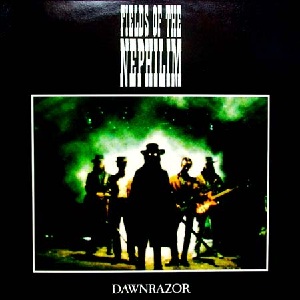RE: cMP - the open source high-end Memory Player - Dawnrazor 14:54:58 10/26/17
(5) RE: cMP - the open source high-end Memory Player - Dawnrazor 14:54:58 10/26/17
(5)
 Does cplay cMPs software run on win 8.1? - Night Fung 05:14:58 12/03/14
(3) Does cplay cMPs software run on win 8.1? - Night Fung 05:14:58 12/03/14
(3)
 adding a second hard drive to cMP - urlicht.55 04:32:21 10/20/14
(2) adding a second hard drive to cMP - urlicht.55 04:32:21 10/20/14
(2)
 RE: cMP - the open source high-end Memory Player, player excited!! - m.v.kints@gmail.com 05:52:00 07/03/14
(6) RE: cMP - the open source high-end Memory Player, player excited!! - m.v.kints@gmail.com 05:52:00 07/03/14
(6)
 Help-What do you use to rip and/or create cue files - LanceL 09:50:57 08/21/13
(3) Help-What do you use to rip and/or create cue files - LanceL 09:50:57 08/21/13
(3)
 help-error only works for flac total_samples count in streaminfo - LanceL 19:26:31 08/18/13
(0) help-error only works for flac total_samples count in streaminfo - LanceL 19:26:31 08/18/13
(0)
 RE:cplay dsd capability - theob 08:55:32 06/22/13
(5) RE:cplay dsd capability - theob 08:55:32 06/22/13
(5)
 CMP² and DAC ASUS Xonar Essence one + foobar - sebnest 23:52:33 04/30/13
(12) CMP² and DAC ASUS Xonar Essence one + foobar - sebnest 23:52:33 04/30/13
(12)
 Has anyone compared running with disabled video and enabled network? - carcass93 12:54:11 01/18/13
(8) Has anyone compared running with disabled video and enabled network? - carcass93 12:54:11 01/18/13
(8)
 ESI Juli@ XTe (Juli@'s new PCIe version) - hfavandepas 12:07:03 06/08/12
(10) ESI Juli@ XTe (Juli@'s new PCIe version) - hfavandepas 12:07:03 06/08/12
(10)
 Moving up to the H61 boards & slimmed-system HW Questions & Musings... - GStew 11:24:55 05/27/12
(16) Moving up to the H61 boards & slimmed-system HW Questions & Musings... - GStew 11:24:55 05/27/12
(16)
 Atom-Asrock revisited - Douwe01nl 14:51:24 05/18/12
(0) Atom-Asrock revisited - Douwe01nl 14:51:24 05/18/12
(0)
 Mobo and cpu recommendations - Dawnrazor 18:58:30 04/26/12
(17) Mobo and cpu recommendations - Dawnrazor 18:58:30 04/26/12
(17)
 HDD Question - Douwe01nl 05:45:39 04/23/12
(2) HDD Question - Douwe01nl 05:45:39 04/23/12
(2)
 Eight hours to download ISO before cut off sharing - jackwong96 10:39:19 03/23/12
(0) Eight hours to download ISO before cut off sharing - jackwong96 10:39:19 03/23/12
(0)
 An Extraordinary Windows Installation for Use with Juli@ - jackwong96 06:21:37 03/20/12
(38) An Extraordinary Windows Installation for Use with Juli@ - jackwong96 06:21:37 03/20/12
(38)
 RE: cMP - the open source high-end Memory Player - audiofanatic 07:51:21 03/06/12
(1) RE: cMP - the open source high-end Memory Player - audiofanatic 07:51:21 03/06/12
(1)
 RE: cMP - the open source high-end Memory Player - audiofanatic 22:42:40 02/24/12
(1) RE: cMP - the open source high-end Memory Player - audiofanatic 22:42:40 02/24/12
(1)
 cMP linear psu 12V/5A - audiofanatic 06:55:57 02/20/12
(2) cMP linear psu 12V/5A - audiofanatic 06:55:57 02/20/12
(2)
 Juli@ VR filter - orediger 09:03:23 02/18/12
(3) Juli@ VR filter - orediger 09:03:23 02/18/12
(3)
 RE: cMP - the open source high-end Memory Player - smicyta 17:34:06 02/17/12
(5) RE: cMP - the open source high-end Memory Player - smicyta 17:34:06 02/17/12
(5)
 Juli@ @3,3v - Douwe01nl 11:29:29 02/08/12
(0) Juli@ @3,3v - Douwe01nl 11:29:29 02/08/12
(0)
 cMP memory choice - audiofanatic 00:31:20 02/04/12
(1) cMP memory choice - audiofanatic 00:31:20 02/04/12
(1)
 Process error on Win 7? - helax 09:14:56 01/25/12
(0) Process error on Win 7? - helax 09:14:56 01/25/12
(0)
 Windows 7 - optimisations? - domgoh@yahoo.com 05:17:15 01/25/12
(2) Windows 7 - optimisations? - domgoh@yahoo.com 05:17:15 01/25/12
(2)
 RE: cMP - the open source high-end Memory Player - aljordan 07:02:10 01/20/12
(2) RE: cMP - the open source high-end Memory Player - aljordan 07:02:10 01/20/12
(2)
 cMP - software sequence of installation - domgoh@yahoo.com 23:13:04 01/17/12
(2) cMP - software sequence of installation - domgoh@yahoo.com 23:13:04 01/17/12
(2)
 LCD power for Zalman HD160XT Plus - domgoh@yahoo.com 23:08:03 01/17/12
(7) LCD power for Zalman HD160XT Plus - domgoh@yahoo.com 23:08:03 01/17/12
(7)
 Thermalright SI128SE CPU cooler - domgoh@yahoo.com 03:16:55 01/13/12
(1) Thermalright SI128SE CPU cooler - domgoh@yahoo.com 03:16:55 01/13/12
(1)
 Rerouting power supply - domgoh@yahoo.com 07:37:19 01/11/12
(3) Rerouting power supply - domgoh@yahoo.com 07:37:19 01/11/12
(3)
 Zalman HD160XT Plus - domgoh@yahoo.com 22:40:00 01/10/12
(2) Zalman HD160XT Plus - domgoh@yahoo.com 22:40:00 01/10/12
(2)
 I would - steppe 19:00:15 01/13/12
(1) I would - steppe 19:00:15 01/13/12
(1)
 RE: Gigabyte GA-H55M-D2H - domgoh@yahoo.com 05:21:15 01/10/12
(1) RE: Gigabyte GA-H55M-D2H - domgoh@yahoo.com 05:21:15 01/10/12
(1)
 cMP Mode hangs on Welcome Screen in Vista 32-bit - Ken Stuart 20:36:23 01/09/12
(0) cMP Mode hangs on Welcome Screen in Vista 32-bit - Ken Stuart 20:36:23 01/09/12
(0)
 Did someone make fully linear power supply for Gigabyte GA-H67M-UD2H-B3? - Mihaylov 10:35:56 01/09/12
(2) Did someone make fully linear power supply for Gigabyte GA-H67M-UD2H-B3? - Mihaylov 10:35:56 01/09/12
(2)
 Jack Wong - guidance on H61 MB BIOS, please - rickmcinnis@dogwoodfabrics.com 01:40:56 01/08/12
(9) Jack Wong - guidance on H61 MB BIOS, please - rickmcinnis@dogwoodfabrics.com 01:40:56 01/08/12
(9)
 What mobo for new cMP setup? : Intel NM10 Express (Intel Atom) or socket 1155 + Intel I3 or Celeron - hfavandepas 14:43:05 01/06/12
(19) What mobo for new cMP setup? : Intel NM10 Express (Intel Atom) or socket 1155 + Intel I3 or Celeron - hfavandepas 14:43:05 01/06/12
(19)
 Safe Mode - how to undo CMP Mode ?? - Ken Stuart 19:56:09 01/04/12
(1) Safe Mode - how to undo CMP Mode ?? - Ken Stuart 19:56:09 01/04/12
(1)
 Why the power dance on the old hardware - Dawnrazor 12:44:22 12/27/11
(2) Why the power dance on the old hardware - Dawnrazor 12:44:22 12/27/11
(2)
 The Singing Atom - Douwe01nl 14:05:36 12/20/11
(7) The Singing Atom - Douwe01nl 14:05:36 12/20/11
(7)
 Jack Wong, your help, please - rickmcinnis@dogwoodfabrics.com 08:40:17 12/20/11
(11) Jack Wong, your help, please - rickmcinnis@dogwoodfabrics.com 08:40:17 12/20/11
(11)
 Nettop as an alternative - Eunegis 01:19:28 12/11/11
(18) Nettop as an alternative - Eunegis 01:19:28 12/11/11
(18)
 To Dawnrazor: My letters to you are perceived as spam again - Mihaylov 14:33:28 12/10/11
(1) To Dawnrazor: My letters to you are perceived as spam again - Mihaylov 14:33:28 12/10/11
(1)
 Can cMP decode DVDs? - Beetlemania 08:53:18 12/02/11
(1) Can cMP decode DVDs? - Beetlemania 08:53:18 12/02/11
(1)
 No. - Mihaylov 09:04:09 12/02/11
(0) No. - Mihaylov 09:04:09 12/02/11
(0)
 cMP - Minlogon - audiofanatic 00:05:09 12/02/11
(2) cMP - Minlogon - audiofanatic 00:05:09 12/02/11
(2)
 RE: cMP - the open source high-end Memory Player - twlai 02:39:46 11/27/11
(13) RE: cMP - the open source high-end Memory Player - twlai 02:39:46 11/27/11
(13)
 PS/2 Mice & other recent interesting HW comments... - GStew 19:59:29 11/20/11
(21) PS/2 Mice & other recent interesting HW comments... - GStew 19:59:29 11/20/11
(21)
 CMP Hardware Update - jackwong96 09:50:00 11/12/11
(52) CMP Hardware Update - jackwong96 09:50:00 11/12/11
(52)
 Please suggest hardware for my 2nd CMP (longtime members please chime in) - whodat06 06:24:38 11/12/11
(0) Please suggest hardware for my 2nd CMP (longtime members please chime in) - whodat06 06:24:38 11/12/11
(0)
 Please suggest hardware for my 2nd CMP (longtime members please chime in) - whodat06 17:45:12 11/11/11
(0) Please suggest hardware for my 2nd CMP (longtime members please chime in) - whodat06 17:45:12 11/11/11
(0)
 Please suggest hardware for my 2nd CMP (longtime members please chime in) - whodat06 12:36:48 11/11/11
(15) Please suggest hardware for my 2nd CMP (longtime members please chime in) - whodat06 12:36:48 11/11/11
(15)
 Please suggest hardware for my 2nd CMP (longtime members please chime in) - whodat06 11:30:00 11/11/11
(0) Please suggest hardware for my 2nd CMP (longtime members please chime in) - whodat06 11:30:00 11/11/11
(0)
 Headless Atom; IDE or SATA - Douwe01nl 14:30:11 11/06/11
(0) Headless Atom; IDE or SATA - Douwe01nl 14:30:11 11/06/11
(0)
 Power Supply for my sound card - twlaipeter@hkbn.net 04:12:38 11/04/11
(6) Power Supply for my sound card - twlaipeter@hkbn.net 04:12:38 11/04/11
(6)
 SSD @ 2,6V - Douwe01nl 17:47:28 11/02/11
(16) SSD @ 2,6V - Douwe01nl 17:47:28 11/02/11
(16)
 RE: cMP - the open source high-end Memory Player - audiofanatic 06:00:18 10/25/11
(3) RE: cMP - the open source high-end Memory Player - audiofanatic 06:00:18 10/25/11
(3)
 Thank you Mihaylov, Gstew and Theob for the encouragement. SQ made an quantum leap. :-) - hfavandepas 13:10:42 10/24/11
(6) Thank you Mihaylov, Gstew and Theob for the encouragement. SQ made an quantum leap. :-) - hfavandepas 13:10:42 10/24/11
(6)
 Help on Latency readings - Win 7 vs XP (with UD2H/i-540) - Fork 11:43:05 10/19/11
(3) Help on Latency readings - Win 7 vs XP (with UD2H/i-540) - Fork 11:43:05 10/19/11
(3)
 balanced cable Juli@ - audiofanatic 21:56:22 10/17/11
(0) balanced cable Juli@ - audiofanatic 21:56:22 10/17/11
(0)
 Further Juli@ Follies... - GStew 18:17:53 10/13/11
(17) Further Juli@ Follies... - GStew 18:17:53 10/13/11
(17)
 Touch-screen driver doesn't work after minlogon implementation. - Islander7050 19:42:00 10/10/11
(0) Touch-screen driver doesn't work after minlogon implementation. - Islander7050 19:42:00 10/10/11
(0)
 Discrepancies in Bios/Cosmos menues from set-up?? - Julien43 06:51:43 10/10/11
(0) Discrepancies in Bios/Cosmos menues from set-up?? - Julien43 06:51:43 10/10/11
(0)
 Every once in a while things go right. - theob 05:24:41 10/08/11
(0) Every once in a while things go right. - theob 05:24:41 10/08/11
(0)
 Minlogon - why not implement it before optimizations ? - sernikus1 01:36:57 10/06/11
(3) Minlogon - why not implement it before optimizations ? - sernikus1 01:36:57 10/06/11
(3)
 Latency Performance Issues - Intel i3 (35W) Build - Fork 12:03:24 10/05/11
(1) Latency Performance Issues - Intel i3 (35W) Build - Fork 12:03:24 10/05/11
(1)
 RE: cMP - the open source high-end Memory Player - Fork 11:57:30 10/05/11
(0) RE: cMP - the open source high-end Memory Player - Fork 11:57:30 10/05/11
(0)
 Problem Juli@ - audiofanatic 22:44:04 10/04/11
(3) Problem Juli@ - audiofanatic 22:44:04 10/04/11
(3)
 RE: cMP - the open source high-end Memory Player - jorget 20:40:13 09/14/11
(0) RE: cMP - the open source high-end Memory Player - jorget 20:40:13 09/14/11
(0)
 RAM downgrade... - Jolida 00:10:44 09/13/11
(4) RAM downgrade... - Jolida 00:10:44 09/13/11
(4)
 Calling all pico experts - theob 06:10:23 09/07/11
(2) Calling all pico experts - theob 06:10:23 09/07/11
(2)
 Improving Hybrid Power Supply through filtering with coupled inductors. - hfavandepas 15:03:29 09/04/11
(12) Improving Hybrid Power Supply through filtering with coupled inductors. - hfavandepas 15:03:29 09/04/11
(12)
 Ping for Mihaylov- Lynx mods - Dawnrazor 11:41:03 08/19/11
(6) Ping for Mihaylov- Lynx mods - Dawnrazor 11:41:03 08/19/11
(6)
 Question for all state side modders - theob 18:28:01 08/18/11
(2) Question for all state side modders - theob 18:28:01 08/18/11
(2)
 Looking for SSD Brand/Model Recommendations - GStew 18:47:36 08/13/11
(3) Looking for SSD Brand/Model Recommendations - GStew 18:47:36 08/13/11
(3)
 Ferrite on P24 : a negative experience - audiodan@tiscali.it 17:03:17 08/10/11
(5) Ferrite on P24 : a negative experience - audiodan@tiscali.it 17:03:17 08/10/11
(5)
 Juli@ mod questions: BNC connector or Direct RCA? - ionian 09:45:04 08/05/11
(0) Juli@ mod questions: BNC connector or Direct RCA? - ionian 09:45:04 08/05/11
(0)
 RE: cMP - the open source high-end Memory Player - bernard991 09:34:21 08/05/11
(0) RE: cMP - the open source high-end Memory Player - bernard991 09:34:21 08/05/11
(0)
 Have a spare Gigabyte mobo to sell - theob 07:27:27 07/31/11
(3) Have a spare Gigabyte mobo to sell - theob 07:27:27 07/31/11
(3)
 Sorry for the false alarm - rickmcinnis@dogwoodfabrics.com 07:21:40 07/26/11
(1) Sorry for the false alarm - rickmcinnis@dogwoodfabrics.com 07:21:40 07/26/11
(1)
 Looks like cics's site is down - rickmcinnis@dogwoodfabrics.com 14:27:39 07/25/11
(2) Looks like cics's site is down - rickmcinnis@dogwoodfabrics.com 14:27:39 07/25/11
(2)
 Suggestions welcome for modification U1 voltage regulator on the Juli@ digital part. - hfavandepas 13:57:34 07/25/11
(28) Suggestions welcome for modification U1 voltage regulator on the Juli@ digital part. - hfavandepas 13:57:34 07/25/11
(28)
 Issue with CMP & Windows 7 : Unable to get Acess priviledges - Laurent D. 13:51:45 07/23/11
(2) Issue with CMP & Windows 7 : Unable to get Acess priviledges - Laurent D. 13:51:45 07/23/11
(2)
 RME Card Problem again - play-mate 06:15:27 07/18/11
(0) RME Card Problem again - play-mate 06:15:27 07/18/11
(0)
 Ferrite/cap filter on the P24: next best thing too a full linear cMP setup? (interim report) - hfavandepas 02:09:29 07/07/11
(33) Ferrite/cap filter on the P24: next best thing too a full linear cMP setup? (interim report) - hfavandepas 02:09:29 07/07/11
(33)
 Some food for thought about LAN connections through this nice little experiment with your android phone - hfavandepas 09:30:44 06/27/11
(2) Some food for thought about LAN connections through this nice little experiment with your android phone - hfavandepas 09:30:44 06/27/11
(2)
 The DEQX alternative : cMP with X-overs and FIR - play-mate 04:58:46 06/26/11
(2) The DEQX alternative : cMP with X-overs and FIR - play-mate 04:58:46 06/26/11
(2)
 Any Juli@ / Buffalo users considering an ExaU21 as a Juli@ replacement. - theob 12:39:48 06/24/11
(6) Any Juli@ / Buffalo users considering an ExaU21 as a Juli@ replacement. - theob 12:39:48 06/24/11
(6)
 Another Goldberg's variation on linear PSU theme ( with Belleson regulators) - audiodan@tiscali.it 16:12:21 06/19/11
(7) Another Goldberg's variation on linear PSU theme ( with Belleson regulators) - audiodan@tiscali.it 16:12:21 06/19/11
(7)
 How to kill "cicsRemote.exe" - play-mate 00:47:46 06/12/11
(5) How to kill "cicsRemote.exe" - play-mate 00:47:46 06/12/11
(5)
 Helpdesk : RME Soundcard not recognized - play-mate 09:01:34 06/08/11
(6) Helpdesk : RME Soundcard not recognized - play-mate 09:01:34 06/08/11
(6)
 Another Linear Supply sees the light of day! - Audio Bling 23:12:51 06/07/11
(4) Another Linear Supply sees the light of day! - Audio Bling 23:12:51 06/07/11
(4)
 Effect of ferrite beads on dc power lines too P24, P4 and/or too Pico PSUs - hfavandepas 15:03:22 05/27/11
(66) Effect of ferrite beads on dc power lines too P24, P4 and/or too Pico PSUs - hfavandepas 15:03:22 05/27/11
(66)
 New Bios Setting of Sandy Bridge cMP2 - audiodan@tiscali.it 15:25:35 05/09/11
(2) New Bios Setting of Sandy Bridge cMP2 - audiodan@tiscali.it 15:25:35 05/09/11
(2)
 RE: cMP - the open source high-end Memory Player - golo 18:39:03 05/08/11
(8) RE: cMP - the open source high-end Memory Player - golo 18:39:03 05/08/11
(8)
 Intel i3 2100T for the Sandy Bridge cMP2 - audiodan@tiscali.it 14:51:26 05/08/11
(14) Intel i3 2100T for the Sandy Bridge cMP2 - audiodan@tiscali.it 14:51:26 05/08/11
(14)
 Kernel Optimization: "It's Not Just For Listening" - gjwAudio 13:14:19 05/07/11
(6) Kernel Optimization: "It's Not Just For Listening" - gjwAudio 13:14:19 05/07/11
(6)
 Preferred Juli@ Driver as of 2011-05-04 - GStew 13:28:50 05/06/11
(3) Preferred Juli@ Driver as of 2011-05-04 - GStew 13:28:50 05/06/11
(3)
 Why don´t they all get it ? - play-mate 09:42:05 05/02/11
(12) Why don´t they all get it ? - play-mate 09:42:05 05/02/11
(12)
 Kernel Optimization: /timeres Redux... - gjwAudio 16:13:18 04/22/11
(6) Kernel Optimization: /timeres Redux... - gjwAudio 16:13:18 04/22/11
(6)
 Linear psu question - Jolida 02:15:29 04/19/11
(1) Linear psu question - Jolida 02:15:29 04/19/11
(1)
 "/UsePMTimer", Hotfixes 835730, 895980 & 896256, Intel Core 2 Duo, XP-SP2/SP3 Redux... - gjwAudio 14:05:46 04/14/11
(6) "/UsePMTimer", Hotfixes 835730, 895980 & 896256, Intel Core 2 Duo, XP-SP2/SP3 Redux... - gjwAudio 14:05:46 04/14/11
(6)
 Crystal tweak for horizontal motherboards - rickmcinnis@dogwoodfabrics.com 09:08:55 04/14/11
(0) Crystal tweak for horizontal motherboards - rickmcinnis@dogwoodfabrics.com 09:08:55 04/14/11
(0)
 RME cards - workaround or not? - Eunegis 09:34:11 04/11/11
(1) RME cards - workaround or not? - Eunegis 09:34:11 04/11/11
(1)
 Keyboard and Soundcard - TMASLAR 08:37:47 04/10/11
(3) Keyboard and Soundcard - TMASLAR 08:37:47 04/10/11
(3)
 cMP - can't get it to work!!! - Eunegis 11:25:49 04/01/11
(45) cMP - can't get it to work!!! - Eunegis 11:25:49 04/01/11
(45)
 RE: cMP - the open source high-end Memory Player - Forart.eu 03:43:33 03/22/11
(1) RE: cMP - the open source high-end Memory Player - Forart.eu 03:43:33 03/22/11
(1)
 RE: cMP - the open source high-end Memory Player-Newbie Question - TMASLAR 16:37:49 03/15/11
(9) RE: cMP - the open source high-end Memory Player-Newbie Question - TMASLAR 16:37:49 03/15/11
(9)
 Juli@ lost driver - ecir38 09:23:22 03/15/11
(9) Juli@ lost driver - ecir38 09:23:22 03/15/11
(9)
 Upsampling to 132.3 or 144 Khz - mandel 12:42:39 03/10/11
(1) Upsampling to 132.3 or 144 Khz - mandel 12:42:39 03/10/11
(1)
 Thanks for the help I got it sorted out - Dawnrazor 00:31:08 03/10/11
(2) Thanks for the help I got it sorted out - Dawnrazor 00:31:08 03/10/11
(2)
 Newbie questions, etc. - internethandle 01:09:51 03/09/11
(10) Newbie questions, etc. - internethandle 01:09:51 03/09/11
(10)
 Can one use audio from a BluRay disk w/cMP? - rickmcinnis@dogwoodfabrics.com 10:49:39 03/04/11
(1) Can one use audio from a BluRay disk w/cMP? - rickmcinnis@dogwoodfabrics.com 10:49:39 03/04/11
(1)
 any audible difference between using the (default) TSC timer or the PM timer? - hfavandepas 13:02:58 03/01/11
(13) any audible difference between using the (default) TSC timer or the PM timer? - hfavandepas 13:02:58 03/01/11
(13)
 Cmp2 lynx users (allocator too) with new 32mm HELP! - Dawnrazor 16:37:58 02/26/11
(15) Cmp2 lynx users (allocator too) with new 32mm HELP! - Dawnrazor 16:37:58 02/26/11
(15)
 Any other soundcards that offer I2S output? - rickmcinnis@dogwoodfabrics.com 08:04:21 02/26/11
(0) Any other soundcards that offer I2S output? - rickmcinnis@dogwoodfabrics.com 08:04:21 02/26/11
(0)
 Migrate your OS to SSD for free using Paragon - riboge 13:35:16 02/25/11
(18) Migrate your OS to SSD for free using Paragon - riboge 13:35:16 02/25/11
(18)
 A discovery (more like a gift), a revelation, a confession, a request of Cics - theob 04:07:23 02/24/11
(0) A discovery (more like a gift), a revelation, a confession, a request of Cics - theob 04:07:23 02/24/11
(0)
 After implementing minilogon, can we still create an image of our drive C:? - smicyta 21:53:56 02/21/11
(3) After implementing minilogon, can we still create an image of our drive C:? - smicyta 21:53:56 02/21/11
(3)
 RE: cMP - the open source high-end Memory Player - Sigi 01:30:19 02/17/11
(5) RE: cMP - the open source high-end Memory Player - Sigi 01:30:19 02/17/11
(5)
 has anybody added the 1000th album? - marco55 02:09:45 02/16/11
(2) has anybody added the 1000th album? - marco55 02:09:45 02/16/11
(2)
 Firewire : where to take out the signal ? PIN headers ? - play-mate 15:34:36 02/13/11
(0) Firewire : where to take out the signal ? PIN headers ? - play-mate 15:34:36 02/13/11
(0)
 Getting cryptographic services to stop - theob 10:14:14 02/13/11
(2) Getting cryptographic services to stop - theob 10:14:14 02/13/11
(2)
 HDD & SSD and combinations there of - play-mate 06:47:18 02/13/11
(0) HDD & SSD and combinations there of - play-mate 06:47:18 02/13/11
(0)
 FAT v. NTFS - rickmcinnis@dogwoodfabrics.com 17:34:49 02/11/11
(7) FAT v. NTFS - rickmcinnis@dogwoodfabrics.com 17:34:49 02/11/11
(7)
 Crackles when changing track with cMP - Pandore2000 14:46:56 02/10/11
(2) Crackles when changing track with cMP - Pandore2000 14:46:56 02/10/11
(2)
 Question about SSD´s and CD/DVD Hardware - Sigi 07:46:10 02/07/11
(3) Question about SSD´s and CD/DVD Hardware - Sigi 07:46:10 02/07/11
(3)
 XP installation failure - PC still stops in the middle - play-mate 19:24:47 02/06/11
(7) XP installation failure - PC still stops in the middle - play-mate 19:24:47 02/06/11
(7)
 Installed an SSD for OS and software - rickmcinnis@dogwoodfabrics.com 08:49:26 02/06/11
(17) Installed an SSD for OS and software - rickmcinnis@dogwoodfabrics.com 08:49:26 02/06/11
(17)
 Big Thanks CICS and all Contributors - rhin0z15 18:45:24 02/05/11
(1) Big Thanks CICS and all Contributors - rhin0z15 18:45:24 02/05/11
(1)
 XP installation failure - PC just stops in the midle - play-mate 17:40:51 02/04/11
(3) XP installation failure - PC just stops in the midle - play-mate 17:40:51 02/04/11
(3)
 FireWire or optical MADI - play-mate 11:20:22 01/31/11
(4) FireWire or optical MADI - play-mate 11:20:22 01/31/11
(4)
 power supply question - rhin0z15 08:44:40 01/28/11
(1) power supply question - rhin0z15 08:44:40 01/28/11
(1)
 battery-powered cMP ! - play-mate 07:25:23 01/25/11
(22) battery-powered cMP ! - play-mate 07:25:23 01/25/11
(22)
 Big SSD? Or, small SSD with: 1. LAN enabled? 2. external SSD/HDD? - hfavandepas 10:30:24 01/23/11
(52) Big SSD? Or, small SSD with: 1. LAN enabled? 2. external SSD/HDD? - hfavandepas 10:30:24 01/23/11
(52)
 more power questions - play-mate 12:58:26 01/20/11
(3) more power questions - play-mate 12:58:26 01/20/11
(3)
 ga-h55m-ud2h - rhin0z15 18:25:47 01/18/11
(2) ga-h55m-ud2h - rhin0z15 18:25:47 01/18/11
(2)
 Linear 1.85v to DDRII for G31M-S2L - gene_ 10:58:47 01/16/11
(14) Linear 1.85v to DDRII for G31M-S2L - gene_ 10:58:47 01/16/11
(14)
 Lynx Studio L22 upgrade - Mihaylov 15:48:02 01/11/11
(8) Lynx Studio L22 upgrade - Mihaylov 15:48:02 01/11/11
(8)
 RE: cMP - the open source high-end Memory Player - play-mate 05:52:50 01/10/11
(3) RE: cMP - the open source high-end Memory Player - play-mate 05:52:50 01/10/11
(3)
 Multiple Power Supply Grounding and Pico/Linear Questions - EmailTim 22:39:19 01/04/11
(9) Multiple Power Supply Grounding and Pico/Linear Questions - EmailTim 22:39:19 01/04/11
(9)
 RE: cMP - the open source high-end Memory Player - ook 09:59:35 01/03/11
(0) RE: cMP - the open source high-end Memory Player - ook 09:59:35 01/03/11
(0)
 New Hardware Questions - Dawnrazor 18:35:16 12/31/10
(4) New Hardware Questions - Dawnrazor 18:35:16 12/31/10
(4)
 P4 power supply using the BELLESON regulator and mouse problem - rickmcinnis@dogwoodfabrics.com 08:54:16 12/30/10
(19) P4 power supply using the BELLESON regulator and mouse problem - rickmcinnis@dogwoodfabrics.com 08:54:16 12/30/10
(19)
 LatencyMon in place of DPC Latency Checker... - Bibo01 15:05:52 12/28/10
(0) LatencyMon in place of DPC Latency Checker... - Bibo01 15:05:52 12/28/10
(0)
 Lynx AES16 Or AES16e? - smicyta 02:04:36 12/19/10
(5) Lynx AES16 Or AES16e? - smicyta 02:04:36 12/19/10
(5)
 Gigabyte H55M-S2V - has anyone looked at this? - rickmcinnis@dogwoodfabrics.com 12:19:29 12/13/10
(1) Gigabyte H55M-S2V - has anyone looked at this? - rickmcinnis@dogwoodfabrics.com 12:19:29 12/13/10
(1)
 THX to all but new problem rises - audiodan@tiscali.it 23:17:31 12/12/10
(2) THX to all but new problem rises - audiodan@tiscali.it 23:17:31 12/12/10
(2)
 Linear PSU again: help needed - audiodan@tiscali.it 16:43:59 12/09/10
(41) Linear PSU again: help needed - audiodan@tiscali.it 16:43:59 12/09/10
(41)
 Italian site/forum for cMP² - Bibo01 15:10:44 12/03/10
(2) Italian site/forum for cMP² - Bibo01 15:10:44 12/03/10
(2)
 Source Code - sidesk_nrj@yahoo.com 04:03:37 11/29/10
(0) Source Code - sidesk_nrj@yahoo.com 04:03:37 11/29/10
(0)
 Juli@ card will be release in PCIe - n_vincent 22:27:36 11/28/10
(0) Juli@ card will be release in PCIe - n_vincent 22:27:36 11/28/10
(0)
 Bryston BDP-1 High Resolution Digital Music Player - smicyta 02:39:57 11/27/10
(0) Bryston BDP-1 High Resolution Digital Music Player - smicyta 02:39:57 11/27/10
(0)
 EVS Ground Enhancers - interesting tweak - rickmcinnis@dogwoodfabrics.com 14:42:28 11/23/10
(5) EVS Ground Enhancers - interesting tweak - rickmcinnis@dogwoodfabrics.com 14:42:28 11/23/10
(5)
 CICS Computer with MSB Dac - n_vincent 23:20:11 11/18/10
(14) CICS Computer with MSB Dac - n_vincent 23:20:11 11/18/10
(14)
 RE: cMP - the open source high-end Memory Player - goestrin 00:44:27 11/17/10
(3) RE: cMP - the open source high-end Memory Player - goestrin 00:44:27 11/17/10
(3)
 Gigabyte GA-H55M-UD2H - questions for owners - aljordan 13:04:42 11/11/10
(3) Gigabyte GA-H55M-UD2H - questions for owners - aljordan 13:04:42 11/11/10
(3)
 slimming XP with nLite - Marcin_gps 10:02:07 11/11/10
(2) slimming XP with nLite - Marcin_gps 10:02:07 11/11/10
(2)
 RE: Where is the new Core i3 / i5 hardware listed? - aljordan 06:56:04 11/11/10
(1) RE: Where is the new Core i3 / i5 hardware listed? - aljordan 06:56:04 11/11/10
(1)
 Site updates: Oct 2010, Registry Optimisation added: 7.3 Reduce USB Polling - Mihaylov 17:56:19 10/29/10
(6) Site updates: Oct 2010, Registry Optimisation added: 7.3 Reduce USB Polling - Mihaylov 17:56:19 10/29/10
(6)
 PSU linear power -again! - play-mate 03:11:23 10/29/10
(10) PSU linear power -again! - play-mate 03:11:23 10/29/10
(10)
 PCI Latency Tool proper installation in cMP - Bibo01 10:49:49 10/24/10
(2) PCI Latency Tool proper installation in cMP - Bibo01 10:49:49 10/24/10
(2)
 IDE to AHCI with minlogon - Bibo01 10:19:42 10/24/10
(6) IDE to AHCI with minlogon - Bibo01 10:19:42 10/24/10
(6)
 JackWong96, are you still around? - GStew 19:40:00 10/18/10
(0) JackWong96, are you still around? - GStew 19:40:00 10/18/10
(0)
 status quo on i-core/SSD/win7 - play-mate 11:38:36 10/08/10
(0) status quo on i-core/SSD/win7 - play-mate 11:38:36 10/08/10
(0)
 GA-H55-USB3 or GA-H55M-USB3 - Marcin_gps 11:27:37 10/08/10
(0) GA-H55-USB3 or GA-H55M-USB3 - Marcin_gps 11:27:37 10/08/10
(0)
 PCI latency setting for non-audio devices - Marcin_gps 09:34:44 10/05/10
(0) PCI latency setting for non-audio devices - Marcin_gps 09:34:44 10/05/10
(0)
 Zalman HD160XT and Thermaltake DH102 cases powering - Bibo01 00:31:42 09/29/10
(11) Zalman HD160XT and Thermaltake DH102 cases powering - Bibo01 00:31:42 09/29/10
(11)
 Might be the way to go for ATX regulators - rickmcinnis@dogwoodfabrics.com 12:42:09 09/16/10
(3) Might be the way to go for ATX regulators - rickmcinnis@dogwoodfabrics.com 12:42:09 09/16/10
(3)
 cics's "Please switch to new 32nm technology (Intel Core i3-530, ...)" - Mihaylov 17:52:35 09/11/10
(36) cics's "Please switch to new 32nm technology (Intel Core i3-530, ...)" - Mihaylov 17:52:35 09/11/10
(36)
 USB monitor experiment a failure - rickmcinnis@dogwoodfabrics.com 07:35:34 09/06/10
(0) USB monitor experiment a failure - rickmcinnis@dogwoodfabrics.com 07:35:34 09/06/10
(0)
 Any thoughts on this industrial linear PSU for my cMP setup? - hfavandepas 03:33:13 09/03/10
(9) Any thoughts on this industrial linear PSU for my cMP setup? - hfavandepas 03:33:13 09/03/10
(9)
 Sharing upsampling duty between computer and DAC - rickmcinnis@dogwoodfabrics.com 11:40:17 09/01/10
(3) Sharing upsampling duty between computer and DAC - rickmcinnis@dogwoodfabrics.com 11:40:17 09/01/10
(3)
 What MoBo-Soundcard-Combo...? - allnskloar 06:25:44 08/26/10
(4) What MoBo-Soundcard-Combo...? - allnskloar 06:25:44 08/26/10
(4)
 What is better for cMP2: GA-H55M-UD2H rev.1.0 or rev.1.3 ? - Mihaylov 13:58:10 08/25/10
(0) What is better for cMP2: GA-H55M-UD2H rev.1.0 or rev.1.3 ? - Mihaylov 13:58:10 08/25/10
(0)
 UPDATE on power supply for TUBE BUFFERED SPDIF. - lga775 19:53:24 08/24/10
(0) UPDATE on power supply for TUBE BUFFERED SPDIF. - lga775 19:53:24 08/24/10
(0)
 Pre-fetcher registry changes - rickmcinnis@dogwoodfabrics.com 13:46:15 08/24/10
(1) Pre-fetcher registry changes - rickmcinnis@dogwoodfabrics.com 13:46:15 08/24/10
(1)
 USB monitor - better or worse? - rickmcinnis@dogwoodfabrics.com 11:40:15 08/23/10
(12) USB monitor - better or worse? - rickmcinnis@dogwoodfabrics.com 11:40:15 08/23/10
(12)
 Internal Graphics Clock? (said the wrong thing before) - rickmcinnis@dogwoodfabrics.com 06:35:33 08/21/10
(0) Internal Graphics Clock? (said the wrong thing before) - rickmcinnis@dogwoodfabrics.com 06:35:33 08/21/10
(0)
 cMP vs, or with cPlay 2.0b37 - bruce.weiland@verizon.net 22:44:22 08/16/10
(9) cMP vs, or with cPlay 2.0b37 - bruce.weiland@verizon.net 22:44:22 08/16/10
(9)
 Stuck in "cMP mode"... - gjwAudio 16:44:36 08/16/10
(4) Stuck in "cMP mode"... - gjwAudio 16:44:36 08/16/10
(4)
 LT3080-based regulators & Linear P4 on Dirty AC circuit experiments... - GStew 07:30:15 08/16/10
(10) LT3080-based regulators & Linear P4 on Dirty AC circuit experiments... - GStew 07:30:15 08/16/10
(10)
 GA-H55M-UD2H bios w/ no 'spread spectrum' settings? - Apokalypse 05:35:23 08/15/10
(2) GA-H55M-UD2H bios w/ no 'spread spectrum' settings? - Apokalypse 05:35:23 08/15/10
(2)
 what do you think about this MB? - marcin_gps@go2.pl 14:44:52 08/10/10
(5) what do you think about this MB? - marcin_gps@go2.pl 14:44:52 08/10/10
(5)
 PROs: LCaudio XO3 or APOGEE BIG BEN for Juli@? - lga775 10:04:38 08/08/10
(2) PROs: LCaudio XO3 or APOGEE BIG BEN for Juli@? - lga775 10:04:38 08/08/10
(2)
 Can one combine the two .bat files (RIP button) into one - rickmcinnis@dogwoodfabrics.com 14:02:51 08/06/10
(1) Can one combine the two .bat files (RIP button) into one - rickmcinnis@dogwoodfabrics.com 14:02:51 08/06/10
(1)
 PCI Latency Tool shows 32, is this too small? - rickmcinnis@dogwoodfabrics.com 13:44:07 08/06/10
(2) PCI Latency Tool shows 32, is this too small? - rickmcinnis@dogwoodfabrics.com 13:44:07 08/06/10
(2)
 While I'm waiting for my replacement H55M-UD2H... - Julien43 04:33:14 08/04/10
(11) While I'm waiting for my replacement H55M-UD2H... - Julien43 04:33:14 08/04/10
(11)
 RE: cMP - the open source high-end Memory Player - tsearay 12:11:45 07/31/10
(0) RE: cMP - the open source high-end Memory Player - tsearay 12:11:45 07/31/10
(0)
 Power supply compromise - output chokes for the ATX - rickmcinnis@dogwoodfabrics.com 15:22:47 07/30/10
(17) Power supply compromise - output chokes for the ATX - rickmcinnis@dogwoodfabrics.com 15:22:47 07/30/10
(17)
 H55m-udh2h ,post, troubleshoot, problem, error, cmos checksum - Julien43 10:20:15 07/30/10
(2) H55m-udh2h ,post, troubleshoot, problem, error, cmos checksum - Julien43 10:20:15 07/30/10
(2)
 With JULI@ as digital only why not cut the 3.3 V traces also? - rickmcinnis@dogwoodfabrics.com 20:05:38 07/28/10
(10) With JULI@ as digital only why not cut the 3.3 V traces also? - rickmcinnis@dogwoodfabrics.com 20:05:38 07/28/10
(10)
 CMOS Checksum error when trying to access BIOS - Julien43 19:36:35 07/27/10
(11) CMOS Checksum error when trying to access BIOS - Julien43 19:36:35 07/27/10
(11)
 Corrected BIOS instructions and 512 mB memory notes - rickmcinnis@dogwoodfabrics.com 17:12:36 07/27/10
(1) Corrected BIOS instructions and 512 mB memory notes - rickmcinnis@dogwoodfabrics.com 17:12:36 07/27/10
(1)
 -12v not needed for GA-G31M-S2L motherboard startup... - GStew 20:22:31 07/25/10
(10) -12v not needed for GA-G31M-S2L motherboard startup... - GStew 20:22:31 07/25/10
(10)
 While looking at SSD's at NEWEGG I saw this ... - rickmcinnis@dogwoodfabrics.com 13:21:08 07/22/10
(1) While looking at SSD's at NEWEGG I saw this ... - rickmcinnis@dogwoodfabrics.com 13:21:08 07/22/10
(1)
 2 x 512 mb ddr3 1333 Kingston Value-RAM $34.00 - rickmcinnis@dogwoodfabrics.com 15:33:22 07/21/10
(6) 2 x 512 mb ddr3 1333 Kingston Value-RAM $34.00 - rickmcinnis@dogwoodfabrics.com 15:33:22 07/21/10
(6)
 Anyone encounter problems with Gigabyte GA-H55M-UD2H ? - ArdRi 23:42:44 07/19/10
(1) Anyone encounter problems with Gigabyte GA-H55M-UD2H ? - ArdRi 23:42:44 07/19/10
(1)
 Using 2 ATX PSUs?? - Julien43 06:07:42 07/18/10
(8) Using 2 ATX PSUs?? - Julien43 06:07:42 07/18/10
(8)
 32nm update: DDR3-1333 OCZ RAM @ 512MB - cics 02:00:54 07/17/10
(3) 32nm update: DDR3-1333 OCZ RAM @ 512MB - cics 02:00:54 07/17/10
(3)
 Checking to see if one can post today - rickmcinnis@dogwoodfabrics.com 09:22:34 07/13/10
(1) Checking to see if one can post today - rickmcinnis@dogwoodfabrics.com 09:22:34 07/13/10
(1)
 minlogon: it could be am I an idiot? - audiodan@tiscali.it 08:55:23 07/10/10
(1) minlogon: it could be am I an idiot? - audiodan@tiscali.it 08:55:23 07/10/10
(1)
 I'm ready to start my build... I think?? - Julien43 09:55:06 07/09/10
(13) I'm ready to start my build... I think?? - Julien43 09:55:06 07/09/10
(13)
 About remote control - Mihaylov 14:27:45 07/08/10
(0) About remote control - Mihaylov 14:27:45 07/08/10
(0)
 minlogon and cmp shell - audiodan@tiscali.it 15:58:05 07/06/10
(2) minlogon and cmp shell - audiodan@tiscali.it 15:58:05 07/06/10
(2)
 Dual 2.5 to 3.5 HDD adapter - Julien43 22:16:02 07/05/10
(0) Dual 2.5 to 3.5 HDD adapter - Julien43 22:16:02 07/05/10
(0)
 New i3 Board questions - rickmcinnis@dogwoodfabrics.com 10:06:16 07/05/10
(0) New i3 Board questions - rickmcinnis@dogwoodfabrics.com 10:06:16 07/05/10
(0)
 Any further thoughts on using SSD for WINDOWS and programs? - rickmcinnis@dogwoodfabrics.com 11:26:22 07/02/10
(2) Any further thoughts on using SSD for WINDOWS and programs? - rickmcinnis@dogwoodfabrics.com 11:26:22 07/02/10
(2)
 Does the new GIGABYTE board need a video card? - rickmcinnis@dogwoodfabrics.com 11:22:30 07/02/10
(1) Does the new GIGABYTE board need a video card? - rickmcinnis@dogwoodfabrics.com 11:22:30 07/02/10
(1)
 Got the new i3 chip and GIGABYTE MB - conversion for heatsink? - rickmcinnis@dogwoodfabrics.com 17:33:25 07/01/10
(4) Got the new i3 chip and GIGABYTE MB - conversion for heatsink? - rickmcinnis@dogwoodfabrics.com 17:33:25 07/01/10
(4)
 HELP : minlogon is obstructing my new software - play-mate 14:12:49 06/25/10
(1) HELP : minlogon is obstructing my new software - play-mate 14:12:49 06/25/10
(1)
 Okay, I'm starting to get exicited! - Julien43 08:37:03 06/19/10
(17) Okay, I'm starting to get exicited! - Julien43 08:37:03 06/19/10
(17)
 WORLD FIRST SOUND CARD IS BORN! - lga775 15:40:35 06/15/10
(43) WORLD FIRST SOUND CARD IS BORN! - lga775 15:40:35 06/15/10
(43)
 Choice of H55M Mobo for i3 530 32mn CPU - jackwong96 07:35:31 06/14/10
(4) Choice of H55M Mobo for i3 530 32mn CPU - jackwong96 07:35:31 06/14/10
(4)
 Another Breakthrough in SQ - Extreme Mobo Modification - jackwong96 10:50:31 06/13/10
(2) Another Breakthrough in SQ - Extreme Mobo Modification - jackwong96 10:50:31 06/13/10
(2)
 Help please. "ERROR:Unable to get Access priviledges" - satosong 04:09:22 06/12/10
(4) Help please. "ERROR:Unable to get Access priviledges" - satosong 04:09:22 06/12/10
(4)
 Is there anyone has JULI@ circuit for digital? - lga775 07:40:32 06/11/10
(0) Is there anyone has JULI@ circuit for digital? - lga775 07:40:32 06/11/10
(0)
 FOR JULI@ users: Removing output pulse trans could reveal more transparent sound! - lga775 07:34:34 06/11/10
(34) FOR JULI@ users: Removing output pulse trans could reveal more transparent sound! - lga775 07:34:34 06/11/10
(34)
 cMP optimization settings for Kernel Streaming - marcin_gps@go2.pl 09:18:20 06/07/10
(2) cMP optimization settings for Kernel Streaming - marcin_gps@go2.pl 09:18:20 06/07/10
(2)
 PCIE =) 4 x PCI Expansion Box - anyone tried? - marcin_gps@go2.pl 03:04:47 06/07/10
(1) PCIE =) 4 x PCI Expansion Box - anyone tried? - marcin_gps@go2.pl 03:04:47 06/07/10
(1)
 Not sure cMP works for me, what do u suggest? - Triodeuser 09:43:24 06/05/10
(2) Not sure cMP works for me, what do u suggest? - Triodeuser 09:43:24 06/05/10
(2)
 My trouble - sato 09:43:01 06/05/10
(0) My trouble - sato 09:43:01 06/05/10
(0)
 Breakthrough in SQ and 5V Current Consumption(1.8A) - H55MD2H - jackwong96 07:51:26 06/05/10
(25) Breakthrough in SQ and 5V Current Consumption(1.8A) - H55MD2H - jackwong96 07:51:26 06/05/10
(25)
 Win7 power plan settings and CMP priority - marcin_gps@go2.pl 23:46:08 06/04/10
(0) Win7 power plan settings and CMP priority - marcin_gps@go2.pl 23:46:08 06/04/10
(0)
 cMP shell on windows seven: it works ! - audiodan@tiscali.it 16:28:52 05/31/10
(1) cMP shell on windows seven: it works ! - audiodan@tiscali.it 16:28:52 05/31/10
(1)
 Linear Power Supplies for ATX & P4 - GStew 09:17:49 05/31/10
(11) Linear Power Supplies for ATX & P4 - GStew 09:17:49 05/31/10
(11)
 Tube Analogue Stage (DAC) Cum Pre-amp for CMP^2 - jackwong96 07:06:51 05/31/10
(6) Tube Analogue Stage (DAC) Cum Pre-amp for CMP^2 - jackwong96 07:06:51 05/31/10
(6)
 Alternative H55M Motherboard - Asrock H55M-LE - jackwong96 11:39:51 05/29/10
(3) Alternative H55M Motherboard - Asrock H55M-LE - jackwong96 11:39:51 05/29/10
(3)
 Alternative Motherboards? GA-G41MT-ES2L? - erin 08:26:15 05/29/10
(2) Alternative Motherboards? GA-G41MT-ES2L? - erin 08:26:15 05/29/10
(2)
 cMP and Vista - Fubart 00:50:19 05/28/10
(1) cMP and Vista - Fubart 00:50:19 05/28/10
(1)
 I've search for but I'vn't found: cmp shell on windows 7 ultimate - audiodan@tiscali.it 14:56:32 05/23/10
(4) I've search for but I'vn't found: cmp shell on windows 7 ultimate - audiodan@tiscali.it 14:56:32 05/23/10
(4)
 Question about PCI riser cable - Nikola 11:08:57 05/22/10
(0) Question about PCI riser cable - Nikola 11:08:57 05/22/10
(0)
 : RE: *Power Consumption* Core i3-530 32nm + GA-H55M-UD2H - jackwong96 08:26:24 05/19/10
(53) : RE: *Power Consumption* Core i3-530 32nm + GA-H55M-UD2H - jackwong96 08:26:24 05/19/10
(53)
 Stunning performance with Peaktech ( velleman ) Linear PSU powering p24 & p4 - Fidelity Castro 10:26:15 05/18/10
(19) Stunning performance with Peaktech ( velleman ) Linear PSU powering p24 & p4 - Fidelity Castro 10:26:15 05/18/10
(19)
 Break-in report: Atom + Juli@ analog is stunning for the price - AstroD 14:46:11 05/14/10
(10) Break-in report: Atom + Juli@ analog is stunning for the price - AstroD 14:46:11 05/14/10
(10)
 * Update * Core i3-530 32nm + Kingston HyperX DDR3-1375 1GB + GA-H55M-UD2H - cics 11:45:23 05/11/10
(30) * Update * Core i3-530 32nm + Kingston HyperX DDR3-1375 1GB + GA-H55M-UD2H - cics 11:45:23 05/11/10
(30)
 Could the MS Interrupt-Affinity Filter tool be of any benefit in a cMP setup? - hfavandepas 14:43:45 05/09/10
(5) Could the MS Interrupt-Affinity Filter tool be of any benefit in a cMP setup? - hfavandepas 14:43:45 05/09/10
(5)
 Lacking a search function for this thread... One question please.... for now ;) - Julien Therrien 23:31:42 05/06/10
(4) Lacking a search function for this thread... One question please.... for now ;) - Julien Therrien 23:31:42 05/06/10
(4)
 * NEW * Windows optimisation using Autoruns and gpedit (Group Policy editor) - cics 19:50:59 05/02/10
(8) * NEW * Windows optimisation using Autoruns and gpedit (Group Policy editor) - cics 19:50:59 05/02/10
(8)
 Interesting Tweaks - theob 02:32:45 05/02/10
(4) Interesting Tweaks - theob 02:32:45 05/02/10
(4)
 * Pinging lga775 * Gigabyte GA-H55M-UD2H + Intel Core i3 32nm + 1GB Kingston DDR3 - cics 13:56:13 05/01/10
(8) * Pinging lga775 * Gigabyte GA-H55M-UD2H + Intel Core i3 32nm + 1GB Kingston DDR3 - cics 13:56:13 05/01/10
(8)
 cMP and cicsPlay - ERROR Player thread handle is NULL - goestrin 04:52:19 04/20/10
(8) cMP and cicsPlay - ERROR Player thread handle is NULL - goestrin 04:52:19 04/20/10
(8)
 SSD for cMP2 operating system - play-mate 03:31:18 04/15/10
(0) SSD for cMP2 operating system - play-mate 03:31:18 04/15/10
(0)
 Long files bug?. - ivigueras@terra.es 01:57:49 04/12/10
(0) Long files bug?. - ivigueras@terra.es 01:57:49 04/12/10
(0)
 RE: cMP - the open source high-end Memory Player - Mihaylov 10:38:12 04/06/10
(41) RE: cMP - the open source high-end Memory Player - Mihaylov 10:38:12 04/06/10
(41)
 Problems with cMP shell - tom_on_wheels 02:40:49 04/05/10
(7) Problems with cMP shell - tom_on_wheels 02:40:49 04/05/10
(7)
 To install 1212M driver to full modified cMP2 PC (AOB) - ionian 01:24:09 04/01/10
(8) To install 1212M driver to full modified cMP2 PC (AOB) - ionian 01:24:09 04/01/10
(8)
 Intel Atom processor - could this be an alternative option? - cics 06:15:48 03/31/10
(3) Intel Atom processor - could this be an alternative option? - cics 06:15:48 03/31/10
(3)
 Wav files - tom_on_wheels 05:57:15 03/31/10
(4) Wav files - tom_on_wheels 05:57:15 03/31/10
(4)
 malware detected in download link - dogly 09:08:21 03/27/10
(2) malware detected in download link - dogly 09:08:21 03/27/10
(2)
 Good sound setting for cMP- i3 + h55-s2h + kingston hyperX + WinXP(x64) + JRMC 14 - lga775 11:36:57 03/24/10
(8) Good sound setting for cMP- i3 + h55-s2h + kingston hyperX + WinXP(x64) + JRMC 14 - lga775 11:36:57 03/24/10
(8)
 ** Announcement ** New dedicated website (www.cicsMemoryPlayer.com) is live! - cics 01:22:19 03/21/10
(0) ** Announcement ** New dedicated website (www.cicsMemoryPlayer.com) is live! - cics 01:22:19 03/21/10
(0)
 [help] 176.4khz upsampling not stable.. - lga775 05:55:04 03/16/10
(3) [help] 176.4khz upsampling not stable.. - lga775 05:55:04 03/16/10
(3)
 [help] gigabyte h55-s2h cpu voltage and motherboard bios setting. - lga775 09:53:30 03/13/10
(6) [help] gigabyte h55-s2h cpu voltage and motherboard bios setting. - lga775 09:53:30 03/13/10
(6)
 Please recommend mouse for remote - Bibo01 03:54:55 03/05/10
(4) Please recommend mouse for remote - Bibo01 03:54:55 03/05/10
(4)
 Power cord experience - Dawnrazor 21:32:46 03/04/10
(8) Power cord experience - Dawnrazor 21:32:46 03/04/10
(8)
 Alternate USB questions - smicyta 06:41:12 03/03/10
(0) Alternate USB questions - smicyta 06:41:12 03/03/10
(0)
 Allocation unit for disk formatting music drive - Bibo01 12:18:24 03/02/10
(5) Allocation unit for disk formatting music drive - Bibo01 12:18:24 03/02/10
(5)
 from old computer to i3 will it sound difference? - lga775 07:34:19 02/27/10
(0) from old computer to i3 will it sound difference? - lga775 07:34:19 02/27/10
(0)
 buffer size and resampler - marcin_gps@go2.pl 03:30:59 02/27/10
(0) buffer size and resampler - marcin_gps@go2.pl 03:30:59 02/27/10
(0)
 cPlay playlist ? - marcin_gps@go2.pl 03:28:45 02/27/10
(0) cPlay playlist ? - marcin_gps@go2.pl 03:28:45 02/27/10
(0)
 cMP error - someone help please! - fling 13:29:32 02/26/10
(5) cMP error - someone help please! - fling 13:29:32 02/26/10
(5)
 Alternative mobos - pertube 04:34:33 02/26/10
(2) Alternative mobos - pertube 04:34:33 02/26/10
(2)
 Creating an image file of the system drive - smicyta 22:30:22 02/19/10
(2) Creating an image file of the system drive - smicyta 22:30:22 02/19/10
(2)
 RE: cMP - the open source high-end Memory Player - marcin_gps@go2.pl 16:13:43 02/19/10
(20) RE: cMP - the open source high-end Memory Player - marcin_gps@go2.pl 16:13:43 02/19/10
(20)
 Pollution noise - Pokorny 03:07:03 02/14/10
(1) Pollution noise - Pokorny 03:07:03 02/14/10
(1)
 Touch screen usability - LxOfIth 12:46:30 01/31/10
(1) Touch screen usability - LxOfIth 12:46:30 01/31/10
(1)
 Buffa-Juli@... and a question for Theob! - GStew 11:53:00 01/31/10
(5) Buffa-Juli@... and a question for Theob! - GStew 11:53:00 01/31/10
(5)
 RE: cMP - First Message. Suggestion on system. CMI 8768. - rst 13:14:40 01/30/10
(0) RE: cMP - First Message. Suggestion on system. CMI 8768. - rst 13:14:40 01/30/10
(0)
 RE: cMP - XP or Windows 7 ? - chevron 07:13:25 01/28/10
(2) RE: cMP - XP or Windows 7 ? - chevron 07:13:25 01/28/10
(2)
 G31 vs H55 platform, which is better in sounding? - lga775 09:41:23 01/20/10
(0) G31 vs H55 platform, which is better in sounding? - lga775 09:41:23 01/20/10
(0)
 [help] can cMP custom bios on Gigabyte G31M-ES2L? - lga775 06:05:20 01/15/10
(4) [help] can cMP custom bios on Gigabyte G31M-ES2L? - lga775 06:05:20 01/15/10
(4)
 RE: cMP - the open source high-end Memory Player - hoverdonkey 16:39:13 01/14/10
(2) RE: cMP - the open source high-end Memory Player - hoverdonkey 16:39:13 01/14/10
(2)
 cmp + Foobar ks vs. cmp + cPlay - hoverdonkey 16:17:03 01/07/10
(8) cmp + Foobar ks vs. cmp + cPlay - hoverdonkey 16:17:03 01/07/10
(8)
 Intel officially launched the much awaited 32nm Core i3 CPU - cics 11:14:22 01/07/10
(7) Intel officially launched the much awaited 32nm Core i3 CPU - cics 11:14:22 01/07/10
(7)
 cMP and AMD Over Drive - Bibo01 13:12:12 01/02/10
(1) cMP and AMD Over Drive - Bibo01 13:12:12 01/02/10
(1)
 memory timings -how to go about it ? - play-mate 06:00:57 12/16/09
(4) memory timings -how to go about it ? - play-mate 06:00:57 12/16/09
(4)
 Anybody using dc-filters on the 12V, 5V and 3,3V DC power supply lines? - hfavandepas 15:09:13 12/14/09
(5) Anybody using dc-filters on the 12V, 5V and 3,3V DC power supply lines? - hfavandepas 15:09:13 12/14/09
(5)
 CMP- Zalman HD160xt front panel usb - harrybamboo 13:38:03 12/13/09
(0) CMP- Zalman HD160xt front panel usb - harrybamboo 13:38:03 12/13/09
(0)
 HDD guidance - harrybamboo 10:17:23 12/04/09
(3) HDD guidance - harrybamboo 10:17:23 12/04/09
(3)
 assigning processes on dual core CPU - play-mate 10:07:08 12/03/09
(1) assigning processes on dual core CPU - play-mate 10:07:08 12/03/09
(1)
 earthing arrangements and position of Live and Neutral - hfavandepas 08:20:23 12/03/09
(6) earthing arrangements and position of Live and Neutral - hfavandepas 08:20:23 12/03/09
(6)
 cMP -newbie stuck in the desktop... - numeri 08:06:54 12/02/09
(2) cMP -newbie stuck in the desktop... - numeri 08:06:54 12/02/09
(2)
 RE: cMP - cue files not found - chevron 02:39:37 11/25/09
(2) RE: cMP - cue files not found - chevron 02:39:37 11/25/09
(2)
 AHK script used in cMP (cicsRemote.exe) - cics 10:09:12 11/20/09
(9) AHK script used in cMP (cicsRemote.exe) - cics 10:09:12 11/20/09
(9)
 P24 current measurements. - hfavandepas 03:37:54 11/18/09
(33) P24 current measurements. - hfavandepas 03:37:54 11/18/09
(33)
 * NEW * Alternative approach to CPU (P4) power supply - cics 04:48:08 11/15/09
(19) * NEW * Alternative approach to CPU (P4) power supply - cics 04:48:08 11/15/09
(19)
 RE: cMP - the open source high-end Memory Player - Windows X 10:50:58 11/08/09
(0) RE: cMP - the open source high-end Memory Player - Windows X 10:50:58 11/08/09
(0)
 voltage settings and resolution - play-mate 18:49:36 11/07/09
(0) voltage settings and resolution - play-mate 18:49:36 11/07/09
(0)
 RE: cMP - Gigabyte mainboard problem - alba63 13:37:10 10/31/09
(11) RE: cMP - Gigabyte mainboard problem - alba63 13:37:10 10/31/09
(11)
 Updates to Juli@ Follies Post WAAAY below... - GStew 10:46:58 10/11/09
(0) Updates to Juli@ Follies Post WAAAY below... - GStew 10:46:58 10/11/09
(0)
 Somehow I missed it but: the new documentation is great !! - hfavandepas 03:34:04 09/24/09
(11) Somehow I missed it but: the new documentation is great !! - hfavandepas 03:34:04 09/24/09
(11)
 Window Activation - ecir38 11:51:03 09/14/09
(15) Window Activation - ecir38 11:51:03 09/14/09
(15)
 CPU temp - ecir38 21:51:22 09/05/09
(1) CPU temp - ecir38 21:51:22 09/05/09
(1)
 Bios says one thing and Cpuid says another - Dawnrazor 13:43:36 09/03/09
(6) Bios says one thing and Cpuid says another - Dawnrazor 13:43:36 09/03/09
(6)
 cMP vs Linn DS? - wcvb 07:50:27 08/30/09
(1) cMP vs Linn DS? - wcvb 07:50:27 08/30/09
(1)
 My cMP 100% batterie feeded - hanssatink 02:58:42 08/30/09
(3) My cMP 100% batterie feeded - hanssatink 02:58:42 08/30/09
(3)
 Anyone with the GA-G31M-ES2L know which - Dawnrazor 07:55:37 08/29/09
(2) Anyone with the GA-G31M-ES2L know which - Dawnrazor 07:55:37 08/29/09
(2)
 Bios Question - Dawnrazor 13:13:14 08/28/09
(7) Bios Question - Dawnrazor 13:13:14 08/28/09
(7)
 Display Brightness of Zalman HD160XT Plus case - nagual19 00:00:33 08/28/09
(1) Display Brightness of Zalman HD160XT Plus case - nagual19 00:00:33 08/28/09
(1)
 Motherboard grounding question - Dawnrazor 18:46:31 08/27/09
(4) Motherboard grounding question - Dawnrazor 18:46:31 08/27/09
(4)
 battery power - play-mate 03:51:44 08/08/09
(1) battery power - play-mate 03:51:44 08/08/09
(1)
 current cMP hardware recommendation question - alba63 18:22:49 08/04/09
(2) current cMP hardware recommendation question - alba63 18:22:49 08/04/09
(2)
 Questions about EAC and a touch screen monitor - Nikola 13:14:38 08/02/09
(2) Questions about EAC and a touch screen monitor - Nikola 13:14:38 08/02/09
(2)
 While booting up I accidentally uninstalled my primary ide channel... - theob 10:56:42 07/22/09
(17) While booting up I accidentally uninstalled my primary ide channel... - theob 10:56:42 07/22/09
(17)
 A headless CMP box works great except for one thing... - aljordan 06:40:47 07/20/09
(0) A headless CMP box works great except for one thing... - aljordan 06:40:47 07/20/09
(0)
 Finally built a CMP (of sorts). Long post with some questions. - aljordan 09:01:53 07/19/09
(22) Finally built a CMP (of sorts). Long post with some questions. - aljordan 09:01:53 07/19/09
(22)
 cPlay -alternative to ASIO output ? - play-mate 01:36:45 07/08/09
(3) cPlay -alternative to ASIO output ? - play-mate 01:36:45 07/08/09
(3)
 I have very good power cord on my cmp2 pc...but... - theob 09:10:52 07/07/09
(0) I have very good power cord on my cmp2 pc...but... - theob 09:10:52 07/07/09
(0)
 Passive cooling for E7300 - DeDe 08:25:06 07/07/09
(3) Passive cooling for E7300 - DeDe 08:25:06 07/07/09
(3)
 Switched Mode PSU - Mr Underhill 21:35:35 07/06/09
(1) Switched Mode PSU - Mr Underhill 21:35:35 07/06/09
(1)
 The M Word - Mr Underhill 21:18:12 07/06/09
(1) The M Word - Mr Underhill 21:18:12 07/06/09
(1)
 Current Specs - Mr Underhill 14:07:15 06/29/09
(2) Current Specs - Mr Underhill 14:07:15 06/29/09
(2)
 Search functions in cMP (cross posting from cPlay thread) - Frodan 15:23:44 06/24/09
(0) Search functions in cMP (cross posting from cPlay thread) - Frodan 15:23:44 06/24/09
(0)
 Single most beneficial tweak on cmp hardware... - theob 03:08:54 06/24/09
(0) Single most beneficial tweak on cmp hardware... - theob 03:08:54 06/24/09
(0)
 Please indications for AMD CPU undervolting - Bibo01 23:12:00 06/21/09
(3) Please indications for AMD CPU undervolting - Bibo01 23:12:00 06/21/09
(3)
 God is in the details... - GStew 20:54:57 06/20/09
(1) God is in the details... - GStew 20:54:57 06/20/09
(1)
 Which capacity batterie for cMP HTPC - hanssatink 06:05:23 06/20/09
(4) Which capacity batterie for cMP HTPC - hanssatink 06:05:23 06/20/09
(4)
 3rd generation Gigabyte Ultra Durable MoBos - again! - play-mate 08:46:15 06/16/09
(1) 3rd generation Gigabyte Ultra Durable MoBos - again! - play-mate 08:46:15 06/16/09
(1)
 What are you guys using for memory? - Dawnrazor 20:30:02 06/06/09
(9) What are you guys using for memory? - Dawnrazor 20:30:02 06/06/09
(9)
 cMP and HTPC - Bibo01 13:43:27 05/27/09
(6) cMP and HTPC - Bibo01 13:43:27 05/27/09
(6)
 cPlay will not launch in cmp mode ! - play-mate 19:21:46 05/24/09
(4) cPlay will not launch in cmp mode ! - play-mate 19:21:46 05/24/09
(4)
 cMP Error - cktc 00:37:36 05/15/09
(1) cMP Error - cktc 00:37:36 05/15/09
(1)
 Anybody ever try grounding the GA-G31M-S2L mobo to a wall socket screw? - theob 07:37:41 05/09/09
(0) Anybody ever try grounding the GA-G31M-S2L mobo to a wall socket screw? - theob 07:37:41 05/09/09
(0)
 P24 current measurements - Bertel 12:57:52 05/04/09
(2) P24 current measurements - Bertel 12:57:52 05/04/09
(2)
 Problem: Asus Xonar essence doesn't fit on G31M-ES2L - Apokalypse 09:12:28 05/02/09
(3) Problem: Asus Xonar essence doesn't fit on G31M-ES2L - Apokalypse 09:12:28 05/02/09
(3)
 Any advantages in cd audio extraxction using EAC in CMP optimized computer ? - n_vincent 06:01:58 05/01/09
(5) Any advantages in cd audio extraxction using EAC in CMP optimized computer ? - n_vincent 06:01:58 05/01/09
(5)
 Storing music on two internal drives - Kristian 12:22:43 04/28/09
(1) Storing music on two internal drives - Kristian 12:22:43 04/28/09
(1)
 RE: cMP - the open source high-end Memory Player - 57gold 11:59:34 04/25/09
(2) RE: cMP - the open source high-end Memory Player - 57gold 11:59:34 04/25/09
(2)
 Questions on deeper optimization for the knowledgeable. - steppe 09:23:20 04/25/09
(0) Questions on deeper optimization for the knowledgeable. - steppe 09:23:20 04/25/09
(0)
 Why is there a trojan in cMP? - audiozorro 07:02:23 04/25/09
(7) Why is there a trojan in cMP? - audiozorro 07:02:23 04/25/09
(7)
 Got 2.5" drives, fanless configuration and... - theob 06:51:36 04/25/09
(2) Got 2.5" drives, fanless configuration and... - theob 06:51:36 04/25/09
(2)
 Interesting experience with p4 voltage as set on Antec pot - theob 07:16:46 04/21/09
(0) Interesting experience with p4 voltage as set on Antec pot - theob 07:16:46 04/21/09
(0)
 RE: cMP - the open source high-end Memory Player - theob 08:36:35 04/20/09
(6) RE: cMP - the open source high-end Memory Player - theob 08:36:35 04/20/09
(6)
 Why not one of Giga's new 2-oz. mobos? - Kristian 16:45:52 04/17/09
(1) Why not one of Giga's new 2-oz. mobos? - Kristian 16:45:52 04/17/09
(1)
 Has anyone used the stockintel cooler w/o the fan? - theob 16:29:51 04/17/09
(0) Has anyone used the stockintel cooler w/o the fan? - theob 16:29:51 04/17/09
(0)
 RE: does cMP sound best with the least amount of memory? - audiogremlin 13:52:11 04/17/09
(1) RE: does cMP sound best with the least amount of memory? - audiogremlin 13:52:11 04/17/09
(1)
 Can we retest /nopae (i.e. remove it) - cics 17:28:55 04/16/09
(5) Can we retest /nopae (i.e. remove it) - cics 17:28:55 04/16/09
(5)
 Is it possible to have a bad copy of Windows XP Pro? - theob 03:29:27 04/16/09
(2) Is it possible to have a bad copy of Windows XP Pro? - theob 03:29:27 04/16/09
(2)
 RE: cMP - the open source high-end Memory Player - n_vincent 02:27:58 04/09/09
(0) RE: cMP - the open source high-end Memory Player - n_vincent 02:27:58 04/09/09
(0)
 cMP cPLAY and LINUX - n_vincent 02:18:23 04/09/09
(2) cMP cPLAY and LINUX - n_vincent 02:18:23 04/09/09
(2)
 Which RAM/processor? Also question on external storage? - Apokalypse 15:31:41 04/08/09
(1) Which RAM/processor? Also question on external storage? - Apokalypse 15:31:41 04/08/09
(1)
 The good, bad, and ugly: reporting back to seger, Ryelands, cics, and Dawnrazor . . . - DBB 17:00:04 04/06/09
(11) The good, bad, and ugly: reporting back to seger, Ryelands, cics, and Dawnrazor . . . - DBB 17:00:04 04/06/09
(11)
 RE: The good, bad, and ugly: reporting back to seger, Ryelands, cics, and Dawnrazor . . . - Ryelands 03:56:29 04/07/09
(9) RE: The good, bad, and ugly: reporting back to seger, Ryelands, cics, and Dawnrazor . . . - Ryelands 03:56:29 04/07/09
(9)
 RE: The good, bad, and ugly: reporting back to seger, Ryelands, cics, and Dawnrazor . . . - DBB 04:41:29 04/07/09
(8) RE: The good, bad, and ugly: reporting back to seger, Ryelands, cics, and Dawnrazor . . . - DBB 04:41:29 04/07/09
(8)
 RE: The good, bad, and ugly: reporting back to seger, Ryelands, cics, and Dawnrazor . . . - Dawnrazor 09:24:17 04/10/09
(7) RE: The good, bad, and ugly: reporting back to seger, Ryelands, cics, and Dawnrazor . . . - Dawnrazor 09:24:17 04/10/09
(7)
 RE: The good, bad, and ugly: reporting back to seger, Ryelands, cics, and Dawnrazor . . . - DBB 05:50:20 04/13/09
(6) RE: The good, bad, and ugly: reporting back to seger, Ryelands, cics, and Dawnrazor . . . - DBB 05:50:20 04/13/09
(6)
 RE: The good, bad, and ugly: reporting back to seger, Ryelands, cics, and Dawnrazor . . . - Bibo01 00:52:40 04/14/09
(1) RE: The good, bad, and ugly: reporting back to seger, Ryelands, cics, and Dawnrazor . . . - Bibo01 00:52:40 04/14/09
(1)
 RE: The good, bad, and ugly: reporting back to seger, Ryelands, cics, and Dawnrazor . . . - Dawnrazor 11:49:06 04/13/09
(0) RE: The good, bad, and ugly: reporting back to seger, Ryelands, cics, and Dawnrazor . . . - Dawnrazor 11:49:06 04/13/09
(0)
 RE: The good, bad, and ugly: reporting back to seger, Ryelands, cics, and Dawnrazor . . . - seger 06:53:03 04/13/09
(2) RE: The good, bad, and ugly: reporting back to seger, Ryelands, cics, and Dawnrazor . . . - seger 06:53:03 04/13/09
(2)
 Give cPlay a try - you can simply play the actual wav or flac file directly - cics 22:28:42 04/06/09
(0) Give cPlay a try - you can simply play the actual wav or flac file directly - cics 22:28:42 04/06/09
(0)
 Current measurements on powersupply P4 pin - hfavandepas 09:19:02 04/06/09
(13) Current measurements on powersupply P4 pin - hfavandepas 09:19:02 04/06/09
(13)
 RE: what am i doing wrong with cMP and Foobar? - audiogremlin 18:47:40 04/03/09
(2) RE: what am i doing wrong with cMP and Foobar? - audiogremlin 18:47:40 04/03/09
(2)
 Got cPlay to play 192 via firewire with Asio4All but not cMP2 - riboge 11:55:56 04/03/09
(2) Got cPlay to play 192 via firewire with Asio4All but not cMP2 - riboge 11:55:56 04/03/09
(2)
 RE: how to use foobar with cMP - audiogremlin 09:00:01 04/03/09
(4) RE: how to use foobar with cMP - audiogremlin 09:00:01 04/03/09
(4)
 Cics: hate to be a pia on my issue but... - theob 12:12:10 04/01/09
(22) Cics: hate to be a pia on my issue but... - theob 12:12:10 04/01/09
(22)
 Installed new hdd, reinstalled old one on which I have ... - theob 06:02:19 04/01/09
(0) Installed new hdd, reinstalled old one on which I have ... - theob 06:02:19 04/01/09
(0)
 add /nopae to boot.ini. Somehow I missed this one. - hfavandepas 03:57:34 04/01/09
(24) add /nopae to boot.ini. Somehow I missed this one. - hfavandepas 03:57:34 04/01/09
(24)
 Is a dual boot system for both for both cMP and Vista possible? - DBB 08:44:40 03/30/09
(14) Is a dual boot system for both for both cMP and Vista possible? - DBB 08:44:40 03/30/09
(14)
 Source of Artist in cMP display. - sondale 17:16:23 03/28/09
(2) Source of Artist in cMP display. - sondale 17:16:23 03/28/09
(2)
 Juli@ PSU highlights - sonics 07:34:56 03/28/09
(26) Juli@ PSU highlights - sonics 07:34:56 03/28/09
(26)
 Changing drive letters so cues work - Dawnrazor 13:04:28 03/27/09
(14) Changing drive letters so cues work - Dawnrazor 13:04:28 03/27/09
(14)
 External 24 BIT/192KHz DAC - sozeh 20:28:49 03/25/09
(1) External 24 BIT/192KHz DAC - sozeh 20:28:49 03/25/09
(1)
 Minlogon: Segers method help - Dawnrazor 12:28:59 03/25/09
(23) Minlogon: Segers method help - Dawnrazor 12:28:59 03/25/09
(23)
 What happened to the documentation? - Apokalypse 03:47:22 03/25/09
(3) What happened to the documentation? - Apokalypse 03:47:22 03/25/09
(3)
 RE: cMP can't taskkill explorer.exe - RPC server displayed as running but in fact unavailable.. - theob 04:34:44 03/25/09
(0) RE: cMP can't taskkill explorer.exe - RPC server displayed as running but in fact unavailable.. - theob 04:34:44 03/25/09
(0)
 Juli@ Follies... - GStew 20:44:55 03/24/09
(36) Juli@ Follies... - GStew 20:44:55 03/24/09
(36)
 Revenge of the Power Supply Follies... - GStew 19:09:07 03/24/09
(5) Revenge of the Power Supply Follies... - GStew 19:09:07 03/24/09
(5)
 My metallic overlay is still with me after new hdd - theob 08:36:27 03/17/09
(75) My metallic overlay is still with me after new hdd - theob 08:36:27 03/17/09
(75)
 RE: cMP - the open source high-end Memory Player - tsearay 11:29:37 03/16/09
(8) RE: cMP - the open source high-end Memory Player - tsearay 11:29:37 03/16/09
(8)
 I need to enable something in bios to set up and format a new hdd... - theob 11:16:17 03/16/09
(9) I need to enable something in bios to set up and format a new hdd... - theob 11:16:17 03/16/09
(9)
 Need feedback on this experimental setup for cMP² - cics 09:50:55 03/16/09
(31) Need feedback on this experimental setup for cMP² - cics 09:50:55 03/16/09
(31)
 New GIGABYTE motherboard G31M-ES2L - n_vincent 01:12:56 03/15/09
(1) New GIGABYTE motherboard G31M-ES2L - n_vincent 01:12:56 03/15/09
(1)
 Granite PS for USB + LCD + SSD - dtrange behaviour... - Bertel 01:11:58 03/08/09
(5) Granite PS for USB + LCD + SSD - dtrange behaviour... - Bertel 01:11:58 03/08/09
(5)
 SSD vs HDD - cics 23:03:51 03/06/09
(12) SSD vs HDD - cics 23:03:51 03/06/09
(12)
 My feed back on building the cMP transport as per cics manual - hfavandepas 15:37:39 02/18/09
(5) My feed back on building the cMP transport as per cics manual - hfavandepas 15:37:39 02/18/09
(5)
 Basic questions - TJF 02:30:16 02/18/09
(8) Basic questions - TJF 02:30:16 02/18/09
(8)
 How to launch Beatport SYNC audioplayer with cMP? - hfavandepas 13:21:13 02/16/09
(0) How to launch Beatport SYNC audioplayer with cMP? - hfavandepas 13:21:13 02/16/09
(0)
 Kingston HyperX KHX6400D2UL no longer available... - Bertel 14:18:57 02/12/09
(4) Kingston HyperX KHX6400D2UL no longer available... - Bertel 14:18:57 02/12/09
(4)
 Can I replace G31M-S2L with G31M-S2C? - Nikola 09:44:18 02/09/09
(9) Can I replace G31M-S2L with G31M-S2C? - Nikola 09:44:18 02/09/09
(9)
 Try Amazon - rickmcinnis@dogwoodfabrics.com 11:43:43 02/11/09
(8) Try Amazon - rickmcinnis@dogwoodfabrics.com 11:43:43 02/11/09
(8)
 playlist enhancements for cmp - seger 08:05:31 02/07/09
(0) playlist enhancements for cmp - seger 08:05:31 02/07/09
(0)
 RE: cMP - the open source high-end Memory Player - apolinaris 20:58:56 01/26/09
(1) RE: cMP - the open source high-end Memory Player - apolinaris 20:58:56 01/26/09
(1)
 how do I shut down?? - easternlethal 03:03:27 01/18/09
(9) how do I shut down?? - easternlethal 03:03:27 01/18/09
(9)
 Memory requirements. - sondale 15:47:38 01/16/09
(3) Memory requirements. - sondale 15:47:38 01/16/09
(3)
 CUE sheets and GENRE - sondale 15:19:39 01/16/09
(3) CUE sheets and GENRE - sondale 15:19:39 01/16/09
(3)
 cMP in Diagrammatic form - sondale 11:02:46 01/08/09
(1) cMP in Diagrammatic form - sondale 11:02:46 01/08/09
(1)
 Latency on an EMU 0404 PCI Soundcard - sondale 01:30:26 01/06/09
(6) Latency on an EMU 0404 PCI Soundcard - sondale 01:30:26 01/06/09
(6)
 If not ZALMAN is anyone using an embedded display - sondale 04:34:28 01/05/09
(0) If not ZALMAN is anyone using an embedded display - sondale 04:34:28 01/05/09
(0)
 Best cMP mobo with dvi/hdmi? - hanssatink 12:20:57 12/29/08
(0) Best cMP mobo with dvi/hdmi? - hanssatink 12:20:57 12/29/08
(0)
 Nokia N800 control via VNC? - Kristian 16:11:12 12/08/08
(1) Nokia N800 control via VNC? - Kristian 16:11:12 12/08/08
(1)
 Is ASIO required ? - DBB 01:42:08 12/08/08
(3) Is ASIO required ? - DBB 01:42:08 12/08/08
(3)
 Mobo mu-metal shielding - Kristian 09:25:27 12/05/08
(9) Mobo mu-metal shielding - Kristian 09:25:27 12/05/08
(9)
 Trojan in cMP 1.2 ? - totozero 05:13:07 12/04/08
(1) Trojan in cMP 1.2 ? - totozero 05:13:07 12/04/08
(1)
 Windows Help please (before I have to rebuild my cMP) - ckniker 11:16:08 11/26/08
(1) Windows Help please (before I have to rebuild my cMP) - ckniker 11:16:08 11/26/08
(1)
 The Search for Theo's Clock... - gjwAudio 22:29:58 11/20/08
(47) The Search for Theo's Clock... - gjwAudio 22:29:58 11/20/08
(47)
 How about a netbook? - kukiman 08:42:52 11/19/08
(0) How about a netbook? - kukiman 08:42:52 11/19/08
(0)
 BNC mod for Juli@ - The Visual Version... - gjwAudio 09:38:26 11/16/08
(28) BNC mod for Juli@ - The Visual Version... - gjwAudio 09:38:26 11/16/08
(28)
 SATA CD/DVD drive (instead of IDE) - ckniker 12:25:37 11/13/08
(3) SATA CD/DVD drive (instead of IDE) - ckniker 12:25:37 11/13/08
(3)
 Lynx AES16 owners: breakout cable replacement - ckniker 08:03:22 11/11/08
(0) Lynx AES16 owners: breakout cable replacement - ckniker 08:03:22 11/11/08
(0)
 Recommended MB has been replaced - rickmcinnis@dogwoodfabrics.com 19:26:37 11/05/08
(22) Recommended MB has been replaced - rickmcinnis@dogwoodfabrics.com 19:26:37 11/05/08
(22)
 HANDS UP Everyone using the Zalman/Thermaltake HTPC Case... - gjwAudio 22:45:53 11/03/08
(4) HANDS UP Everyone using the Zalman/Thermaltake HTPC Case... - gjwAudio 22:45:53 11/03/08
(4)
 Does RAID impact sound quality? - craigus 15:48:36 11/01/08
(1) Does RAID impact sound quality? - craigus 15:48:36 11/01/08
(1)
 Alfred, I need your experise - re:Juli@ & BNC - rickmcinnis@dogwoodfabrics.com 12:35:13 11/01/08
(6) Alfred, I need your experise - re:Juli@ & BNC - rickmcinnis@dogwoodfabrics.com 12:35:13 11/01/08
(6)
 Asio4All doesn't work with minlogon - riboge 12:55:58 10/31/08
(1) Asio4All doesn't work with minlogon - riboge 12:55:58 10/31/08
(1)
 Library Scanning Behaviour in cMP Program... - gjwAudio 07:14:36 10/31/08
(4) Library Scanning Behaviour in cMP Program... - gjwAudio 07:14:36 10/31/08
(4)
 Still need to fix library access beyond desktop using Vista - riboge 06:18:22 10/31/08
(0) Still need to fix library access beyond desktop using Vista - riboge 06:18:22 10/31/08
(0)
 Tweak your cMP Hardware With Stabilant 22-A... - gjwAudio 14:02:48 10/30/08
(8) Tweak your cMP Hardware With Stabilant 22-A... - gjwAudio 14:02:48 10/30/08
(8)
 Lynx AES16-SRC: which device driver? - ckniker 14:08:30 10/29/08
(6) Lynx AES16-SRC: which device driver? - ckniker 14:08:30 10/29/08
(6)
 What is the Best Choice for a Laptop to run cMP? - riboge 13:56:38 10/29/08
(5) What is the Best Choice for a Laptop to run cMP? - riboge 13:56:38 10/29/08
(5)
 cMP 1.2 Final Released - cics 04:52:25 10/26/08
(7) cMP 1.2 Final Released - cics 04:52:25 10/26/08
(7)
 cMP 1.1 Final Release - cics 02:58:07 10/25/08
(3) cMP 1.1 Final Release - cics 02:58:07 10/25/08
(3)
 RE: Secret Rabbit Code & Foobar2000 - jneber@hotmail.com 21:35:57 10/14/08
(4) RE: Secret Rabbit Code & Foobar2000 - jneber@hotmail.com 21:35:57 10/14/08
(4)
 ESI Juli@ Mod: BNC Jack Mounted/Soldered Directly to the Board ? - gjwAudio 21:55:03 10/13/08
(8) ESI Juli@ Mod: BNC Jack Mounted/Soldered Directly to the Board ? - gjwAudio 21:55:03 10/13/08
(8)
 Current "Best" PSU Recommendation ? - gjwAudio 21:28:27 10/13/08
(18) Current "Best" PSU Recommendation ? - gjwAudio 21:28:27 10/13/08
(18)
 cMP Installation Guide & User Manual - Download Link MIA ? - gjwAudio 20:50:34 10/13/08
(1) cMP Installation Guide & User Manual - Download Link MIA ? - gjwAudio 20:50:34 10/13/08
(1)
 Taking care of servces in cmp - theob 16:12:36 10/02/08
(1) Taking care of servces in cmp - theob 16:12:36 10/02/08
(1)
 Easy Minlogon without disabling WFP - seger 05:02:18 10/02/08
(21) Easy Minlogon without disabling WFP - seger 05:02:18 10/02/08
(21)
 Case Selection: Zalman HD160XT Plus or Moneul 972 - Cyberlacunae 23:46:21 09/26/08
(0) Case Selection: Zalman HD160XT Plus or Moneul 972 - Cyberlacunae 23:46:21 09/26/08
(0)
 cMP - no files in explorer window, only desktop?? - hybride 06:38:30 09/09/08
(21) cMP - no files in explorer window, only desktop?? - hybride 06:38:30 09/09/08
(21)
 UPDATE: cMP² (cMP+cPlay) new hardware (Gigabayte GA-G31M2SL & E7200) setup - cics 12:13:19 09/03/08
(10) UPDATE: cMP² (cMP+cPlay) new hardware (Gigabayte GA-G31M2SL & E7200) setup - cics 12:13:19 09/03/08
(10)
 Intel Q6600 - ivigueras@terra.es 02:20:26 08/26/08
(3) Intel Q6600 - ivigueras@terra.es 02:20:26 08/26/08
(3)
 Kernel Optimisation: Add "/nopae" to boot.ini file - cics 10:09:31 08/22/08
(17) Kernel Optimisation: Add "/nopae" to boot.ini file - cics 10:09:31 08/22/08
(17)
 Why use cmp software with juli if you can't get suspension of... - theob 05:43:24 08/17/08
(1) Why use cmp software with juli if you can't get suspension of... - theob 05:43:24 08/17/08
(1)
 RE: cMP - the open source high-end Memory Player - jammypan@gmail.com 05:52:17 08/09/08
(16) RE: cMP - the open source high-end Memory Player - jammypan@gmail.com 05:52:17 08/09/08
(16)
 cMP new hardware + Juli@w/0.979 drivers + cPlay 145 SNR - 1 step backwards, 2 steps forward - seger 03:12:05 08/06/08
(31) cMP new hardware + Juli@w/0.979 drivers + cPlay 145 SNR - 1 step backwards, 2 steps forward - seger 03:12:05 08/06/08
(31)
 RE: cMP - the open source high-end Memory Player - monaco 14:04:29 08/01/08
(0) RE: cMP - the open source high-end Memory Player - monaco 14:04:29 08/01/08
(0)
 DC-DC-Converter ? - frennekamp@netcologne.de 15:41:25 07/07/08
(0) DC-DC-Converter ? - frennekamp@netcologne.de 15:41:25 07/07/08
(0)
 How to implement many of cmp ideas for a non-dedicated pc - theob 11:58:48 06/29/08
(6) How to implement many of cmp ideas for a non-dedicated pc - theob 11:58:48 06/29/08
(6)
 RE: cMP - the open source high-end Memory Player - Frodan 08:58:10 06/26/08
(1) RE: cMP - the open source high-end Memory Player - Frodan 08:58:10 06/26/08
(1)
 Someone to Make cMP for Me? - riboge 06:52:47 06/25/08
(1) Someone to Make cMP for Me? - riboge 06:52:47 06/25/08
(1)
 RE: cMP - the open source high-end Memory Player - seger 14:23:49 06/02/08
(39) RE: cMP - the open source high-end Memory Player - seger 14:23:49 06/02/08
(39)
 ok I've got Granite Digitals coming for hdd... - theob 13:26:28 05/17/08
(0) ok I've got Granite Digitals coming for hdd... - theob 13:26:28 05/17/08
(0)
 EAC cuesheets for separate wav files - seger 00:01:13 05/09/08
(5) EAC cuesheets for separate wav files - seger 00:01:13 05/09/08
(5)
 patriotmemory.com ? - Multiblitz 15:33:59 05/07/08
(0) patriotmemory.com ? - Multiblitz 15:33:59 05/07/08
(0)
 Try this player using cMP... - cics 12:38:19 05/05/08
(0) Try this player using cMP... - cics 12:38:19 05/05/08
(0)
 cMP 1.0 final released - cics 02:40:36 05/04/08
(2) cMP 1.0 final released - cics 02:40:36 05/04/08
(2)
 Cuesheet creator for foobar/cMP - seger 15:26:27 04/29/08
(8) Cuesheet creator for foobar/cMP - seger 15:26:27 04/29/08
(8)
 USB audio out and Separate Touch Screen LCD - fibcouple 08:00:01 04/24/08
(5) USB audio out and Separate Touch Screen LCD - fibcouple 08:00:01 04/24/08
(5)
 First results from my listening test,,, - multiblitz 11:56:16 04/20/08
(4) First results from my listening test,,, - multiblitz 11:56:16 04/20/08
(4)
 Power supply of interest? - rickmcinnis@dogwoodfabrics.com 07:34:22 04/14/08
(2) Power supply of interest? - rickmcinnis@dogwoodfabrics.com 07:34:22 04/14/08
(2)
 REGEDIT questions - rickmcinnis@dogwoodfabrics.com 18:28:00 04/13/08
(1) REGEDIT questions - rickmcinnis@dogwoodfabrics.com 18:28:00 04/13/08
(1)
 MINLOGON implementation experience - rickmcinnis@dogwoodfabrics.com 12:11:48 04/13/08
(3) MINLOGON implementation experience - rickmcinnis@dogwoodfabrics.com 12:11:48 04/13/08
(3)
 What is the best soundcard ? - frennekamp@netcologne.de 03:32:04 03/30/08
(3) What is the best soundcard ? - frennekamp@netcologne.de 03:32:04 03/30/08
(3)
 Finetuning cMP - cics 05:22:54 03/29/08
(20) Finetuning cMP - cics 05:22:54 03/29/08
(20)
 Quality of PSU - multiblitz 15:54:39 03/27/08
(4) Quality of PSU - multiblitz 15:54:39 03/27/08
(4)
 cMP (with RME HDSP 9652) to dCS Scarlatti DAC achieves Jitter of 72ps! - cics 13:15:31 03/24/08
(2) cMP (with RME HDSP 9652) to dCS Scarlatti DAC achieves Jitter of 72ps! - cics 13:15:31 03/24/08
(2)
 A Remote Pocket-PC (...and some more questions)? - multiblitz 13:02:28 03/22/08
(1) A Remote Pocket-PC (...and some more questions)? - multiblitz 13:02:28 03/22/08
(1)
 Good Tools for Windows XP tunning - n_vincent 05:23:30 03/17/08
(16) Good Tools for Windows XP tunning - n_vincent 05:23:30 03/17/08
(16)
 Minor bug - giulio 04:44:52 03/10/08
(3) Minor bug - giulio 04:44:52 03/10/08
(3)
 RE: cMP - the open source high-end Memory Player - Thomas B 06:32:29 03/04/08
(3) RE: cMP - the open source high-end Memory Player - Thomas B 06:32:29 03/04/08
(3)
 What the optimun hyperX Ram (PC 6400, PC 9600) & Ram Power consumption - n_vincent 12:49:38 03/03/08
(1) What the optimun hyperX Ram (PC 6400, PC 9600) & Ram Power consumption - n_vincent 12:49:38 03/03/08
(1)
 CPU Recommendation: Intel E2140 not available, use E1200 (its better!) - cics 02:36:26 03/02/08
(0) CPU Recommendation: Intel E2140 not available, use E1200 (its better!) - cics 02:36:26 03/02/08
(0)
 Power consumption E21xx / C1200 / E22XX - n_vincent 10:26:59 02/29/08
(0) Power consumption E21xx / C1200 / E22XX - n_vincent 10:26:59 02/29/08
(0)
 Power consumption E21xx / C1200 / E22XX - n_vincent 08:08:32 02/29/08
(0) Power consumption E21xx / C1200 / E22XX - n_vincent 08:08:32 02/29/08
(0)
 Motherboard MSI with VIA P4M900 could be good - n_vincent 01:27:23 02/28/08
(2) Motherboard MSI with VIA P4M900 could be good - n_vincent 01:27:23 02/28/08
(2)
 Why Pentium 2140 ? 2160 & 2180 can run at same speed same voltage - n_vincent 01:16:30 02/28/08
(5) Why Pentium 2140 ? 2160 & 2180 can run at same speed same voltage - n_vincent 01:16:30 02/28/08
(5)
 RE: cMP - the open source high-end Memory Player - dzzmiller@yahoo.com 15:39:25 02/27/08
(2) RE: cMP - the open source high-end Memory Player - dzzmiller@yahoo.com 15:39:25 02/27/08
(2)
 Using cMP with EMU soundcards - cics 23:44:26 02/26/08
(1) Using cMP with EMU soundcards - cics 23:44:26 02/26/08
(1)
 Do believe it could challenge the Klimax ? - multiblitz 15:39:45 02/23/08
(3) Do believe it could challenge the Klimax ? - multiblitz 15:39:45 02/23/08
(3)
 cMP - memory for 192k sources Windows XP 64 bits - n_vincent 15:15:42 02/23/08
(2) cMP - memory for 192k sources Windows XP 64 bits - n_vincent 15:15:42 02/23/08
(2)
 RE: cMP - the open source high-end Memory Player - Thomas B 08:05:56 02/23/08
(1) RE: cMP - the open source high-end Memory Player - Thomas B 08:05:56 02/23/08
(1)
 RE: cMP - the open source high-end Memory Player - artcheng@netvigator.com 05:02:17 02/21/08
(3) RE: cMP - the open source high-end Memory Player - artcheng@netvigator.com 05:02:17 02/21/08
(3)
 RE: cMP - the open source high-end Memory Player - Thomas B 12:47:23 02/19/08
(1) RE: cMP - the open source high-end Memory Player - Thomas B 12:47:23 02/19/08
(1)
 Memory needed with cMP at 96k - n_vincent 15:18:01 02/18/08
(1) Memory needed with cMP at 96k - n_vincent 15:18:01 02/18/08
(1)
 RE: cMP - the open source high-end Memory Player - TubeSatyr 14:13:38 02/16/08
(1) RE: cMP - the open source high-end Memory Player - TubeSatyr 14:13:38 02/16/08
(1)
 RE: cMP - the open source high-end Memory Player - music_freak 11:45:59 02/15/08
(10) RE: cMP - the open source high-end Memory Player - music_freak 11:45:59 02/15/08
(10)
 192khz digital out soundcard to PC - n_vincent 19:22:25 02/08/08
(5) 192khz digital out soundcard to PC - n_vincent 19:22:25 02/08/08
(5)
 Question to cics - what's your opinion on CPU undervolting, for instance using CrystalCPUID? - carcass93 13:30:08 01/30/08
(1) Question to cics - what's your opinion on CPU undervolting, for instance using CrystalCPUID? - carcass93 13:30:08 01/30/08
(1)
 RE: cMP - the open source high-end Memory Player - Doc Gaw 06:27:08 01/27/08
(5) RE: cMP - the open source high-end Memory Player - Doc Gaw 06:27:08 01/27/08
(5)
 Vista - cics 08:17:35 01/27/08
(4) Vista - cics 08:17:35 01/27/08
(4)
 FSB frequency is only 100Mhz with Biostar P4M900-M7 SE. Is this how it should be? - carcass93 21:57:38 01/26/08
(8) FSB frequency is only 100Mhz with Biostar P4M900-M7 SE. Is this how it should be? - carcass93 21:57:38 01/26/08
(8)
 RE: cMP - trojan horse? - jkeny 12:26:40 01/21/08
(4) RE: cMP - trojan horse? - jkeny 12:26:40 01/21/08
(4)
 Advanced: Replace winlogon.exe with minlogon.exe - cics 04:44:30 01/19/08
(14) Advanced: Replace winlogon.exe with minlogon.exe - cics 04:44:30 01/19/08
(14)
 BIOS: disable HPET and WDRT - cics 07:07:35 01/16/08
(0) BIOS: disable HPET and WDRT - cics 07:07:35 01/16/08
(0)
 How to use cMP if you only have wav (or flac) files - cics 03:22:12 01/16/08
(0) How to use cMP if you only have wav (or flac) files - cics 03:22:12 01/16/08
(0)
 Maybe I double post? - steppe 16:52:30 01/15/08
(0) Maybe I double post? - steppe 16:52:30 01/15/08
(0)
 Foobar volume control is interesting. Can anyone shed more light on this? - cics 11:48:53 01/13/08
(0) Foobar volume control is interesting. Can anyone shed more light on this? - cics 11:48:53 01/13/08
(0)
 RE: cMP - the open source high-end Memory Player - artcheng@netvigator.com 04:27:14 01/05/08
(3) RE: cMP - the open source high-end Memory Player - artcheng@netvigator.com 04:27:14 01/05/08
(3)
 Equipment Used - cics 04:12:39 01/03/08
(5) Equipment Used - cics 04:12:39 01/03/08
(5)
 RE: cMP - the open source high-end Memory Player - Dynaudio_Rules 04:50:26 01/02/08
(3) RE: cMP - the open source high-end Memory Player - Dynaudio_Rules 04:50:26 01/02/08
(3)
 RAM / PSU - Audio Bling 04:49:05 01/01/08
(22) RAM / PSU - Audio Bling 04:49:05 01/01/08
(22)
 What will this do an existing XP installation? - Kiep 12:50:09 12/31/07
(1) What will this do an existing XP installation? - Kiep 12:50:09 12/31/07
(1)
 Processes you should see in Process Explorer or Task Manager - cics 03:11:33 12/31/07
(0) Processes you should see in Process Explorer or Task Manager - cics 03:11:33 12/31/07
(0)
 RE: cMP - the open source high-end Memory Player - artcheng@netvigator.com 23:54:40 12/30/07
(1) RE: cMP - the open source high-end Memory Player - artcheng@netvigator.com 23:54:40 12/30/07
(1)
 RE: cMP - the open source high-end Memory Player - kana813 21:51:49 12/30/07
(1) RE: cMP - the open source high-end Memory Player - kana813 21:51:49 12/30/07
(1)
 RE: cMP - the open source high-end Memory Player - artcheng@netvigator.com 16:59:33 12/30/07
(2) RE: cMP - the open source high-end Memory Player - artcheng@netvigator.com 16:59:33 12/30/07
(2)
 RE: cMP - the open source high-end Memory Player - Tuckers 12:47:22 12/30/07
(2) RE: cMP - the open source high-end Memory Player - Tuckers 12:47:22 12/30/07
(2)
 RE: cMP - the open source high-end Memory Player - SashaV 08:24:30 12/30/07
(16) RE: cMP - the open source high-end Memory Player - SashaV 08:24:30 12/30/07
(16)
 RE: cMP - the open source high-end Memory Player - aljordan 07:02:16 12/30/07
(4) RE: cMP - the open source high-end Memory Player - aljordan 07:02:16 12/30/07
(4)
|