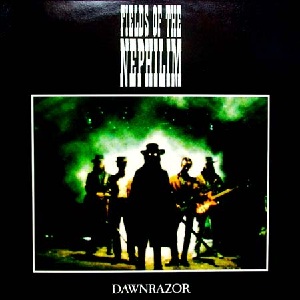cMP - the open source high-end Memory Player
41.183.0.21 |
||
| Posted on December 30, 2007 at 05:42:01 | ||
|
Posts: 1320
Joined: November 9, 2006 |
Music delivery is perfected. cMP (cics Memory Player) delivers memory playback (without RAMDisk or other utilities) thereby eliminating disk interference during playback. In creating cMP, its critical objective was the implementation of fundamental designs that:
Such designs in theory should render a stunning sonic experience. Its implementation however was a massive challenge. Did this theory meet the sonic expectations? Yes as evidenced in cMP's bit perfect performance and ultra low jitter. How does it sound? The most descriptive word that comes to mind is emotional. cMP's sonic purity is truly profound. It grips those musical lines across any genre with remarkable precision. Soundstage improves, there's better layering and even more ambient information. Bass is tighter, with natural vocals & instruments. FRONT  BACK  More pictures and screenshots are available from the cMP documentation link provided below. FEEDBACK Pre-release testing by music lovers located all over the world yielded further insight and perfection of cMP.
Bottom line: cMP is a (one box) highly advanced memory player that's easy to setup and use. cMP's core strength lies in newly developed operating system software components (built in c/c++) that uses XP SP 2 as a foundation. Windows Explorer is done away with while cMP takes over and more. Bit perfect delivery is achieved yielding an ultra high resolution of more than 23.5 bits (a limitation in measuring instruments prevents measuring cMP's perfect resolution). DAC's have yet to achieve this resolution (as a minimum of 141db SNR is needed)! For cMP's bit perfect measurements, see (Bit Perfect Measurement & Analysis ).
Visit cicsMemoryPlayer.com where you'll find detailed easy to follow instructions and much more. Ensuring clean AC power delivery to equipment is very important. For DAC, pre-amp and amplifiers, use a dedicated AC circuit. For source equipment, use another AC circuit as this is where cMP's main PSU should be powered from. Use another less important AC circuit for powering cMP's 2nd dirty power inlet. Use of quality power cords and line conditioners is recommended.
Thank you. |
|
| Deleting it helped ! N/T, posted on June 13, 2011 at 11:03:23 | |
|
Posts: 948
Joined: November 21, 2008 |
..
Hysolid // Mytek Brooklyn // Spectron Musician III // Analysis Audio Omega |
| I didn't measure per wire with the G31M. sorry, posted on June 14, 2011 at 09:04:59 | |||||
|
Hi Theo, Back than for the G31 mobo I did it like this. With wires combined per voltage group.
Now for the G41M MoBo I did it like this:
So only for this G41M MoBo I have the currents per individual wire. As I donât dismiss Bibo01 remarks about ferrite that may loss their effective after a few weeks, how are you sonics after a few dayâs now ? Do you think the ferrites in your setup are still effective? I did a lot of surching and reading on the net, too find out if the effect of ferrites will wear out after some time. But the only thing I came across is, that it is important too prevent saturation as much as possible when (too much) âone wayâ DC is applied on them. I also came across that ferrites are widely used on PCB boards in all kind of digital electronics too suppress HF noise. The web is literally littered with articles on this subsect. But I didnât come across one article where there was a warning about wear out of ferrites in applications after a period of time. So lets cross our fingers. Coming week I will start moving around the ferrite clamps. Since ferrites are very cheap is fun too mess around with them and I again ordered some 8 ferrite clamps with a hole diameter of 12 mm. And also bunch of round little ferrite bars with a diameter of 8 mm. I want to experiment with 3 or 4 winds around these little ferrite bars and than clamp this little coil into the ferrite clamp with 1,2 diameter. Right now the individual P24 wires still have a lot space/air around them while being inside the ferrite clamp. There should be ferrite all around them. Not air all around them. So may be wrapping them around these little ferrite bars and than clamping the whole inside a ferrite might give better results. This way their will be hardly any air left inside the ferrite clamp and also the wire will be in very close contact with ferrite inside the ferrite clamp. But this I just me messing around with ferriteâs, I donât dare to predict if it will be more effective. But I let you know in a few days. Mark |
|||||
| RE: Deleting it helped ! N/T, posted on June 15, 2011 at 06:55:28 | |
|
Posts: 3180
Location: ann arbor michigan Joined: November 4, 2000 |
did it make a sonic difference? |
| Still rocking. And even better with caps in place ! (see picture) , posted on June 23, 2011 at 13:47:04 | |||
|
You wrote in this post: http://www.AudioAsylum.com/forums/pcaudio/messages/9/90804.html Hi Theo, Hereâs a picture of the âcharcoal pileâ of ferrites in my cMP setup.
- More over too the middle of the P24 extension cable. - Finaly at the end of the P24 I managed to sqeeuze in some of the same clamps as in the front. This makes a total of 15. As I bought enought ferrites, Iâm also experimenting with clamps on the power wires comming from the Pico 200 that feeds the SSD and the USB bracket. On the P4 are 2 ferrite clamps with hole diameter of 12mm with again 2 little ferrite bars inside it where the wire is wrapped arround a few times too press it fermly against the ferrite on the inside of the clamp. I also added some smoothing caps + little by-pass caps.
When they arrive I will post a picture of the stack with the P24 extension cable running through that pile of ferrite for ribbon cable. Mark |
|||
| Really don't know. May be it's caused by the Audyn bipol elco caps for speaker crossovers. I have no clue., posted on June 25, 2011 at 05:57:33 | |||||
|
Hi Theo, I made a lot of changes too my setup and gear before I noticed I could go that low. Hereâs a report on what I changed over some period of time before I discovered it. Too make a long story (below) short, I think it is because the Audyn caps (bipolar elko glatt) I put on the 3.3 and 5 volt headers of the ESI Juli@ digital part. But hereafter a complete report on things that I all changed before I noticed I could go this low. * caps on Juli@ digital part I had nothing else lying around when I wanted too try some caps on these power pins. The only thing I had lying around than was: - 1 polymer cap (the red one) 1uF - 1 Oscon 47 uF - 1 bipolar Audyn cap 47 uF (intended for use in speaker crossovers) - 1 bipolar Audyn cap 100 uF (intended for use in speaker crossovers) I bundled the 1 uF + 47 uF Oscon + 47 uF Audyn and put that on the 3.3 V And the 100 uF Audyn on 5 Volt. See picture.
Looks very messy because I taped the sides of the Audyn caps and the Audyn connection wires, as I was afraid for a short circuit somehow when dropping them in place. I noticed I nice little pop in sound quality. And thatâs it and just left the caps there. * new HTPC casing Only a few months ago I switched over from the Zahlman case too a SilverStone SST-ML03B case. Launched in feb 2011. Perfect timing from Silverstone as we where about too switch over too an new AV cabinet. This new AV cabinet would no longer rest on the floor, but would be hanging from the walls. That new AV cabinet is mounted against the wall just beneath the flat screen TV, which is also mounted against the wall. However these free hanging AV cabinets are not so spacious and also much less deep than the an AV cabinet that rests on the floor. So I had to look for a much less bulky HTPC case. I found the SilverStone SST-ML03B too be ideal for this. It has enough space inside and also in exactly all the right places where you need that space. It has standard audio gear size. And best of all it only 69,- euro !! Itâs a steel. Donât know why it took the PC casing industry so long to come up with this format. This time I not only put bituminous felt pads on the outside bottom and inside lit of the HTPC case. But I also but a slap of bituminous felt pad inside the casing underneath the mobo. So this case is, also like I had the Zahlman case, heavily dampened with bituminous felt pads. * shielding all 230 AC cables (complete re-wiring) I also think it has nothing too do with a complete re-wiring of all (!) 230 AC wiring. When I moved all gear into this new wall mounted AV cabinet, all wires involved where very close to each other. It was a messy, bulky spaghetti of wires running criss cross everywhere inside and on the back of the cabinet. Nice cable dressing was particularly very hard too achieve in the small 20 mm space between the back of the cabinet and the wall. All wires strictly have too reside in the narrow space behind the cabinet and the wall, because it is a really ugly and messy sight too see them hanging down the wall from behind the AV cabinet. So because of the limited possibilities for good cable dressing, I decided too make a bold move and too replace all regular 230 wires with shielded 230 AC cable for every apparatus that is in need of 230 AC. (Flat screen TV, HD TV decoder, linear PSUâs, Klein & Hummel, Lavry DAC s, ATX PSU, ect) It took al lot time too finish this operation. Luckily al most all components had such âstrain relief through putsâ (see picture).
So is was not all too difficult too remove the regular 230 AC wires from the inside, and too re-use the âstrain relief through put connectorâ. As the shielded 230 AC cables has a bigger diameter, the shield has too end here at the outside of the casing. However the wires inside the shielded cable can pass trough, which allow for the original âstrain relief through putâ too be re-used. * strict separation of dirty and clean real earths All shields on the new 230 AC shielded cables are grounded at the plug-side too a real earth. Also this shielding is strictly divided in two groups of apparatus: a âdirty real earthâ for dirty components and a âclean real earthâ. The whole operation took almost a month before I had complete finished the transition too this new wall mounted AV cabinet (process time off course was much shorter). I also looked at the LAN connections of the cMP setup and the powering of the 3COM switch I use. In this article âThe trouble with wallwartsâ http://www.elmac.co.uk/pdfs/Trouble_with_wallwarts.pdf , I red that even this can be important. So the wallwart (in the meter board down the hall) also got an extra ferrite on the DC output too the 3COM switch. However I didnât notice a sound quality change. Itâs only after all these changes that I noticed that I could go so low all of a sudden. My guess is, that itâs the caps on the juli@. However in short time I expect too know. With the ferrites for flat ribbon cables, I also ordered some new oscon caps. Next week (or so) I want to remove the Audyn speaker crossover caps and put these oscon caps on the Juli@ digital part. Then I will know if these Audyn speaker crossover caps caused it. I donât think my under volting settings will matter much. I pay no special attention too it. I have the CPU undervolted at 1 volt V core. Just preventing the CPU too get hot. Sometimes I run it at 0,95 V. But this makes little difference in power consumption (current) or produced heat. I donât hear any SQ differences. All DC power from both linears too both picoâs is at 12 volt DC. Same for 12 V DC from Antec ATX. Mark |
|||||
| I ordered these 3 types. see text, posted on June 25, 2011 at 07:29:01 | |
|
Hi Dawnrazor, I first ordered some of these 3 types + some little ferrite bars. I chose the ferrites on highest resistance possible but at the same time looking at hole diameter. 250 and 240 ohms at 100mhz Types: RKCF0-10-A5 and RCKF-13-A5 See: http://www.produktinfo.conrad.com/datenblaetter/500000-524999/502137-da-01-en-GETEILTER_FERRITRINGKERN_RKCF_13_A5.pdf After I red http://www.elmac.co.uk/pdfs/ferrite.pdf : âUsing ferrites for interference suppressionâ. See link below. I bought much more ferrits. Because chapter 5 (page 4) reads: Chapter 5. Choosing and using. Size and shape There are two rules of thumb in selecting a ferrite for highest impedance: ⢠where you have a choice of shape, longer is better than fatter; ⢠get the maximum amount of material into your chosen volume that you can afford. So I placed a second order. Now only the RKCF-13-A5 and some of these ferrite bars Ferrietstaaf (Conrad Electronic) And also just a few minutes ago as a third order UPC also dropped these flat ones at the doorstep: Lintkabel met ferrrietkern RFP1-26-28-A5 (Conrad Electronic) I ordered flat split core ferrites for ribbon cable because I red about the use of them on page 7 chapter 6 âsecondary effectsâ it says: If the ferrite is placed next to a grounded metal surface, such as the chassis, an L-C filter is formed which uses the ferrite both as an inductor and as a distributed capacitor. This will improve the filtering properties compared to using the ferrite in free space. For best effect the cable should be against the ferrite inner surface and the ferrite itself should be flat against the chassis so that no air gaps exist; this can work well with ribbon or flexi cable assemblies. This look very interesting because my silverstone SST-ML03B case is made of iron (not aluminum) and the individual wires of the P24 can be spread out too make a flat ribbon style cable. :-) I possibly try too test these flat ones this weekend already. See what it will bring. Mark |
|
| RE: ExaU21 as a Juli@ replacement., posted on June 26, 2011 at 08:37:18 | |
|
Posts: 3180
Location: ann arbor michigan Joined: November 4, 2000 |
Thanks Play-mate |
| What a coincidence: I did exactly the same this afternoon. With same results., posted on June 26, 2011 at 11:00:27 | |||||
|
Hi Theo, Whow, same thoughts were coming up on the other side of âthe poundâ. This afternoon I did exactly the same. AndâŚ. with exactly the same results. I still had some glare. This bothered and irritated me. I thought: may be some extra HF frequency filtering is needed. So I place two extra caps (Oscon 47 uF + 1uF polymer) on the 3.3 V of the Juli@ digital part. See Picture. And ⌠with exactly the same results !
I like this. To me it shows these improvements are not random. If we both independently achieve the same results. I also did some further experiments with the flat ferrites for ribbon cables. See picture.
A âpile of charcoalâ works. But also these flat ferrites for ribbon cable work. However crucial in both situations is: adding decoupling caps too the 3.3, 5 and 12 volt lines before the ferrites (this way a 2nd order HF filter is created (I think)) The effect of ferrites is 4 times bigger, when ferrites are combined with caps. If one does that, than ferrites really bring a major SQ improvement More to come. |
|||||
| Thank you for feedback. Are you sure you don't want too experiment with caps + ferrits? (last try), posted on June 30, 2011 at 09:13:12 | |||||
|
Hi Theo, I have no experience myself with I2S, but I can understand the attractiveness of the concept to separate the clock signal from the audio-bit stream. But that is from a conceptual point of view. From a practical, real world point of view I doubt if Iâm able too execute it properly myself. Especially knowing how VERY DIFFICULT (!!) it even is for professionals too accurately send, transport, receive and process clock signals. I donât think I can technically execute that properly myself in such a way that it will outperform a proper executed S/Pdif connection. But these are just my thoughts on this matter. I have no real world practical experience with it. Also, even on the best studio DACâs money can buy (Prism, Lavry, Weiss, etc) I donât see an I2S input. If this where a better way of doing things, it would certainly be fitted by these and other companies. So I concentrate on more simple things which I can execute properly myself given the limited set of tools I have (lack of knowledge, skills and proper equipment). In frequency/impedance graphs provided by the ferrite manufacturers I see that ferrites have a bell shaped resistance curve that peaks somewhere between 100 â 300 mHz. The official S/Pif specs say that the frequency can be between 100kHz and 6Mhz. A CD player uses 3mHz. But still I donât put ferrites on un-shielded S/Pdif cables. Given the theory what an electrical digital signal is (square block pulses) I fear malformation of the block shapes (misshaped eye patterns) Of course ferrites can reduce HF noise traveling on the shield of an S/Pdif cable, but that HF noise shouldnât be there at the shield in first place. It would be my strategy too battle that (possible) noise at some other place. Ferrites on a glass toslink ???? :-) I know you said you didnât feel for trying too ad some caps before (and some smaller behind) the ferrites because your P24 line was already fully occupied with ferrites. On the risk of being âpushyâ, I again will give the advice too try and place some caps. Especially with use of an P24 extension cable itâs very easy too do. You donât even have too so solder !! Just use a set of needle-nose pliers too push the metal legs of the caps in place between the plastic outside of the P24 connector and the metal wire snap on inside the plastic connector. (click on pictures below too enlarge and too see how easy this can be done) No soldering needed ! I just check with my multi-meter too see if the metal legs make good contact. Thatâs all.
Tomorrow a variety of some 30 oscon caps will arrive. Caps have such a profound and positive effect on sound quality difference in my setup when placed before and after the ferrites, that I will start searching for the best combinations before and after the ferrites. And than eventually, when I found the right combination, I will solder the caps onto the P24 before and after the ferrites. By the way: I now know why I can cold boot into 110 mHz busspeed. These days I experimented a lot with caps on and off the P24 before and after the ferrites and I discovered that it is the caps on the P24 mobo socket. For quite some time already I used as much extra caps on the P24 as the Pico or Antec ATX would tolerate on the 3.3 and 5 volt line. The Pico doesnât tolerate much. Only some 330 uF per voltage. But the Antec ATX tolerates very large values of 4700 uF per voltage. But I never did try how low I could go. I just put them there as extra current-reservoir and noise shunt. Although I didnât hear any SO improvement at all (which I had expected because on the P4 extra caps will give some SQ improvement). But I just left the caps on the P24, because I also did not hear any sound quality degradation also. Only when I started realizing that the lower the swithing-speeds of logic on the MoBo, the lower the HF noise production there will be on the MoBo, I tried how low I could go with busspeeds. But I never realized that it was due too those caps on the P24, which I already have on the P24 for over 1,5 years now. Mark |
|||||
| Ferrite/cap filter on the P24: next best thing too a full linear cMP setup? (interim report), posted on July 7, 2011 at 02:09:29 | |||||||||||
|
Hi all, Since going all linear on the P24 is beyond my construction capabilities, I kept searching for some other way too improve the power supply too the P24 beyond the hybrid PSU solution I currently use (linear PSU + Pico on the P24). * What is the next best option too a full linear cMP setup? * Why did I try ferrites + caps? Iâm also not capable of doing any calculations on the use of wired coils/chokes (much too difficult) in filters. Especially the calculations on how too prevent ringing of coils/chokes are very complicated. So I was extremely happy that I stumbled upon articles in which ferrites where used in LC filters for noise suppression. Of course I already knew that clamp-on ferrites are being used on all sorts of signal cables and PS cables, but it never sprang too mind trying them on the P24 combined with caps too create an LC filter. And lastly: ferrites are relatively cheap and itâs very easy too experiment with them on the P24 line. * What I learned so far from 2 months messing around with ferrites. 1. Just 2 or 3 will have no audible effect. 2. The effect on SQ is no less than âjaw droppingâ when creating a filter through adding caps.
I used Oscons 4. Filter all (!) lines/wires on the P24. 5. What values too use.
Carefully check if all off the combined P24 extension cable wires will fit into the flat ferrite clamp. I had too buy an P24 extension cable with extra thin 22 AWG wires too completely fit all P24 wires into the flat ferrite clamp. A P24 extension cable with 18 AWG wires (which are thicker than 22AWG wires) would not allow for fitting all wires into the flat ferrite clamp! Avoid DC bias / saturation * Caps. * L-section filter
The effect is no less than amazing ! Hearing is believing. Much more micro details, imaging, soundstage, etc, etc. So the usual SQ improvements one gets when improving the power supply but only this time in some nice amounts ! :-) * π-section filter. In the past I hardly noticed any SQ improvement when I placed (good quality) caps on the P24 lines. Putting on the above mentioned triplets didnât do much, if anything at all when placed them on the P24. So I was really amazed that putting little 47uF oscon after the ferrites (thus creating π-section filter) now resulted in a clearly audible SQ improvement. See picture.
Too put in perspective somehow: the 47uF Oscon caps after the ferrites improved SQ again by 15 % of the improvement that the tripplet caps placed before the ferrites (L-section filter) already had brought. I wrote this interim report too encourage other inmates too experiment with π-section filters on the P24. In my setup an π-section filter made of ferrites + caps brought the usual SQ improvements but this time in GENEROUS AMOUNTS ! Highly recommended. This is it for now. Do try this at home. As always: any positive suggestions, comments, ideas, ect, which will improve the above suggested supply noise suppression on the P24 are very much welcomed
|
|||||||||||
| RE: Ferrite/cap filter on the P24: next best thing too a full linear cMP setup? (interim report), posted on July 8, 2011 at 05:16:12 | |
|
Posts: 11
Joined: April 4, 2008 |
Are you updated regulators? |
| RE: What regulators do you mean?, posted on July 8, 2011 at 10:52:01 | |
|
Posts: 11
Joined: April 4, 2008 |
The Juli@ card regulator, as some guys has used (Gstew and others). Thankx |
| so there is definitely noise traveling on the S/Pdif , posted on July 10, 2011 at 12:40:32 | |||
|
Hi Theo, Thank you for feedback. * About the caps on the Juli@. I donât know what you mean and how you do that: âacross the 12v and ground pins of Juli@â and an L-filter (ferrites + caps) on the Juli@ ? My Juli@ digital part only has some litte pins on the top of it. See picture.
How do you manage too fit an L-section filter on there? Is there a thread or picture where I can read/see what you mean and how you are doing that? * On electrical S/Pdif and noise traveling on these lines. I agree you are definitely at risk of throwing the baby away with the bathwater. From your experiments I would conclude there is unwanted noise traveling along with the S/Pdif square wave signals onto your DAC. And your DAC doesnât like it. Also some nice clean thinking approach on intercepting the highest noise frequencyâs by cutting it off through use of little caps, without cutting (too much) into the S/Pdif frequencies. But one thing is clear: if placing ferrites and/or caps on the S/Pdif-line is filtering unwanted noise, than there is noise on these S/Pdif lines traveling from your computer to your DAC. What too do about it? 0. Just let it travel there. Who cares. 1. Use another DAC that has better âcleaning capabilitiesâ or is more immune. 2. Try sending the noise on a D-tour too the ground, before it reaches the DAC (filtering) 3. prevent the noise from traveling across to your DAC (galvanic isolation) 4. kill the source which produces the noise. May be also other electronic parts on the mobo will like this and might function better as a result. 5. anything else I didnât think of to stop the noise from traveling too the DAC. Whether âcaps onlyâ (adding capacitance) or ferrites (Resistance/inductance) or a âcombination of caps + ferritesâ (L-filter, лâfilter, ect) are best, depends on which HF noise frequencies you are targeting and how steep you want your filter slopes. In my situation, placing only caps on the P24 did almost nothing for sound quality. Also placing only a few ferrites improved SQ only somewhat. But putting enough ferrites on the P24 (I tried too realize a 1000 ohms) combined with caps before and after the ferrites, brought generous amounts of sound quality improvement. One last question. I have received 2 replyâs, yours and JBPZâs. Both replyâs are about the Juli@ card on adjusting/filtering the power regulation and signaling. But I posted about filtering the power on the P24 and P4 lines with L-section and/or л-filters based on combining ferrites and caps. How does these two relate too one and another? |
|||
| A Pico uses a switching frequency of 300kHz. (see specs LM2642MTC chip), posted on July 24, 2011 at 16:00:00 | |
|
Hi Daniele, Last 2 weeks the lousy summer weather even got worse in The Netherlands. In some places it rained for 20 hours on a row. According our national weather forecast service (KNMI) this hasnât happened since 1954. : -( Despite this weather, I did not spend much time on the project on filtering the power supply (filtering the 12V DC power input) too the Pico PW-200-M. Although I made some progress. I did choose and order the parts needed for a variety of filter setups. I not only want to do some experiments on filtering the input side (as you requested), but I also want too do filter experiments on the output side of the Pico. As it is cleaning the output of the Pico, that Iâm most interested in. Last week I did some research on the WWW too see if I could discover what switching frequency is used by the Pico. I discovered that both Picoâs in my setup (the PW-200-M and the 160-XT) use the LM2642 Two-Phase Synchronous Step-Down Switching Controller (with a magnifying glass one can see the part number on the controller). This controller is manufactured by National Semiconducter. See: http://www.national.com/ds/LM/LM2642.pdf This LM2642 chip consists of two current mode synchronous buck regulator controllers with a switching frequency of 300kHz. This 300Khz switching frequency will probably result in widely scattered band of noise on the Pico outputs. As I donât have a scope, I donât know how well this noise is filtered, but putting an π-section filter made of ferrites + caps on the pico output, resulted in a very nice sound quality improvement. So I think the output of the Pico is not filtered much. Probably only so much filtering is done as is needed too comply with EMI regulations. Since an π-section filter from ferrites + caps only âbites offâ noise effectively in the upper regions (1 mHz - 300 mHz) of the widely scattered hash of 300 kHz switching noise, Iâm also looking for ways too filter the HF noise from 100 kHz too 1 mHz. Since ferrites are not effective in this region, I will need too use filters made of inductors + caps. So I probably will end up with some sort of 2-stage filter. First stage for filtering the 100 kHz too 1 mHz region with a combination of inductors + caps. The second stage (1 mHz - 300 mHz) with a combination of ferrites + caps. So Right now Iâm searching the web for ideaâs on how to filter SMPS noise with a combination of chokes/coils + caps and what valueâs too use for L and C. I also want too experiment with such a filter design on the input and output of the Pico. See: http://www.hamill.co.uk/pdfs/azrtatad.pdf Some inmate on the diyaudio forum pointed too this. * on the P4, a standard 230 V AC power line filter, combined with a π-section filter from ferrites + caps gave a very nice pop sound quality! Just out of curiosity, I threw a standard EMC- 230 V AC Power Line Filter for 1-Phase Systems (2 x 10mH + 2x 0.015 uF + 1x 2.2 nF) into the 12 V DC power line too the P4. See: Ontstoringsfilter 1 A (Conrad Electronic). I already use an π-section filter (2x 100uF + 2 ferrites (with 4 turns) + 2x 47uF) on the P4 12 V DC power line coming from the Velleman Lineair PSU. I put the standard 230V AC power line filter before the π-section filter. It made a real nice SQ improvement ! Every time Iâm still surprised on what a little noise âcleaning can do for sound quality in a cMP setup. So I canât wait too start experimenting with various combinations L + C filters. I expect the ordered parts too arrive at the end of this week. So coming weeks/months I will be busy experimenting with various concepts and various combinations of L + C filters on the input and output of the Picoâs in my setup. I will start on the input side of the pico. As soon I have have results I let you know, but this surely will take another few weeks. Mark |
|