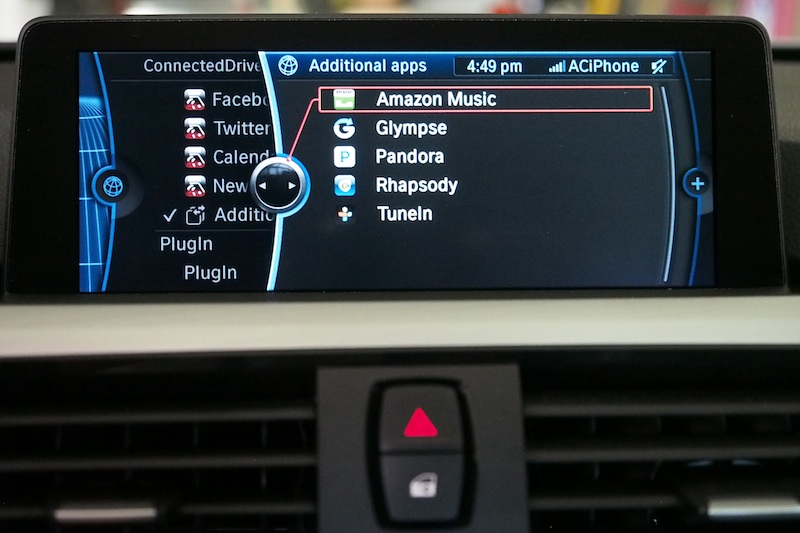new to online streaming
172.2.113.57 |
||
| Posted on March 18, 2017 at 10:18:39 | ||
|
Posts: 1925
Location: midwest Joined: March 8, 2003 |
I recently got Spotify Premium. My main way of using it is to play music from my Iphone 6 and send it to a $20 Amazon blue tooth receiver connected to one of the inputs on my Rotel integrated amp. I also have a tuner and CD player connected to the same system and have compared some CDs played on the CD player with the same music coming from Spotify, so I know what the sound quality difference is. The Iphone sounds no worse than my computer running the spotify and it is a lot more convenient. But I am wondering if I am needlessly compromising sound quality by using the Iphone as the source. And what about the cheapo blue tooth receiver? Advice appreciated. |
|