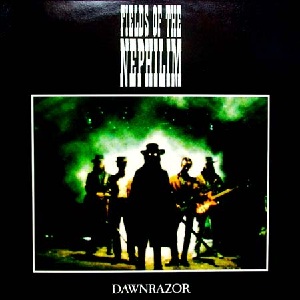cics web site back up at usual address - taste 10:11:17 01/03/15
(0) cics web site back up at usual address - taste 10:11:17 01/03/15
(0)
 RE: cPlay - the open source high-end audio player using ASIO - neutrino353 09:02:18 10/30/14
(4) RE: cPlay - the open source high-end audio player using ASIO - neutrino353 09:02:18 10/30/14
(4)
 CMP/Cplay web site empty? - theob 07:47:30 01/17/14
(6) CMP/Cplay web site empty? - theob 07:47:30 01/17/14
(6)
 How to make an auto-install Minlogon and WFP disabler batch file - taste 15:46:02 10/06/13
(0) How to make an auto-install Minlogon and WFP disabler batch file - taste 15:46:02 10/06/13
(0)
 The strange alternative Minlogon and a very naughty script! - taste 03:34:52 10/04/13
(2) The strange alternative Minlogon and a very naughty script! - taste 03:34:52 10/04/13
(2)
 WFP (Windows File Protection) disabling batch script- the 'really' easy way! - taste 18:48:06 09/16/13
(19) WFP (Windows File Protection) disabling batch script- the 'really' easy way! - taste 18:48:06 09/16/13
(19)
 RE: cPlay - the open source high-end audio player using ASIO - Gaston 23:43:33 09/13/13
(0) RE: cPlay - the open source high-end audio player using ASIO - Gaston 23:43:33 09/13/13
(0)
 The modern day cMP installation refuses to die! - rickmcinnis@dogwoodfabrics.com 09:25:25 08/01/13
(6) The modern day cMP installation refuses to die! - rickmcinnis@dogwoodfabrics.com 09:25:25 08/01/13
(6)
 Cplay dsd playback capability - theob 13:26:58 03/25/13
(1) Cplay dsd playback capability - theob 13:26:58 03/25/13
(1)
 The Three Tweaks + is ready and here - steppe 16:24:52 03/17/13
(1) The Three Tweaks + is ready and here - steppe 16:24:52 03/17/13
(1)
 Is this the place to request an upgrade...? - finvarra 12:36:58 03/15/13
(2) Is this the place to request an upgrade...? - finvarra 12:36:58 03/15/13
(2)
 Observation and question on Cplay - theob 12:34:37 03/08/13
(0) Observation and question on Cplay - theob 12:34:37 03/08/13
(0)
 Juli@ ASIO Driver and Software - Vince$ 08:42:02 02/05/13
(3) Juli@ ASIO Driver and Software - Vince$ 08:42:02 02/05/13
(3)
 RE: cPlay - the open source high-end audio player using ASIO - michaelagiles 12:09:33 12/06/12
(4) RE: cPlay - the open source high-end audio player using ASIO - michaelagiles 12:09:33 12/06/12
(4)
 A Big thing to do - steppe 12:15:51 12/04/12
(17) A Big thing to do - steppe 12:15:51 12/04/12
(17)
 Came back to turn off the lights - it was fun while it lasted - rickmcinnis@dogwoodfabrics.com 10:52:27 11/29/12
(3) Came back to turn off the lights - it was fun while it lasted - rickmcinnis@dogwoodfabrics.com 10:52:27 11/29/12
(3)
 6 MOONS reviews JPLAY - rickmcinnis@dogwoodfabrics.com 06:59:43 08/20/12
(2) 6 MOONS reviews JPLAY - rickmcinnis@dogwoodfabrics.com 06:59:43 08/20/12
(2)
 WE NEED REAL UPDATES ! -urgently - play-mate 15:02:48 08/15/12
(23) WE NEED REAL UPDATES ! -urgently - play-mate 15:02:48 08/15/12
(23)
 NEW cMP : Major Problem : Pls HELP ! - play-mate 11:38:38 08/14/12
(3) NEW cMP : Major Problem : Pls HELP ! - play-mate 11:38:38 08/14/12
(3)
 Yet ONE MORE file to delete - steppe 04:08:41 08/13/12
(6) Yet ONE MORE file to delete - steppe 04:08:41 08/13/12
(6)
 Windows Services - play-mate 13:59:53 08/12/12
(0) Windows Services - play-mate 13:59:53 08/12/12
(0)
 a NEW CMP file is here - steppe 13:17:55 08/11/12
(9) a NEW CMP file is here - steppe 13:17:55 08/11/12
(9)
 Will This Tweaking TWEAKING ever stop? - steppe 13:45:00 08/06/12
(24) Will This Tweaking TWEAKING ever stop? - steppe 13:45:00 08/06/12
(24)
 -another "take" on cMP˛ - video - play-mate 12:48:07 08/04/12
(5) -another "take" on cMP˛ - video - play-mate 12:48:07 08/04/12
(5)
 cMP˛ on Video / Cue-sheet inspiration - play-mate 07:08:08 08/04/12
(1) cMP˛ on Video / Cue-sheet inspiration - play-mate 07:08:08 08/04/12
(1)
 German cMP˛ Website - play-mate 14:21:54 07/25/12
(4) German cMP˛ Website - play-mate 14:21:54 07/25/12
(4)
 RE: cPlay - the open source high-end audio player using ASIO - ingvarb 05:18:28 07/18/12
(10) RE: cPlay - the open source high-end audio player using ASIO - ingvarb 05:18:28 07/18/12
(10)
 cPlay with dsf file capability - theob 02:35:10 06/12/12
(1) cPlay with dsf file capability - theob 02:35:10 06/12/12
(1)
 Another step worth sharing - wlowes 20:31:14 06/10/12
(8) Another step worth sharing - wlowes 20:31:14 06/10/12
(8)
 Further comments on JW Windows system after a month or so - theob 08:37:56 05/31/12
(0) Further comments on JW Windows system after a month or so - theob 08:37:56 05/31/12
(0)
 Do 16 bit files get converted to 24 bit when upsampling - erin 19:48:39 05/26/12
(2) Do 16 bit files get converted to 24 bit when upsampling - erin 19:48:39 05/26/12
(2)
 cPlay resample settings - orediger 20:16:47 05/23/12
(2) cPlay resample settings - orediger 20:16:47 05/23/12
(2)
 Another tweak for the G31m mobo's - theob 15:25:05 05/10/12
(0) Another tweak for the G31m mobo's - theob 15:25:05 05/10/12
(0)
 something fishy.....? - play-mate 07:50:54 05/08/12
(0) something fishy.....? - play-mate 07:50:54 05/08/12
(0)
 Cplay experts... here is a question ... - theob 13:40:36 05/07/12
(1) Cplay experts... here is a question ... - theob 13:40:36 05/07/12
(1)
 Tales from Jurassic Park ...-OR-... reAnimate Your Dinosaur G31M-S2L mobo - gjwAudio 02:27:53 05/05/12
(4) Tales from Jurassic Park ...-OR-... reAnimate Your Dinosaur G31M-S2L mobo - gjwAudio 02:27:53 05/05/12
(4)
 It's so empty and cool - steppe 16:50:04 05/04/12
(1) It's so empty and cool - steppe 16:50:04 05/04/12
(1)
 Configuring cMP2 /nLite - play-mate 08:58:07 05/02/12
(18) Configuring cMP2 /nLite - play-mate 08:58:07 05/02/12
(18)
 Gigabyte 2 oz copper-board: Anyone heard a difference ? - multiblitz 00:06:36 04/29/12
(4) Gigabyte 2 oz copper-board: Anyone heard a difference ? - multiblitz 00:06:36 04/29/12
(4)
 Though the tweak may be wrong I DID NOT LIE - steppe 03:43:40 04/27/12
(0) Though the tweak may be wrong I DID NOT LIE - steppe 03:43:40 04/27/12
(0)
 Let's STOP this false KERNEL IDEA - steppe 01:24:35 04/27/12
(3) Let's STOP this false KERNEL IDEA - steppe 01:24:35 04/27/12
(3)
 Explanations and about boot.ini /switches - steppe 07:30:48 04/23/12
(0) Explanations and about boot.ini /switches - steppe 07:30:48 04/23/12
(0)
 The complete NEPTUNE KERNEL WALKTHROUGH - steppe 07:03:35 04/23/12
(11) The complete NEPTUNE KERNEL WALKTHROUGH - steppe 07:03:35 04/23/12
(11)
 How to remove the DRMK.SYS - steppe 21:59:41 04/20/12
(1) How to remove the DRMK.SYS - steppe 21:59:41 04/20/12
(1)
 Gigabyte Upgrade with GA-H61M-D2H-USB3 - play-mate 08:13:26 04/16/12
(4) Gigabyte Upgrade with GA-H61M-D2H-USB3 - play-mate 08:13:26 04/16/12
(4)
 Cue files display in cMP not in alphabetical order - smicyta 22:48:10 04/09/12
(6) Cue files display in cMP not in alphabetical order - smicyta 22:48:10 04/09/12
(6)
 Easy tweak ...sonic benefit of which is significant - theob 05:12:44 04/07/12
(19) Easy tweak ...sonic benefit of which is significant - theob 05:12:44 04/07/12
(19)
 New ISO ? - play-mate 23:55:29 04/06/12
(0) New ISO ? - play-mate 23:55:29 04/06/12
(0)
 How does one add new music folder from an external drive? - smicyta 17:09:40 04/06/12
(14) How does one add new music folder from an external drive? - smicyta 17:09:40 04/06/12
(14)
 RE: cPlay - the open source high-end audio player using ASIO - jimxing149@gmail.com 05:05:36 04/02/12
(1) RE: cPlay - the open source high-end audio player using ASIO - jimxing149@gmail.com 05:05:36 04/02/12
(1)
 Anyone adapting Jackwong96 .iso to add USB and/or networking? - riboge 11:19:14 04/01/12
(1) Anyone adapting Jackwong96 .iso to add USB and/or networking? - riboge 11:19:14 04/01/12
(1)
 Recommended File Substutution Steps for Micro-Shell32 - jackwong96 09:50:28 04/01/12
(4) Recommended File Substutution Steps for Micro-Shell32 - jackwong96 09:50:28 04/01/12
(4)
 Files Deletion in JW_Home XP SP1_2 - Do we need processr.sys? - smicyta 00:14:30 03/31/12
(2) Files Deletion in JW_Home XP SP1_2 - Do we need processr.sys? - smicyta 00:14:30 03/31/12
(2)
 System Hive slimming - wlowes 07:42:10 03/30/12
(12) System Hive slimming - wlowes 07:42:10 03/30/12
(12)
 Eight hours to download ISO before cut off sharing - jackwong96 08:47:59 03/23/12
(12) Eight hours to download ISO before cut off sharing - jackwong96 08:47:59 03/23/12
(12)
 An Extraordinary Windows Installation for Use with Juli@ - jackwong96 06:07:55 03/20/12
(21) An Extraordinary Windows Installation for Use with Juli@ - jackwong96 06:07:55 03/20/12
(21)
 An EASY way to insert JW watchdog.sys - steppe 00:26:31 03/18/12
(1) An EASY way to insert JW watchdog.sys - steppe 00:26:31 03/18/12
(1)
 cics web site hacked ? - Ken Stuart 11:58:32 03/13/12
(4) cics web site hacked ? - Ken Stuart 11:58:32 03/13/12
(4)
 cPlay - With Async USB2 sound impressions - wlowes 19:34:54 03/11/12
(13) cPlay - With Async USB2 sound impressions - wlowes 19:34:54 03/11/12
(13)
 RE: cPlay - the open source high-end audio player using ASIO - zoran.obrad@gmail.com 23:55:38 03/06/12
(5) RE: cPlay - the open source high-end audio player using ASIO - zoran.obrad@gmail.com 23:55:38 03/06/12
(5)
 Win 7 Starter & AWE - chevron 08:34:36 03/02/12
(2) Win 7 Starter & AWE - chevron 08:34:36 03/02/12
(2)
 Just returned from holiday down in Fla... - theob 09:26:55 03/01/12
(0) Just returned from holiday down in Fla... - theob 09:26:55 03/01/12
(0)
 8 Gb or smaller ssd...where buy now - theob 09:57:16 02/29/12
(4) 8 Gb or smaller ssd...where buy now - theob 09:57:16 02/29/12
(4)
 New Version of Cplayrun batch file plays MP3 and APE files using Cplay - Ken Stuart 15:29:13 02/22/12
(5) New Version of Cplayrun batch file plays MP3 and APE files using Cplay - Ken Stuart 15:29:13 02/22/12
(5)
 Suggestions on implementing Jack Wong's micro-shell32 - rickmcinnis@dogwoodfabrics.com 10:13:38 02/20/12
(5) Suggestions on implementing Jack Wong's micro-shell32 - rickmcinnis@dogwoodfabrics.com 10:13:38 02/20/12
(5)
 Error after USB 3.0 disk attached - play-mate 08:03:33 02/20/12
(0) Error after USB 3.0 disk attached - play-mate 08:03:33 02/20/12
(0)
 Help! Deleted SecDesc key by mistake - riboge 11:21:34 02/19/12
(1) Help! Deleted SecDesc key by mistake - riboge 11:21:34 02/19/12
(1)
 How to kill Winlogon and other Services in CMP - jackwong96 09:25:04 02/19/12
(1) How to kill Winlogon and other Services in CMP - jackwong96 09:25:04 02/19/12
(1)
 Registry editting issue - theob 12:58:13 02/18/12
(3) Registry editting issue - theob 12:58:13 02/18/12
(3)
 Fishy Secret 8 Nice and easy - steppe 18:48:32 02/17/12
(1) Fishy Secret 8 Nice and easy - steppe 18:48:32 02/17/12
(1)
 More on SAM & SECURITY Hive - jackwong96 20:45:53 02/16/12
(15) More on SAM & SECURITY Hive - jackwong96 20:45:53 02/16/12
(15)
 nLite cMP modded on HDD will not run on SSD - riboge 14:44:55 02/16/12
(5) nLite cMP modded on HDD will not run on SSD - riboge 14:44:55 02/16/12
(5)
 riboge is right - Resource Tuner does a superior job with cMP/cPLAY - rickmcinnis@dogwoodfabrics.com 08:02:20 02/16/12
(0) riboge is right - Resource Tuner does a superior job with cMP/cPLAY - rickmcinnis@dogwoodfabrics.com 08:02:20 02/16/12
(0)
 AWE in the registry (where could it be) - rickmcinnis@dogwoodfabrics.com 07:23:12 02/14/12
(26) AWE in the registry (where could it be) - rickmcinnis@dogwoodfabrics.com 07:23:12 02/14/12
(26)
 The SNAPSHOT program. Is it - steppe 04:53:14 02/13/12
(2) The SNAPSHOT program. Is it - steppe 04:53:14 02/13/12
(2)
 Enabling PSE? - Bibo01 01:11:25 02/13/12
(1) Enabling PSE? - Bibo01 01:11:25 02/13/12
(1)
 Changing cMP Main Window - riboge 14:59:54 02/11/12
(2) Changing cMP Main Window - riboge 14:59:54 02/11/12
(2)
 It is IMPORTANT to delete WIN.INI - steppe 09:57:41 02/11/12
(4) It is IMPORTANT to delete WIN.INI - steppe 09:57:41 02/11/12
(4)
 Slimming cPlay - Ryelands 02:28:18 02/10/12
(14) Slimming cPlay - Ryelands 02:28:18 02/10/12
(14)
 RE: cPlay - the open source high-end audio player using ASIO - play-mate 12:04:57 02/09/12
(2) RE: cPlay - the open source high-end audio player using ASIO - play-mate 12:04:57 02/09/12
(2)
 Batch File to add automated rate switching for cPlay plus use foobar for other music files - Ken Stuart 16:54:17 02/08/12
(3) Batch File to add automated rate switching for cPlay plus use foobar for other music files - Ken Stuart 16:54:17 02/08/12
(3)
 Fishy Secrets part7 - steppe 14:59:37 02/08/12
(1) Fishy Secrets part7 - steppe 14:59:37 02/08/12
(1)
 Does cPlay have automatic sample rate switching? - Beetlemania 21:26:05 02/06/12
(5) Does cPlay have automatic sample rate switching? - Beetlemania 21:26:05 02/06/12
(5)
 Why delete win.ini? - rickmcinnis@dogwoodfabrics.com 07:30:06 02/06/12
(2) Why delete win.ini? - rickmcinnis@dogwoodfabrics.com 07:30:06 02/06/12
(2)
 I think - steppe 07:55:59 02/06/12
(1) I think - steppe 07:55:59 02/06/12
(1)
 Fishy Secrets part 6 (with Mr. WONG) - steppe 06:03:15 02/05/12
(29) Fishy Secrets part 6 (with Mr. WONG) - steppe 06:03:15 02/05/12
(29)
 Inmates! HELP, PLEASE! - steppe 13:39:43 02/04/12
(2) Inmates! HELP, PLEASE! - steppe 13:39:43 02/04/12
(2)
 Wow - a lot of hatred for cPlay out there ! - Ken Stuart 20:21:51 02/03/12
(1) Wow - a lot of hatred for cPlay out there ! - Ken Stuart 20:21:51 02/03/12
(1)
 An interesting boot.ini from an HK audio site - rickmcinnis@dogwoodfabrics.com 09:26:40 02/03/12
(4) An interesting boot.ini from an HK audio site - rickmcinnis@dogwoodfabrics.com 09:26:40 02/03/12
(4)
 Finally, I made it - steppe 06:49:51 02/03/12
(14) Finally, I made it - steppe 06:49:51 02/03/12
(14)
 How to tweak SECURITY HIVE - steppe 12:54:56 02/01/12
(15) How to tweak SECURITY HIVE - steppe 12:54:56 02/01/12
(15)
 Being Away really helps - steppe 10:41:36 01/31/12
(17) Being Away really helps - steppe 10:41:36 01/31/12
(17)
 I need a little help on a no-boot issue - theob 17:49:18 01/30/12
(15) I need a little help on a no-boot issue - theob 17:49:18 01/30/12
(15)
 Pagefile, threads handles size - erin 05:50:16 01/30/12
(4) Pagefile, threads handles size - erin 05:50:16 01/30/12
(4)
 Mini XP (by eXPerience) - Jolida’s Multipro nLite Disc (2011-12-02: 91,7 mB): Jolida wins on SQ hands down - hfavandepas 07:57:09 01/27/12
(8) Mini XP (by eXPerience) - Jolida’s Multipro nLite Disc (2011-12-02: 91,7 mB): Jolida wins on SQ hands down - hfavandepas 07:57:09 01/27/12
(8)
 What takes the place of dxg.sys in win2k? - rickmcinnis@dogwoodfabrics.com 07:41:51 01/25/12
(0) What takes the place of dxg.sys in win2k? - rickmcinnis@dogwoodfabrics.com 07:41:51 01/25/12
(0)
 No /maxmem - high IO page lock (40000) - rickmcinnis@dogwoodfabrics.com 07:34:24 01/25/12
(0) No /maxmem - high IO page lock (40000) - rickmcinnis@dogwoodfabrics.com 07:34:24 01/25/12
(0)
 How to get rid of ControlSet2 - rickmcinnis@dogwoodfabrics.com 16:23:55 01/23/12
(2) How to get rid of ControlSet2 - rickmcinnis@dogwoodfabrics.com 16:23:55 01/23/12
(2)
 cMP2 Has got a danish website - play-mate 08:08:12 01/23/12
(2) cMP2 Has got a danish website - play-mate 08:08:12 01/23/12
(2)
 /maxmem - second thoughts - rickmcinnis@dogwoodfabrics.com 20:06:44 01/22/12
(10) /maxmem - second thoughts - rickmcinnis@dogwoodfabrics.com 20:06:44 01/22/12
(10)
 Registry Slimming - Is there an example of what's possible? - wlowes 11:31:06 01/22/12
(8) Registry Slimming - Is there an example of what's possible? - wlowes 11:31:06 01/22/12
(8)
 RE: cPlay error message - domgoh@yahoo.com 03:00:19 01/21/12
(7) RE: cPlay error message - domgoh@yahoo.com 03:00:19 01/21/12
(7)
 Changes to CPlaylist Editor - aljordan 20:00:51 01/20/12
(3) Changes to CPlaylist Editor - aljordan 20:00:51 01/20/12
(3)
 The Big Substitutions TWEAK - steppe 21:09:42 01/19/12
(37) The Big Substitutions TWEAK - steppe 21:09:42 01/19/12
(37)
 Fishy secrets part 5 - steppe 19:53:52 01/16/12
(6) Fishy secrets part 5 - steppe 19:53:52 01/16/12
(6)
 cPlay, yes for shure, but JPLAY ? - n_vincent 07:16:42 01/15/12
(9) cPlay, yes for shure, but JPLAY ? - n_vincent 07:16:42 01/15/12
(9)
 Fishy secrets part 4 or real AWE - steppe 17:18:11 01/14/12
(34) Fishy secrets part 4 or real AWE - steppe 17:18:11 01/14/12
(34)
 SQ Mini-XP really stunning ! (Mini-XP is a ‘N-lited’ XP already done for you by ‘eXPerience’) - hfavandepas 10:24:52 01/13/12
(10) SQ Mini-XP really stunning ! (Mini-XP is a ‘N-lited’ XP already done for you by ‘eXPerience’) - hfavandepas 10:24:52 01/13/12
(10)
 Nice Registry tweak for cmp - theob 09:20:16 01/13/12
(23) Nice Registry tweak for cmp - theob 09:20:16 01/13/12
(23)
 Batch file for cPlay resolution change - Bibo01 11:29:37 01/07/12
(5) Batch file for cPlay resolution change - Bibo01 11:29:37 01/07/12
(5)
 cMP Mode hangs on Welcome Screen in Vista 32-bit - Ken Stuart 16:45:14 01/05/12
(0) cMP Mode hangs on Welcome Screen in Vista 32-bit - Ken Stuart 16:45:14 01/05/12
(0)
 Doubts about trimming xp home: anyone get real improvement doing it? - riboge 08:11:18 01/05/12
(13) Doubts about trimming xp home: anyone get real improvement doing it? - riboge 08:11:18 01/05/12
(13)
 RE: cPlay - the open source high-end audio player using ASIO - Ken Stuart 00:10:27 01/04/12
(8) RE: cPlay - the open source high-end audio player using ASIO - Ken Stuart 00:10:27 01/04/12
(8)
 Would Someone Help Please! - jackwong96 08:20:00 01/02/12
(1) Would Someone Help Please! - jackwong96 08:20:00 01/02/12
(1)
 RE: cPlay - the open source high-end audio player using ASIO - Ken Stuart 17:58:23 12/31/11
(1) RE: cPlay - the open source high-end audio player using ASIO - Ken Stuart 17:58:23 12/31/11
(1)
 Junaid needs your help for Bitch Batch! - Bibo01 11:48:04 12/31/11
(2) Junaid needs your help for Bitch Batch! - Bibo01 11:48:04 12/31/11
(2)
 CMP on XP Home Edition - jackwong96 04:13:25 12/27/11
(40) CMP on XP Home Edition - jackwong96 04:13:25 12/27/11
(40)
 Inmates, Question about boot.ini parameters - HarryEt 13:43:33 12/25/11
(2) Inmates, Question about boot.ini parameters - HarryEt 13:43:33 12/25/11
(2)
 One can get rid of most of ControlSet2 - rickmcinnis@dogwoodfabrics.com 20:40:46 12/24/11
(16) One can get rid of most of ControlSet2 - rickmcinnis@dogwoodfabrics.com 20:40:46 12/24/11
(16)
 Jack Wong's MB component removal - rickmcinnis@dogwoodfabrics.com 12:00:08 12/23/11
(4) Jack Wong's MB component removal - rickmcinnis@dogwoodfabrics.com 12:00:08 12/23/11
(4)
 Anyone tried these Registry Settings? - jackwong96 08:48:01 12/23/11
(9) Anyone tried these Registry Settings? - jackwong96 08:48:01 12/23/11
(9)
 Perspective on Tweaks...Tweaks of the year - theob 08:55:29 12/22/11
(16) Perspective on Tweaks...Tweaks of the year - theob 08:55:29 12/22/11
(16)
 S. Mihaytlov will /minint stop ALL logs? - rickmcinnis@dogwoodfabrics.com 14:15:17 12/20/11
(1) S. Mihaytlov will /minint stop ALL logs? - rickmcinnis@dogwoodfabrics.com 14:15:17 12/20/11
(1)
 It does - rickmcinnis@dogwoodfabrics.com 14:09:49 12/23/11
(0) It does - rickmcinnis@dogwoodfabrics.com 14:09:49 12/23/11
(0)
 Files needed for cplay to recognize new memory - theob 15:13:46 12/19/11
(28) Files needed for cplay to recognize new memory - theob 15:13:46 12/19/11
(28)
 iconcache.db - have you deleted? - rickmcinnis@dogwoodfabrics.com 10:33:46 12/19/11
(2) iconcache.db - have you deleted? - rickmcinnis@dogwoodfabrics.com 10:33:46 12/19/11
(2)
 How does one "bypass the volume control" - rickmcinnis@dogwoodfabrics.com 10:07:13 12/19/11
(3) How does one "bypass the volume control" - rickmcinnis@dogwoodfabrics.com 10:07:13 12/19/11
(3)
 One more technical question - steppe 15:30:09 12/17/11
(6) One more technical question - steppe 15:30:09 12/17/11
(6)
 A simple technical question - steppe 11:55:47 12/14/11
(9) A simple technical question - steppe 11:55:47 12/14/11
(9)
 Time to get organized! - Bibo01 22:59:47 12/13/11
(34) Time to get organized! - Bibo01 22:59:47 12/13/11
(34)
 And still it is possible to hack the fonts - Mihaylov 13:33:50 12/13/11
(2) And still it is possible to hack the fonts - Mihaylov 13:33:50 12/13/11
(2)
 Fishy Secrets part 3 - steppe 13:28:11 12/13/11
(18) Fishy Secrets part 3 - steppe 13:28:11 12/13/11
(18)
 A silly question - steppe 09:49:08 12/13/11
(6) A silly question - steppe 09:49:08 12/13/11
(6)
 To the most computer-advanced. Can We Use THIS? - steppe 09:13:44 12/13/11
(1) To the most computer-advanced. Can We Use THIS? - steppe 09:13:44 12/13/11
(1)
 RE: cPlay - the open source high-end audio player using ASIO - mschneider 15:36:45 12/11/11
(4) RE: cPlay - the open source high-end audio player using ASIO - mschneider 15:36:45 12/11/11
(4)
 Even more to do - steppe 11:50:08 12/11/11
(3) Even more to do - steppe 11:50:08 12/11/11
(3)
 Liberate more precious RAM with Icon+resource cleanup of shell32.dll and explorer.exe (RESHACK) - nagual19 03:03:28 12/11/11
(71) Liberate more precious RAM with Icon+resource cleanup of shell32.dll and explorer.exe (RESHACK) - nagual19 03:03:28 12/11/11
(71)
 How do you remove ControlSet 002? - riboge 07:35:45 12/10/11
(6) How do you remove ControlSet 002? - riboge 07:35:45 12/10/11
(6)
 Any problem if the driver for the Processor is lost? - jackwong96 08:42:10 12/09/11
(16) Any problem if the driver for the Processor is lost? - jackwong96 08:42:10 12/09/11
(16)
 Please to check latency by DPC Latency Checker on non-acpi system! - Mihaylov 16:30:12 12/08/11
(0) Please to check latency by DPC Latency Checker on non-acpi system! - Mihaylov 16:30:12 12/08/11
(0)
 Musings and Ramblings - theob 10:22:40 12/07/11
(6) Musings and Ramblings - theob 10:22:40 12/07/11
(6)
 Could this be an effective ‘Steppes short list of files'? Comments welcome. - hfavandepas 07:23:29 12/07/11
(5) Could this be an effective ‘Steppes short list of files'? Comments welcome. - hfavandepas 07:23:29 12/07/11
(5)
 I think the problem with NLite and AWE - steppe 10:12:20 12/06/11
(10) I think the problem with NLite and AWE - steppe 10:12:20 12/06/11
(10)
 A goofy sounding thing to try - but I think it does something - rickmcinnis@dogwoodfabrics.com 13:51:59 12/05/11
(30) A goofy sounding thing to try - but I think it does something - rickmcinnis@dogwoodfabrics.com 13:51:59 12/05/11
(30)
 Does ACPI help or hender a "music" computer - rickmcinnis@dogwoodfabrics.com 11:00:16 12/05/11
(10) Does ACPI help or hender a "music" computer - rickmcinnis@dogwoodfabrics.com 11:00:16 12/05/11
(10)
 Some Questions - jackwong96 08:55:37 12/04/11
(11) Some Questions - jackwong96 08:55:37 12/04/11
(11)
 nLite MultiLanguage ISO - Jolida 23:52:09 12/03/11
(3) nLite MultiLanguage ISO - Jolida 23:52:09 12/03/11
(3)
 Fishy Secrets Part 2 or bright fish in the bowl - steppe 11:59:54 12/03/11
(32) Fishy Secrets Part 2 or bright fish in the bowl - steppe 11:59:54 12/03/11
(32)
 Need Device Manager & XP Mode Working After Tweaks - jackwong96 09:53:23 12/03/11
(11) Need Device Manager & XP Mode Working After Tweaks - jackwong96 09:53:23 12/03/11
(11)
 So, How do I use Batches for - steppe 00:00:07 12/03/11
(8) So, How do I use Batches for - steppe 00:00:07 12/03/11
(8)
 My registry tweak - Mihaylov 21:11:47 12/02/11
(9) My registry tweak - Mihaylov 21:11:47 12/02/11
(9)
 nLite Disc - Jolida 05:07:51 12/02/11
(33) nLite Disc - Jolida 05:07:51 12/02/11
(33)
 Another brick in the wall... - Jolida 01:18:41 12/02/11
(11) Another brick in the wall... - Jolida 01:18:41 12/02/11
(11)
 Weird BSOD - Dawnrazor 23:59:22 12/01/11
(4) Weird BSOD - Dawnrazor 23:59:22 12/01/11
(4)
 Bitch Batch... - Jolida 02:10:25 12/01/11
(45) Bitch Batch... - Jolida 02:10:25 12/01/11
(45)
 Inmates! Please, also CHECK THIS! - steppe 22:25:33 11/30/11
(5) Inmates! Please, also CHECK THIS! - steppe 22:25:33 11/30/11
(5)
 Inmates! Please, check the sound change - steppe 08:18:14 11/30/11
(30) Inmates! Please, check the sound change - steppe 08:18:14 11/30/11
(30)
 Found free program to edit fully stepped registry from outside - riboge 07:41:58 11/30/11
(2) Found free program to edit fully stepped registry from outside - riboge 07:41:58 11/30/11
(2)
 Manual Registry slimming - rickmcinnis@dogwoodfabrics.com 07:40:55 11/30/11
(2) Manual Registry slimming - rickmcinnis@dogwoodfabrics.com 07:40:55 11/30/11
(2)
 Service pack integration with nLite - steppe 21:54:12 11/29/11
(0) Service pack integration with nLite - steppe 21:54:12 11/29/11
(0)
 First (Bad) Nlite experiment - steppe 12:55:11 11/29/11
(10) First (Bad) Nlite experiment - steppe 12:55:11 11/29/11
(10)
 How to run the programs on tweaked cMP2 - Mihaylov 05:10:11 11/29/11
(2) How to run the programs on tweaked cMP2 - Mihaylov 05:10:11 11/29/11
(2)
 Registry Slimming - Jolida 00:06:54 11/29/11
(4) Registry Slimming - Jolida 00:06:54 11/29/11
(4)
 Fishy secrets Part 1 - steppe 01:59:22 11/26/11
(10) Fishy secrets Part 1 - steppe 01:59:22 11/26/11
(10)
 Lost and LAST registry tweaks - steppe 12:46:24 11/25/11
(21) Lost and LAST registry tweaks - steppe 12:46:24 11/25/11
(21)
 Somewhat easy way to a 36mB WINDOWS OS - rickmcinnis@dogwoodfabrics.com 21:20:40 11/24/11
(10) Somewhat easy way to a 36mB WINDOWS OS - rickmcinnis@dogwoodfabrics.com 21:20:40 11/24/11
(10)
 Another registry cleaning success - wlowes 20:29:35 11/24/11
(4) Another registry cleaning success - wlowes 20:29:35 11/24/11
(4)
 The modular approach to registry - rickmcinnis@dogwoodfabrics.com 08:40:50 11/21/11
(5) The modular approach to registry - rickmcinnis@dogwoodfabrics.com 08:40:50 11/21/11
(5)
 Has anyone checked services with steppes mods - Dawnrazor 00:08:12 11/20/11
(6) Has anyone checked services with steppes mods - Dawnrazor 00:08:12 11/20/11
(6)
 Sonicweld Diverter - Olive Empithrie 07:28:13 11/19/11
(2) Sonicweld Diverter - Olive Empithrie 07:28:13 11/19/11
(2)
 kclo's regsitry cleaning idea - how to get back to a configuration - rickmcinnis@dogwoodfabrics.com 14:19:30 11/18/11
(0) kclo's regsitry cleaning idea - how to get back to a configuration - rickmcinnis@dogwoodfabrics.com 14:19:30 11/18/11
(0)
 The STEPPE BIOS settings are critical - rickmcinnis@dogwoodfabrics.com 08:24:41 11/18/11
(2) The STEPPE BIOS settings are critical - rickmcinnis@dogwoodfabrics.com 08:24:41 11/18/11
(2)
 a strange phenomenon. Help needed - audiodan@tiscali.it 10:02:37 11/16/11
(13) a strange phenomenon. Help needed - audiodan@tiscali.it 10:02:37 11/16/11
(13)
 Registry optimizer anyone? - kclo 02:01:21 11/15/11
(9) Registry optimizer anyone? - kclo 02:01:21 11/15/11
(9)
 Registry notes - more stuff you can delete - rickmcinnis@dogwoodfabrics.com 18:00:11 11/14/11
(2) Registry notes - more stuff you can delete - rickmcinnis@dogwoodfabrics.com 18:00:11 11/14/11
(2)
 Be sure to look at the cMP Fourm - jackwong96 is back ... - rickmcinnis@dogwoodfabrics.com 11:14:33 11/14/11
(1) Be sure to look at the cMP Fourm - jackwong96 is back ... - rickmcinnis@dogwoodfabrics.com 11:14:33 11/14/11
(1)
 My Tweak 3 - Mihaylov 18:15:29 11/12/11
(18) My Tweak 3 - Mihaylov 18:15:29 11/12/11
(18)
 My list of files as of today - rickmcinnis@dogwoodfabrics.com 09:08:45 11/12/11
(0) My list of files as of today - rickmcinnis@dogwoodfabrics.com 09:08:45 11/12/11
(0)
 Does XPLite make registry changes? - rickmcinnis@dogwoodfabrics.com 09:28:10 11/07/11
(21) Does XPLite make registry changes? - rickmcinnis@dogwoodfabrics.com 09:28:10 11/07/11
(21)
 My list of XP files - rickmcinnis@dogwoodfabrics.com 22:13:38 11/06/11
(13) My list of XP files - rickmcinnis@dogwoodfabrics.com 22:13:38 11/06/11
(13)
 Windows 7 - TimeRes & PMTimer - How to set? - jrling 02:31:37 11/06/11
(0) Windows 7 - TimeRes & PMTimer - How to set? - jrling 02:31:37 11/06/11
(0)
 New Tweaks Part 22 (the flick of a mermaid's tail) - steppe 06:01:57 11/05/11
(27) New Tweaks Part 22 (the flick of a mermaid's tail) - steppe 06:01:57 11/05/11
(27)
 noise, wbcache and wbdbase files - rickmcinnis@dogwoodfabrics.com 10:15:06 11/04/11
(0) noise, wbcache and wbdbase files - rickmcinnis@dogwoodfabrics.com 10:15:06 11/04/11
(0)
 SCREENSHOTS... - Jolida 06:18:41 11/04/11
(13) SCREENSHOTS... - Jolida 06:18:41 11/04/11
(13)
 Question for Jolida plus either Serge (Steppe or Mihaylov) - theob 13:43:30 11/03/11
(0) Question for Jolida plus either Serge (Steppe or Mihaylov) - theob 13:43:30 11/03/11
(0)
 Please clarify about Mihaylov tweaks - riboge 06:45:29 11/02/11
(21) Please clarify about Mihaylov tweaks - riboge 06:45:29 11/02/11
(21)
 Surprising impact of digital cable on jitter - wlowes 20:08:10 11/01/11
(2) Surprising impact of digital cable on jitter - wlowes 20:08:10 11/01/11
(2)
 The Lonely Mouse..?? - Jolida 22:48:54 10/31/11
(7) The Lonely Mouse..?? - Jolida 22:48:54 10/31/11
(7)
 What causes memory (stick) failure - rickmcinnis@dogwoodfabrics.com 11:53:14 10/31/11
(2) What causes memory (stick) failure - rickmcinnis@dogwoodfabrics.com 11:53:14 10/31/11
(2)
 External eSATA HDD instead of THUMB DRIVE - Mihaylov 14:39:06 10/29/11
(6) External eSATA HDD instead of THUMB DRIVE - Mihaylov 14:39:06 10/29/11
(6)
 Windows 7 or XP SP2? - jrling 09:30:09 10/29/11
(8) Windows 7 or XP SP2? - jrling 09:30:09 10/29/11
(8)
 THUMB DRIVE - Jolida 22:46:02 10/28/11
(19) THUMB DRIVE - Jolida 22:46:02 10/28/11
(19)
 TWILIGHT... - Jolida 09:59:42 10/28/11
(7) TWILIGHT... - Jolida 09:59:42 10/28/11
(7)
 Source code? - allanon 01:07:40 10/27/11
(0) Source code? - allanon 01:07:40 10/27/11
(0)
 I want an older SSE1 version of cPlay..Send me please.. - examan 22:18:32 10/26/11
(2) I want an older SSE1 version of cPlay..Send me please.. - examan 22:18:32 10/26/11
(2)
 My Tweak 2 - Mihaylov 19:06:12 10/26/11
(5) My Tweak 2 - Mihaylov 19:06:12 10/26/11
(5)
 AUTORUNS as a way to edit BIOS after deleting reg.exe - rickmcinnis@dogwoodfabrics.com 09:26:22 10/26/11
(15) AUTORUNS as a way to edit BIOS after deleting reg.exe - rickmcinnis@dogwoodfabrics.com 09:26:22 10/26/11
(15)
 Now, help me, please! - steppe 04:20:17 10/26/11
(4) Now, help me, please! - steppe 04:20:17 10/26/11
(4)
 About Mihaylov's Tweak - steppe 04:07:05 10/26/11
(6) About Mihaylov's Tweak - steppe 04:07:05 10/26/11
(6)
 New Tweaks part 21 CORRECTED - steppe 03:59:56 10/26/11
(1) New Tweaks part 21 CORRECTED - steppe 03:59:56 10/26/11
(1)
 Implemented! - rickmcinnis@dogwoodfabrics.com 20:58:09 10/31/11
(0) Implemented! - rickmcinnis@dogwoodfabrics.com 20:58:09 10/31/11
(0)
 New Tweaks part 20 - steppe 03:58:29 10/26/11
(4) New Tweaks part 20 - steppe 03:58:29 10/26/11
(4)
 New Tweaks part 19 - steppe 03:57:14 10/26/11
(1) New Tweaks part 19 - steppe 03:57:14 10/26/11
(1)
 New Tweaks Part 18 - steppe 03:55:59 10/26/11
(0) New Tweaks Part 18 - steppe 03:55:59 10/26/11
(0)
 New Tweaks part 17 - steppe 03:54:31 10/26/11
(0) New Tweaks part 17 - steppe 03:54:31 10/26/11
(0)
 Has anyone tried duplicating Mihaylov's "version"? - rickmcinnis@dogwoodfabrics.com 09:04:07 10/23/11
(13) Has anyone tried duplicating Mihaylov's "version"? - rickmcinnis@dogwoodfabrics.com 09:04:07 10/23/11
(13)
 Watts up... - Jolida 10:23:12 10/22/11
(2) Watts up... - Jolida 10:23:12 10/22/11
(2)
 Corrected My Tweak - Mihaylov 21:10:55 10/21/11
(18) Corrected My Tweak - Mihaylov 21:10:55 10/21/11
(18)
 K&K Audio's HDMI I2S device DOES offer Galvanic isolation - rickmcinnis@dogwoodfabrics.com 07:47:28 10/20/11
(10) K&K Audio's HDMI I2S device DOES offer Galvanic isolation - rickmcinnis@dogwoodfabrics.com 07:47:28 10/20/11
(10)
 Asynchronous USB with cPlay - play-mate 07:24:23 10/20/11
(0) Asynchronous USB with cPlay - play-mate 07:24:23 10/20/11
(0)
 Feedback for Mihaylov's list... - Jolida 05:10:44 10/20/11
(1) Feedback for Mihaylov's list... - Jolida 05:10:44 10/20/11
(1)
 To the two Serges - Any chance of a list of files to keep? - rickmcinnis@dogwoodfabrics.com 22:49:21 10/19/11
(3) To the two Serges - Any chance of a list of files to keep? - rickmcinnis@dogwoodfabrics.com 22:49:21 10/19/11
(3)
 Mihaylov's list - Jolida 04:45:02 10/18/11
(0) Mihaylov's list - Jolida 04:45:02 10/18/11
(0)
 STEPPE_16_Full-MONTY: HELP !! Can't Drink the Cool-Aid !! - gjwAudio 21:26:49 10/17/11
(1) STEPPE_16_Full-MONTY: HELP !! Can't Drink the Cool-Aid !! - gjwAudio 21:26:49 10/17/11
(1)
 Theory vs Practicals... - Jolida 11:55:34 10/17/11
(30) Theory vs Practicals... - Jolida 11:55:34 10/17/11
(30)
 RE: cPlay - the open source high-end audio player using ASIO - Mysterious Mose 13:48:36 10/16/11
(1) RE: cPlay - the open source high-end audio player using ASIO - Mysterious Mose 13:48:36 10/16/11
(1)
 My Tweak - Mihaylov 22:26:29 10/15/11
(25) My Tweak - Mihaylov 22:26:29 10/15/11
(25)
 'U' T U R N - Jolida 12:56:01 10/15/11
(3) 'U' T U R N - Jolida 12:56:01 10/15/11
(3)
 New tweaks part 21 - steppe 06:49:35 10/15/11
(2) New tweaks part 21 - steppe 06:49:35 10/15/11
(2)
 Has anyone used both the LYNX and JULI@ cards? - rickmcinnis@dogwoodfabrics.com 11:59:44 10/13/11
(31) Has anyone used both the LYNX and JULI@ cards? - rickmcinnis@dogwoodfabrics.com 11:59:44 10/13/11
(31)
 F I N A L L Y - Jolida 23:21:12 10/12/11
(1) F I N A L L Y - Jolida 23:21:12 10/12/11
(1)
 REGISTRY MODS... - Jolida 06:17:21 10/12/11
(9) REGISTRY MODS... - Jolida 06:17:21 10/12/11
(9)
 Batch 1 to 16 Network Versions - Jolida 02:19:40 10/12/11
(0) Batch 1 to 16 Network Versions - Jolida 02:19:40 10/12/11
(0)
 New tweaks and cmp regaining its honour - steppe 02:40:04 10/11/11
(1) New tweaks and cmp regaining its honour - steppe 02:40:04 10/11/11
(1)
 nLite and cMP and STEPPE - rickmcinnis@dogwoodfabrics.com 08:24:19 10/10/11
(17) nLite and cMP and STEPPE - rickmcinnis@dogwoodfabrics.com 08:24:19 10/10/11
(17)
 ADVANCED COMPONENTS in XPLite - rickmcinnis@dogwoodfabrics.com 08:16:11 10/10/11
(0) ADVANCED COMPONENTS in XPLite - rickmcinnis@dogwoodfabrics.com 08:16:11 10/10/11
(0)
 BATCH FILES READY... - Jolida 03:39:03 10/10/11
(0) BATCH FILES READY... - Jolida 03:39:03 10/10/11
(0)
 BATCH FILES UPDATE... - Jolida 06:32:55 10/08/11
(7) BATCH FILES UPDATE... - Jolida 06:32:55 10/08/11
(7)
 How big is your WINDOWS folder after STEPPE? - rickmcinnis@dogwoodfabrics.com 11:27:18 10/06/11
(2) How big is your WINDOWS folder after STEPPE? - rickmcinnis@dogwoodfabrics.com 11:27:18 10/06/11
(2)
 BATCH FILES - Jolida 05:13:53 10/06/11
(15) BATCH FILES - Jolida 05:13:53 10/06/11
(15)
 Latency Performance Issues - Intel i3 (35W) Build - Fork 11:48:11 10/05/11
(3) Latency Performance Issues - Intel i3 (35W) Build - Fork 11:48:11 10/05/11
(3)
 Step 12. And now? Can we go carry on? - audiodan@tiscali.it 09:48:59 10/05/11
(2) Step 12. And now? Can we go carry on? - audiodan@tiscali.it 09:48:59 10/05/11
(2)
 After TWEAK 14 I no longer get a "desktop" - what did I do? - rickmcinnis@dogwoodfabrics.com 07:03:17 10/04/11
(7) After TWEAK 14 I no longer get a "desktop" - what did I do? - rickmcinnis@dogwoodfabrics.com 07:03:17 10/04/11
(7)
 Tweaks parts 15, 16 (Network version) - Mihaylov 16:14:25 10/03/11
(0) Tweaks parts 15, 16 (Network version) - Mihaylov 16:14:25 10/03/11
(0)
 Tweaks parts 13, 14 (Network version) - Mihaylov 10:44:41 10/03/11
(2) Tweaks parts 13, 14 (Network version) - Mihaylov 10:44:41 10/03/11
(2)
 Tweaks part 12 (Network version) - Mihaylov 19:10:55 10/02/11
(3) Tweaks part 12 (Network version) - Mihaylov 19:10:55 10/02/11
(3)
 Tweaks part 11 (Network version) - Mihaylov 18:19:09 10/02/11
(0) Tweaks part 11 (Network version) - Mihaylov 18:19:09 10/02/11
(0)
 Tweaks parts 10 (Network version) - Mihaylov 16:24:27 10/02/11
(0) Tweaks parts 10 (Network version) - Mihaylov 16:24:27 10/02/11
(0)
 Tweaks parts 8, 9 (Network version) - Mihaylov 18:59:41 10/01/11
(2) Tweaks parts 8, 9 (Network version) - Mihaylov 18:59:41 10/01/11
(2)
 new tweaks part 9 - steppe 04:02:07 10/01/11
(29) new tweaks part 9 - steppe 04:02:07 10/01/11
(29)
 What is worse? using a PCI card with no native support OR ... - rickmcinnis@dogwoodfabrics.com 10:53:18 09/30/11
(3) What is worse? using a PCI card with no native support OR ... - rickmcinnis@dogwoodfabrics.com 10:53:18 09/30/11
(3)
 Be careful to re-instal XPlite - play-mate 01:09:38 09/30/11
(1) Be careful to re-instal XPlite - play-mate 01:09:38 09/30/11
(1)
 asus p8h61 mle - might be the way to go ... - rickmcinnis@dogwoodfabrics.com 12:53:54 09/27/11
(9) asus p8h61 mle - might be the way to go ... - rickmcinnis@dogwoodfabrics.com 12:53:54 09/27/11
(9)
 STEPPE ready for more! - rickmcinnis@dogwoodfabrics.com 16:59:52 09/26/11
(0) STEPPE ready for more! - rickmcinnis@dogwoodfabrics.com 16:59:52 09/26/11
(0)
 Experience with x68 GIGABYTE board - rickmcinnis@dogwoodfabrics.com 08:30:39 09/26/11
(3) Experience with x68 GIGABYTE board - rickmcinnis@dogwoodfabrics.com 08:30:39 09/26/11
(3)
 AUTOCONNECTION of The Network Drive in Network Configuration of cMP2 - Mihaylov 13:45:03 09/24/11
(2) AUTOCONNECTION of The Network Drive in Network Configuration of cMP2 - Mihaylov 13:45:03 09/24/11
(2)
 Can we please make a map of sound card used with tweaks - Bibo01 03:05:00 09/24/11
(4) Can we please make a map of sound card used with tweaks - Bibo01 03:05:00 09/24/11
(4)
 Changing static ip after step 7 - riboge 13:14:25 09/23/11
(0) Changing static ip after step 7 - riboge 13:14:25 09/23/11
(0)
 I was wondering: has anyone already checked which DLL’s etc are in use on a standard cMP setup? - hfavandepas 05:12:57 09/23/11
(0) I was wondering: has anyone already checked which DLL’s etc are in use on a standard cMP setup? - hfavandepas 05:12:57 09/23/11
(0)
 The explanations to network versions of the Tweaks 5, 6, 7 - Mihaylov 05:18:44 09/22/11
(0) The explanations to network versions of the Tweaks 5, 6, 7 - Mihaylov 05:18:44 09/22/11
(0)
 Steppe - how many more steps shoud we expect? - Bibo01 02:53:10 09/22/11
(0) Steppe - how many more steps shoud we expect? - Bibo01 02:53:10 09/22/11
(0)
 Tweaks part 7 (Network version) - Mihaylov 12:44:17 09/21/11
(6) Tweaks part 7 (Network version) - Mihaylov 12:44:17 09/21/11
(6)
 Tweaks part 6 (Network version) - Mihaylov 12:39:54 09/21/11
(0) Tweaks part 6 (Network version) - Mihaylov 12:39:54 09/21/11
(0)
 Tweaks part 5 (Network version) - Mihaylov 15:04:47 09/19/11
(8) Tweaks part 5 (Network version) - Mihaylov 15:04:47 09/19/11
(8)
 XPLite and AWE - rickmcinnis@dogwoodfabrics.com 13:30:20 09/19/11
(2) XPLite and AWE - rickmcinnis@dogwoodfabrics.com 13:30:20 09/19/11
(2)
 Done Part 5... - Jolida 10:15:53 09/18/11
(2) Done Part 5... - Jolida 10:15:53 09/18/11
(2)
 RE: Help please, cPlay installed but fails to run - audiodan@tiscali.it 09:29:04 09/16/11
(0) RE: Help please, cPlay installed but fails to run - audiodan@tiscali.it 09:29:04 09/16/11
(0)
 cPlay under Win 7 x64 - dice83 06:19:29 09/16/11
(2) cPlay under Win 7 x64 - dice83 06:19:29 09/16/11
(2)
 New tweaks part 7 - steppe 04:21:29 09/15/11
(47) New tweaks part 7 - steppe 04:21:29 09/15/11
(47)
 some words about my tweaks - steppe 04:17:02 09/15/11
(3) some words about my tweaks - steppe 04:17:02 09/15/11
(3)
 Tweaks part 6 - steppe 05:42:09 09/14/11
(6) Tweaks part 6 - steppe 05:42:09 09/14/11
(6)
 After part 5 and BEFORE you do part 6 - steppe 05:36:53 09/14/11
(14) After part 5 and BEFORE you do part 6 - steppe 05:36:53 09/14/11
(14)
 Tweaks part 5 - steppe 05:30:56 09/14/11
(38) Tweaks part 5 - steppe 05:30:56 09/14/11
(38)
 DLL´s & USB - play-mate 01:58:52 09/13/11
(1) DLL´s & USB - play-mate 01:58:52 09/13/11
(1)
 How many are using the Intel Core i3-2100T Sandy Bridge - rickmcinnis@dogwoodfabrics.com 10:03:01 09/12/11
(5) How many are using the Intel Core i3-2100T Sandy Bridge - rickmcinnis@dogwoodfabrics.com 10:03:01 09/12/11
(5)
 Another DLL tweak - wlowes 19:41:47 09/10/11
(17) Another DLL tweak - wlowes 19:41:47 09/10/11
(17)
 1 + 1 - 2 = 0 - Jolida 00:26:57 09/10/11
(4) 1 + 1 - 2 = 0 - Jolida 00:26:57 09/10/11
(4)
 Fine Files tuning - audiodan@tiscali.it 15:01:01 09/09/11
(0) Fine Files tuning - audiodan@tiscali.it 15:01:01 09/09/11
(0)
 Tuning with file deletions - rickmcinnis@dogwoodfabrics.com 11:05:08 09/09/11
(1) Tuning with file deletions - rickmcinnis@dogwoodfabrics.com 11:05:08 09/09/11
(1)
 Is it possible to add a "File Deletions" page on the wesite ? - gjwAudio 13:28:38 09/08/11
(1) Is it possible to add a "File Deletions" page on the wesite ? - gjwAudio 13:28:38 09/08/11
(1)
 MORE FILES - Jolida 12:18:45 09/08/11
(24) MORE FILES - Jolida 12:18:45 09/08/11
(24)
 How to move System Files - play-mate 03:56:49 09/08/11
(3) How to move System Files - play-mate 03:56:49 09/08/11
(3)
 A MUST TRY !!! - Jolida 11:14:04 09/06/11
(28) A MUST TRY !!! - Jolida 11:14:04 09/06/11
(28)
 Where can I download cplay 2 b43?? - cktc 17:09:31 09/02/11
(4) Where can I download cplay 2 b43?? - cktc 17:09:31 09/02/11
(4)
 Has anyone noticed JPLAY? - rickmcinnis@dogwoodfabrics.com 13:52:46 09/02/11
(2) Has anyone noticed JPLAY? - rickmcinnis@dogwoodfabrics.com 13:52:46 09/02/11
(2)
 CPlay 2 b43 or better. New very important tweaks part4 - steppe 05:28:41 09/02/11
(40) CPlay 2 b43 or better. New very important tweaks part4 - steppe 05:28:41 09/02/11
(40)
 cplay 2.b42 or better. New very important tweaks part 3 - steppe 04:13:11 08/23/11
(77) cplay 2.b42 or better. New very important tweaks part 3 - steppe 04:13:11 08/23/11
(77)
 Cplay 2-41 or better. New Very Important tweaks part 2 - steppe 05:48:57 08/17/11
(38) Cplay 2-41 or better. New Very Important tweaks part 2 - steppe 05:48:57 08/17/11
(38)
 RE: cPlay - the open source high-end audio player using ASIO - die-a@yandex.ru 14:52:18 08/16/11
(0) RE: cPlay - the open source high-end audio player using ASIO - die-a@yandex.ru 14:52:18 08/16/11
(0)
 Some error correction, some reports - steppe 04:48:00 08/09/11
(7) Some error correction, some reports - steppe 04:48:00 08/09/11
(7)
 RE: cPlay - the open source high-end audio player using ASIO - bernard991 09:27:20 08/05/11
(2) RE: cPlay - the open source high-end audio player using ASIO - bernard991 09:27:20 08/05/11
(2)
 cplay 2.40 or better? New very important tweaks. (VERY LONG) - steppe 04:35:05 07/04/11
(30) cplay 2.40 or better? New very important tweaks. (VERY LONG) - steppe 04:35:05 07/04/11
(30)
 Tweaks reconstructed+ some news - steppe 03:38:23 07/07/11
(18) Tweaks reconstructed+ some news - steppe 03:38:23 07/07/11
(18)
 I like it. RE: Tweaks reconstructed+ some news - hfavandepas 08:45:58 07/07/11
(3) I like it. RE: Tweaks reconstructed+ some news - hfavandepas 08:45:58 07/07/11
(3)
 Download does nuthin', AMD Ontario. - Albert B. Broman 15:29:27 07/03/11
(5) Download does nuthin', AMD Ontario. - Albert B. Broman 15:29:27 07/03/11
(5)
 Dear Cics: is Cplay 39 ...Cplay last? - theob 14:45:48 07/03/11
(0) Dear Cics: is Cplay 39 ...Cplay last? - theob 14:45:48 07/03/11
(0)
 cmp2 + cplay distortion? - Apokalypse 21:00:08 06/29/11
(2) cmp2 + cplay distortion? - Apokalypse 21:00:08 06/29/11
(2)
 Can one disable the digital filters (not the Resampler) in the CPlayer? - DM9999 17:47:19 06/27/11
(3) Can one disable the digital filters (not the Resampler) in the CPlayer? - DM9999 17:47:19 06/27/11
(3)
 Large(segmented) tracks abort when playing from network storage - riboge 07:09:24 06/25/11
(10) Large(segmented) tracks abort when playing from network storage - riboge 07:09:24 06/25/11
(10)
 compromise,compromise? - golo 00:37:10 06/12/11
(23) compromise,compromise? - golo 00:37:10 06/12/11
(23)
 Secret Rabbit Code -new version ? - play-mate 04:07:03 06/03/11
(2) Secret Rabbit Code -new version ? - play-mate 04:07:03 06/03/11
(2)
 ethernet to usb - golo 21:39:26 05/13/11
(9) ethernet to usb - golo 21:39:26 05/13/11
(9)
 RE: cPlay - the open source high-end audio player using ASIO - bruce.weiland@verizon.net 17:11:56 04/02/11
(0) RE: cPlay - the open source high-end audio player using ASIO - bruce.weiland@verizon.net 17:11:56 04/02/11
(0)
 ASIO - play-mate 01:28:02 03/29/11
(5) ASIO - play-mate 01:28:02 03/29/11
(5)
 RE: Console VST Question - rhin0z15 13:46:07 03/23/11
(5) RE: Console VST Question - rhin0z15 13:46:07 03/23/11
(5)
 A question to play-mate and others about firewire - steppe 01:58:55 03/23/11
(1) A question to play-mate and others about firewire - steppe 01:58:55 03/23/11
(1)
 FireWire - play-mate 03:01:53 03/25/11
(0) FireWire - play-mate 03:01:53 03/25/11
(0)
 Saving Console Setting - Bibo01 00:57:56 02/26/11
(3) Saving Console Setting - Bibo01 00:57:56 02/26/11
(3)
 ConvolverVST - pbmtp 03:06:11 02/12/11
(6) ConvolverVST - pbmtp 03:06:11 02/12/11
(6)
 cPlay with Weiss DAC202 - riboge 11:05:24 02/11/11
(0) cPlay with Weiss DAC202 - riboge 11:05:24 02/11/11
(0)
 Crackles when changing track with cMP - Pandore2000 14:49:26 02/10/11
(6) Crackles when changing track with cMP - Pandore2000 14:49:26 02/10/11
(6)
 Would cPlay sound better with Windows 7 having MMCSS? - ob2 10:19:28 02/08/11
(1) Would cPlay sound better with Windows 7 having MMCSS? - ob2 10:19:28 02/08/11
(1)
 I want an older SSE1 version of cPlay. - Pandore2000 12:38:33 02/06/11
(7) I want an older SSE1 version of cPlay. - Pandore2000 12:38:33 02/06/11
(7)
 RE: cPlay - VST plug-in... where? - lgo51 11:00:37 02/05/11
(2) RE: cPlay - VST plug-in... where? - lgo51 11:00:37 02/05/11
(2)
 See samplerate in cMP to give option to set cPlay rate - riboge 14:34:22 02/01/11
(0) See samplerate in cMP to give option to set cPlay rate - riboge 14:34:22 02/01/11
(0)
 offline upsampling - play-mate 05:26:28 01/30/11
(8) offline upsampling - play-mate 05:26:28 01/30/11
(8)
 RE: cPlay - memory calcs ??? - lgo51 13:25:50 01/29/11
(13) RE: cPlay - memory calcs ??? - lgo51 13:25:50 01/29/11
(13)
 AWE - play-mate 17:15:48 01/29/11
(12) AWE - play-mate 17:15:48 01/29/11
(12)
 Linux for cPlay - Ademaro 10:53:13 01/27/11
(1) Linux for cPlay - Ademaro 10:53:13 01/27/11
(1)
 Cics: would appreciate feedback on 2 issues - theob 07:31:39 01/10/11
(2) Cics: would appreciate feedback on 2 issues - theob 07:31:39 01/10/11
(2)
 AQVOX driver vs ASIO4ALL - wlowes 16:20:50 01/06/11
(1) AQVOX driver vs ASIO4ALL - wlowes 16:20:50 01/06/11
(1)
 tablet PC for remote - play-mate 16:25:19 12/30/10
(1) tablet PC for remote - play-mate 16:25:19 12/30/10
(1)
 can you support ape format? - jason 03:34:16 12/18/10
(1) can you support ape format? - jason 03:34:16 12/18/10
(1)
 An horizontal scroll for cplay and cmp - audiodan@tiscali.it 15:50:39 12/15/10
(17) An horizontal scroll for cplay and cmp - audiodan@tiscali.it 15:50:39 12/15/10
(17)
 Last.fm scrobbling - nomorepain 07:11:39 12/10/10
(0) Last.fm scrobbling - nomorepain 07:11:39 12/10/10
(0)
 Core i3-540 vs i3-530 - bongikop 03:03:48 12/10/10
(1) Core i3-540 vs i3-530 - bongikop 03:03:48 12/10/10
(1)
 Motherboard failure - GA-h55M-S2V LGA1156 - rickmcinnis@dogwoodfabrics.com 08:36:49 12/09/10
(4) Motherboard failure - GA-h55M-S2V LGA1156 - rickmcinnis@dogwoodfabrics.com 08:36:49 12/09/10
(4)
 Intel D510MO best settings for me - vangelis71 06:04:09 12/01/10
(0) Intel D510MO best settings for me - vangelis71 06:04:09 12/01/10
(0)
 Realtime priority for cplay - pbmtp 23:27:34 11/29/10
(2) Realtime priority for cplay - pbmtp 23:27:34 11/29/10
(2)
 RE: cPlay - setting AWE in XP Home - monaco 12:23:41 11/25/10
(11) RE: cPlay - setting AWE in XP Home - monaco 12:23:41 11/25/10
(11)
 Tell me if I hear ghosts? (Long and with proposals) - steppe 02:50:15 11/22/10
(3) Tell me if I hear ghosts? (Long and with proposals) - steppe 02:50:15 11/22/10
(3)
 Boston Symphony Orchestra downloads and cPLAY - rickmcinnis@dogwoodfabrics.com 14:09:04 11/12/10
(5) Boston Symphony Orchestra downloads and cPLAY - rickmcinnis@dogwoodfabrics.com 14:09:04 11/12/10
(5)
 cPlay - sox versus src redux - theob 08:48:45 11/12/10
(13) cPlay - sox versus src redux - theob 08:48:45 11/12/10
(13)
 Interface/Skin for cPlay?! - Bibo01 07:37:20 11/09/10
(11) Interface/Skin for cPlay?! - Bibo01 07:37:20 11/09/10
(11)
 Remote Control for cPlay 2.0b39 - Mihaylov 16:37:31 11/04/10
(14) Remote Control for cPlay 2.0b39 - Mihaylov 16:37:31 11/04/10
(14)
 and the last image - play-mate 10:26:04 10/31/10
(0) and the last image - play-mate 10:26:04 10/31/10
(0)
 and another image - play-mate 10:24:08 10/31/10
(0) and another image - play-mate 10:24:08 10/31/10
(0)
 cpPlay & convolver VST - play-mate 10:21:07 10/31/10
(5) cpPlay & convolver VST - play-mate 10:21:07 10/31/10
(5)
 cPlay 2.0b39 Released - cics 11:19:17 10/28/10
(40) cPlay 2.0b39 Released - cics 11:19:17 10/28/10
(40)
 Stutter between tracks - Apokalypse 02:38:25 10/18/10
(9) Stutter between tracks - Apokalypse 02:38:25 10/18/10
(9)
 Questions on XP Pro, Mobo's, ripping, and DSP... - Djhymn 12:57:08 10/08/10
(8) Questions on XP Pro, Mobo's, ripping, and DSP... - Djhymn 12:57:08 10/08/10
(8)
 cPlay ver. 38 - play-mate 17:34:46 10/04/10
(0) cPlay ver. 38 - play-mate 17:34:46 10/04/10
(0)
 Fadeout on stop - Bibo01 22:52:42 10/01/10
(0) Fadeout on stop - Bibo01 22:52:42 10/01/10
(0)
 cPlay 2.0b38 Released - cics 08:55:33 09/09/10
(33) cPlay 2.0b38 Released - cics 08:55:33 09/09/10
(33)
 A Turkish Guide About Transport PC (Stereo Mecmuasi) - ionian 04:05:48 09/01/10
(5) A Turkish Guide About Transport PC (Stereo Mecmuasi) - ionian 04:05:48 09/01/10
(5)
 VST certification - uli.brueggemann 04:01:55 08/30/10
(5) VST certification - uli.brueggemann 04:01:55 08/30/10
(5)
 cPlay 2.0b37 Released - cics 00:03:39 07/31/10
(44) cPlay 2.0b37 Released - cics 00:03:39 07/31/10
(44)
 Which High-End-Player / Streamer comes close to cplay ? - multiblitz 11:17:18 07/03/10
(8) Which High-End-Player / Streamer comes close to cplay ? - multiblitz 11:17:18 07/03/10
(8)
 cPlay and convolution - play-mate 06:45:17 07/01/10
(0) cPlay and convolution - play-mate 06:45:17 07/01/10
(0)
 RE: cPlay - the open source high-end audio player using ASIO - jorget 17:25:15 06/30/10
(2) RE: cPlay - the open source high-end audio player using ASIO - jorget 17:25:15 06/30/10
(2)
 VST -does cPlay upsample before or after ? - play-mate 11:24:23 06/30/10
(1) VST -does cPlay upsample before or after ? - play-mate 11:24:23 06/30/10
(1)
 ‘AWE’ or ‘not too AWE’ ? - hfavandepas 07:02:31 06/16/10
(10) ‘AWE’ or ‘not too AWE’ ? - hfavandepas 07:02:31 06/16/10
(10)
 cPlay and IK Multimedia ARC - jacabuneb 07:20:13 06/11/10
(8) cPlay and IK Multimedia ARC - jacabuneb 07:20:13 06/11/10
(8)
 Smaller transport than computer? Mp3 player size? - widerworldweb@yahoo.com 16:37:44 06/06/10
(0) Smaller transport than computer? Mp3 player size? - widerworldweb@yahoo.com 16:37:44 06/06/10
(0)
 RE: cPlay - the open source high-end audio player using ASIO - Mihaylov 10:55:42 06/03/10
(25) RE: cPlay - the open source high-end audio player using ASIO - Mihaylov 10:55:42 06/03/10
(25)
 Suggest to allow control to have bit perfect all the time - ob2 19:14:22 05/29/10
(0) Suggest to allow control to have bit perfect all the time - ob2 19:14:22 05/29/10
(0)
 Screen res and Bit Perfect - Toni 01:23:33 05/19/10
(7) Screen res and Bit Perfect - Toni 01:23:33 05/19/10
(7)
 Live Upsampling - TJF 02:20:01 05/13/10
(1) Live Upsampling - TJF 02:20:01 05/13/10
(1)
 Help! cPlay has taken over my Juli@! - ForgotPassword 11:07:42 05/09/10
(0) Help! cPlay has taken over my Juli@! - ForgotPassword 11:07:42 05/09/10
(0)
 S2L Latency issues - Fidelity Castro 08:20:48 05/08/10
(8) S2L Latency issues - Fidelity Castro 08:20:48 05/08/10
(8)
 Intel D510MO board - vangelis71 04:11:32 05/08/10
(6) Intel D510MO board - vangelis71 04:11:32 05/08/10
(6)
 new ASIO 2 beta release for xonar essence st/st-x: cplay don't work - audiodan@tiscali.it 16:17:21 05/07/10
(17) new ASIO 2 beta release for xonar essence st/st-x: cplay don't work - audiodan@tiscali.it 16:17:21 05/07/10
(17)
 cPlay 2.0b36 Released - cics 12:47:01 05/07/10
(11) cPlay 2.0b36 Released - cics 12:47:01 05/07/10
(11)
 Dell Optiplex Powerbricks ( DA-1 / DA- 2 ) & Pico PSU any good from an cMP experts point of view ? - Fidelity Castro 23:54:27 04/30/10
(22) Dell Optiplex Powerbricks ( DA-1 / DA- 2 ) & Pico PSU any good from an cMP experts point of view ? - Fidelity Castro 23:54:27 04/30/10
(22)
 K&K Audio RAKK DAC III w/I2S option - rickmcinnis@dogwoodfabrics.com 13:07:54 04/21/10
(4) K&K Audio RAKK DAC III w/I2S option - rickmcinnis@dogwoodfabrics.com 13:07:54 04/21/10
(4)
 Which soundcard is recommend(Digital out to DAC)?Juli@ or Xonar? - Jeter 01:55:50 04/18/10
(2) Which soundcard is recommend(Digital out to DAC)?Juli@ or Xonar? - Jeter 01:55:50 04/18/10
(2)
 Long files bug?. - ivigueras@terra.es 02:55:49 04/13/10
(5) Long files bug?. - ivigueras@terra.es 02:55:49 04/13/10
(5)
 ** Announcement ** New dedicated website (www.cicsMemoryPlayer.com) is live! - cics 01:23:45 03/21/10
(0) ** Announcement ** New dedicated website (www.cicsMemoryPlayer.com) is live! - cics 01:23:45 03/21/10
(0)
 ver. 035 instructions - play-mate 09:22:22 03/20/10
(0) ver. 035 instructions - play-mate 09:22:22 03/20/10
(0)
 Unbelievable improvement - Dexter3D 11:44:41 03/19/10
(5) Unbelievable improvement - Dexter3D 11:44:41 03/19/10
(5)
 VST version 3 / -and any news on the new 32nM technology ? - play-mate 02:41:06 03/10/10
(2) VST version 3 / -and any news on the new 32nM technology ? - play-mate 02:41:06 03/10/10
(2)
 cPlay 2.0b35 Released - cics 07:04:42 03/03/10
(44) cPlay 2.0b35 Released - cics 07:04:42 03/03/10
(44)
 How can I get the source code? - soren 14:34:05 02/28/10
(1) How can I get the source code? - soren 14:34:05 02/28/10
(1)
 For The cPlay Headphone Listener... - gjwAudio 21:07:18 02/16/10
(10) For The cPlay Headphone Listener... - gjwAudio 21:07:18 02/16/10
(10)
 buffer sizes and 192kHz resolution - play-mate 09:29:37 02/16/10
(0) buffer sizes and 192kHz resolution - play-mate 09:29:37 02/16/10
(0)
 cMP2 europe - play-mate 12:58:44 02/05/10
(17) cMP2 europe - play-mate 12:58:44 02/05/10
(17)
 Amarra? - murrayp 01:47:17 02/05/10
(6) Amarra? - murrayp 01:47:17 02/05/10
(6)
 RE: cPlay - the open source high-end audio player using ASIO - TheAVLink.com 12:02:11 02/03/10
(3) RE: cPlay - the open source high-end audio player using ASIO - TheAVLink.com 12:02:11 02/03/10
(3)
 Phase 0 - 180 How is it achieved? - Stephen Murphy 16:06:29 02/02/10
(2) Phase 0 - 180 How is it achieved? - Stephen Murphy 16:06:29 02/02/10
(2)
 AWE Win7 Home - TJF 02:54:53 01/31/10
(0) AWE Win7 Home - TJF 02:54:53 01/31/10
(0)
 AWE successful but only 287MB allocated - K.Andi 22:18:35 01/17/10
(1) AWE successful but only 287MB allocated - K.Andi 22:18:35 01/17/10
(1)
 cPlay and periodic jitter - Bibo01 14:33:35 01/16/10
(2) cPlay and periodic jitter - Bibo01 14:33:35 01/16/10
(2)
 Windows crashed when IEEE1394 open - Tak 07:01:25 01/13/10
(2) Windows crashed when IEEE1394 open - Tak 07:01:25 01/13/10
(2)
 ASIO4ALL settings? - hoverdonkey 08:40:53 01/09/10
(2) ASIO4ALL settings? - hoverdonkey 08:40:53 01/09/10
(2)
 RE: cPlay - the open source high-end audio player using ASIO - simmconn 12:41:41 01/07/10
(1) RE: cPlay - the open source high-end audio player using ASIO - simmconn 12:41:41 01/07/10
(1)
 cMP2 & Bluetooth - fibcouple 06:51:08 01/05/10
(2) cMP2 & Bluetooth - fibcouple 06:51:08 01/05/10
(2)
 RE: New version of CPlayListEditor available - aljordan 09:08:50 01/03/10
(0) RE: New version of CPlayListEditor available - aljordan 09:08:50 01/03/10
(0)
 RE: What is the processing order for volume, upsampling, and VST processing? - aljordan 16:21:36 01/01/10
(1) RE: What is the processing order for volume, upsampling, and VST processing? - aljordan 16:21:36 01/01/10
(1)
 Is there a consensus for best sounding upsampling algorithm? - aljordan 16:18:20 01/01/10
(2) Is there a consensus for best sounding upsampling algorithm? - aljordan 16:18:20 01/01/10
(2)
 RE: cPlay - the open source high-end audio player using ASIO - rankena 09:31:08 01/01/10
(2) RE: cPlay - the open source high-end audio player using ASIO - rankena 09:31:08 01/01/10
(2)
 Compare CMP2 / cPlay / Foobar - Mr Underhill 03:59:56 01/01/10
(2) Compare CMP2 / cPlay / Foobar - Mr Underhill 03:59:56 01/01/10
(2)
 Q: Rates - Mr Underhill 02:24:29 01/01/10
(2) Q: Rates - Mr Underhill 02:24:29 01/01/10
(2)
 What is wrong with the wav - steppe 05:21:00 12/30/09
(12) What is wrong with the wav - steppe 05:21:00 12/30/09
(12)
 RE: cPlay - latest versions won't find my ASIO hardware for anything but Lynx - aljordan 17:54:19 12/28/09
(3) RE: cPlay - latest versions won't find my ASIO hardware for anything but Lynx - aljordan 17:54:19 12/28/09
(3)
 24/192 from a nettop? (m2tech hiface?) - hoverdonkey 10:18:23 12/27/09
(0) 24/192 from a nettop? (m2tech hiface?) - hoverdonkey 10:18:23 12/27/09
(0)
 Question regarding current draw of Juli@ - isquareds 15:06:57 12/25/09
(1) Question regarding current draw of Juli@ - isquareds 15:06:57 12/25/09
(1)
 VST feature? - Bibo01 11:06:18 12/25/09
(3) VST feature? - Bibo01 11:06:18 12/25/09
(3)
 RE: cPlay - the open source high-end audio player using ASIO - wlowes 05:49:09 12/25/09
(0) RE: cPlay - the open source high-end audio player using ASIO - wlowes 05:49:09 12/25/09
(0)
 cPlay 2.0b34 Released - cics 23:50:39 12/22/09
(34) cPlay 2.0b34 Released - cics 23:50:39 12/22/09
(34)
 Need feedback on cPlay 2.0b34 vst development - cics 10:06:58 12/11/09
(18) Need feedback on cPlay 2.0b34 vst development - cics 10:06:58 12/11/09
(18)
 hi-rez FLAC files -in cMP2 mode....do I need to convert ? - play-mate 18:47:55 12/10/09
(1) hi-rez FLAC files -in cMP2 mode....do I need to convert ? - play-mate 18:47:55 12/10/09
(1)
 A problem using Convolver VST plugin in cMP mode - kalimasada 03:59:12 12/09/09
(2) A problem using Convolver VST plugin in cMP mode - kalimasada 03:59:12 12/09/09
(2)
 thankx for the VST-functionality. I wrote a very short how-to installation instruction for imates. - hfavandepas 07:19:30 12/08/09
(3) thankx for the VST-functionality. I wrote a very short how-to installation instruction for imates. - hfavandepas 07:19:30 12/08/09
(3)
 more trouble with cMP2 - play-mate 04:54:19 12/07/09
(1) more trouble with cMP2 - play-mate 04:54:19 12/07/09
(1)
 solved - play-mate 05:25:51 12/07/09
(0) solved - play-mate 05:25:51 12/07/09
(0)
 can´t get this to work.... - play-mate 06:21:32 12/05/09
(25) can´t get this to work.... - play-mate 06:21:32 12/05/09
(25)
 cPlay 2.0b33 Released - cics 07:35:01 12/04/09
(16) cPlay 2.0b33 Released - cics 07:35:01 12/04/09
(16)
 Jitter and how to understand? - audiofanatic 11:58:34 11/23/09
(1) Jitter and how to understand? - audiofanatic 11:58:34 11/23/09
(1)
 Problem with cuesheets - DeDe 14:22:05 11/21/09
(2) Problem with cuesheets - DeDe 14:22:05 11/21/09
(2)
 RE: cMP AutoHotkey - audiofanatic 08:04:28 11/20/09
(8) RE: cMP AutoHotkey - audiofanatic 08:04:28 11/20/09
(8)
 cplay AMD support problem - extvia 19:16:46 11/12/09
(3) cplay AMD support problem - extvia 19:16:46 11/12/09
(3)
 cPlay 2.0b32 Released - cics 08:14:02 11/10/09
(25) cPlay 2.0b32 Released - cics 08:14:02 11/10/09
(25)
 cPlay - Asus Xonar Essence STX, & Asio 2.0 - tranfa 06:12:57 11/04/09
(4) cPlay - Asus Xonar Essence STX, & Asio 2.0 - tranfa 06:12:57 11/04/09
(4)
 RE: cPlay - the open source high-end audio player using ASIO - CAM3XL 08:52:07 11/03/09
(1) RE: cPlay - the open source high-end audio player using ASIO - CAM3XL 08:52:07 11/03/09
(1)
 New info about Windows 7 in an online article from Info World - theob 08:49:47 11/03/09
(0) New info about Windows 7 in an online article from Info World - theob 08:49:47 11/03/09
(0)
 PSU improvements (part 2): choosing the right picoPSU model and internal wire-type - hfavandepas 13:41:26 11/02/09
(12) PSU improvements (part 2): choosing the right picoPSU model and internal wire-type - hfavandepas 13:41:26 11/02/09
(12)
 Multi-byte character display in cPlay and cMP - kclo 20:20:02 10/26/09
(3) Multi-byte character display in cPlay and cMP - kclo 20:20:02 10/26/09
(3)
 Issue with Windows 7 64-bit and cPlay resampling - widerworldweb@yahoo.com 06:27:03 10/23/09
(7) Issue with Windows 7 64-bit and cPlay resampling - widerworldweb@yahoo.com 06:27:03 10/23/09
(7)
 Upsampling in cPlay - DeDe 12:43:34 10/18/09
(13) Upsampling in cPlay - DeDe 12:43:34 10/18/09
(13)
 cPlay window - ecir38 09:02:03 10/15/09
(11) cPlay window - ecir38 09:02:03 10/15/09
(11)
 Creating cuesheets for Hi Rez downloads - ecir38 21:18:32 10/11/09
(5) Creating cuesheets for Hi Rez downloads - ecir38 21:18:32 10/11/09
(5)
 cPlay 2.0b31 Released - cics 18:12:11 10/07/09
(50) cPlay 2.0b31 Released - cics 18:12:11 10/07/09
(50)
 Does ASIO latency size matter during playback? - hanssatink@gmail.com 12:53:38 10/04/09
(6) Does ASIO latency size matter during playback? - hanssatink@gmail.com 12:53:38 10/04/09
(6)
 RE: cPlay - the open source high-end audio player using ASIO - tsearay 15:27:15 09/28/09
(1) RE: cPlay - the open source high-end audio player using ASIO - tsearay 15:27:15 09/28/09
(1)
 "Audiophile" soundcard - could this be good? - rickmcinnis@dogwoodfabrics.com 10:35:12 09/27/09
(11) "Audiophile" soundcard - could this be good? - rickmcinnis@dogwoodfabrics.com 10:35:12 09/27/09
(11)
 cPlay - hiccup - theob 11:36:05 09/17/09
(8) cPlay - hiccup - theob 11:36:05 09/17/09
(8)
 cPlay 2.0b30 Released - cics 06:28:10 09/08/09
(23) cPlay 2.0b30 Released - cics 06:28:10 09/08/09
(23)
 Please!, Do not touch anymore!. Let it how it is! - ivigueras@terra.es 01:30:33 08/18/09
(18) Please!, Do not touch anymore!. Let it how it is! - ivigueras@terra.es 01:30:33 08/18/09
(18)
 RE: cPlay - File Browser question - Frodan 22:51:30 08/16/09
(4) RE: cPlay - File Browser question - Frodan 22:51:30 08/16/09
(4)
 Loading cue sheets - qwerty1 13:41:39 08/08/09
(0) Loading cue sheets - qwerty1 13:41:39 08/08/09
(0)
 PHASE is not a "setting" - rickmcinnis@dogwoodfabrics.com 09:52:06 08/07/09
(4) PHASE is not a "setting" - rickmcinnis@dogwoodfabrics.com 09:52:06 08/07/09
(4)
 cMP beginner (configuration) questions - alba63 14:40:29 08/06/09
(7) cMP beginner (configuration) questions - alba63 14:40:29 08/06/09
(7)
 cPlay 2.0b29 Released - cics 08:22:27 08/05/09
(35) cPlay 2.0b29 Released - cics 08:22:27 08/05/09
(35)
 Sigh ---it's back. - theob 06:36:13 08/03/09
(2) Sigh ---it's back. - theob 06:36:13 08/03/09
(2)
 cPlay without cue sheet - ruediger.clausius@web.de 11:47:48 07/31/09
(2) cPlay without cue sheet - ruediger.clausius@web.de 11:47:48 07/31/09
(2)
 Questions about programmatically controlling CPlay - aljordan 07:29:11 07/21/09
(6) Questions about programmatically controlling CPlay - aljordan 07:29:11 07/21/09
(6)
 cPlay 2.0b28 Released - cics 07:55:35 07/10/09
(38) cPlay 2.0b28 Released - cics 07:55:35 07/10/09
(38)
 RE: cPlay - the open source high-end audio player using ASIO - Carl_Huff 20:38:37 07/08/09
(3) RE: cPlay - the open source high-end audio player using ASIO - Carl_Huff 20:38:37 07/08/09
(3)
 Passive Cooling for E7300 - DeDe 07:58:47 07/07/09
(2) Passive Cooling for E7300 - DeDe 07:58:47 07/07/09
(2)
 cPlay with Empirical Audio Off Ramp (USB) - wutziz 20:23:28 06/29/09
(6) cPlay with Empirical Audio Off Ramp (USB) - wutziz 20:23:28 06/29/09
(6)
 P24 Power Supply optimization and current measurements (continued) - hfavandepas 15:20:45 06/23/09
(1) P24 Power Supply optimization and current measurements (continued) - hfavandepas 15:20:45 06/23/09
(1)
 cPlay 2.0b27 Released - cics 08:37:20 06/15/09
(43) cPlay 2.0b27 Released - cics 08:37:20 06/15/09
(43)
 New buttons ... 2.0b26 - TJF 03:04:19 06/14/09
(0) New buttons ... 2.0b26 - TJF 03:04:19 06/14/09
(0)
 Mixing hard disc drives - theob 03:53:37 06/11/09
(15) Mixing hard disc drives - theob 03:53:37 06/11/09
(15)
 Track display - etiennelemay@gmail.com 18:49:24 06/09/09
(1) Track display - etiennelemay@gmail.com 18:49:24 06/09/09
(1)
 Updates to CPlayList Editor - aljordan 16:36:04 06/05/09
(2) Updates to CPlayList Editor - aljordan 16:36:04 06/05/09
(2)
 db Poweramp does not generate cue sheets - rickmcinnis@dogwoodfabrics.com 19:18:14 06/03/09
(3) db Poweramp does not generate cue sheets - rickmcinnis@dogwoodfabrics.com 19:18:14 06/03/09
(3)
 SACD...? - Bertel 15:47:44 06/03/09
(1) SACD...? - Bertel 15:47:44 06/03/09
(1)
 Motherboard Comparison... GA-G31M-S2L vs GA-EG45M-UD2H... one man's view... - GStew 17:46:18 05/31/09
(11) Motherboard Comparison... GA-G31M-S2L vs GA-EG45M-UD2H... one man's view... - GStew 17:46:18 05/31/09
(11)
 cPlay 2.0b26 Released - cics 01:45:15 05/28/09
(57) cPlay 2.0b26 Released - cics 01:45:15 05/28/09
(57)
 cPlay/cue sheet limits - audiozorro 07:13:53 05/27/09
(2) cPlay/cue sheet limits - audiozorro 07:13:53 05/27/09
(2)
 RE: cPlay - the open source high-end audio player using ASIO - wlowes 19:54:23 05/25/09
(1) RE: cPlay - the open source high-end audio player using ASIO - wlowes 19:54:23 05/25/09
(1)
 cMP and PSU-improvements, ect. - hfavandepas 06:06:19 05/24/09
(35) cMP and PSU-improvements, ect. - hfavandepas 06:06:19 05/24/09
(35)
 A better way to "rip" files to the drive? - rickmcinnis@dogwoodfabrics.com 10:15:53 05/22/09
(2) A better way to "rip" files to the drive? - rickmcinnis@dogwoodfabrics.com 10:15:53 05/22/09
(2)
 Hi cics I got several files to successfully convert to 192 rate via sox... - theob 10:32:46 05/18/09
(11) Hi cics I got several files to successfully convert to 192 rate via sox... - theob 10:32:46 05/18/09
(11)
 Don't Forget to Remember: Pull The Plug When You're Done !!! - gjwAudio 12:18:56 05/16/09
(2) Don't Forget to Remember: Pull The Plug When You're Done !!! - gjwAudio 12:18:56 05/16/09
(2)
 RE: cPlay - the open source high-end audio player using ASIO - qwerty1 05:38:55 05/15/09
(3) RE: cPlay - the open source high-end audio player using ASIO - qwerty1 05:38:55 05/15/09
(3)
 Theo is not crazy - rickmcinnis@dogwoodfabrics.com 19:22:53 05/07/09
(18) Theo is not crazy - rickmcinnis@dogwoodfabrics.com 19:22:53 05/07/09
(18)
 cPlay 2.0b25 Released - cics 21:35:44 05/06/09
(49) cPlay 2.0b25 Released - cics 21:35:44 05/06/09
(49)
 ValueRAM vs HyperX & 44.1 vs 192... a contrary view... - GStew 06:27:42 05/04/09
(15) ValueRAM vs HyperX & 44.1 vs 192... a contrary view... - GStew 06:27:42 05/04/09
(15)
 cPlay 2.0b24 Released - cics 12:07:59 05/03/09
(10) cPlay 2.0b24 Released - cics 12:07:59 05/03/09
(10)
 Link to download is not working - riboge 10:40:58 05/03/09
(0) Link to download is not working - riboge 10:40:58 05/03/09
(0)
 Calling seger re 44khz vs 192 - theob 06:17:26 05/02/09
(9) Calling seger re 44khz vs 192 - theob 06:17:26 05/02/09
(9)
 What use is a soundcard? - sondale 10:01:47 04/29/09
(1) What use is a soundcard? - sondale 10:01:47 04/29/09
(1)
 cPlay 2.0b23 Released - cics 00:06:40 04/29/09
(15) cPlay 2.0b23 Released - cics 00:06:40 04/29/09
(15)
 Future development plans for cPlay - audiozorro 19:54:06 04/25/09
(2) Future development plans for cPlay - audiozorro 19:54:06 04/25/09
(2)
 cPlay 2.0b22 Released - cics 06:08:03 04/16/09
(43) cPlay 2.0b22 Released - cics 06:08:03 04/16/09
(43)
 cPlay 2.0b21 Released - cics 03:08:59 04/15/09
(7) cPlay 2.0b21 Released - cics 03:08:59 04/15/09
(7)
 UTF-8 support for CUE file? - extvia 12:13:12 04/09/09
(0) UTF-8 support for CUE file? - extvia 12:13:12 04/09/09
(0)
 Has anyone tried juli@ 1.05 driver yet ? - gagnem 10:10:58 03/30/09
(4) Has anyone tried juli@ 1.05 driver yet ? - gagnem 10:10:58 03/30/09
(4)
 cMP˛: New BIOS Settings and Additional Devices can be disabled - cics 20:10:16 03/27/09
(2) cMP˛: New BIOS Settings and Additional Devices can be disabled - cics 20:10:16 03/27/09
(2)
 EIST - Bertel 03:39:11 03/28/09
(1) EIST - Bertel 03:39:11 03/28/09
(1)
 Easy Playlists and gui for cplay - Dawnrazor 00:57:49 03/26/09
(0) Easy Playlists and gui for cplay - Dawnrazor 00:57:49 03/26/09
(0)
 E-MU 0404 USB playing 24/192 - kocsu 06:51:31 03/19/09
(2) E-MU 0404 USB playing 24/192 - kocsu 06:51:31 03/19/09
(2)
 Bill Gaw writes about Cplay/cmp in latest Enjoy the Music - theob 03:05:25 03/17/09
(12) Bill Gaw writes about Cplay/cmp in latest Enjoy the Music - theob 03:05:25 03/17/09
(12)
 minlogon & WFP - sondale 07:08:46 03/15/09
(5) minlogon & WFP - sondale 07:08:46 03/15/09
(5)
 My centerfill is gone what is going on? - Dawnrazor 19:38:00 03/13/09
(3) My centerfill is gone what is going on? - Dawnrazor 19:38:00 03/13/09
(3)
 Bypassing upsampling - TJF 12:31:20 03/10/09
(8) Bypassing upsampling - TJF 12:31:20 03/10/09
(8)
 i2s from Lynx, anybody...? - Bertel 12:02:29 03/09/09
(0) i2s from Lynx, anybody...? - Bertel 12:02:29 03/09/09
(0)
 cPlay 2.0b20 Released - cics 10:22:49 03/02/09
(45) cPlay 2.0b20 Released - cics 10:22:49 03/02/09
(45)
 SSD - SATA II or USB 2.0 ? - Bertel 06:04:41 03/02/09
(1) SSD - SATA II or USB 2.0 ? - Bertel 06:04:41 03/02/09
(1)
 I exchanged the Harddisk with an SSD... - multiblitz 10:51:39 02/28/09
(7) I exchanged the Harddisk with an SSD... - multiblitz 10:51:39 02/28/09
(7)
 Lynx AES16 driver - NT4 or WDM version? - Bertel 01:25:15 02/27/09
(2) Lynx AES16 driver - NT4 or WDM version? - Bertel 01:25:15 02/27/09
(2)
 New updates to my program that automatically generates cue sheets. - aljordan 20:02:01 02/21/09
(15) New updates to my program that automatically generates cue sheets. - aljordan 20:02:01 02/21/09
(15)
 In an effort to solve metallic overlay my next steps ... - theob 09:40:21 02/21/09
(15) In an effort to solve metallic overlay my next steps ... - theob 09:40:21 02/21/09
(15)
 Is the E7400 a viable replacement for the 7200? - theob 07:04:13 02/20/09
(4) Is the E7400 a viable replacement for the 7200? - theob 07:04:13 02/20/09
(4)
 How to launch Beatport SYNC audioplayer with cMP? - hfavandepas 13:04:49 02/16/09
(6) How to launch Beatport SYNC audioplayer with cMP? - hfavandepas 13:04:49 02/16/09
(6)
 Only because I have a lot of time and am curious I tried toslink... - theob 06:35:43 02/15/09
(6) Only because I have a lot of time and am curious I tried toslink... - theob 06:35:43 02/15/09
(6)
 WHY upsample to 192,cPlay will play abnormal - Jeter 19:39:03 02/14/09
(5) WHY upsample to 192,cPlay will play abnormal - Jeter 19:39:03 02/14/09
(5)
 RE: cPlay - the open source high-end audio player using ASIO - Keymaker 06:15:08 02/11/09
(6) RE: cPlay - the open source high-end audio player using ASIO - Keymaker 06:15:08 02/11/09
(6)
 Question on reloading windows--can it be done within minlogon? - theob 14:26:08 02/10/09
(1) Question on reloading windows--can it be done within minlogon? - theob 14:26:08 02/10/09
(1)
 Not possible - rickmcinnis@dogwoodfabrics.com 19:49:31 02/10/09
(0) Not possible - rickmcinnis@dogwoodfabrics.com 19:49:31 02/10/09
(0)
 Got a new juli@ card put it in... - theob 14:13:14 02/09/09
(18) Got a new juli@ card put it in... - theob 14:13:14 02/09/09
(18)
 Antec PSU Unstable - Share Your Experiences - edward 11:44:59 02/08/09
(29) Antec PSU Unstable - Share Your Experiences - edward 11:44:59 02/08/09
(29)
 cPlay 2.0b19 Released - cics 00:46:45 02/07/09
(8) cPlay 2.0b19 Released - cics 00:46:45 02/07/09
(8)
 RE: cPlay - the open source high-end audio player using ASIO - Ken Wong 22:08:03 02/06/09
(11) RE: cPlay - the open source high-end audio player using ASIO - Ken Wong 22:08:03 02/06/09
(11)
 A dilettante's question to cics - steppe 06:19:35 02/05/09
(1) A dilettante's question to cics - steppe 06:19:35 02/05/09
(1)
 Juli@, 2.0b18 etc and a request to cics. - sondale 03:54:26 02/04/09
(1) Juli@, 2.0b18 etc and a request to cics. - sondale 03:54:26 02/04/09
(1)
 cPlay 2.0b18 Released - cics 03:02:33 02/01/09
(48) cPlay 2.0b18 Released - cics 03:02:33 02/01/09
(48)
 Cics: what is smallest ram for 2.0b14? - theob 10:13:45 01/31/09
(2) Cics: what is smallest ram for 2.0b14? - theob 10:13:45 01/31/09
(2)
 New to cmp and lost , please advise on hardware - Nikola 09:25:59 01/31/09
(3) New to cmp and lost , please advise on hardware - Nikola 09:25:59 01/31/09
(3)
 Calling seger Re: juli@ drivers/software - theob 12:49:59 01/29/09
(7) Calling seger Re: juli@ drivers/software - theob 12:49:59 01/29/09
(7)
 In cPlay 2.0b18... Please Amend "INDEX 00" Handling - gjwAudio 23:13:01 01/27/09
(2) In cPlay 2.0b18... Please Amend "INDEX 00" Handling - gjwAudio 23:13:01 01/27/09
(2)
 Got my 256 value ram and it sounds great but... - theob 17:01:55 01/27/09
(28) Got my 256 value ram and it sounds great but... - theob 17:01:55 01/27/09
(28)
 Is the limit on number of tracks in a cuesheet recently... - riboge 11:38:37 01/26/09
(1) Is the limit on number of tracks in a cuesheet recently... - riboge 11:38:37 01/26/09
(1)
 cPlay 2.0b17 Released - cics 23:37:20 01/23/09
(17) cPlay 2.0b17 Released - cics 23:37:20 01/23/09
(17)
 cPlay 2.0b16 Released - cics 06:50:20 01/16/09
(42) cPlay 2.0b16 Released - cics 06:50:20 01/16/09
(42)
 Loading FLAC / WAV files & CUE file problems - sondale 06:39:47 01/11/09
(6) Loading FLAC / WAV files & CUE file problems - sondale 06:39:47 01/11/09
(6)
 rebirth of the Juli@ - sonics 06:02:57 01/06/09
(10) rebirth of the Juli@ - sonics 06:02:57 01/06/09
(10)
 cPlay 2.0b15 Released - cics 03:53:08 01/05/09
(33) cPlay 2.0b15 Released - cics 03:53:08 01/05/09
(33)
 RE: cPlay - the open source high-end audio player using ASIO - sonics 09:41:33 12/31/08
(0) RE: cPlay - the open source high-end audio player using ASIO - sonics 09:41:33 12/31/08
(0)
 Is it akin to withdrawal or a tantalizing apple on the tree? - rickmcinnis@dogwoodfabrics.com 08:12:05 12/31/08
(1) Is it akin to withdrawal or a tantalizing apple on the tree? - rickmcinnis@dogwoodfabrics.com 08:12:05 12/31/08
(1)
 RE: cics,can build pure 64 bit version? - jammypan@gmail.com 17:42:37 12/28/08
(0) RE: cics,can build pure 64 bit version? - jammypan@gmail.com 17:42:37 12/28/08
(0)
 Jumped from 1B19 to 2.14B9...wow... - multiblitz 02:12:12 12/27/08
(6) Jumped from 1B19 to 2.14B9...wow... - multiblitz 02:12:12 12/27/08
(6)
 Where do you get the 1.04 for XP version for Julia ? - multiblitz 06:08:28 12/25/08
(1) Where do you get the 1.04 for XP version for Julia ? - multiblitz 06:08:28 12/25/08
(1)
 offline upsampling? - freejack 03:01:07 12/25/08
(3) offline upsampling? - freejack 03:01:07 12/25/08
(3)
 Q35 - intially not very interesting - rickmcinnis@dogwoodfabrics.com 21:07:35 12/15/08
(26) Q35 - intially not very interesting - rickmcinnis@dogwoodfabrics.com 21:07:35 12/15/08
(26)
 Are all voltage rails neccesary for MB to work? - rickmcinnis@dogwoodfabrics.com 09:52:47 12/13/08
(6) Are all voltage rails neccesary for MB to work? - rickmcinnis@dogwoodfabrics.com 09:52:47 12/13/08
(6)
 several lines of heresy - steppe 03:13:02 12/13/08
(0) several lines of heresy - steppe 03:13:02 12/13/08
(0)
 Gigabyte Q35 mobo recommendation - I'm sorry, it's not even funny. - carcass93 13:16:17 12/12/08
(2) Gigabyte Q35 mobo recommendation - I'm sorry, it's not even funny. - carcass93 13:16:17 12/12/08
(2)
 Please recommand soundcard-for playback analog out - jammypan@gmail.com 07:18:08 12/12/08
(5) Please recommand soundcard-for playback analog out - jammypan@gmail.com 07:18:08 12/12/08
(5)
 Should I re-load WINDOWS for Q35 MB? - rickmcinnis@dogwoodfabrics.com 11:48:01 12/11/08
(5) Should I re-load WINDOWS for Q35 MB? - rickmcinnis@dogwoodfabrics.com 11:48:01 12/11/08
(5)
 Driver Recommendation for Juli@? - abysstw 20:24:48 12/09/08
(8) Driver Recommendation for Juli@? - abysstw 20:24:48 12/09/08
(8)
 Cplay does not use dual core on X2 processor? (SSE2) - Hybride 15:07:33 12/09/08
(1) Cplay does not use dual core on X2 processor? (SSE2) - Hybride 15:07:33 12/09/08
(1)
 cPlay 2.0b14 Released - cics 00:11:41 12/06/08
(38) cPlay 2.0b14 Released - cics 00:11:41 12/06/08
(38)
 PSU games with battery and reindeer (seasonal post) - rickmcinnis@dogwoodfabrics.com 08:58:08 12/05/08
(14) PSU games with battery and reindeer (seasonal post) - rickmcinnis@dogwoodfabrics.com 08:58:08 12/05/08
(14)
 cPlay 2.0b13 Released - cics 06:12:21 12/05/08
(9) cPlay 2.0b13 Released - cics 06:12:21 12/05/08
(9)
 Stumbled upon - Uzeb 06:44:57 12/04/08
(5) Stumbled upon - Uzeb 06:44:57 12/04/08
(5)
 Some new impressions and good news for Xonar PCIe-users: - sonics 04:50:12 12/04/08
(2) Some new impressions and good news for Xonar PCIe-users: - sonics 04:50:12 12/04/08
(2)
 RE: cPlay - the open source high-end audio player using ASIO - Uzeb 17:46:02 12/03/08
(4) RE: cPlay - the open source high-end audio player using ASIO - Uzeb 17:46:02 12/03/08
(4)
 How much of an upgrade is the JULI@ over RME 9632? - abysstw 20:34:28 12/01/08
(6) How much of an upgrade is the JULI@ over RME 9632? - abysstw 20:34:28 12/01/08
(6)
 cMP squared on an AMD platform? - chipzahoy 15:02:38 11/28/08
(3) cMP squared on an AMD platform? - chipzahoy 15:02:38 11/28/08
(3)
 cPlay 2.0b12 Released - cics 07:48:09 11/28/08
(8) cPlay 2.0b12 Released - cics 07:48:09 11/28/08
(8)
 Problems on newly built Cmp Machine - Uzeb 20:10:23 11/23/08
(7) Problems on newly built Cmp Machine - Uzeb 20:10:23 11/23/08
(7)
 cPlay 2.0b11 Released - cics 07:53:09 11/23/08
(14) cPlay 2.0b11 Released - cics 07:53:09 11/23/08
(14)
 Is It Possible To Add HDCD Decoding To cPlay ? - nt - gjwAudio 23:42:58 11/18/08
(5) Is It Possible To Add HDCD Decoding To cPlay ? - nt - gjwAudio 23:42:58 11/18/08
(5)
 cPlay 2.0b10 Released - cics 08:02:33 11/16/08
(14) cPlay 2.0b10 Released - cics 08:02:33 11/16/08
(14)
 cPlay Change Request: Please SKIP/ Ignore "INDEX 00" In CUE Files... - gjwAudio 22:09:45 11/12/08
(1) cPlay Change Request: Please SKIP/ Ignore "INDEX 00" In CUE Files... - gjwAudio 22:09:45 11/12/08
(1)
 psu games - biffland 12:46:16 11/11/08
(25) psu games - biffland 12:46:16 11/11/08
(25)
 cPlay 2.0b9 Released - cics 00:16:22 11/09/08
(4) cPlay 2.0b9 Released - cics 00:16:22 11/09/08
(4)
 Zalman case - steppe 23:05:21 11/07/08
(0) Zalman case - steppe 23:05:21 11/07/08
(0)
 cPlay 2.0b8 Released - cics 08:53:27 11/06/08
(1) cPlay 2.0b8 Released - cics 08:53:27 11/06/08
(1)
 HyperX ULTRA-Low-Latency memory (KHX6400D2UL/512) NLA - Confirmed by Kingston - gjwAudio 10:53:06 11/05/08
(8) HyperX ULTRA-Low-Latency memory (KHX6400D2UL/512) NLA - Confirmed by Kingston - gjwAudio 10:53:06 11/05/08
(8)
 e7200 is superior to e5200 for cMP squared - rickmcinnis@dogwoodfabrics.com 07:37:49 11/04/08
(2) e7200 is superior to e5200 for cMP squared - rickmcinnis@dogwoodfabrics.com 07:37:49 11/04/08
(2)
 RE: cPlay - the open source high-end audio player using ASIO - mechanism 22:08:22 11/03/08
(0) RE: cPlay - the open source high-end audio player using ASIO - mechanism 22:08:22 11/03/08
(0)
 Is there such a thing as a quiet LCD monitor? - rickmcinnis@dogwoodfabrics.com 08:33:26 11/03/08
(0) Is there such a thing as a quiet LCD monitor? - rickmcinnis@dogwoodfabrics.com 08:33:26 11/03/08
(0)
 Cics, can you add multiply file load for non cmp users? - hanssatink 09:18:35 11/02/08
(0) Cics, can you add multiply file load for non cmp users? - hanssatink 09:18:35 11/02/08
(0)
 Does DIGICHECK affect SQ during playback? - chipzahoy 04:12:28 11/02/08
(0) Does DIGICHECK affect SQ during playback? - chipzahoy 04:12:28 11/02/08
(0)
 cPlay 2.0b7 Released - cics 16:19:43 11/01/08
(9) cPlay 2.0b7 Released - cics 16:19:43 11/01/08
(9)
 cPlay 2.0b6 Released - cics 10:46:20 10/30/08
(1) cPlay 2.0b6 Released - cics 10:46:20 10/30/08
(1)
 cPlay and Hi-Rez Files... - gjwAudio 21:47:50 10/29/08
(2) cPlay and Hi-Rez Files... - gjwAudio 21:47:50 10/29/08
(2)
 cPlay 2.0b5 GUI Does Something Peculiar When Loading CUE Sheet... - gjwAudio 08:03:37 10/28/08
(6) cPlay 2.0b5 GUI Does Something Peculiar When Loading CUE Sheet... - gjwAudio 08:03:37 10/28/08
(6)
 Is this memory good enough? - steppe 06:36:59 10/27/08
(3) Is this memory good enough? - steppe 06:36:59 10/27/08
(3)
 Quest of finding the "best" cMP^2 PSU - abysstw 12:22:13 10/26/08
(15) Quest of finding the "best" cMP^2 PSU - abysstw 12:22:13 10/26/08
(15)
 Remote power for USB Mouse, per cMP - rickmcinnis@dogwoodfabrics.com 16:12:55 10/25/08
(5) Remote power for USB Mouse, per cMP - rickmcinnis@dogwoodfabrics.com 16:12:55 10/25/08
(5)
 HyperX 512 Low Latency Memory is available from ... - rickmcinnis@dogwoodfabrics.com 12:16:43 10/25/08
(7) HyperX 512 Low Latency Memory is available from ... - rickmcinnis@dogwoodfabrics.com 12:16:43 10/25/08
(7)
 cPlay 2.0b5 Released - cics 02:44:35 10/25/08
(7) cPlay 2.0b5 Released - cics 02:44:35 10/25/08
(7)
 e5200 experience - rickmcinnis@dogwoodfabrics.com 21:21:00 10/20/08
(9) e5200 experience - rickmcinnis@dogwoodfabrics.com 21:21:00 10/20/08
(9)
 cPlay 2.0b4 Released - cics 02:14:42 10/20/08
(11) cPlay 2.0b4 Released - cics 02:14:42 10/20/08
(11)
 A few set-up questions - rickmcinnis@dogwoodfabrics.com 14:17:57 10/19/08
(6) A few set-up questions - rickmcinnis@dogwoodfabrics.com 14:17:57 10/19/08
(6)
 RE: cPlay - the open source high-end audio player using ASIO - artcheng@netvigator.com 04:58:09 10/19/08
(6) RE: cPlay - the open source high-end audio player using ASIO - artcheng@netvigator.com 04:58:09 10/19/08
(6)
 RE: cPlay - the open source high-end audio player using ASIO - sonics 02:39:56 10/19/08
(2) RE: cPlay - the open source high-end audio player using ASIO - sonics 02:39:56 10/19/08
(2)
 Gapless playback - cics 15:44:30 10/18/08
(8) Gapless playback - cics 15:44:30 10/18/08
(8)
 Solid State Drive - Does It Affect Sound Quality? - chipzahoy 14:04:48 10/18/08
(2) Solid State Drive - Does It Affect Sound Quality? - chipzahoy 14:04:48 10/18/08
(2)
 cPlay & E-Mu 0404USB - vessa 01:24:42 10/17/08
(2) cPlay & E-Mu 0404USB - vessa 01:24:42 10/17/08
(2)
 cPlay 2.0b3 Released - cics 08:23:44 10/15/08
(18) cPlay 2.0b3 Released - cics 08:23:44 10/15/08
(18)
 Some new impressions - sonics 09:04:59 10/13/08
(2) Some new impressions - sonics 09:04:59 10/13/08
(2)
 Multi-channel problem - Doc Gaw 05:05:57 10/13/08
(1) Multi-channel problem - Doc Gaw 05:05:57 10/13/08
(1)
 Is it possible for cPlay to work with 32-bit-FLOAT WAV files ? - gjwAudio 23:02:23 10/12/08
(5) Is it possible for cPlay to work with 32-bit-FLOAT WAV files ? - gjwAudio 23:02:23 10/12/08
(5)
 Looking for external DAC recommendation - abysstw 12:12:15 10/12/08
(14) Looking for external DAC recommendation - abysstw 12:12:15 10/12/08
(14)
 cPlay 2.0b2 Released - cics 23:55:59 10/10/08
(16) cPlay 2.0b2 Released - cics 23:55:59 10/10/08
(16)
 Gigabyte MB continuing problems - rickmcinnis@dogwoodfabrics.com 15:45:31 10/05/08
(8) Gigabyte MB continuing problems - rickmcinnis@dogwoodfabrics.com 15:45:31 10/05/08
(8)
 cPlay 2.0b1 Released - cics 05:48:59 10/04/08
(31) cPlay 2.0b1 Released - cics 05:48:59 10/04/08
(31)
 cPlay 1.4 Final Released - cics 21:45:46 09/30/08
(10) cPlay 1.4 Final Released - cics 21:45:46 09/30/08
(10)
 RE: cPlay - the open source high-end audio player using ASIO - sonics 10:50:15 09/29/08
(0) RE: cPlay - the open source high-end audio player using ASIO - sonics 10:50:15 09/29/08
(0)
 Playlist Programming with cplay 1.3 - appleteapot 05:16:47 09/29/08
(0) Playlist Programming with cplay 1.3 - appleteapot 05:16:47 09/29/08
(0)
 cPlay 1.3 Final Released - cics 21:48:55 09/24/08
(8) cPlay 1.3 Final Released - cics 21:48:55 09/24/08
(8)
 RE: cPlay - the open source high-end audio player using ASIO - fgoes 05:31:29 09/24/08
(1) RE: cPlay - the open source high-end audio player using ASIO - fgoes 05:31:29 09/24/08
(1)
 Can cPlay add a button allow user to select NO RESAMPLING? - ob2 10:06:10 09/23/08
(1) Can cPlay add a button allow user to select NO RESAMPLING? - ob2 10:06:10 09/23/08
(1)
 asio 2.0 (juli@) vs asio4all - hanssatink 07:13:55 09/23/08
(11) asio 2.0 (juli@) vs asio4all - hanssatink 07:13:55 09/23/08
(11)
 cPlay 1.21 occasionally fails loding GUI - biffland 00:52:31 09/23/08
(2) cPlay 1.21 occasionally fails loding GUI - biffland 00:52:31 09/23/08
(2)
 cics, is there a chance to release cPlay version compatible with 24-bit ASIO? - carcass93 19:42:27 09/22/08
(2) cics, is there a chance to release cPlay version compatible with 24-bit ASIO? - carcass93 19:42:27 09/22/08
(2)
 Is the use of DAC mandatory for cMP˛? - chipzahoy 07:52:43 09/22/08
(10) Is the use of DAC mandatory for cMP˛? - chipzahoy 07:52:43 09/22/08
(10)
 Anyone tried Phase 180? - edward 23:45:56 09/21/08
(4) Anyone tried Phase 180? - edward 23:45:56 09/21/08
(4)
 cPlay 1.2 doesn't work! - hanssatink 14:22:36 09/20/08
(17) cPlay 1.2 doesn't work! - hanssatink 14:22:36 09/20/08
(17)
 cPlay 1.2 Final Released - cics 20:11:36 09/18/08
(18) cPlay 1.2 Final Released - cics 20:11:36 09/18/08
(18)
 Significant detrimental effect of /3GB switch in my system. - carcass93 08:26:29 09/16/08
(1) Significant detrimental effect of /3GB switch in my system. - carcass93 08:26:29 09/16/08
(1)
 Did I destroy my MB? - rickmcinnis@dogwoodfabrics.com 12:53:56 09/13/08
(16) Did I destroy my MB? - rickmcinnis@dogwoodfabrics.com 12:53:56 09/13/08
(16)
 F7 and F8a bios for the Gigabyte mobo... - gagnem66 07:47:36 09/10/08
(0) F7 and F8a bios for the Gigabyte mobo... - gagnem66 07:47:36 09/10/08
(0)
 Controversial tweak - custom value for Win32PrioritySeparation registry entry. - carcass93 11:04:24 09/07/08
(18) Controversial tweak - custom value for Win32PrioritySeparation registry entry. - carcass93 11:04:24 09/07/08
(18)
 cPlay 1.1 Final Released - cics 01:47:02 09/07/08
(37) cPlay 1.1 Final Released - cics 01:47:02 09/07/08
(37)
 RE: cPlay - the open source high-end audio player using ASIO - gagnem 13:22:09 09/04/08
(6) RE: cPlay - the open source high-end audio player using ASIO - gagnem 13:22:09 09/04/08
(6)
 Any thoughts on new E5200, compared to E7200? There's nothing worthy online yet. - carcass93 12:12:39 09/04/08
(1) Any thoughts on new E5200, compared to E7200? There's nothing worthy online yet. - carcass93 12:12:39 09/04/08
(1)
 RE: cPlay - the open source high-end audio player using ASIO - Doc Gaw 06:34:14 09/02/08
(3) RE: cPlay - the open source high-end audio player using ASIO - Doc Gaw 06:34:14 09/02/08
(3)
 Cmp is asking for Foobar can't use Cplay & CMP - n_vincent 08:49:39 09/01/08
(1) Cmp is asking for Foobar can't use Cplay & CMP - n_vincent 08:49:39 09/01/08
(1)
 Where Can I get 145db SRC and - steppe 01:45:28 08/30/08
(2) Where Can I get 145db SRC and - steppe 01:45:28 08/30/08
(2)
 Please disregard question below - I understand now after looking into cMP docs. New question:... - carcass93 18:13:07 08/29/08
(2) Please disregard question below - I understand now after looking into cMP docs. New question:... - carcass93 18:13:07 08/29/08
(2)
 Pinging cics: External power for wireless USB device. - carcass93 11:16:31 08/29/08
(2) Pinging cics: External power for wireless USB device. - carcass93 11:16:31 08/29/08
(2)
 Fancy clocks and JULI@ - rickmcinnis@dogwoodfabrics.com 13:19:31 08/26/08
(6) Fancy clocks and JULI@ - rickmcinnis@dogwoodfabrics.com 13:19:31 08/26/08
(6)
 JULI@ power supply bypass modification - rickmcinnis@dogwoodfabrics.com 18:53:58 08/24/08
(3) JULI@ power supply bypass modification - rickmcinnis@dogwoodfabrics.com 18:53:58 08/24/08
(3)
 New JULI@ drivers (Vista) - rickmcinnis@dogwoodfabrics.com 12:46:07 08/23/08
(5) New JULI@ drivers (Vista) - rickmcinnis@dogwoodfabrics.com 12:46:07 08/23/08
(5)
 RE: cPlay - the open source high-end audio player using ASIO - sonics 02:34:14 08/21/08
(3) RE: cPlay - the open source high-end audio player using ASIO - sonics 02:34:14 08/21/08
(3)
 24/96 playback problem - gagnem 17:53:06 08/18/08
(3) 24/96 playback problem - gagnem 17:53:06 08/18/08
(3)
 Power supply modifications - rickmcinnis@dogwoodfabrics.com 20:26:41 08/17/08
(8) Power supply modifications - rickmcinnis@dogwoodfabrics.com 20:26:41 08/17/08
(8)
 RE: cPlay - the open source high-end audio player using ASIO - Frodan 13:45:12 08/16/08
(11) RE: cPlay - the open source high-end audio player using ASIO - Frodan 13:45:12 08/16/08
(11)
 RE: cPlay - the open source high-end audio player using ASIO - sonics 09:36:16 08/13/08
(11) RE: cPlay - the open source high-end audio player using ASIO - sonics 09:36:16 08/13/08
(11)
 Reducing CPU temp (and power consumption!) using Gigabyte GA-G31M-S2L mobo (this is work in progress) - cics 12:16:51 08/12/08
(18) Reducing CPU temp (and power consumption!) using Gigabyte GA-G31M-S2L mobo (this is work in progress) - cics 12:16:51 08/12/08
(18)
 A cics recommended power supply for $30.00 - rickmcinnis@dogwoodfabrics.com 13:34:32 08/11/08
(3) A cics recommended power supply for $30.00 - rickmcinnis@dogwoodfabrics.com 13:34:32 08/11/08
(3)
 Gigabyte Motherboards - Frodan 10:23:29 08/08/08
(5) Gigabyte Motherboards - Frodan 10:23:29 08/08/08
(5)
 BIOS optimization: carcass93 suggestion on changing PCI latency timer settings - cics 08:25:15 08/06/08
(9) BIOS optimization: carcass93 suggestion on changing PCI latency timer settings - cics 08:25:15 08/06/08
(9)
 RE: cPlay - the open source high-end audio player using ASIO - jbpezzini@hotmail.com 12:17:40 08/05/08
(1) RE: cPlay - the open source high-end audio player using ASIO - jbpezzini@hotmail.com 12:17:40 08/05/08
(1)
 cPlay 1.0 Final (SSSE3) Released - cics 06:40:08 08/01/08
(53) cPlay 1.0 Final (SSSE3) Released - cics 06:40:08 08/01/08
(53)
 Some suggestions for a cPlay 1.0 Post-Final version. - ivigueras@terra.es 04:48:05 08/01/08
(4) Some suggestions for a cPlay 1.0 Post-Final version. - ivigueras@terra.es 04:48:05 08/01/08
(4)
 cics, single or dual memory preferred? - rickmcinnis@dogwoodfabrics.com 08:08:03 07/29/08
(10) cics, single or dual memory preferred? - rickmcinnis@dogwoodfabrics.com 08:08:03 07/29/08
(10)
 Finally got .978 drivers to work & sw/hw questions - theob 05:20:19 07/28/08
(0) Finally got .978 drivers to work & sw/hw questions - theob 05:20:19 07/28/08
(0)
 RE: cPlay - the open source high-end audio player using ASIO - riboge 11:20:57 07/17/08
(5) RE: cPlay - the open source high-end audio player using ASIO - riboge 11:20:57 07/17/08
(5)
 RE: cPlay - the open source high-end audio player using ASIO - w.rade 20:47:11 07/14/08
(7) RE: cPlay - the open source high-end audio player using ASIO - w.rade 20:47:11 07/14/08
(7)
 Warning: Anybody thinking AMD - don't buy Biostar A690G board. - carcass93 10:48:15 07/14/08
(0) Warning: Anybody thinking AMD - don't buy Biostar A690G board. - carcass93 10:48:15 07/14/08
(0)
 This gigabyte board is a pain... - frennekamp@netcologne.de 11:12:01 07/13/08
(4) This gigabyte board is a pain... - frennekamp@netcologne.de 11:12:01 07/13/08
(4)
 RE: cPlay - the open source high-end audio player using ASIO - Doc Gaw 09:29:11 07/12/08
(1) RE: cPlay - the open source high-end audio player using ASIO - Doc Gaw 09:29:11 07/12/08
(1)
 cPlay 1.0 Final Released - cics 02:46:15 07/12/08
(57) cPlay 1.0 Final Released - cics 02:46:15 07/12/08
(57)
 Cics:I'm getting a Juli card -- you said to remove analogue board - theob 09:34:50 07/11/08
(14) Cics:I'm getting a Juli card -- you said to remove analogue board - theob 09:34:50 07/11/08
(14)
 USB ASIO questions - fr338 07:37:32 07/09/08
(11) USB ASIO questions - fr338 07:37:32 07/09/08
(11)
 The End of History? - rickmcinnis@dogwoodfabrics.com 08:33:02 07/07/08
(18) The End of History? - rickmcinnis@dogwoodfabrics.com 08:33:02 07/07/08
(18)
 RE: cPlay - the open source high-end audio player using ASIO - sonics 02:36:59 07/07/08
(1) RE: cPlay - the open source high-end audio player using ASIO - sonics 02:36:59 07/07/08
(1)
 Need help using cPlay with Lynx ASIO - kwlam 13:41:04 07/05/08
(9) Need help using cPlay with Lynx ASIO - kwlam 13:41:04 07/05/08
(9)
 Nice bug in P4M900 gives me 600Mhz...which sounds best - frennekamp@netcologne.de 10:52:20 07/05/08
(3) Nice bug in P4M900 gives me 600Mhz...which sounds best - frennekamp@netcologne.de 10:52:20 07/05/08
(3)
 F6 has replaced F5d - rickmcinnis@dogwoodfabrics.com 09:19:06 07/05/08
(0) F6 has replaced F5d - rickmcinnis@dogwoodfabrics.com 09:19:06 07/05/08
(0)
 RE: cPlay - the open source high-end audio player using ASIO - Doc Gaw 06:13:12 07/05/08
(1) RE: cPlay - the open source high-end audio player using ASIO - Doc Gaw 06:13:12 07/05/08
(1)
 RE: cPlay - the open source high-end audio player using ASIO - gagnem 09:35:55 07/04/08
(2) RE: cPlay - the open source high-end audio player using ASIO - gagnem 09:35:55 07/04/08
(2)
 Just listened to src upsampler in clpay and ... Oh My God - theob 07:21:01 07/03/08
(20) Just listened to src upsampler in clpay and ... Oh My God - theob 07:21:01 07/03/08
(20)
 I implented AMD's cool & quiet routine to underclock/undervolt - theob 07:18:16 07/02/08
(2) I implented AMD's cool & quiet routine to underclock/undervolt - theob 07:18:16 07/02/08
(2)
 Want to under clock and under volt on amd anthlon 64 x 2 processor 4400... - theob 19:05:31 06/30/08
(0) Want to under clock and under volt on amd anthlon 64 x 2 processor 4400... - theob 19:05:31 06/30/08
(0)
 RE: cPlay - the open source high-end audio player using ASIO - Frodan 00:58:33 06/29/08
(2) RE: cPlay - the open source high-end audio player using ASIO - Frodan 00:58:33 06/29/08
(2)
 RE: cPlay - the open source high-end audio player using ASIO - seger 09:19:55 06/27/08
(4) RE: cPlay - the open source high-end audio player using ASIO - seger 09:19:55 06/27/08
(4)
 A bunch of questions (just clarifications--just love cicsplay) - theob 09:15:20 06/23/08
(5) A bunch of questions (just clarifications--just love cicsplay) - theob 09:15:20 06/23/08
(5)
 Using SRC @ 145db SNR - cics 08:35:07 06/22/08
(32) Using SRC @ 145db SNR - cics 08:35:07 06/22/08
(32)
 Any reason why GIGABYTE board will not accept JULI@? - rickmcinnis@dogwoodfabrics.com 19:18:50 06/20/08
(11) Any reason why GIGABYTE board will not accept JULI@? - rickmcinnis@dogwoodfabrics.com 19:18:50 06/20/08
(11)
 cPlay 1.0b19 Released - cics 08:11:44 06/19/08
(2) cPlay 1.0b19 Released - cics 08:11:44 06/19/08
(2)
 cPlay 1.0b18 Released - cics 23:31:07 06/17/08
(0) cPlay 1.0b18 Released - cics 23:31:07 06/17/08
(0)
 Can you give us the magic of b9 back ? - frennekamp@netcologne.de 12:04:46 06/16/08
(7) Can you give us the magic of b9 back ? - frennekamp@netcologne.de 12:04:46 06/16/08
(7)
 cPlay 1.0b17 Released - cics 10:38:25 06/10/08
(40) cPlay 1.0b17 Released - cics 10:38:25 06/10/08
(40)
 RE: cPlay - the open source high-end audio player using ASIO - Doc Gaw 12:05:35 06/08/08
(1) RE: cPlay - the open source high-end audio player using ASIO - Doc Gaw 12:05:35 06/08/08
(1)
 cPlay 1.0b16 Released - cics 23:43:34 06/07/08
(6) cPlay 1.0b16 Released - cics 23:43:34 06/07/08
(6)
 cPlay 1.0b15 Released - cics 10:40:13 06/06/08
(9) cPlay 1.0b15 Released - cics 10:40:13 06/06/08
(9)
 cPlay 1.0b14 Released - cics 23:08:22 06/02/08
(10) cPlay 1.0b14 Released - cics 23:08:22 06/02/08
(10)
 cPlay 1.0b13 released - cics 04:13:18 05/31/08
(11) cPlay 1.0b13 released - cics 04:13:18 05/31/08
(11)
 cPlay 1.0b12 released - cics 08:44:07 05/29/08
(5) cPlay 1.0b12 released - cics 08:44:07 05/29/08
(5)
 cPlay 1.0b11 released - cics 15:42:04 05/27/08
(1) cPlay 1.0b11 released - cics 15:42:04 05/27/08
(1)
 cPlay 1.0b10 released - cics 11:08:02 05/27/08
(0) cPlay 1.0b10 released - cics 11:08:02 05/27/08
(0)
 A proposition to sics - steppe 08:44:02 05/25/08
(1) A proposition to sics - steppe 08:44:02 05/25/08
(1)
 Somebody please add facility to play a sequence of files - Riboge 07:59:25 05/23/08
(4) Somebody please add facility to play a sequence of files - Riboge 07:59:25 05/23/08
(4)
 Has anyone noticed a high pitched whine? - Dawnrazor 20:15:57 05/22/08
(1) Has anyone noticed a high pitched whine? - Dawnrazor 20:15:57 05/22/08
(1)
 Some Sonic Impressions and some ideas for the future - frennekamp@netcologne.de 12:16:37 05/22/08
(0) Some Sonic Impressions and some ideas for the future - frennekamp@netcologne.de 12:16:37 05/22/08
(0)
 cPlay 1.0b9 released - cics 11:37:44 05/21/08
(1) cPlay 1.0b9 released - cics 11:37:44 05/21/08
(1)
 cPlay 1.0b8 released - cics 13:00:37 05/18/08
(4) cPlay 1.0b8 released - cics 13:00:37 05/18/08
(4)
 ok I've got Granite Digitals coming for hdd... - theob 07:18:43 05/18/08
(2) ok I've got Granite Digitals coming for hdd... - theob 07:18:43 05/18/08
(2)
 Concerning memory - steppe 15:25:16 05/17/08
(1) Concerning memory - steppe 15:25:16 05/17/08
(1)
 RE: cPlay - the open source high-end audio player using ASIO - Doc Gaw 04:21:49 05/17/08
(2) RE: cPlay - the open source high-end audio player using ASIO - Doc Gaw 04:21:49 05/17/08
(2)
 cPlay 1.0b7 released (supports FLAC) - cics 02:29:11 05/17/08
(0) cPlay 1.0b7 released (supports FLAC) - cics 02:29:11 05/17/08
(0)
 I guess itunes would be the perfect UI... - frennekamp@netcologne.de 15:08:23 05/16/08
(0) I guess itunes would be the perfect UI... - frennekamp@netcologne.de 15:08:23 05/16/08
(0)
 Does cPLAY "start" CRYTOGRAPHIC SERVICES - rickmcinnis@dogwoodfabrics.com 11:45:52 05/16/08
(4) Does cPLAY "start" CRYTOGRAPHIC SERVICES - rickmcinnis@dogwoodfabrics.com 11:45:52 05/16/08
(4)
 Real puzzle for me - theob 05:50:03 05/16/08
(2) Real puzzle for me - theob 05:50:03 05/16/08
(2)
 cPlay 1.0b6 released - cics 06:50:29 05/13/08
(4) cPlay 1.0b6 released - cics 06:50:29 05/13/08
(4)
 cPlay 1.0b5 released - cics 14:05:47 05/11/08
(12) cPlay 1.0b5 released - cics 14:05:47 05/11/08
(12)
 cPlay 1.0b4 released - cics 02:08:37 05/11/08
(1) cPlay 1.0b4 released - cics 02:08:37 05/11/08
(1)
 RE: cPlay - the open source high-end audio player using ASIO - racerxnet 08:00:17 05/10/08
(0) RE: cPlay - the open source high-end audio player using ASIO - racerxnet 08:00:17 05/10/08
(0)
 Sonics (especially the highs) are darn near perfect - theob 07:30:33 05/10/08
(0) Sonics (especially the highs) are darn near perfect - theob 07:30:33 05/10/08
(0)
 cPlay early impressions - seger 02:05:30 05/10/08
(4) cPlay early impressions - seger 02:05:30 05/10/08
(4)
 RE: cPlay - the open source high-end audio player using ASIO - fmak 05:49:20 05/09/08
(2) RE: cPlay - the open source high-end audio player using ASIO - fmak 05:49:20 05/09/08
(2)
 RE: cPlay - the open source high-end audio player using ASIO - Dawnrazor 19:35:25 05/08/08
(6) RE: cPlay - the open source high-end audio player using ASIO - Dawnrazor 19:35:25 05/08/08
(6)
 RE: cPlay - the open source high-end audio player using ASIO - racerxnet 16:37:02 05/08/08
(1) RE: cPlay - the open source high-end audio player using ASIO - racerxnet 16:37:02 05/08/08
(1)
 Is there a way to decrease font size ? - Mutliblitz 12:07:23 05/08/08
(1) Is there a way to decrease font size ? - Mutliblitz 12:07:23 05/08/08
(1)
 Ok you have convinced me to try... - theob 10:05:43 05/08/08
(12) Ok you have convinced me to try... - theob 10:05:43 05/08/08
(12)
 Should we delete FOOBAR? - rickmcinnis@dogwoodfabrics.com 09:23:03 05/08/08
(5) Should we delete FOOBAR? - rickmcinnis@dogwoodfabrics.com 09:23:03 05/08/08
(5)
 cPlay 1.0b3 released - cics 12:39:49 05/07/08
(3) cPlay 1.0b3 released - cics 12:39:49 05/07/08
(3)
 RE: cPlay - the open source high-end audio player using ASIO - Pedja 18:56:19 05/06/08
(12) RE: cPlay - the open source high-end audio player using ASIO - Pedja 18:56:19 05/06/08
(12)
 cPlay 1.0b2 released - cics 21:48:20 05/05/08
(17) cPlay 1.0b2 released - cics 21:48:20 05/05/08
(17)
 Sounds different than Foobar 0.83 - Kiep 14:55:50 05/05/08
(6) Sounds different than Foobar 0.83 - Kiep 14:55:50 05/05/08
(6)
|