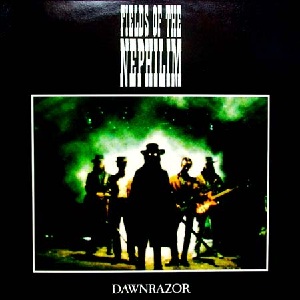|
Ok, it's time to go back into an analysis and implementation of further mods to the ESI Juli@. Why? Isn't it at end-of-life with the newest motherboards either not having PCI slots or using PCI-E->PCI bridges (sure to be bad for sound quality)? Well, I have a few Juli@'s socked away. I'm not planning to go beyond the H55 series motherboards anytime soon (and for that matter, still need to buy one of those). And I've gotten pretty good at modifying the Juli@ for better sound... And I think I can take them much farther. Then the other question is, "Why now?". My current focus on this is driven by the availability and rave reviews of the new EXAU21 USB->I2S interface card. Available from www.exadevices.com for $430 CDN, it seems to be the SOTA device for getting I2S out of your PC. And at least two of the converts who have raved about it replaced modified Juli@'s (although more on that later). And I, of course, want to get the best sound out of my system, so to avoid having to buy an EXAU21, I want to first look at further improvements to the Juli@. Let's start with my context. I have a very tweaked cMP with all of the standard optimizations plus I've performed the latest minimizing WinXP tweaks up through Steppe 4 and Jolida 1 & 2. My setup has 14 different high-quality linear supplies from 11 different power transformers. And I get my music out via a modified Juli@ digital section with an I2S-connected DAC roughly replacing the Juli@ analog section. Currently I use either one of two DIY cards, one AK4399-based and the other ES9022-based. Sometime later this year, I plan to FINALLY get an ES9018-based Buffalo DAC running. First, why I2S? Because it is a parallel-clocked datastream that is directly accepted by most DACs, reducing inherent jitter and the jitter caused by the I2S->SPDIF conversion at the transport and the SPDIF->I2S at the DAC. One caution here though... I2S was always intended as a method for communicating between different chips over a short distance. My impression is that anything over 2"-3" starts degrading the signal integrity, which is why I mount my DAC cards right on the Juli@ with an I2S signal path that is generally shorter than that on the stock JulI@. Another caution is that the ES9018 DAC has in some implementations exhibited difficulties with locking onto a high-sample-rate(352 or similar) I2S signal. Luckily, there are workarounds and fixes that seem to be effective at resolving this. Because of the need to keep the I2S lines short for best results and that you will likely be connecting to a DIY DAC (even if it's a Buffalo DAC or similar), this interface is best used by the DIY tweaker. But that is also true of the EXAU21 and of the mods to the Juli@. A quick aside... There is an interface, patterned on PS Audio's HDMI-based standard of their latest transport and DAC, available from www.kandkaudio.com/, that enables remote I2S with likely less degradation than just extending the I2S lines longer. I haven't used this interface myself, but I do have a lot of respect for this company's work and if you need to do a remotely-located I2S connection and don't want to go the EXAU21 or other USB-connected interface, the K&K setup is said to work well with the Juli@ (they have a specially-setup interface card JUST for the Juli@. It isn't on their website, but there are posts about it on their Audio Asylum board). Back to the EXAU21, it, as a device, has some impressive advantages over the Juli@: 1. It is a single-purpose device (USB->I2S) with a one-way signal flow, from the computer out. As such, both it's physical design/construction and it's logical firmware/driver software are simpler and likely more straightforward than the Juli@'s. And as we cMP tweakers know from the Steppe optimizations, simpler can make significant improvements in sound quality. 2. It's I2S output is galvanically isolated from the computer, strongly reducing the probability of computer-generated noise being impressed on the output datastream. 3. While it's powered from the computer's USB 5v, it can be easily setup to use a separate supply to reduce the impact of noise from the computer on its processing. 4. Because it mounts at the end of a USB cable, it has the inherent ability to bring the I2S to a remote DAC.
But there is one key attribute of the Juli@ that make it worth continued consideration... At $130-$160 new, you can get roughly three Juli@ for the price of one EXAU21. And at that price, you can afford to modify it with the comfort that a error won't wipe out almost $500 USD.
So how do we help the aged (2003 or 2004-vintage) JulI@ compete with the new and greatest EXAU21? First we start with a comparison. After getting further details about the two raves on the EXAU21 improvement over modified Juli@, it was clear that the two Juli@, while both modified to a level above a stock card, were not at the same level as my current base modification. Both DID have non-motherboard 3.3v power supplied, replacing the stock LDO (Low Drop-Out) regulator which reduces the impact of computer noise on its processing. One used a shunt regulator, the other LiFePO4 batteries, both good choices. But both still used the 5v computer power from the PCI connector. What have I done in the past that improves on this? First by providing cleaner 5v to the Juli@ digital section in addition to providing clean 3.3v. This is important as there are several devices on the Juli@ digital section that use the 5v directly instead of the 3.3v from the regulator. Then I also do a a mod which I saw referenced on either the cPlay or cMP thread. It was originally posted by a guy named 'Marcello' here: http://forum.rightmark.org/topic.cgi?id=4:504-5 . Basically, he recommended adding a couple of local reservoir caps across the power to the main digital input/output chip (AK4114). He also recommended replacing the crystals, something I haven't done yet (my hat's off to you, Mihaylov, for having done the crystal replacement!) My base Juli@ mod starts with: 1. Cutting the 5v power fingers on the Juli@ digital section PCI connector & feeding it with 5v from a good linear supply with a quality (Dexa) regulator 2. Replacing the 3.3v LDO regulator on the card with another quality (Dexa) regulator 3. Replace the filter caps around that regulator with larger & higher quality units 4. Put on the caps recommended by Marcello on the AK4114
This is all well and good, Back in the day, when I did all of these things along with similar mods to the analog section of the Juli@, I got HUGE improvements. It was one of the big three upgrades that I've experienced while playing with cMPs (the other two were installing hybrid/linear or fully linear supplies for the MoBo & performing the Steppe upgrades through Steppe 4). Of course, cleaning up the power to the analog side was a large part of this improvement.
But now I want to take my Juli@s up a notch. So I spent some time understanding the Juli@ better, first by identifying all the active devices on the Juli@ digital section. Here's the list: VT1721 ENVY 24 HT-S (3.3v) PCI Audio Interface... It takes the signal off the PCI buss and converts it to I2S along with other conversions and signal routing XILINX XC9536XL (3.3v) Programmable logic chip that appears to be the main controller of how the card operates AK4114VQ (3.3v) Digital signal interface that provides SPDIF in and out along with additional signal routing HC125AG (5V) CMOS Buffer/Line Driver that appears to enable the switching of the SPDIF input and output signal 24LC02B SN0542 (3.3v) EEPROM 2K 256 X 8 SER EE 2.5V IND 1/2 ARAY WP - I think this is related to the control of the card, but it might be used to buffer music data PLT133/T10 (5v) TOSLINK output PC900V (3.3v) photocoupler SPDIF input AV73-01L (5V) I cannot find any info on this chip, but it sits between the VT1721 & the XILINX and as such, likely plays a very key role What to do with all this new knowledge? Looking at what devices we have there and how they relate to each other, while the separate power is good, the basic 'Marcello' mod does not really address the big power consumers/RF polluters. Also, it focuses on addressing the SPDIF, which I don't use. The key chips that need additional power supply filters & noise suppression are the XILINX & the ENVY VT1721. And given how I use I2S only and not SPDIF, I can just remove the AK4114, HC125AG, and PC900V as they are SPDIF-only. Continuing to look closely at the card, the designers of the Juli@ look like they knew what they were doing (as far as I, who doesn't, can tell). There is a bypass capacitor at each power input to each device... These are the 'BCnn' chips on the back of the card. This is a good practice and provides a place to hang additional bypassing/filtering caps. Of course, the ENVY VT1721 has 12 power inputs! The XILINX is a bit more modest with only 3! But additional caps across each power input will help a good bit. I'm looking at several options for this: 1. Large-value (100uf-1000uf) ceramic caps 2. Good digital filtering caps like Oscons 3. Good film caps, either SMD or small polypropylene. 4. Small Black Gate caps (I have enough around to do 1 or 2 cards) Each option has its benefits and drawbacks. The Oscons would be the easiest to do, some of those bypass caps are very close to other components and it would be "very hard" to get a larger ceramic or film SMD cap mounted on top without shorts (and only just "hard" to solder in the leads from an Oscon!). For more some more info on these options, see these threads: http://www.diyaudio.com/forums/digital-source/190033-upgrading-modding-new-oppos-bdp-93-bdp-95-a.html http://www.diyaudio.com/forums/pc-based/197116-xonar-st-stx-mods.html http://www.diyaudio.com/forums/digital-line-level/196474-ess9018-try-new-try-more.html http://www.diyaudio.com/forums/digital-line-level/151846-anybody-using-new-ess-vout-dac-es9022-4.html http://www.diyaudio.com/forums/audio-sector/187748-pushing-limits-tda1543-nos-dac.html Then there's the crystals. There are two, 22.5792MHz (for inputs/outputs at 44.1/88.2/176.4) and 24.576MHz (for inputs/outputs at 48/96/192). Upgrading these crystals will make a difference, but I strongly suspect that a large improvement will come just from the process of powering them separately. Also, there's a good bit of processing happening, especially (again) at the XILINX & the ENVY VT1721 (and the AK4114 if you're using SPDIF) and it's got to be radiating a lot of RF. If you follow audio reviews, you'll have seen mention of the 'Mask of Silence' used by Arcam in their fairly recent highly-reviewed gear (the IAR suggests that the Arcam AVR600 may be the best preamp-amp combo available at the time of their review bar NONE... with a surround-sound processor just basically thrown in for free! See here: www.iar-80.com ) Reading this and other reviews of Arcam gear, both in the IAR & elsewhere, strongly suggests that this is done with a stick-on ferrite sheet... Good thing to try here (I got some from Mouser or Digikey). So these are the additional hardware mods I plan to do on the Juli@: 1. Better power bypassing/filtering of the active components 2. Clock upgrades 3. Additional RF surpression on the noisy chips 4. Removing the chips I don't need
I post this to get comments and suggestions on these and other techniques to improve the Juli@.
And as this progresses, I'll update my original 'Juli@ Follies' sub-thread on the cMP thread: http://www.audioasylum.com/cgi/t.mpl?f=pcaudio&m=48851 to provide a single place to capture the reference data about the Juli@. Greg in Mississippi
Everything matters!


|